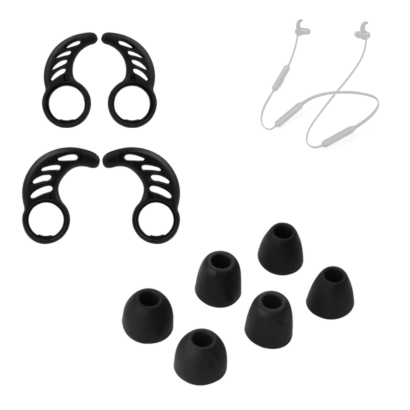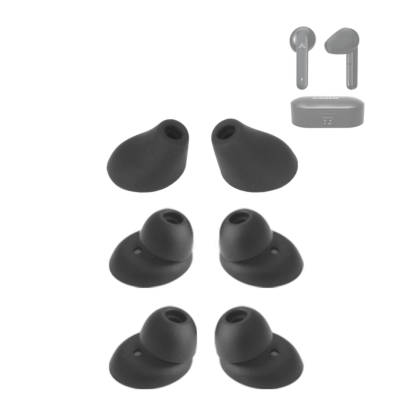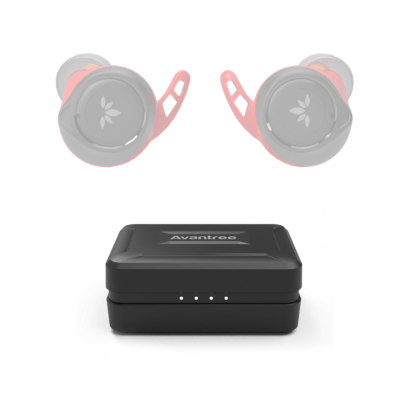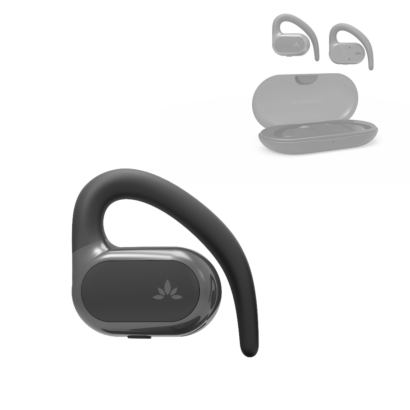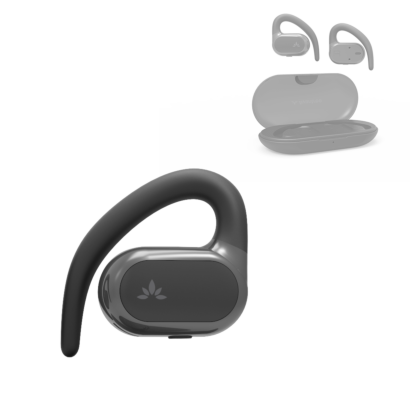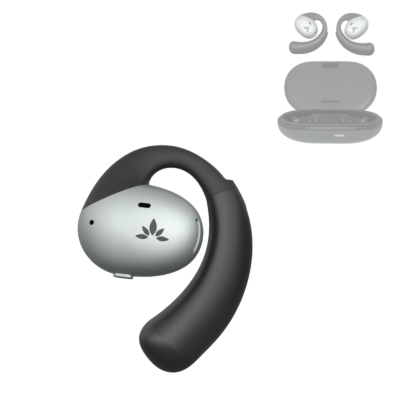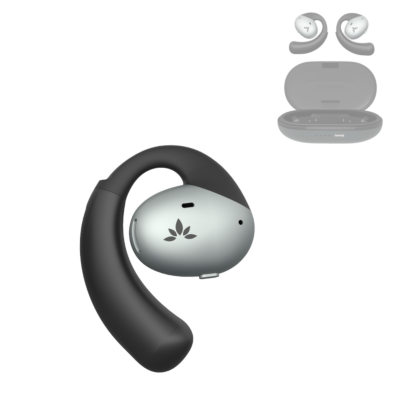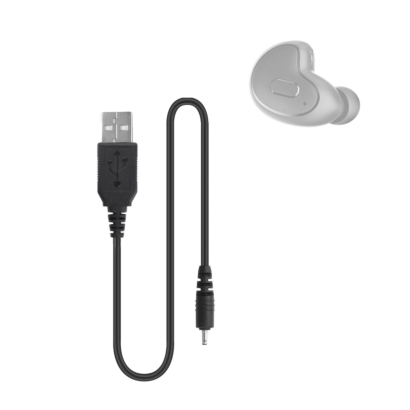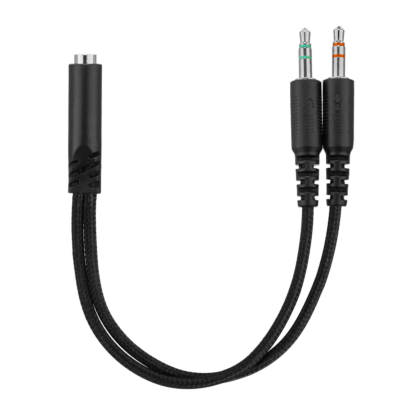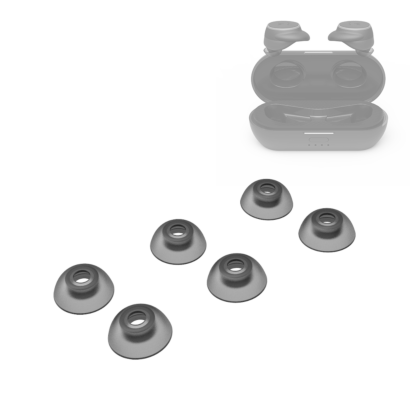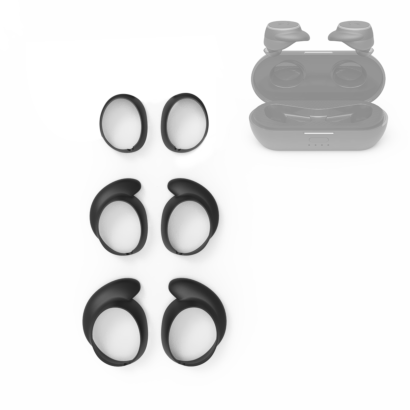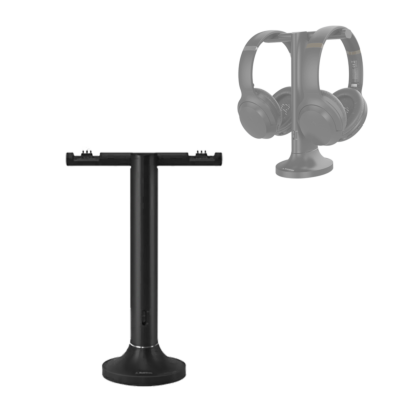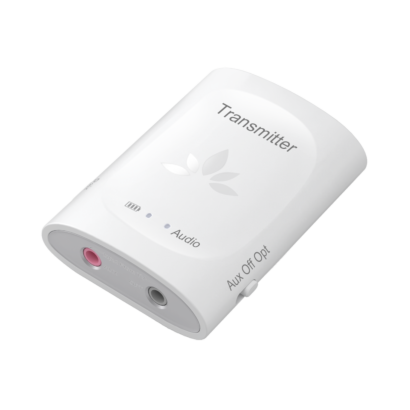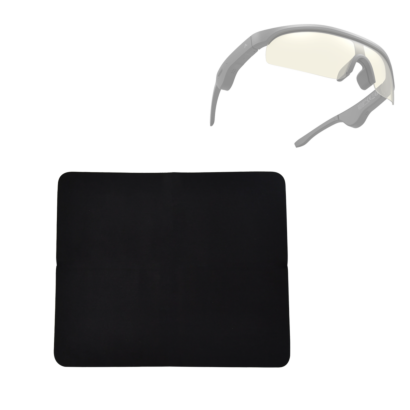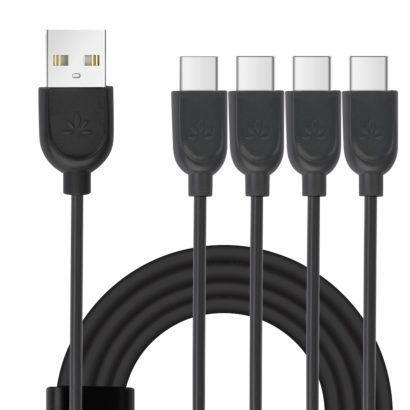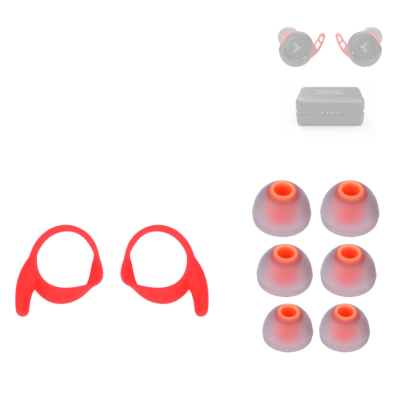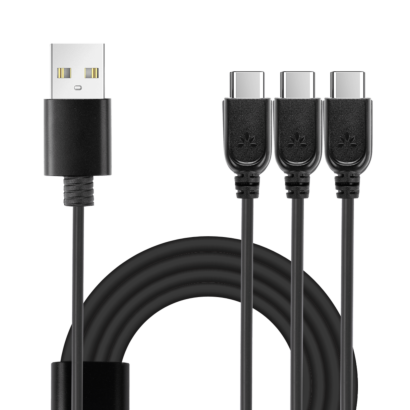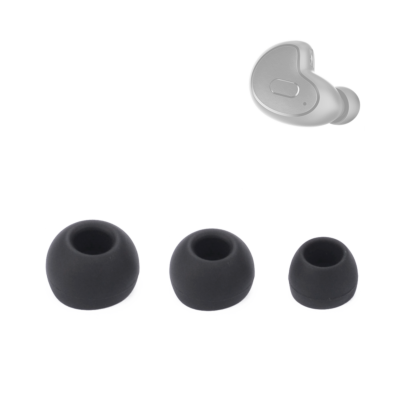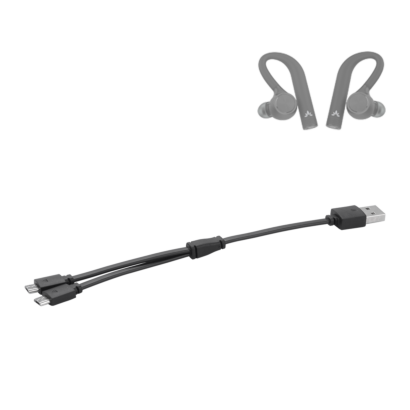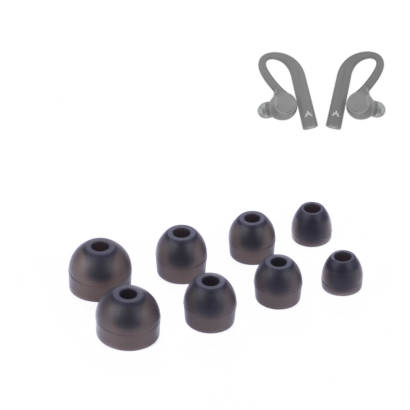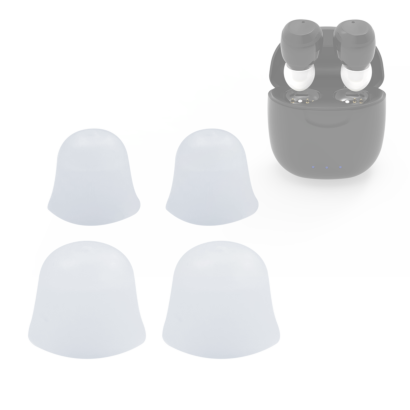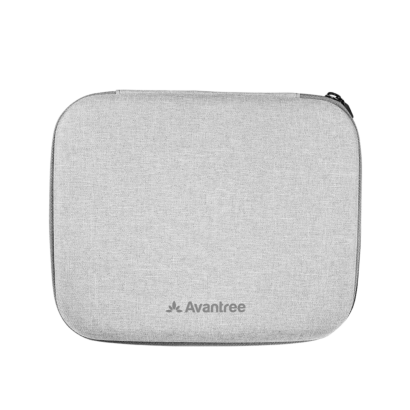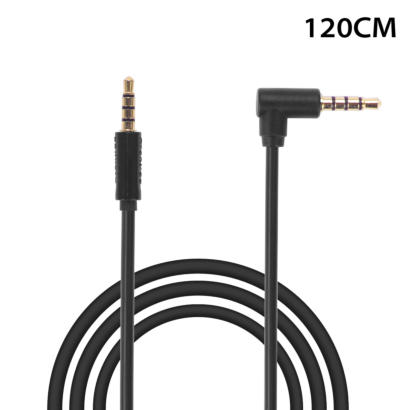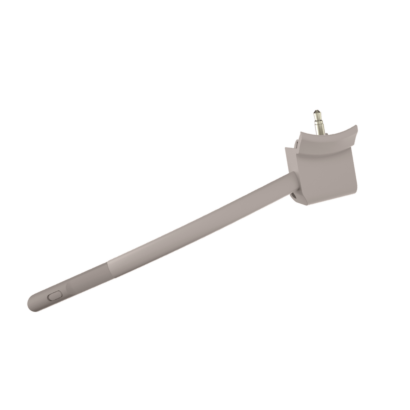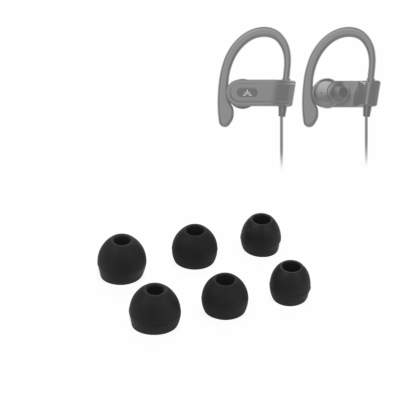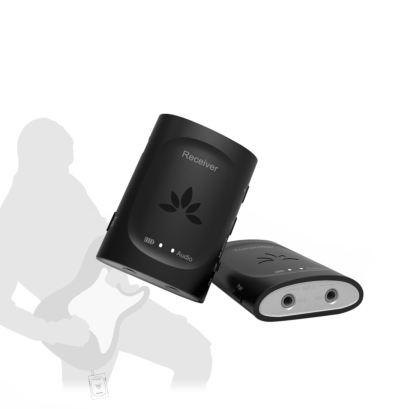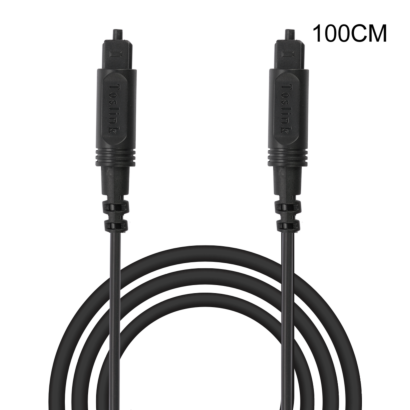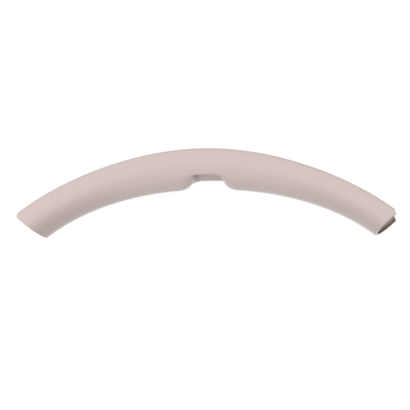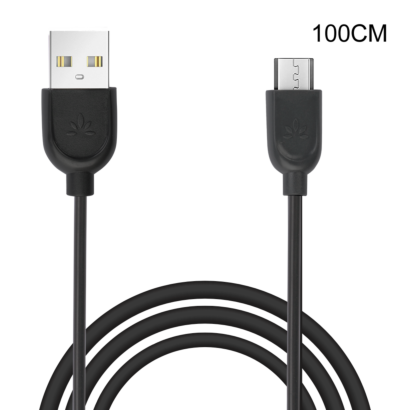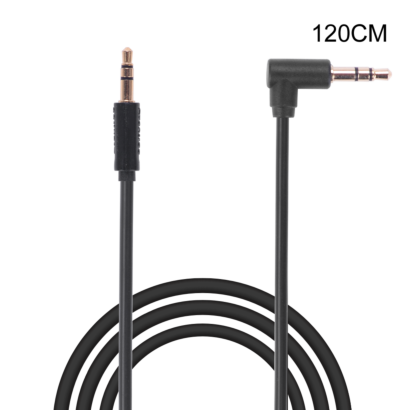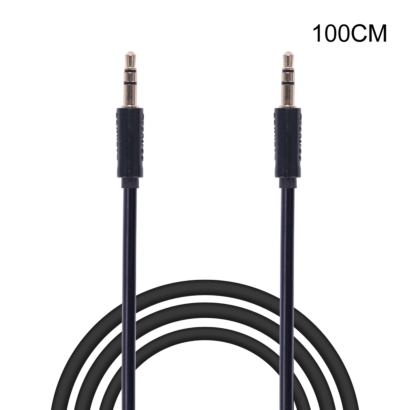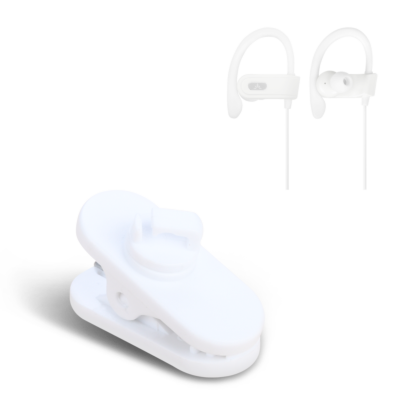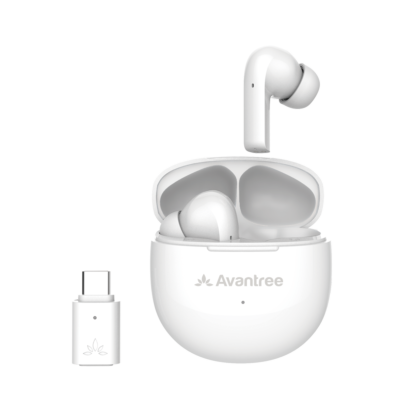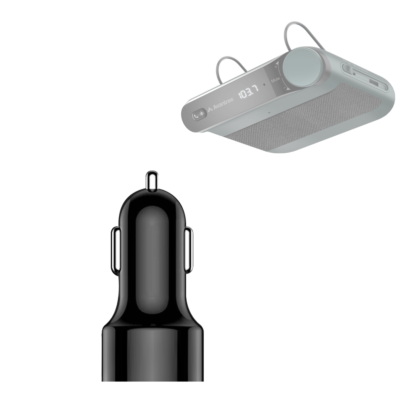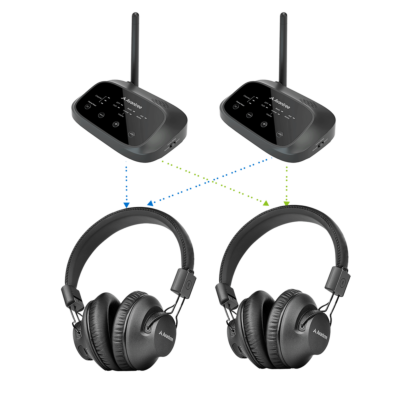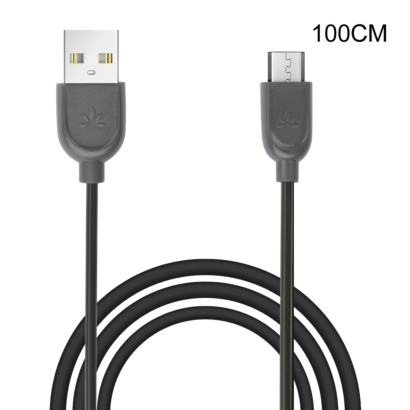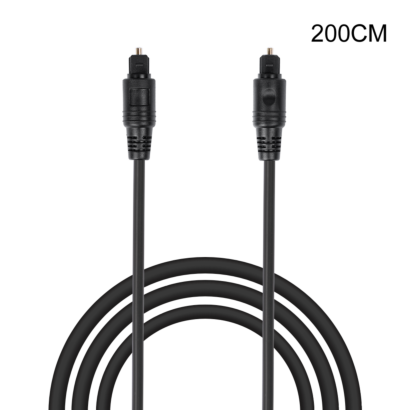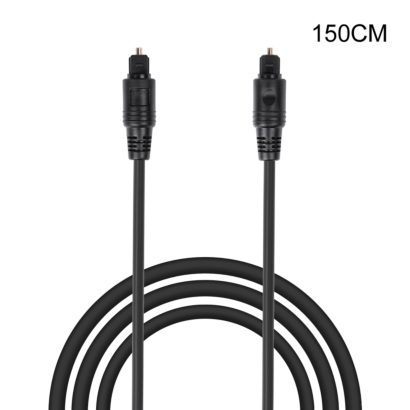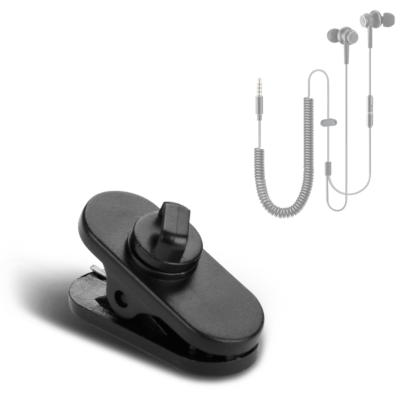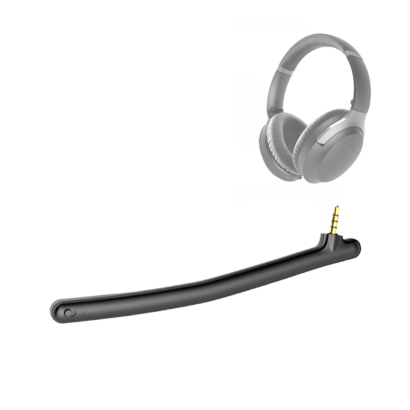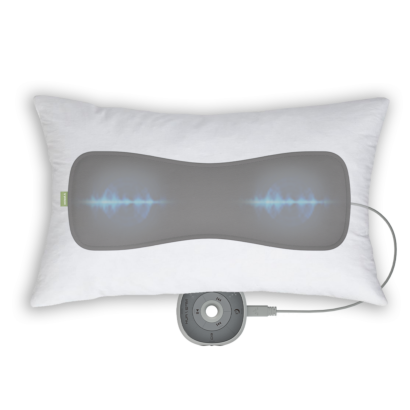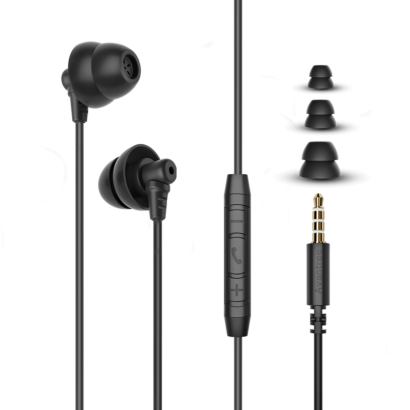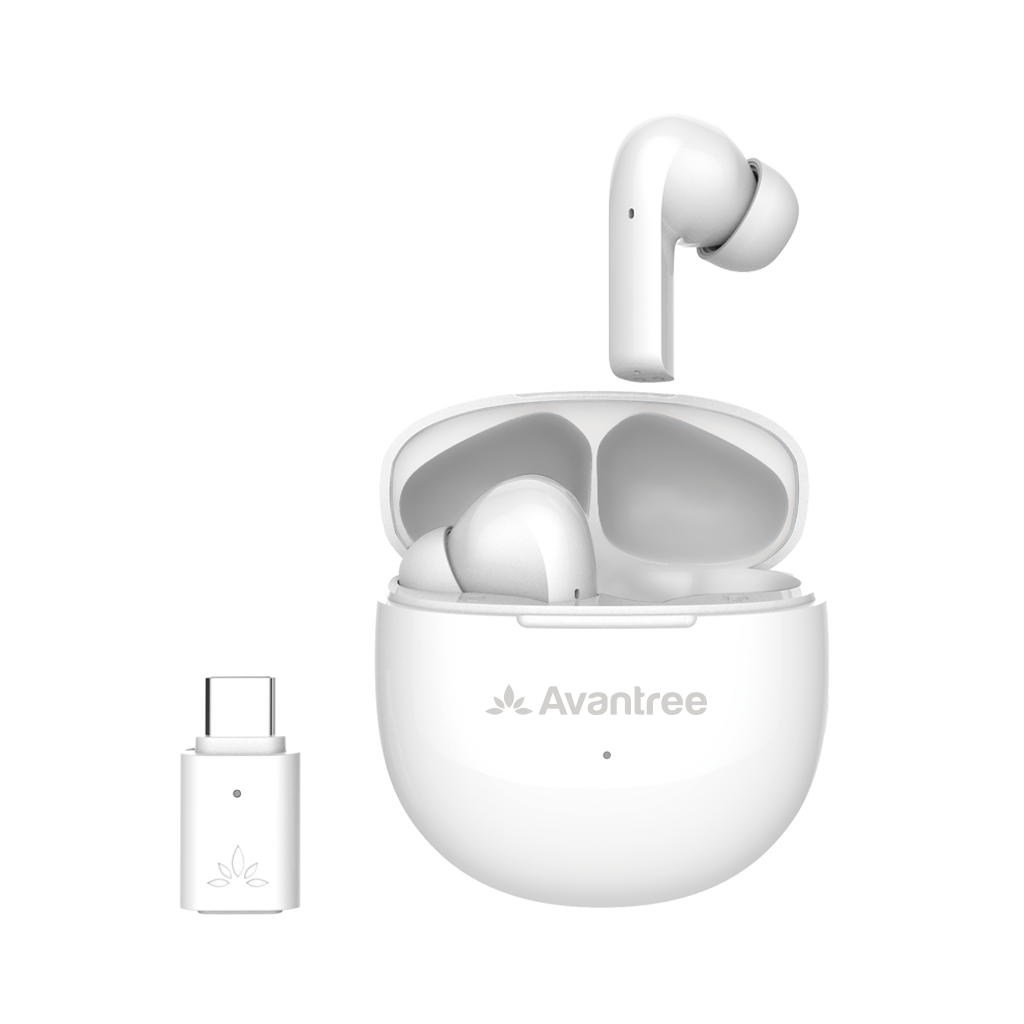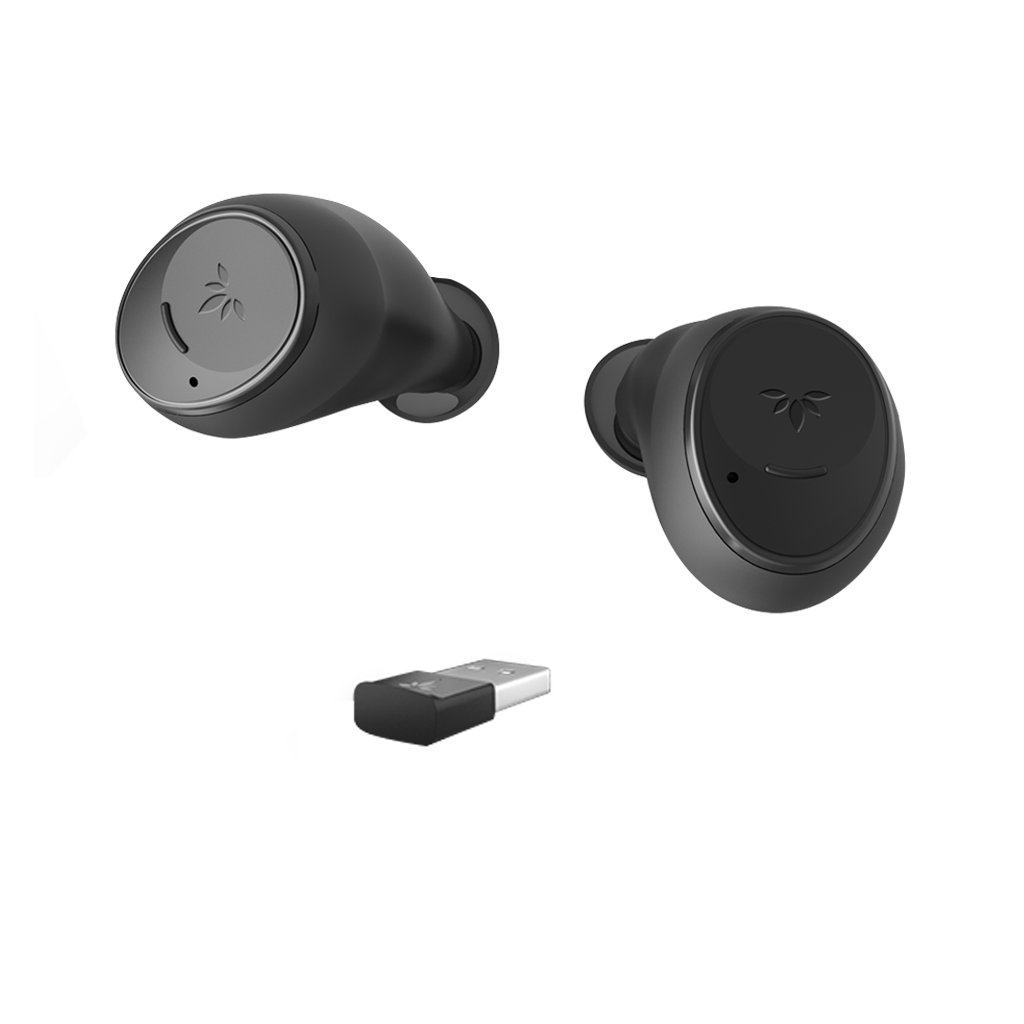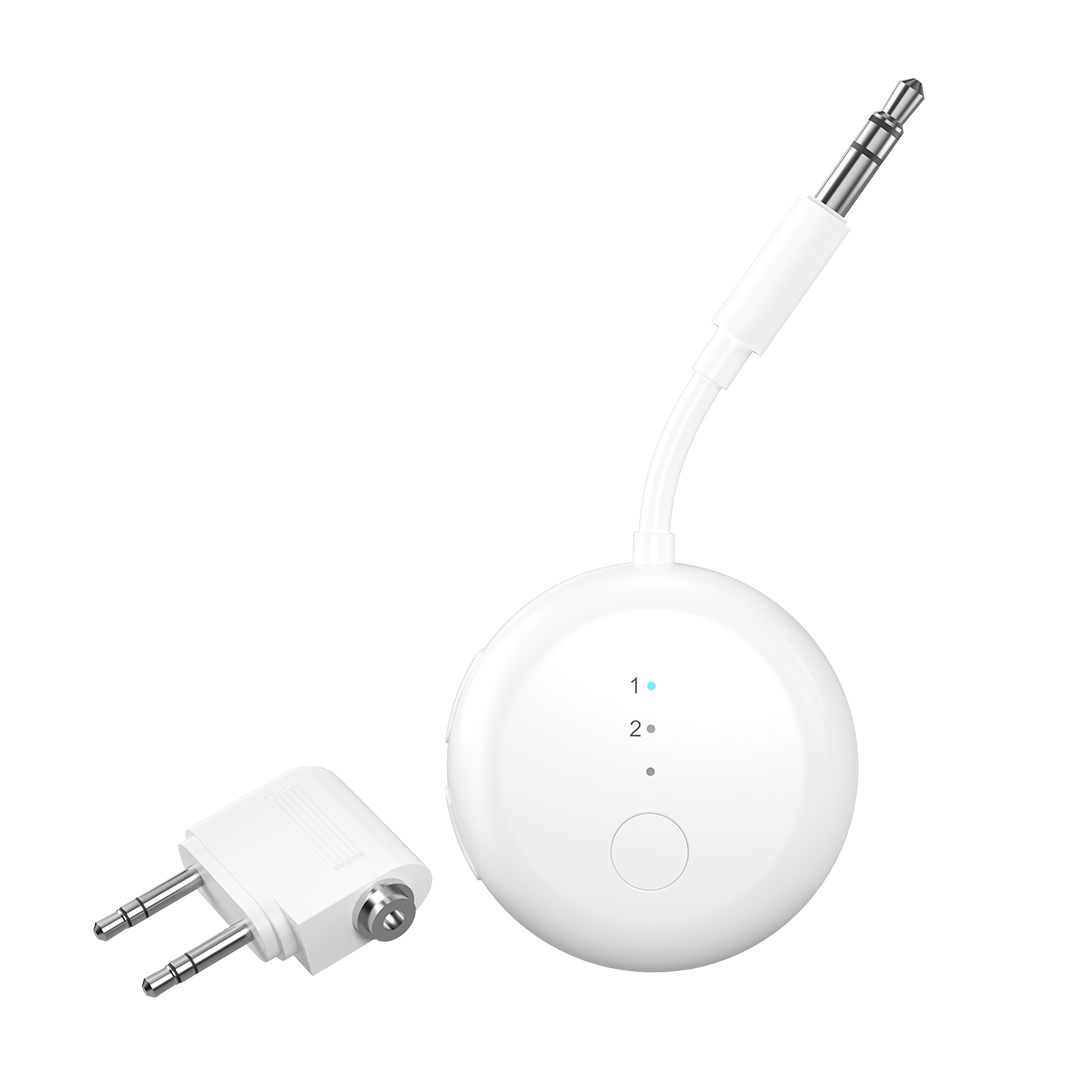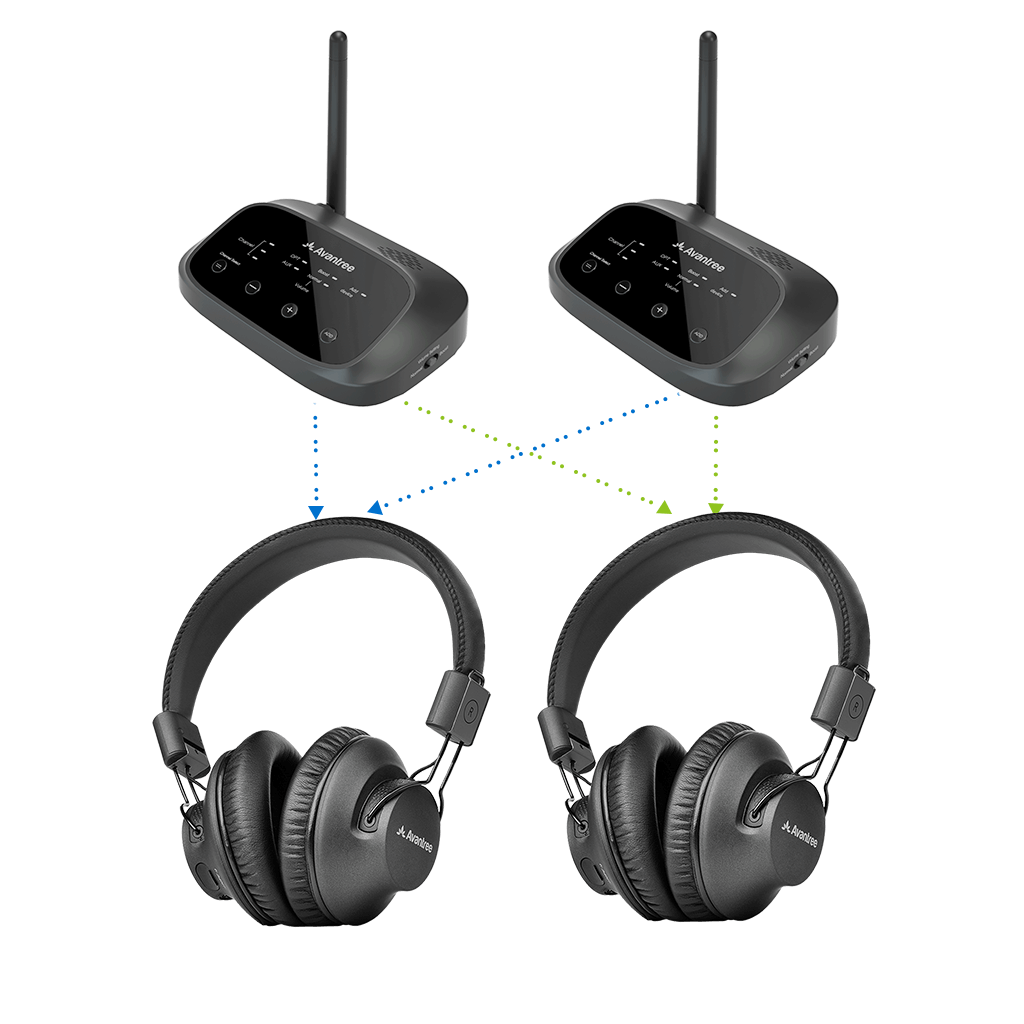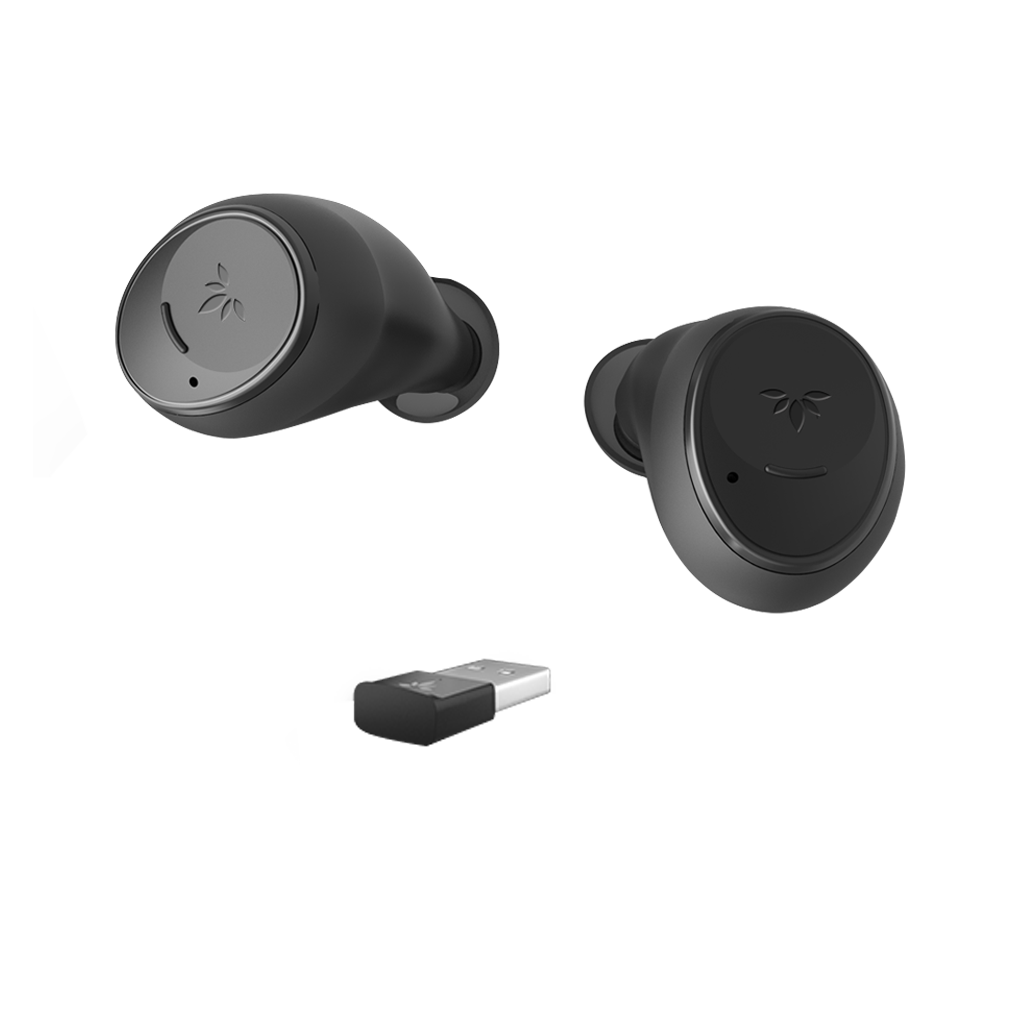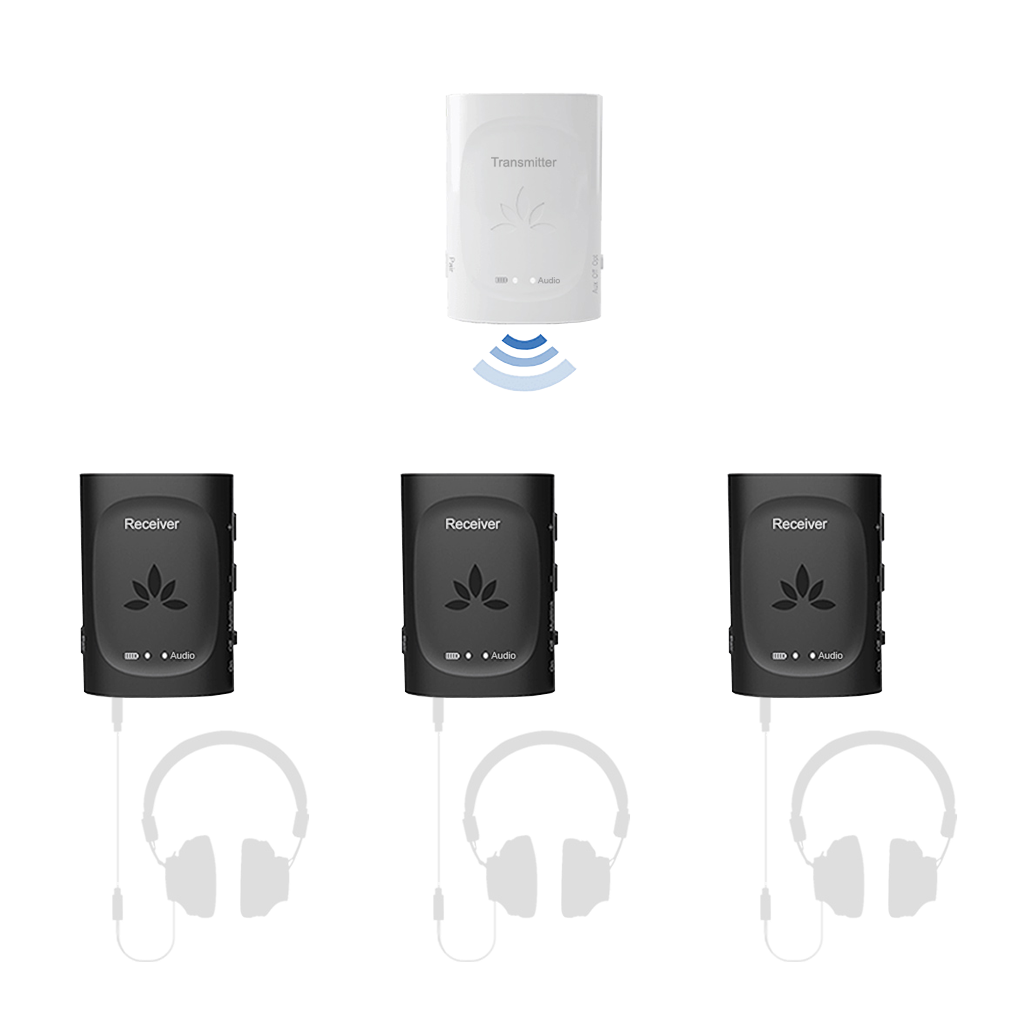Search results for: 'for'


- Related search terms
- For ears
- for hearing impaired for single sided deafness
- for ear
- for to
- for+to

 Delivery Now/$99.99Noise-filtering boom micSidetone functionalityDual connectivityCharging standCompare Similar
Delivery Now/$99.99Noise-filtering boom micSidetone functionalityDual connectivityCharging standCompare Similar
Find What's Best For You
| Supported Devices | Headphones, speaker, keyboard, mouse, printer | Headphones & speaker | Headphones & speaker | Headphones & speaker |
| USB Port | USB A | USB A | USB C | USB A |
| System Compatibility | Windows PC | PC, Mac, Linux, PS4, PS5, Switch | PC, Mac, Linux, PS4, PS5, Switch | PC, Mac, Linux, PS4, PS5, Switch |
| Operating Range | Up to 30ft / 10m | Up to 100ft / 30m | Up to 100ft / 30m | Up to 164ft / 50m |
| Supported Bluetooth Codecs | SBC | aptX Low Latency, FastStream, aptX, SBC | aptX Low Latency, FastStream, aptX, SBC | aptx HD, aptX Low Latency, FastStream, aptX, SBC |
| Nature of Device | Bluetooth-enable your computer | USB sound device | USB sound device | USB sound device |
Find What's Best For You
| Wireless Technology | Bluetooth 5.0 | Bluetooth 5.0 | 2.4G | Bluetooth 5.0 | 2.4G |
| Charging Base | - | ✔ | ✔ | - | - |
| Voice Clarity Mode | ✔ | ✔ | ✔ | ✔ | ✔ |
| Headphones Work Independently with Bluetooth Devices | ✔ | ✔ | - | ✔ | - |
| Support Soundbar Simultaneously | - | ✔ | ✔ | - | ✔ |
| Playtime | ≤ 40H | ≤ 35H | ≤ 20H | ≤ 40H | ≤ 20H |
| Operation Range | ≤ 100ft / 30m | ≤ 164ft / 50m | ≤ 164ft / 50m | ≤ 100ft / 30m | ≤ 100ft / 30m |
| Headphone Weight | 200g | 245g | 250g | 200g | 200g |
Find What's Best For You
| Wireless Technology | Bluetooth | 2.4G | 2.4G | Bluetooth | Bluetooth |
| TV Compatibility | All | All | All | All | All |
| Playtime | ≤ 35H | ≤ 35H | ≤ 20H | ≤ 20H | ≤ 40H / 20H |
| Charging Base & Transmitter 2-in-1 | ✔ | ✔ | - | ✔ | - |
| Simultaneous Output to Soundbar | ✔ | ✔ | ✔ | ✔ | - |
| Headphones Work Independently with Bluetooth Devices | ✔ | - | - | ✔ | ✔ |
| Clear Dialogue Mode | ✔ | ✔ | ✔ | ✔ | Headphones: yes / Earbuds: no |
| Additional Headphones Support | Up to 2 Headphones | Up to 100 Headphones | Up to 100 Headphones | Up to 2 Headphones | - |
| Recommended Extra Headphones | Aria 90C / Aria Series / Audition | Quartet-Extra, Audiplex-Extra, Duet-Extra | Quartet-Extra, Audiplex-Extra, Duet-Extra | NB18 / Aria Series / Audition | - |
Find What's Best For You
| Headphone Style | In-Ear | In-Ear | In-Ear | Open-Ear |
| Headphone Charging Base | - | ✔ | ✔ | ✔ |
| Support Soundbar Simultaneously | - | - | ✔ | - |
| Voice Clarity Mode | - | ✔ | ✔ | - |
| Playtime | up to 20H | 10.5H per charge, 36H with case | up to 20H | 6H per charge, 60H with case |
| Max Volume | 99dB | 102dB | 104dB | 92dB |
| Operating Range | 60Feet/20M | 60Feet/20M | 100Feet/30M | 100Feet/30M |
| Environment Noise Cancellation | Good | Best | Better | - |
Find What's Best For You
| Compatibility | USB-A PC / Mac | USB-A PC / Mac | USB-A PC / Mac |
| Microphone Noise Cancellation | - | Beamforming microphone array | Beamforming microphone array |
| Sidetone - Hear Yourself Speak | - | ✔ | ✔ |
| Dual Connection w/ PC & Phone | - | ✔ | ✔ |
| Active Noise Cancellation | ✔ | ✔ | - |
| Playtime | Up to 35hr | Up to 32hr | Up to 16hr |
| Headphone Supported Codecs | FS, SBC | aptX-HD, aptX-LL, aptX, SBC | aptX-HD, aptX-LL, aptX, SBC |
| Special Features | - | Filter 99% environmental noise | Filter 99% environmental noise |
| Ideal For | Work from home | Work from noisy environment | Work from noisy environment |
Find What's Best for You
| Form Factor | In-ear | In-ear | In-ear | Open-ear | In-ear |
| Multifunctional Base | ✔ | ✘ | ✘ | ✘ | ✘ |
| Soundbar Pass-through | ✔ | ✔ | ✘ | ✘ | ✘ |
| Clear Dialogue Mode | ✔ | ✘ | ✘ | ✘ | ✔ |
| Playtime | Up to 20hr | Up to 20hr | Up to 20hr | Up to 6hr | Up to 10.5hr |
| Max Volume | 104dB | 99dB | 99dB | 92dB | 102dB |
| Operating Range | 100ft / 30m | 65ft / 20m | 65ft / 20m | 100ft / 30m | 65ft / 20m |
| Passive Noise Cancellation | Better | Good | Good | - | Best |
Find What's Best for You
| Headphone Style | In-Ear | In-Ear | In-Ear | Open-Ear | Over-Ear / In-Ear |
| Headphone Charging Base | - | ✔ | ✔ | ✔ | - |
| Support Soundbar Simultaneously | - | ✔ | - | - | - |
| Voice Clarity Mode | - | ✔ | ✔ | - | Headphones: yes / Earbuds: no |
| Playtime | up to 20H | up to 20H | 10.5H per charge, 36H with case | 6H per charge, 60H with case | up to 40H / 20H |
| Max Volume | 99dB | 104dB | 102dB | 92dB | 106dB / 99dB |
| Operating Range | 100Feet / 30M | 100Feet / 30M | 60Feet / 20M | 100Feet / 30M | 100Feet / 30M |
| Environment Noise Cancellation | Good | Better | Best | - | Good |
Avantree Wired Earbuds
| Form Factor | In-ear | In-ear | Open-ear | In-ear |
| Input Jack | USB C | 3.5mm AUX | USB C | 3.5mm AUX |
| Sound Signature | Well-balanced | Well-balanced | More treble | More bass |
| Surroundings Awareness | ✘ | ✘ | ✔ | ✘ |
| Built-In Mic | ✔ | ✔ | ✔ | ✔ |
| Built-In Controls | ✔ | ✔ | ✔ | ✔ |
| Cord Length | 4ft / 120cm | 4ft / 120cm | 4ft / 120cm | 4ft / 120cm |
| Typical Usage | Workout / Daily | Workout / Daily | Daily | Workout / Daily |
Find Your Perfect Fit
| MSRP | 69.99 USD | 59.99 USD | 49.99 USD | 24.99 USD |
| Wireless Connectivity | Bluetooth 5.2 | Bluetooth 5.2 | Bluetooth 5.0 | Wired |
| Form Factor | Open-ear | Open-ear | Open-ear | Open-ear |
| Flexible Earhook | √ | √ | - | √ |
| Max Volume | 118dB | 107dB | 92dB | 73dB |
| Playtime | Up to 10hr | Up to 7hr | Up to 6hr | - |
| Playtime with Charging Case | Up to 35hr | Up to 35hr | Up to 54hr | - |
| Microphone Noise Cancellation | √ | - | - | - |
| Low Latency Mode | 120ms | 100ms | 100ms | - |
| Supported Bluetooth Codecs | SBC | SBC | SBC | - |
Find What's Best For You
| Form Factor | In-ear | In-ear | In-ear | Open-ear |
| Input Jack | lightning | 3.5mm AUX | USB C | 3.5mm AUX |
| Sound Signature | Well-balanced | Well-balanced | Well-balanced | More treble |
| Surroundings Awareness | ✘ | ✘ | ✘ | ✔ |
| Built-In Mic | ✔ | ✔ | ✔ | ✔ |
| Built-In Controls | ✔ | ✔ | ✔ | ✔ |
| Cord Length | 4ft / 120cm | 4ft / 120cm | 4ft / 120cm | 4ft / 120cm |
| Typical Usage | Workout / Daily | Workout / Daily | Workout / Daily | Daily |
Find What's Best for You
| Transmitter & Receiver | √ | Transmitter only | √ | Transmitter only |
| LCD Display | √ | √ | - | - |
| Auto 5.1 Audio Decoding | √ | √ | - | - |
| Audio Input Jacks | HDMI ARC, OPT, AUX, RCA | OPT, AUX, RCA | OPT, AUX, RCA | OPT, AUX, RCA, USB |
| Remote Volume Control | √ | - | - | - |
| Supported Audio Codecs | aptX-LL, aptX, FS, SBC | aptX-LL, aptX, FS, SBC | aptX-HD,aptX-LL, aptX, FS, SBC | aptX-LL, aptX, FS, SBC |
| Dual Link | √ | √ | √ | √ |
| Operating Range | Up to 164ft / 50m | Up to 164ft / 50m | Up to 164ft / 50m | Up to 100ft / 30m |
| Pass-Through Support | √ | √ | √ | - |
| Independent Volume Adjustment | √ | √ | √ | √ |
Find What's Best For You
| Wireless Technology | Bluetooth 5.0 & FM | Bluetooth 5.0 |
| Support Most Smart TVs on Market | √ (OPTICAL, 3.5mm, RCA) | √ (OPTICAL, 3.5mm, RCA) |
| No Audio Delay | ✓ | ✓ |
| Play Time | 10 hrs | ≤ 40H |
| EQ | Voice Clear / Volume Boost / Balance | X |
| No Audio Delay with Other Devices | with Other aptX LL devices or Avantree transmitters or headphones | with Avantree transmitters or headphones |
| Hear Your Surroundings | ✔ | X |
| Wired Earbuds included | ✔ | Headphones only |
| No Pressure on Ear | ✔ | Over Ear |
Find What's Best For You
| Headphones Style | Open-ear | In-ear | In-ear | In-ear |
| Headphone Charging Base | ✔ | ✔ | - | ✔ |
| Support Soundbar Simultaneously | - | - | - | ✔ |
| Voice Clarity Mode | - | ✔ | - | ✔ |
| Playtime | 6H per charge, 60H with case | 10.5H per charge, 36H with case | up to 20H | up to 20H |
| Max Volume | 92dB | 102dB | 99dB | 104dB |
| Operating Range | 100Feet/30M | 60Feet/20M | 60Feet/20M | 100Feet/30M |
| Environment Noise Cancellation | - | Best | Good | Better |
Find What's Best For You
| Wireless Connectivity | Bluetooth 5.2 | Bluetooth 5.0 | Wired | Bluetooth 5.2 |
| Form Factor | Open-ear | Open-ear | Open-ear | In-ear |
| Soft Earhook | ✔ | ✘ | ✔ | ✘ |
| Low Latency Mode | ✔ | ✔ | ✘ | ✔ |
| Max Volume | 107dB | 92dB | 73dB | 102dB |
| Playtime | Up to 7hr | Up to 6hr | N/A | Up to 10.5hr |
| Supported Bluetooth Codecs | SBC | SBC | N/A | aptX adaptive, aptX, SBC |
| Special Features | - | - | - | App with EQ settings & more |
Find What's Best For You
| Headphones Style | Open-ear | In-ear | In-ear | Open-ear | In-ear |
| Headphones Charging Base | ✔ | ✔ | ✘ | ✔ | ✔ |
| Passthrough to Sound bar | ✔ | ✔ | ✘ | ✘ | ✘ |
| Playtime | Up to 8hr | Up to 20hr | Up to 20hr | Up to 6hr | Up to 11hr |
| Max Volume | 92dB | 104dB | 99dB | 92dB | 102dB |
| Operating Range | 100ft / 30m | 100ft / 30m | 100ft / 30m | 100ft / 30m | 60ft / 20m |
| Best For | Surroundings Awareness | Environmental Noise Isolation | Environmental Noise Isolation | Surroundings Awareness | Environmental Noise Isolation |
Find What's Best For You
| Microphone Noise Cancellation | Advance beamforming technology | - | Advance beamforming technology | - |
| Sidetone - Hear Yourself Speak | ✔ | ✘ | ✔ | ✘ |
| Multiple EQ Modes | Balanced & bass EQ modes | - | - | - |
| Personal Audio Profile | ✘ | ✔ | ✘ | ✘ |
| Rechargeable & Replaceable Bat | ✔ | ✘ | ✘ | ✘ |
| Mic Works in Wired Mode | ✔ | ✘ | ✘ | ✘ |
| Playtime | Up to 45hr | Up to 24hr | Up to 32hr | Up to 32hr |
| Supported Codecs | AAC, SBC | aptX-HD, aptX-LL, aptX, SBC | aptX-HD, aptX-LL, aptX, SBC | SBC |
| Special Feature | Superb versatility | Tailored audio profiles | Filters 99% noise in calls | - |
| Ideal for | Entertainment & calls anywhere | Those with hearing impairments | Working in noisy environments | Entertainment & calls |
Find What's Best for You
| Included Dongle | Type C + USB adapter | USB A | USB A |
| Noise-Canceling Mic | 4 mic cVc 8.0 filter | 4 mic cVc 8.0 filter | Beamforming mic array tech |
| Multiple EQ Modes | - | Balanced & bass EQs | - |
| Playtime | Up to 7hr (30hr w/ case) | Up to 10.5hr (36hr w/ case) | Up to 16hr |
| Sound Signature | Clear sound | More bass | Clear sound |
| Earbuds Codecs | aptX Adaptive, aptX, SBC | aptX Adaptive, aptX, SBC | aptX HD, aptX, SBC |
| Dongle Codecs | aptX LL/FS/aptX/SBC | SBC | SBC |
| Earbuds + Dongle Codec | aptX | SBC | SBC |
| Fit | All sizes | Large ears | All sizes |
| Special Feature | Clear calls | App with EQ settings | Busylight when in a call |
| Ideal For | Clear calls, PS5 | Entertainment | Calls & entertainment |
Find What's Best For You
| Headphones Form | In-ear | In-ear | In-ear | Open-ear |
| Headphones Charging Base | ✔ | - | ✔ | ✔ |
| Supports Soundbar Simultaneously | - | - | ✔ | - |
| Voice Clarity Mode | ✔ | - | ✔ | - |
| Playtime | 10.5hr per charge, 36hr with case | Up to 20hr | Up to 20hr | 6hr per charge, 60hr with case |
| Max Volume | 102dB | 99dB | 104dB | 92dB |
| Operating Range | 60ft / 20m | 60ft / 20m | 100ft / 30m | 100ft / 30m |
| Environmental Noise Cancellation | Best | Good | Better | - |
Find What's Best for You
| Earbud Tip Size | Extra small | Medium | Medium |
| Ideal for | Sleep /TV watching / daily use | TV watching / daily use | TV watching / daily use |
| For Small Ears | ✔ | ✘ | ✘ |
| Ideal for Sleeping | ✔ | ✘ | ✘ |
| Audio Quality (Subjective) | 7/10 | 9/10 | 7/10 |
| Supported Audio Codecs | FastStream, SBC | FastStream, SBC | FastStream, SBC |
| Multiple EQ Modes | ✘ | ✔ | ✘ |
| Playtime | Up to 18hrs | Up to 20hrs | Up to 20hrs |
| Pairing Button | Multifunctional button | Toggle switch | Multifunctional button |
| Charging Port | Micro USB | Type C | Micro USB |
| Operating Range | Up to 10m / 33ft | Up to 10m / 33ft | Up to 10m / 33ft |
Find What's Best For You
| Wireless Connectivity | Bluetooth 5.0 | Bluetooth 5.2 | Bluetooth 5.2 | Bluetooth 5.0 |
| Form Factor | Open-ear neckband | Open-ear true wireless | Open-ear true wireless | Open-ear neckband |
| Low Latency Mode | ✓ - 40ms | ✓ - 120ms | ✓ - 100ms | ✓ - 40ms |
| Supported Bluetooth Codecs | FastStream, SBC | SBC | SBC | FastStream, SBC |
| Built-In Volume Control | ✓ | ✔ | ✔ | ✔ |
| Flexible Earhook | - | ✔ | ✔ | - |
| Secure Fit | ✔ | ✔ | - (not recommended for sports) | ✔ |
| Max Volume | 120dB | 118dB | 107dB | 120dB |
| Playtime | Up to 8hr | Up to 8hr | Up to 7hr | Up to 8hr |
| Playtime w/ Charging Case | - | Up to 35hr | Up to 35hr | - |
| Ideal for | Add-on headphones for Medley Air | Daily use | Daily use | TV watching / daily use |
COMPARISON TABLE
| Supported Audio Codecs | aptX-Adaptive/LL/HD, aptX, SBC | aptX-Adaptive/LL/HD, aptX, SBC | aptX-Adaptive/LL/HD, aptX, SBC | AAC,SBC | aptX adaptive, aptX, AAC, SBC |
| Included Dual AUX Adapter | ✔ | ✔ | ✔ | ✔ | ✔ |
| Built-In Volume Controls | ✔ | ✘ | ✔ | ✔ | ✘ |
| Dual Link | ✔ | ✔ | ✔ | ✔ | ✘ |
| Playtime | Up to 20hr | Up to 22hr | Up to 30hr | Up to 45hr | Up to 46.5hr |
| Special Feature | Compact with glossy finish | 4 battery level LED indicators | USB dongle functionality | Replaceable headband, earpads | Passive noice isolation |
Find What's Best for You
| Works with 2-3 TVs Together | ✔ | ✔ | ✘ | ✘ |
| Easily Swap Links between TVs | ✔ | ✔ | ✘ | ✘ |
| Supports up to 100 Headphones | ✔ | ✔ | ✔ | ✔ |
| Volume Boost Mode | ✔ | ✔ | ✔ | ✔ |
| Dialogue Clarity | ✔ | ✔ | ✔ | ✔ |
| Pass-Through Support | ✔ | ✔ | ✔ | ✔ |
| # of Included Headphones | 1 | 2 | 4 | 1 |
| Works with | ONLY works with Avantree Shift | 2-3 TVs | 1 TV | Avantree Quartet / Duet |
Find What's Best for You
| Works with 2-3 TVs Together | ✔ | ✘ | ✘ | ✘ |
| Easily Swap Links between TVs | ✔ | ✘ | ✘ | ✘ |
| Supports up to 100 Headphones | ✔ | ✔ | ✔ | ✘ |
| Volume Boost Mode | ✔ | ✔ | ✔ | ✘ |
| Dialogue Clarity | ✔ | ✔ | ✔ | ✘ |
| Pass-Through Support | ✔ | ✔ | ✔ | ✘ |
| Charging Base & Transmitter | ✘ | ✘ | ✔ | ✘ |
| Headphones Work Independently | ✘ | ✘ | ✘ | ✔ |
| Wireless Tech | 2.4G RF | 2.4G RF | 2.4G RF | Bluetooth |
Find What's Best For You
| Headphones Form Factor | In-ear | On-ear | On-ear | Over-ear | Over-ear |
| EQ Adjustment | Yes | - | - | - | - |
| Microphone Noise Cancellation | Dual microphones filter out up to 85% of environmental noise | Beamforming microphone array technology, cancels up to 99.6% of environmental noise | Dual microphones filter out up to 85% of environmental noise | - | Beamforming microphone array technology, cancels up to 99.6% of environmental noise |
| Sound Signature | More bass | Rich | Clarity | Well-balanced | Well-balanced |
| Playtime | Up to 10.5hr per charge, 36hr with case | Up to 16hr | Up to 20hr | Up to 35hr | Up to 24hr |
| Charging Base | ✔ | ✔ | ✔ | - | - |
| Microphone Form Factor | Built-in mic | Swivel boom mic Adjustable & detachable boom mic | Swivel & adjustable boom mic | Detachable boom mic | Detachable boom mic |
| Supported Bluetooth Codecs | aptX adaptive, aptX, SBC | aptX HD, aptX, SBC | SBC | FS, SBC | aptX HD, aptX, SBC |
| Special Features | App with EQ settings & Passive Noise Isolation | Hear yourself speak | Busylight shows you are on a call | - | Hear yourself speak |
Find What's Best For You
| Bluetooth Function | Transmitter | Transmitter & receiver | Transmitter & receiver | Transmitter |
| Operation Range | Up to 100ft / 30m | Up to 165ft / 50m | Up to 165ft / 50m | Up to 165ft / 50m |
| Audio Input Support | Optical / 3.5mm AUX | Optical / 3.5mm AUX | Optical / 3.5mm AUX | Optical / 3.5mm AUX |
| Audio Codec Support | aptX-LL / Adaptive, aptX, SBC | aptX-LL, aptX, SBC | aptX-HD aptX-LL, aptX, FS, SBC | aptX-LL, aptX, FS, SBC |
| Dual Link Low Latency | √ | √ | √ | √ |
| Soundbar Pass-Through | - | Passthrough or Bluetooth | √ | √ |
Find What's Best For You
Find What's Best for You
| Wireless Technology | 2.4G | 2.4G | 2.4G | 2.4G | Bluetooth 5.0 |
| Add More Headphones | Up to 100 | Up to 100 | Up to 100 receivers (Use your own wired headphones) | Add-on for Quartet or Duet | Up to 2 |
| Clear Voice Mode | ✔ | ✔ | - | ✔ | ✔ |
| Play Time | Up to 20hr | Up to 20hr | Up to 7hr | Up to 20hr | Up to 40hr |
| Operation Range Up to | 300ft / 100m | 300ft / 100m | 300ft / 100m | 300ft / 100m | 300ft / 100m |
| Latency Level | 30ms | 30ms | 30ms | 30ms | 40ms |
| Best for | Silent party / church / classroom / board meeting etc. | TV watching / home theater | Live music / silent movie party / metal detector | Add-on Headphones | TV watching |
| Special Features | 1. Clear voice mode; 2. Enhanced volume output; 3. HD audio; 4. Passthrough to wired sound bar | 1. Clear voice mode; 2. Mono / stereo mode; 3. Enhanced volume output; 4. HD audio; 5. Passthrough to wired sound bar | 1. Use your own wired headphones; 2. Super low latency | Same as Quartet | 1. Enhanced volume output; 2. Extended 40 hours play time |
Find What's Best for You
| Supported Devices | Headphones & speaker | Headphones & speaker | Headphones & speaker | Headphones, speaker, keyboard, mouse, printer |
| USB Port | USB C | USB A | USB A | USB A |
| System Compatibility | PC, Mac, Linux, PS4, PS5, Switch | PC, Mac, Linux, PS4, PS5, Switch | PC, Mac, Linux, PS4, PS5, Switch | Windows PC |
| Operating Range | Up to 100ft / 30m | Up to 100ft / 30m | Up to 164ft / 50m | Up to 30ft / 10m |
| Supported Bluetooth Codecs | aptX Low Latency, FastStream, aptX, SBC | aptX Low Latency, FastStream, aptX, SBC | aptx HD, aptX Low Latency, FastStream, aptX, SBC | SBC |
| Nature of Device | USB sound device | USB sound device | USB sound device | Bluetooth enable your computer |
Find What's Best For You
| Wireless Technology | Bluetooth 5.0 | Bluetooth 5.0 | Bluetooth 5.0 | 2.4G | 2.4G |
| Charging Base | - | ✔ | ✔ | ✔ | - |
| Voice Clarity Mode | ✔ | - | ✔ | ✔ | ✔ |
| Headphones Works Independently | Bluetooth / Wired | Bluetooth / Wired | Bluetooth / Wired | Wired | Wired |
| Support Soundbar Simutaneously | ✔ | - | ✔ | ✔ | ✔ |
| Playtime | ≤ 40H | ≤ 35H | ≤ 35H | ≤ 20H | ≤ 20H |
| Operation Range | ≦ 164ft / 50m | ≦ 100ft / 30m | ≦ 164ft / 50m | ≦ 100ft / 30m | ≦ 100ft / 30m |
| Headphone Weight | 200g | 235g | 245g | 248g | 200g |
Find What's Best for You
| Wireless Technology | 2.4G | Bluetooth 5.0 | Bluetooth 5.0 | 2.4G | 2.4G |
| Charging Base & Transmitter 2-in-1 | ✔ | ✔ | ✔ | ✔ | - |
| Voice Clarity Mode | - | - | ✔ | ✔ | ✔ |
| Support Soundbar Simutaneously | - | - | ✔ | ✔ | ✔ |
| Playtime | ≤ 12H | ≤ 35H | ≤ 35H | ≤ 20H | ≤ 20H |
| Operation Range | 100Feet/30M | 100Feet/30M | 164Feet/50M | 164Feet/50M | 100Feet/30M |
| Additional Headphones Support | Up to 100 Headphones | Up to 2 Headphones | Up to 2 Headphones | Up to 100 Headphones | Up to 100 Headphones |
| Headphone Weight | 300g | 235g | 245g | 250g | 200g |
| Headphone use Independently | Wired | Bluetooth / Wired | Bluetooth / Wired | Wired | Wired |
Find What's Best For You
| Dual Connection w/ PC & Phone | ✘ | ✔ | ✘ |
| Active Noise Cancellation | ✔ | ✔ | ✔ |
| Sidetone - Hear Yourself Speak | ✘ | ✔ | ✘ |
| Playtime | Up to 35hr | Up to 32hr | Up to 24hr |
| Headphone Supported Codecs | FS, SBC | aptX-HD, aptX-LL, aptX, SBC | aptX-HD, aptX-LL, aptX, SBC |
| Special Features | - | Filter 99% environmental noise | Tailored to your hearing |
| Ideal For | Entertainment & calls | Work from noisy environment | Hearing impaired |
Find What's Best For You
| Active Noise Cancellation | ✔ | ✔ | ✔ |
| Dual Connection w/ PC & Phone | - | - | ✔ |
| Sidetone - Hear Yourself Speak | - | - | ✔ |
| Playtime | Up to 24hr | Up to 24hr | Up to 32hr |
| Headphone Supported Codecs | aptX-HD, aptX-LL, aptX, SBC | aptX-HD, aptX-LL, aptX, SBC | aptX-HD, aptX-LL, aptX, SBC |
| Special Features | - | Tailored to your hearing | Filter 99% environmental noise |
| Ideal For | Entertainment & calls | Hearing impaired | Work from noisy environment |
Find What's Best for You
| Form Factor | Open-ear | In-ear | Open-ear | Open-ear |
| Connectivity Technology | Bluetooth Version 5.0 | Bluetooth Version 5.2 | Bluetooth Version 5.0 | Wired |
| Sound Signature | Clarity | Well-balanced with good bass | Clarity | Clarity |
| Pressure-Free Fit | ✔ | - | ✔ | ✔ |
| Operating Range | 33ft / 10m | 33ft / 10m | 100ft / 30m | N/A |
| Playtime | 6hr per charge, 60hr with case | 10.5hr per charge, 36hr with case | 6hr per charge, 60hr with case | N/A |
| Volume Adjustment | ✔ | ✔ | ✔ | ✔ |
| Support Codec | SBC | aptX Adaptive, aptX, SBC | SBC | N/A |
| Special Features | - | 1. Great noise isolation; 2. Dual mic for clear calls; 3. Mobile APP for EQ adjustment & more | Bundled with Bluetooth TV / PC transmiiter | - |
Find What's Best For You
| Wireless Headphones for Calls | ✔ | ✔ | ✔ |
| Headphones for Stereo Audio | ✔ | ✘ | ✔ |
| Headphones for listening | Yes | Yes, with Boom Mic | Yes |
| Latest Mic Array Technology | ✔ | ✘ | ✔ |
| Support aptX HD with Android | ✔ | ✘ | ✔ |
| Sidetone- Hear Yourself Speak | ✔ | ✘ | ✔ |
| Detachable Microphone | ✔ | ✘ | ✔ |
Find What's Best For You
| Active Noise Cancellation | ✔ | ✔ | ✔ |
| Personal Audio Profile Setting | ✔ | ✔ | - |
| Dual Connection w/ PC & Phone | - | - | ✔ |
| Sidetone - Hear Yourself Speak | - | - | ✔ |
| Playtime | Up to 24hr | Up to 24hr | Up to 32hr |
| Headphone Supported Codecs | aptX-HD, aptX-LL, aptX, SBC | aptX-HD, aptX-LL, aptX, SBC | aptX-HD, aptX-LL, aptX, SBC |
| Special Features | Tailored to your hearing | Tailored to your hearing; With charging base | Filter 99% environmental noise |
| Ideal For | Hearing impaired | Hearing impaired | Work from noisy environment |
Find What's Best For You
| Active Noise Cancellation | ✔ | ✔ | ✔ |
| Personal Audio Profile Setting | ✔ | ✔ | - |
| Dual Connection w/ PC & Phone | - | - | ✔ |
| Sidetone - Hear Yourself Speak | - | - | ✔ |
| Playtime | Up to 24hr | Up to 24hr | Up to 32hr |
| Headphone Supported Codecs | aptX-HD, aptX-LL, aptX, SBC | aptX-HD, aptX-LL, aptX, SBC | aptX-HD, aptX-LL, aptX, SBC |
| Special Features | Tailored to your hearing; With charging base | Tailored to your hearing | Filter 99% environmental noise |
| Ideal For | Hearing impaired | Hearing impaired | Work from noisy environment |


- For TV
Applies to: Ace 130
- For Mac
Applies to: Ace 130
- For Windows PC
Applies to: Ace 130
- For non-Bluetooth TV
Applies to: Ace 130
- For non-Bluetooth TV
Applies to: Ace 130
- For Windows PC or Mac
Applies to: Ace 130
- Examples For the Purchase Proof
Applies to: Audition Pro , HT5009 , Alto Clair, HT4189, DG40S, HT280, HT280-US, TWS109, TR302-BLK, TR302-WHT, TR302 , CK10BS, O
asis , E171 , HT4186, SP850, Oasis Plus, DG60 , TC240 , Aria Pro 90P, Aria, HS102, HF027, HT380, Audikast Plus , HF039, HT5006, TR902, HS908, Torus (NB05), Aria Me , CK11, CK11-BLK, CK11-TTN, HT4136, HT4105, Aria Podio, Ensemble, DG80, HT41899, HT280, HT280-EU, CK11-BLU, Orbit, Opera, Audition Mic AS9M, DG45, TR2403, DG60 (24bits), AS90TA USB-C , AS90T Type C, Aria 8090, HT41866, HT3802, HT2803, HT2804, Oasis D5169, Oasis D5069, HT380 - EU, Orbit 5805, Audikast D4210, TS4160, Aria Pro-SSD, Audikast D4169, Aria 90B, Medley Clear / 6018, Aria 8090T, HF049, Audikast 4860, Audiplex 2403s, HT381, Quartet, Alto Clair 2, Quartet-Extra, PHA11, PHA10, Duet, NB18, Roadtrip, C81, 506P
- Firmware Update for Dongle (DG10)
Applies to: Alto Clair 2, Aria Pro 2
- Firmware Patch (DFU) for Opera (HT6190) - Higher Volume for those TV Optical Output Low Volume
Applies to: Opera
- Firmware Update for Aria Me (AS90TA)
Applies to: Aria Me
- Where's the CD for the Driver?
Applies to: DG40S, DG40SA
- For mobile device – phone or tablet
Applies to: Ace 130
- For smart TV with built-in Bluetooth
Applies to: Ace 130
- Use the set with PC for Calls
Applies to: Aria 90B
- Use the set with PC for Music
Applies to: Aria 90B
- Latest Firmware Upgrade (DFU) for Ace 130
Applies to: Ace 130
- Wire for the Headset Not Long Enough
- Latest Firmware Upgrade (DFU) for Aria 8090T (V_3.3)
Applies to: Aria 8090T
- Firmware Update for Aria Me S (AS90TA-SGL)
Applies to: Aria Me S
- Optional Firmware Upgrade (DFU) for Aria 8090T (V_2.1)
Applies to: Aria 8090T
- Firmware upgrade for clearer conversation - Aria Pro 2.
Applies to: Aria Pro 2
- Avantree TV Headphones Troubleshooting for no sound / not working.
Applies to: HT5009 , HT4189, TC417, Oasis , HT4186, Oasis Plus, Audikast Plus , HT5006, TC419, Ensemble, HT41899, Orbit, Opera,
Oasis B, HT41866, Audikast D4169, Medley Clear / 6018, Audikast 4860, HT381, Duet, Ace T40 / HT4130, Medley Air, Candid / HT4116, HT4106, HT4189B, Orbit Pro
- Latest Firmware Upgrade (DFU)for Oasis Plus (TC500P) (V1.9)
Applies to: Oasis Plus
- Latest Firmware Update for Alto Clair 2 (BTHT-1060)
Applies to: Alto Clair 2
- TWS116 listing doesn’t mention support for the aptX low latency codec. Is the ‘reduced delay’ feature really good enough for watching TV/videos?
Applies to: TWS116
- Will this work with 5/9 software for call center
Applies to: Alto Clair
- Latest Firmware Update (DFU) for Avantree Bluetooth Transmitter DG60 (V3.8)
Applies to: DG60 , Apple
- Step-by-Step Device Firmware Update (DFU) Guide for macOS
Applies to: Oasis Plus, DG60 , Aria Pro 90P, Aria, Audikast Plus , Torus (NB05), Aria Me , Aria Podio, Leaf (Black), DG80, HT41
899, Orbit, Opera, Oasis B, AS90TA USB-C , AS90T Type C, Aria Pro-SSD, Aria 8090T, Aria Pro 2
- Latest Firmware Upgrade (DFU) for Avantree Bluetooth Transmitter Orbit (V5.22)
Applies to: Orbit
- The Breeze listing doesn't mention support for the aptX Low Latency codec. Is the 'reduce delay' feature really good enough for watching TV/videos?
Applies to: Breeze
- The Pebble listing doesn’t mention support for the aptX Low Latency codec. Is the ‘reduced delay’ feature really good enough for watching TV/videos
Applies to: Pebble
- Latest Firmware Upgrade (DFU) for Avantree Bluetooth Speaker/Earphone Torus(V1.0.6)
Applies to: Torus (NB05)
- Latest Firmware Upgrade (DFU) for Avantree Bluetooth TV set HT41899 (V1.10)
Applies to: HT41899
- How to find order numbers for your Amazon or Walmart orders?
Applies to: Audition Pro , HT5009 , Jogger Plus, Alto Clair, Priva III , Audikast, Audition, HT4189, Leaf, DG40S, HT280, HT280-
US, TC417, HT3189, Audition Procast, TWS109, CK310, Clipper Pro, ANC032 , Torpedo Plus , DAC02, TR302-BLK, TR302-WHT, TR302 , CK10BS, Oasis , HS134 , E171 , TR509, ANC031, AH6B , TWS105 , TWS110, HS063 , HT4186, DG59 , SP850, SP750, Oasis Plus, DG60 , C51, TC240 , Aria Pro 90P, Aria, TWS115, NB16 , Cyclone, AS9 / AS9P Earpads, Car kit clip, Parts for Car Kit, CA01, Audition (Pro) case, AS9 / AS9P Large Version Earpads , HF026, HS102, HF027, Apico, Roxa Plus, CK121, Lock, HT380, 318-CHP, Audikast Plus , AS70, Clip for CK11, CP901L, HS907, TB101S, CK210, Ego, Clari Air II, DG40SA, NB17, HF039, AS9PA-SET, NB26, TWS120, HT5006, ANC041, Clari Air, AS30, HT3187, TR902, Cable Ties, OTHR-FAN01-WHT, MICF-3001-BLK, FCHD-4006-BLK, FCHD-093-BLK, CGWL-450-BLK, CGUS-SET-12-BLK, CGUS-SET-12-WHT, CGST-20-WB, DK10IA, BTSP-950-BLK, BTCK-18P-BMW, ADHF-D18P-BRW, HF026, RC500, HS908, 10BP, HS136, TC419, CGPS-TR618P-W-US, BTTC-026-BLK, Torus (NB05), Silicone earplugs, AH6B - Detachable Boom Microphone, Parts for Roadtrip / SP850, Aria Me , HM100PS, Earbuds for NB16, 3.5mm audio cable (1M), Micro USB charging cable , Micro USB sync & charge cable , Optical cable (1M), RCA cable , USB charger (US standard), Zipper case , Charging cable for AH8M, Parts for HT381 / HT380, Parts for HT280, dual speakers and boom mic - HM100PS , USB charging cable, Headphones for HT280, Transmitter Charging Dock for HT280, Ear tips for E171/HF027/TR504, Ear tips for HS134, Ear tips for Apico, Charging cable for TWS109 , US standard power supply for HT381 / HT380 / HT280, HT280 earpads, US standard power supply for SP750, USB extension cable (1M), Alto Clair Charging holder, Alto Clair - Detachable Boom Microphone with mute button, Carry Pouch, TR619, DG59M, HM100 mat, BTTC-200L-NAB-DB, Neck loop receiver for HT380 , CK11, CK11-BLK, CK11-TTN, Stopper/ Holder for TB101L, Stopper/ Holder for TB101, Zipper case , Detachable boom mic, Wired earphone for HT380, Ear tips for TWS109, Earbuds for Jogger plus, Earbuds for AS30, Charging case for TWS110, PowerTower-EU, TR603, TR604P-UK, BTHS-AH8L-BLK, FCHD-092-BLK, TR410, HD9583, HUB001, ANC029, HF009, USB charger (Europe standard), CGDK-10MA-SLR, CGST-50-BLK, FDKB-TR107A-BLK, Left earbud for TWS110, Right earbud for TWS110, C519M, HAX03, HT4136, HT4105, CGDK-10I-RGD, Receiver for TC240/TC2403, Aria Podio, Ear tips for TWS110/TWS115, HM100P Charging cable, Ensemble, Headphones for Aria Podio, Aria Series Headphones Charging Holder, Soundbyte (SP860), Avantree AS9S , Leaf (Black), DG80, Earpads for Aria Headphones, 200L, Ace 130, HT41899, BTTC-200L-NAB, TR604P-US, TR603-UK, Priva III , AS9 (Gray), Ear tips for TWS120, Charging case for TWS120, Left earbud for TWS120, Right earbud for TWS120, SAP-CLIP-02, HT280, HT280-EU, ME12-WHT, ME12-SET, ME12-BLK, ME12, Earbuds and earfins for NB17, CK11-BLU, TR504, Orbit, TR500, ADHF-E171-SLR, TWS106, TB101, TB101-GRY, TB101-RED, TB101-L, TB101L, TB101L-GRY, TB101L-RED, Roxa Plus, CP901, Opera, VELC-02, Audition Mic AS9M, VELC-03, HS907, OT206, ADAD-TR302-PACK, VELC-06, BS103-SLR, BS103, BS103-TTN, HS906, Soundbyte Plus , YS104, PAD04, DG45, CLIP-01, Cable CLIP-02, HS909, L601, Velc-04, TR2403, Oasis B, ADHF-ME12-PNK, Samsung, ADHF-ME12-GRN, LG, VIZIO, Panasonic, Sony, Bose, Sennheiser, Google, Amazon, Apple, Jabra, TWS116, Charging case for TWS115, Left earbud for TWS115, Right earbud for TWS115, Ear tips and fins set for TWS106, Charging case for TWS106, Left earbud for TWS106, Right earbud for TWS106, AS9 (Gray), Type-C female to USB-A male cable (21cm), AS9S Headphones, NB16 RMA , WP400 Spare Parts , Optical cable (2M), Z-ADAD-TR307-120-BLK, Z-ADAD-TR307-120-WHT, 3.5mm audio cable (1.2M), HT500P RMA, HT418P RMA, HS906, AS90T-RMA, AS90-RMA, AS90P-RMA, AS90TA-RMA, AH6 Headphone, DG60 (24bits), Remaining Balance, Extra small (XS) size ear tips, 3.5mm Extension cable for wired earbuds, AS90TA USB-C , Earbuds for Torus(NB05), TC500P, Aria 90C, Type C charging cable , Type C sync & charge cable , AS90T Type C, Aria 8090, HT41866, HT3802, HT2803, HT2804, Oasis D5169, Oasis D5069, HT380 - EU, Orbit 5805, Audikast D4210, TS4160, Aria Pro-SSD, Audikast D4169, Aria 90B, Medley Clear / 6018, Aria 8090T, AH6B -BLK, HF049, BTHS-AS9-M-GRY, Soundbyte 860s, Audikast 4860, Audiplex 2403s, HT381, Quartet, Alto Clair 2, Quartet-Extra, PHA11, PHA10, Duet, NB18, Roadtrip, C81, 506P
- Latest Firmware Upgrade (DFU) for Avantree Bluetooth Audio Adapter DG80 (V1_22)
Applies to: DG80
- Optional Patch for Orbit(TC580) - Change the Pairing name of Orbit
Applies to: Orbit
- How to reconnect the Repose to your phone for subsequent use?
Applies to: Repose
- How to reconnect the Breeze to your phone for subsequent use?
Applies to: Breeze
- How to Clean the Earbuds for the NB16 Series of Headphones
Applies to: HT4186, NB16 , HT5006, HT41866
- How to reconnect the Pebble to your phone for subsequent use?
Applies to: Pebble
- Firmware Update (DFU) for Aria Pro (AS90P) - V3.10 - Sidetone, Stereo-Mono, etc.
Applies to: Aria Pro 90P, AS90P-RMA
- Latest Firmware Upgrade (DFU) for Avantree Bluetooth Audio Adapter Leaf(DG50) (V10.9)
Applies to: Leaf, Leaf (Black)
- Part 3. Adjust the Sound Setting on computer for Music and calls
Applies to: DG45
- Part 3. Adjust the Sound Setting on computer for Music and calls
Applies to: DG40S
- How To Register for Warranty If the Product Received As A Gift?
Applies to: Audition Pro , HT5009 , Alto Clair, HT4189, DG40S, HT280, HT280-US, TWS109, TR302-BLK, TR302-WHT, TR302 , CK10BS, O
asis , E171 , HT4186, SP850, Oasis Plus, DG60 , Aria Pro 90P, Aria, HS102, HF027, HT380, Audikast Plus , HF039, HT5006, TR902, HS908, Torus (NB05), Aria Me , DG59M, CK11-BLK, CK11-TTN, HT4136, HT4105, Aria Podio, Ensemble, HT41899, HT280, HT280-EU, CK11-BLU, Orbit, Opera, Audition Mic AS9M, DG45, TR2403, AH6 Headphone, DG60 (24bits), AS90TA USB-C , Aria 8090, HT41866, HT3802, HT2803, HT2804, Oasis D5169, Oasis D5069, HT380 - EU, Orbit 5805, Audikast D4210, TS4160, Aria Pro-SSD, Audikast D4169, Aria 90B, Medley Clear / 6018, HF049, Audikast 4860, Audiplex 2403s, HT381, Quartet, Alto Clair 2, Quartet-Extra, PHA11, PHA10, Duet, NB18, Roadtrip, C81, 506P, Duet-Extra, Aria Line , Aria Me S, HAX05, Candid / HT4116, HT4106, Resolve, Breeze, C171, Shift, Pebble, Resolve-C, Soundbyte T, L171, Aria Line M, Resolve-L
- Latest Firmware Upgrade (DFU) for DG59(M) to Set Default Volume Lower
Applies to: DG59 , DG59M
- Firmware Update (DFU) for Aria Podio (AS90T) - V2.6 - Sidetone, Stereo-Mono, etc.
Applies to: Aria Podio, Headphones for Aria Podio, AS90T-RMA
- How to find a clear FM channel for this device to connect?
Applies to: CK310, Roadtrip
- Is the 'reduced delay' feature really good enough for watching TV/videos?
Applies to: Candid / HT4116
- Firmware Patch (DFU) for Opera (HT6190) - Improve Headphone Suddenly no Sound Issue
Applies to: Opera
- Note: For more support information about Dream, please check from below link
Applies to: Dream
- Firmware Patch (DFU) for Opera (HT6190) - Improve Auto-reconnect to 2nd Headphones (v1.13)
Applies to: Opera
- Optional Patch for Orbit(TC580) - Fix "Crackling Noise" on aptX Low Latency Headphones
Applies to: Orbit
- How to use Avantree TV Headphones / Transmitter for two Televisions at home seamlessly?
Applies to: HT5009 , HT4189, HT4186, Oasis Plus, Audikast Plus , HT5006, Ensemble, HT41899, Orbit, Opera, Oasis B, HT41866, Orb
it 5805, Medley Clear / 6018, HT381, Ace T40 / HT4130, Medley Air
- Latest Firmware Upgrade (DFU) for Avantree Bluetooth Transmitter Oasis Basis (TC500-D)(V1.88)
Applies to: Oasis B
- Latest Firmware Update for Aria Pro 2 (AS90P-ENC) - High Sidetone Volume Version
Applies to: Aria Pro 2
- Latest Firmware Update for Aria Pro 2 (AS90P-ENC) - Low Sidetone Volume Version
Applies to: Aria Pro 2
- Driver - Latest DG40S DRIVER for Win 7, 8, XP or Non-native Win 10
Applies to: DG40S
- I want to buy a product for play game.Which one is the best?- Test
- Optional Patch for DG80 - Make aptX Low Latency codec as the top priority one
Applies to: DG80, Sennheiser
- Firmware Patch (DFU) for Aria 90B - Enable Headphones to connect with 2 Devices Simultaneously
Applies to: Aria 90B
- Can I Keep the Charger Plugged in to the Torpedo Plus for Wired Use?
Applies to: Torpedo Plus
- The Orbit's volume is too low for me. Is there an internal volume limiter?
Applies to: Orbit
- Optional Patch for C81 - Make aptX Low Latency codec as the top priority one
Applies to: Sennheiser, C81
- DG60 Firmware Patch (V2.1) - For Using with Non Avantree BT Device supporting aptX LL & HD
Applies to: DG60
- I get a replacement for the dongle, how can I connect it to the headphones?
Applies to: Aria Pro 2
- Optional Patch for Oasis Plus (TC500P) - Get rid of "Crackling Noise" on aptX Low Latency Headphones
Applies to: Oasis Plus, Sennheiser
- Optional Patch for DG80 - Can't switch DG80 to call mode with Avantree Aria me /NB05 (DfuToV1_16)
Applies to: DG80
- Torus Firmware Patch (V) - Removed "Dual-Link" feature for connecting with two devices at the same time
Applies to: Torus (NB05)
- Optional Patch for Oasis B (BTTC-500-D) - Get rid of "Crackling Noise" on aptX Low Latency Headphones
Applies to: Oasis B, Sennheiser
- Optional Patch for DG80 – Can’t auto switch between Music mode and Talk mode on Windows PC and Mac(DFUtoV1_4)
Applies to: DG80
- Optional Patch for Orbit(TC580) - Enable the Orbit's volume adjustment so hearing aids/Bluetooth speakers users can adjust the volume on the Orbit (V5.11)
Applies to: Orbit
- Is there an audio acknowledgment that your Profile is active / inactive. I know you push play / pause for 2 sec. nothing happens. I have a profile setup and it was uploaded to the headphones. That is all I know. How do I know it's working?
Applies to: Aria Me
- DAC02 No Sound / Not Working / Static Noise
Applies to: DAC02
- Connecting to a TV
Applies to: Oasis Plus
- Unable to Pair / Connect with my Bluetooth Headphones / Speakers ( General )
Applies to: Priva III , TC417, Oasis , Oasis Plus, Audikast Plus , TC419, Oasis B
- Compatible Devices
Applies to: Oasis Plus
- The Ports on my TV are already Occupied but I’d Still Like to Connect Oasis Plus
Applies to: Oasis Plus
- Different Bluetooth Codecs (Latency.) ( General )
Applies to: Audition Pro , HT5009 , Jogger Plus, Alto Clair, Priva III , Audikast, Audition, HT4189, Leaf, DG40S, TC417, HT3189
, Audition Procast, TWS109, CK310, Clipper Pro, ANC032 , Torpedo Plus , DAC02, CK10BS, Oasis , ANC031, AH6B , TWS105 , TWS110, HS063 , HT4186, DG59 , SP850, SP750, Oasis Plus, DG60 , C51, TC240 , Aria Pro 90P, Aria, TWS115, NB16 , Cyclone, Apico, Roxa Plus, CK121, Lock, 318-CHP, Audikast Plus , AS70, CK210, Ego, Clari Air II, DG40SA, NB17, AS9PA-SET, NB26, TWS120, HT5006, ANC041, HS136, TC419, Torus (NB05), Aria Me , DG59M, C519M, HAX03, HT4136, HT4105, Aria Podio, Ensemble, Headphones for Aria Podio, Soundbyte (SP860), Avantree AS9S , DG80, HT41899, TWS106, Soundbyte Plus , Oasis B, HT41866, Oasis D5169, Oasis D5069, Aria Pro-SSD, Soundbyte 860s, HT381, Ace T40 / HT4130, Soundbyte T
- Connecting to an AV Receiver
Applies to: Oasis Plus
- How to Turn the Voice Prompt ON / OFF ( General )
Applies to: HT5009 , HT5006
- How to Factory Reset/Clear Pairing History of Oasis Plus
Applies to: Oasis Plus
- Product Overview - Buttons & Indicators
Applies to: Oasis Plus
- What Kind of Customer Support does Avantree Offer?
Applies to: Audition Pro , HT5009 , Jogger Plus, Alto Clair, Priva III , Audikast, Audition, HT4189, Leaf, DG40S, HT280, HT280-
US, TC417, HT3189, Audition Procast, TWS109, CK310, Clipper Pro, ANC032 , Torpedo Plus , DAC02, TR302-BLK, TR302-WHT, TR302 , CK10BS, Oasis , HS134 , E171 , TR509, ANC031, AH6B , TWS105 , TWS110, HS063 , HT4186, DG59 , SP850, SP750, Oasis Plus, DG60 , C51, TC240 , Aria Pro 90P, Aria, TWS115, NB16 , Cyclone, AS9 / AS9P Earpads, Car kit clip, Parts for Car Kit, CA01, Audition (Pro) case, AS9 / AS9P Large Version Earpads , HF026, HS102, HF027, Apico, Roxa Plus, CK121, Lock, HT380, 318-CHP, Audikast Plus , AS70, Clip for CK11, CP901L, HS907, TB101S, CK210, Ego, Clari Air II, DG40SA, NB17, HF039, AS9PA-SET, NB26, TWS120, HT5006, ANC041, Clari Air, AS30, HT3187, TR902, Cable Ties, OTHR-FAN01-WHT, MICF-3001-BLK, FCHD-4006-BLK, FCHD-093-BLK, CGWL-450-BLK, CGUS-SET-12-BLK, CGUS-SET-12-WHT, CGST-20-WB, DK10IA, BTSP-950-BLK, BTCK-18P-BMW, ADHF-D18P-BRW, HF026, RC500, HS908, 10BP, HS136, TC419, CGPS-TR618P-W-US, BTTC-026-BLK, Torus (NB05), Silicone earplugs, AH6B - Detachable Boom Microphone, Parts for Roadtrip / SP850, Aria Me , HM100PS, Earbuds for NB16, 3.5mm audio cable (1M), Micro USB charging cable , Micro USB sync & charge cable , Optical cable (1M), RCA cable , USB charger (US standard), Zipper case , Charging cable for AH8M, Parts for HT381 / HT380, Parts for HT280, dual speakers and boom mic - HM100PS , USB charging cable, Headphones for HT280, Transmitter Charging Dock for HT280, Ear tips for E171/HF027/TR504, Ear tips for HS134, Ear tips for Apico, Charging cable for TWS109 , US standard power supply for HT381 / HT380 / HT280, HT280 earpads, US standard power supply for SP750, USB extension cable (1M), Alto Clair Charging holder, Alto Clair - Detachable Boom Microphone with mute button, Carry Pouch, TR619, DG59M, HM100 mat, BTTC-200L-NAB-DB, Neck loop receiver for HT380 , CK11, CK11-BLK, CK11-TTN, Stopper/ Holder for TB101L, Stopper/ Holder for TB101, Zipper case , Detachable boom mic, Wired earphone for HT380, Ear tips for TWS109, Earbuds for Jogger plus, Earbuds for AS30, Charging case for TWS110, PowerTower-EU, TR603, TR604P-UK, BTHS-AH8L-BLK, FCHD-092-BLK, TR410, HD9583, HUB001, ANC029, HF009, USB charger (Europe standard), CGDK-10MA-SLR, CGST-50-BLK, FDKB-TR107A-BLK, Left earbud for TWS110, Right earbud for TWS110, C519M, HAX03, HT4136, HT4105, CGDK-10I-RGD, Receiver for TC240/TC2403, Aria Podio, Ear tips for TWS110/TWS115, HM100P Charging cable, Ensemble, Headphones for Aria Podio, Aria Series Headphones Charging Holder, Soundbyte (SP860), Avantree AS9S , Leaf (Black), DG80, Earpads for Aria Headphones, 200L, Ace 130, HT41899, BTTC-200L-NAB, TR604P-US, TR603-UK, Priva III , AS9 (Gray), Ear tips for TWS120, Charging case for TWS120, Left earbud for TWS120, Right earbud for TWS120, SAP-CLIP-02, HT280, HT280-EU, ME12-WHT, ME12-SET, ME12-BLK, ME12, Earbuds and earfins for NB17, CK11-BLU, TR504, Orbit, TR500, ADHF-E171-SLR, TWS106, TB101, TB101-GRY, TB101-RED, TB101-L, TB101L, TB101L-GRY, TB101L-RED, Roxa Plus, CP901, Opera, VELC-02, Audition Mic AS9M, VELC-03, HS907, OT206, ADAD-TR302-PACK, VELC-06, BS103-SLR, BS103, BS103-TTN, HS906, Soundbyte Plus , YS104, PAD04, DG45, CLIP-01, Cable CLIP-02, HS909, L601, Velc-04, TR2403, Oasis B, ADHF-ME12-PNK, Samsung, ADHF-ME12-GRN, LG, VIZIO, Panasonic, Sony, Bose, Sennheiser, Google, Amazon, Apple, Jabra, TWS116, Charging case for TWS115, Left earbud for TWS115, Right earbud for TWS115, Ear tips and fins set for TWS106, Charging case for TWS106, Left earbud for TWS106, Right earbud for TWS106, AS9 (Gray), Type-C female to USB-A male cable (21cm), AS9S Headphones, NB16 RMA , WP400 Spare Parts , Optical cable (2M), Z-ADAD-TR307-120-BLK, Z-ADAD-TR307-120-WHT, 3.5mm audio cable (1.2M), HT500P RMA, HT418P RMA, HS906, AS90T-RMA, AS90-RMA, AS90P-RMA, AS90TA-RMA, AH6 Headphone, DG60 (24bits), Remaining Balance, Extra small (XS) size ear tips, 3.5mm Extension cable for wired earbuds, AS90TA USB-C , Earbuds for Torus(NB05), TC500P, Aria 90C, Type C charging cable , Type C sync & charge cable , Mic for Orbit & Opera, AS90T Type C, Aria 8090, Eartips and earfins set for ME12-GRN, Eartips and earfins set for ME12-PNK, Eartips and earfins set for ME12-BLK, Eartips and earfins set for ME12-WHT, Eartips and earfins set for ME12, Return Label - 5.99, Return Label - 9.99, Return Label - 19.99, HT41866, HT3802, HT2803, HT2804, Oasis D5169, Oasis D5069, HT380 - EU, Type C charging cable (50cm), Type C sync & charge cable (50cm ), Micro USB sync & charge cable (50cm), Type C charging cable (150cm), Type C sync & charge cable (150cm), 3.5mm Audio cable (150cm), Optical cable (150cm) , AH6B - GLD - Detachable Boom Microphone, Orbit 5805, 6.35mm (1/4 inch) Male to 3.5mm (1/8 inch) Female Stereo Audio Adapter, Audikast D4210, TS4160, Cable clips, Audio Cable w/ Mic, Splitter Cable for PC, Aria Pro-SSD, Cable clips, Audikast D4169, Micro USB charging cable (150cm), Aria 90B, Left earbud for TWS116, Right earbud for TWS116, Charging case for TWS116, Medley Clear / 6018, Earbud tips for Ace 130, Left earbud for Ace 130, Right earbud for Ace 130, Charging case for Ace 130, Earbud fins for Ace 130, Earbud fins for Ace 130-GRE, Earbud fins for Ace 130-ORN, Earbud fins for Ace 130-BLK, Earbud fins for Ace 130-BLU, Earbud fins for Ace 130-RED, Aria 8090T, AH6B -BLK, AH6B -GLD, ADHF-039-H, BTHS-AS90P-H, BTHS-AH6-M, BTHS-AH6B-BLK-M, 3.5mm 4 conductor Microphone cable, HS910, BTTC-580-V, HAX04, BTCK-11-BLU-3W, HF049, BTHS-AS9-M-GRY, Soundbyte 860s, Audikast 4860, AS50, BTHS-AS90P-S, Audiplex 2403s, HT381, USB charger (UK standard), Quartet, BTHS-AS90T-S, BTHS-AS90TA-S, Medley Clear / 6018 Earphones, Alto Clair 2, Transmitter for Opera, Wireless Audio Receiver for Audiplex, DG10, Quartet-Extra, carrying bag for Jogger Plus, PHA11, PHA10, Earbuds and earfins for NB18, Duet, Multi charging cable for Quartet (Micro), Charging case for PHA11, Wireless Earbud for PHA11, Earbuds Tips for PHA11, Wired earbuds for PHA10, Charging cable for PHA10, Earbuds Tips for PHA10, Battery for 860t/860s/SP860, Your Idea, Speaker for Audikast 4860, Earphone for HT381, Mini optical audio cable for Audiplex TR2403s, Wired earbuds for Audiplex TR2403s, 3-in-1 60CM USB to Type C charging cable for Audiplex TR2403s, Clip Attachment for Audiplex TR2403s, Optic Sun / SG188, USB to DC power cable for HT280/380/381, 5M/16FT Aux Male to Female Coil Cable, Boom mic for Alto 1060, ST4106, NB18, Roadtrip, C81, 506P, Earpads for Alto Clair Headphones, USB Car Charger, TX ONLY for HT41866/HT41899, DG80S, Dulcet Pro, Ace T40 / HT4130, HF2039, TC580-C1, Aria Pro 2, Ace M10 / 130T, TES-HT6018-C, DG10, HT5009-X, 580-C, Alto 8060, Optic Hub, Alto Solo, Nose pads for Optic Hub / Optic Sun, Carrying pouch for Optic Hub / Optic Sun, Charging cable for Optic Hub / Optic Sun, Blue Light Blocking Lens for Optic Hub / Optic Sun, Sunglasses Polarized Lens for Optic Hub / Optic Sun, Glasses Cloth for Optic Hub / Optic Sun, Blue LED flashlight and Test Card for SG189, HF039-H2, Duet-Extra, DAC, BASE 7, Quartet Transmitter, Aria Line , Aria Me S, Medley Air, HAX05, Repose, Candid / HT4116, HT4106, Resolve, Breeze, C171, Shift, Pebble, Eon, Resolve-C, Soundbyte T, L171, Aria Line M, Resolve-L, Relay, Sky Ace
- What's Avantree RMA Procedure / Policy? ( General )
Applies to: Audition Pro , HT5009 , Jogger Plus, Alto Clair, Priva III , Audikast, Audition, HT4189, Leaf, DG40S, HT280, HT280-
US, TC417, HT3189, Audition Procast, TWS109, CK310, Clipper Pro, ANC032 , Torpedo Plus , DAC02, TR302-BLK, TR302-WHT, TR302 , CK10BS, Oasis , HS134 , E171 , TR509, ANC031, AH6B , TWS105 , TWS110, HS063 , HT4186, DG59 , SP850, SP750, Oasis Plus, DG60 , C51, TC240 , Aria Pro 90P, Aria, TWS115, NB16 , Cyclone, AS9 / AS9P Earpads, Car kit clip, Parts for Car Kit, CA01, Audition (Pro) case, AS9 / AS9P Large Version Earpads , HF026, HS102, HF027, Apico, Roxa Plus, CK121, Lock, HT380, 318-CHP, Audikast Plus , AS70, Clip for CK11, CP901L, HS907, TB101S, CK210, Ego, Clari Air II, DG40SA, NB17, HF039, AS9PA-SET, NB26, TWS120, HT5006, ANC041, Clari Air, AS30, HT3187, TR902, Cable Ties, OTHR-FAN01-WHT, MICF-3001-BLK, FCHD-4006-BLK, FCHD-093-BLK, CGWL-450-BLK, CGUS-SET-12-BLK, CGUS-SET-12-WHT, CGST-20-WB, DK10IA, BTSP-950-BLK, BTCK-18P-BMW, ADHF-D18P-BRW, HF026, RC500, HS908, 10BP, HS136, TC419, CGPS-TR618P-W-US, BTTC-026-BLK, Torus (NB05), Silicone earplugs, AH6B - Detachable Boom Microphone, Parts for Roadtrip / SP850, Aria Me , HM100PS, Earbuds for NB16, 3.5mm audio cable (1M), Micro USB charging cable , Micro USB sync & charge cable , Optical cable (1M), RCA cable , USB charger (US standard), Zipper case , Charging cable for AH8M, Parts for HT381 / HT380, Parts for HT280, dual speakers and boom mic - HM100PS , USB charging cable, Headphones for HT280, Transmitter Charging Dock for HT280, Ear tips for E171/HF027/TR504, Ear tips for HS134, Ear tips for Apico, Charging cable for TWS109 , US standard power supply for HT381 / HT380 / HT280, HT280 earpads, US standard power supply for SP750, USB extension cable (1M), Alto Clair Charging holder, Alto Clair - Detachable Boom Microphone with mute button, Carry Pouch, TR619, DG59M, HM100 mat, BTTC-200L-NAB-DB, Neck loop receiver for HT380 , CK11, CK11-BLK, CK11-TTN, Stopper/ Holder for TB101L, Stopper/ Holder for TB101, Zipper case , Detachable boom mic, Wired earphone for HT380, Ear tips for TWS109, Earbuds for Jogger plus, Earbuds for AS30, Charging case for TWS110, PowerTower-EU, TR603, TR604P-UK, BTHS-AH8L-BLK, FCHD-092-BLK, TR410, HD9583, HUB001, ANC029, HF009, USB charger (Europe standard), CGDK-10MA-SLR, CGST-50-BLK, FDKB-TR107A-BLK, Left earbud for TWS110, Right earbud for TWS110, C519M, HAX03, HT4136, HT4105, CGDK-10I-RGD, Receiver for TC240/TC2403, Aria Podio, Ear tips for TWS110/TWS115, HM100P Charging cable, Ensemble, Headphones for Aria Podio, Aria Series Headphones Charging Holder, Soundbyte (SP860), Avantree AS9S , Leaf (Black), DG80, Earpads for Aria Headphones, 200L, Ace 130, HT41899, BTTC-200L-NAB, TR604P-US, TR603-UK, Priva III , AS9 (Gray), Ear tips for TWS120, Charging case for TWS120, Left earbud for TWS120, Right earbud for TWS120, SAP-CLIP-02, HT280, HT280-EU, ME12-WHT, ME12-SET, ME12-BLK, ME12, Earbuds and earfins for NB17, CK11-BLU, TR504, Orbit, TR500, ADHF-E171-SLR, TWS106, TB101, TB101-GRY, TB101-RED, TB101-L, TB101L, TB101L-GRY, TB101L-RED, Roxa Plus, CP901, Opera, VELC-02, Audition Mic AS9M, VELC-03, HS907, OT206, ADAD-TR302-PACK, VELC-06, BS103-SLR, BS103, BS103-TTN, HS906, Soundbyte Plus , YS104, PAD04, DG45, CLIP-01, Cable CLIP-02, HS909, L601, Velc-04, TR2403, Oasis B, ADHF-ME12-PNK, Samsung, ADHF-ME12-GRN, LG, VIZIO, Panasonic, Sony, Bose, Sennheiser, Google, Amazon, Apple, Jabra, TWS116, Charging case for TWS115, Left earbud for TWS115, Right earbud for TWS115, Ear tips and fins set for TWS106, Charging case for TWS106, Left earbud for TWS106, Right earbud for TWS106, AS9 (Gray), Type-C female to USB-A male cable (21cm), AS9S Headphones, NB16 RMA , WP400 Spare Parts , Optical cable (2M), Z-ADAD-TR307-120-BLK, Z-ADAD-TR307-120-WHT, 3.5mm audio cable (1.2M), HT500P RMA, HT418P RMA, HS906, AS90T-RMA, AS90-RMA, AS90P-RMA, AS90TA-RMA, AH6 Headphone, DG60 (24bits), Remaining Balance, Extra small (XS) size ear tips, 3.5mm Extension cable for wired earbuds, AS90TA USB-C , Earbuds for Torus(NB05), TC500P, Aria 90C, Type C charging cable , Type C sync & charge cable , Mic for Orbit & Opera, AS90T Type C, Aria 8090, Eartips and earfins set for ME12-GRN, Eartips and earfins set for ME12-PNK, Eartips and earfins set for ME12-BLK, Eartips and earfins set for ME12-WHT, Eartips and earfins set for ME12, Return Label - 5.99, Return Label - 9.99, Return Label - 19.99, HT41866, HT3802, HT2803, HT2804, Oasis D5169, Oasis D5069, HT380 - EU, Type C charging cable (50cm), Type C sync & charge cable (50cm ), Micro USB sync & charge cable (50cm), Type C charging cable (150cm), Type C sync & charge cable (150cm), 3.5mm Audio cable (150cm), Optical cable (150cm) , AH6B - GLD - Detachable Boom Microphone, Orbit 5805, 6.35mm (1/4 inch) Male to 3.5mm (1/8 inch) Female Stereo Audio Adapter, Audikast D4210, TS4160, Cable clips, Audio Cable w/ Mic, Splitter Cable for PC, Aria Pro-SSD, Cable clips, Audikast D4169, Micro USB charging cable (150cm), Aria 90B, Left earbud for TWS116, Right earbud for TWS116, Charging case for TWS116, Medley Clear / 6018, Earbud tips for Ace 130, Left earbud for Ace 130, Right earbud for Ace 130, Charging case for Ace 130, Earbud fins for Ace 130, Earbud fins for Ace 130-GRE, Earbud fins for Ace 130-ORN, Earbud fins for Ace 130-BLK, Earbud fins for Ace 130-BLU, Earbud fins for Ace 130-RED, Aria 8090T, AH6B -BLK, AH6B -GLD, ADHF-039-H, BTHS-AS90P-H, BTHS-AH6-M, BTHS-AH6B-BLK-M, 3.5mm 4 conductor Microphone cable, HS910, BTTC-580-V, HAX04, BTCK-11-BLU-3W, HF049, BTHS-AS9-M-GRY, Soundbyte 860s, Audikast 4860, AS50, BTHS-AS90P-S, Audiplex 2403s, HT381, USB charger (UK standard), Quartet, BTHS-AS90T-S, BTHS-AS90TA-S, Medley Clear / 6018 Earphones, Alto Clair 2, Transmitter for Opera, Wireless Audio Receiver for Audiplex, DG10, Quartet-Extra, carrying bag for Jogger Plus, PHA11, PHA10, Earbuds and earfins for NB18, Duet, Multi charging cable for Quartet (Micro), Charging case for PHA11, Wireless Earbud for PHA11, Earbuds Tips for PHA11, Wired earbuds for PHA10, Charging cable for PHA10, Earbuds Tips for PHA10, Battery for 860t/860s/SP860, Your Idea, Speaker for Audikast 4860, Earphone for HT381, Mini optical audio cable for Audiplex TR2403s, Wired earbuds for Audiplex TR2403s, 3-in-1 60CM USB to Type C charging cable for Audiplex TR2403s, Clip Attachment for Audiplex TR2403s, Optic Sun / SG188, USB to DC power cable for HT280/380/381, 5M/16FT Aux Male to Female Coil Cable, Boom mic for Alto 1060, ST4106, NB18, Roadtrip, C81, 506P, Earpads for Alto Clair Headphones, USB Car Charger, TX ONLY for HT41866/HT41899, DG80S, Dulcet Pro, Ace T40 / HT4130, HF2039, TC580-C1, Aria Pro 2, Ace M10 / 130T, TES-HT6018-C, DG10, HT5009-X, 580-C, Alto 8060, Optic Hub, Alto Solo, Nose pads for Optic Hub / Optic Sun, Carrying pouch for Optic Hub / Optic Sun, Charging cable for Optic Hub / Optic Sun, Blue Light Blocking Lens for Optic Hub / Optic Sun, Sunglasses Polarized Lens for Optic Hub / Optic Sun, Glasses Cloth for Optic Hub / Optic Sun, Blue LED flashlight and Test Card for SG189, HF039-H2, Duet-Extra, DAC, BASE 7, Quartet Transmitter, Aria Line , Aria Me S, Medley Air, HAX05, Repose, Candid / HT4116, HT4106, Resolve, Breeze, C171, Shift, Pebble, Eon, Resolve-C, Soundbyte T, L171, Aria Line M, Resolve-L, Relay, Sky Ace
- Not Working / Not Recognized by PC / No Sound on PC ( General )
Applies to: DG59 , C51, DG59M, C519M, Aria 8090
- Can I have audio through my TV's Speakers AND Wireless Headphones at the Same Time? ( General )
Applies to: HT5009 , HT4189, HT280, HT280-US, TC417, Oasis , HT4186, Oasis Plus, HT380, Audikast Plus , HT5006, TC419, Ensemble
, HT41899, Orbit, Opera, Oasis B, HT41866, Medley Clear / 6018, Audikast 4860, HT381, Quartet, Duet, Ace T40 / HT4130, HF2039, Medley Air, Candid / HT4116, HT4106, Shift, HT4189B, Orbit Pro
- I can't adjust the volume on the headphones. How to fix?
Applies to: HT5009 , HT4189, HT3189, Oasis , HT4186, DG59 , Oasis Plus, Audikast Plus , HT5006, DG59M, C519M, HT4105, Ensemble,
HT41899, TR500, Opera, Oasis B, HT41866, Oasis D5169, Oasis D5069, Orbit 5805, Audikast D4210, Audikast D4169
- How to Use the Headphones Independently with Another Device
Applies to: HT5009 , HT4189, HT3189, DG59 , DG59M, C519M, HT41899
- How to Factory Reset / Clear Pairing History of the HT4189
Applies to: HT4189
- Comparison - AS9S (headphones in HT4189) vs. Audition pro
Applies to: HT4189
- How to Wear the Earbuds
Applies to: NB16
- How to Factory Reset the NB16
Applies to: NB16
- How to Factory Reset the SP850
Applies to: SP850
- Buttons & Indicators
Applies to: NB16
- How to Factory Reset the CK10BS
Applies to: CK10BS
- How to Connect Two Mobile Devices Simultaneously to CK10BS
Applies to: CK10BS
- How to Use a Micro SD Card
Applies to: SP850
- Buttons & Indicators
Applies to: CK10BS
- Connected to My Phone When I Don't Want It To
Applies to: CK10BS
- HT280 No Sound / Not Working
Applies to: HT280, HT280-US
- How to Charge the Headphones
Applies to: HT280, HT280-US
- How to Add Two or More Headphones onto HT280
Applies to: HT280, HT280-US, Headphones for HT280, HT280, HT280-EU, HT2803, HT2804
- Buttons & Indicators
Applies to: Audition Pro
- Performance Under Different Bluetooth Codecs
Applies to: Audition Pro
- How to Turn the Extra Bass ON / OFF
Applies to: Audition Pro
- How to Factory Reset/ Clear Pairing History of Leaf
Applies to: Leaf
- Leaf Overview - Buttons & Indicators
Applies to: Leaf
- Part 1. Connect the Bluetooth Headphones/ Speaker to Leaf
Applies to: Leaf, Leaf (Black)
- PlayStation 4 ( General )
Applies to: C51, C519M
- Connecting to a TV
Applies to: TC417
- Pairing with a Mobile Device
Applies to: TC417
- How to Connect Two Headphones to TC417 Simultaneously
Applies to: TC417
- Connecting to an AV Receiver
Applies to: TC417
- How to Factory Reset the TC417
Applies to: TC417
- Comparison - Avantree Adapter
Applies to: Priva III , Audikast, TC417, Oasis , Oasis Plus, Orbit, Oasis B, Relay
- Connecting to a TV
Applies to: Oasis , Oasis B
- The Ports on my TV are already Occupied but I’d Still Like to Connect Oasis
Applies to: Oasis , Oasis B
- Connecting to an AV Receiver
Applies to: Oasis
- How to Factory Reset/Clear Pairing History of the Oasis
Applies to: Oasis , Oasis B
- Oasis Overview-Buttons & Indicators
Applies to: Oasis
- How to Connect Two Headphones to Oasis Simultaneously
Applies to: Oasis , Oasis B
- How to Factory Reset/ Clear Pairing History of CK11
Applies to: CK11, CK11-BLK, CK11-TTN, CK11-BLU, BTCK-11-BLU-3W
- How to Connect Two Mobile Devices Simultaneously to CK11
Applies to: CK11, CK11-BLK, CK11-TTN, CK11-BLU, BTCK-11-BLU-3W
- Pairing with a Bluetooth Headphone / Speaker
Applies to: Audikast
- How to Turn the "Auto Power ON" Function ON / OFF
Applies to: CK11, CK11-BLK, CK11-TTN
- Connected to My Phone When I Don't Want It To
Applies to: CK11, CK11-BLK, CK11-TTN
- Connecting Two Headphones Simultaneously
Applies to: Audikast
- Reconnecting my Device to Audikast
Applies to: Audikast
- How to Factory Reset the Audition Series ( General )
Applies to: Audition Pro , Audition, Audition Procast, Audition Mic AS9M
- How to Factory Reset the Audikast
Applies to: Audikast
- Connecting to an AV Receiver
Applies to: Audikast
- Connecting to a Windows PC / Laptop
Applies to: Audikast
- How to Enter Bluetooth Pairing Mode
Applies to: ANC032
- Buttons & Indicators
Applies to: ANC032
- How to Factory Reset the ANC032
Applies to: ANC032
- How to use Active Noise Cancellation (ANC)
Applies to: ANC032
- How to Enter Bluetooth Pairing Mode
Applies to: HS063
- How to Factory Reset the HS063
Applies to: HS063
- Priva No Sound / Not Working
Applies to: Priva III , 318-CHP
- Pairing with a Bluetooth Headphone / Speaker
Applies to: Priva III , 318-CHP
- Connecting Two Headphones Simultaneously
Applies to: Priva III , 318-CHP
- How to Factory Reset the Priva Series
Applies to: Priva III , 318-CHP
- DG40S Not Working / Not Recognized
Applies to: DG40S
- Connecting to an AV Receiver
Applies to: Priva III , 318-CHP
- Connecting to a Windows PC / Laptop
Applies to: Priva III , 318-CHP
- Buttons & Indicators
Applies to: Priva III , 318-CHP
- Bluetooth Icon is GRAY On Native Win10 Computer
Applies to: DG40S
- Bluetooth Icon is GRAY on a Win7/8/XP/Upgraded Win10 Computer
Applies to: DG40S
- Reconnecting a Device to PrivaIII/IIA
Applies to: Priva III , 318-CHP
- How to Connect to TV
Applies to: DAC02
- How to Reconnect Two Earbuds Manually
Applies to: TWS109
- How to Use with Mobile Phone / Tablet
Applies to: TWS109
- How to Factory Reset the TWS109
Applies to: TWS109
- Buttons & Indicators
Applies to: TWS109
- Comparison - 2017 batch vs. NEW 2018 batch
Applies to: TWS109
- How to Enter Bluetooth Pairing Mode
Applies to: ANC031
- Comparison - Avantree True Wireless Earbuds
Applies to: TWS109, TWS105 , TWS110
- How to Factory Reset the ANC031
Applies to: ANC031
- How to use Active Noise Cancellation (ANC)
Applies to: ANC031
- Connecting to a TV
Applies to: HT4189
- Compatible Devices
Applies to: HT4189
- How to Enter Bluetooth Pairing Mode
Applies to: Oasis Plus
- PlayStation 4 ( General )
Applies to: Leaf, DG59 , DG60 , DG59M, C519M, Leaf (Black), DG80, Aria 8090, DG80P
- Nintendo Switch ( General )
Applies to: Leaf, DG59 , DG60 , DG59M, Leaf (Black), DG80, Aria 8090
- Macbook ( General )
Applies to: Leaf, DG59 , DG60 , C51, DG59M, C519M, Leaf (Black), DG80, Aria 8090, C81, DG60P, DG80P
- Buttons & Indicators
Applies to: DG59 , DG59M
- DG59 Not Working / Not Recognized by my Gaming Consoles
Applies to: DG59 , DG59M
- How to Wear the Earbuds
Applies to: TWS110
- How to Use with Mobile Phone / Tablet
Applies to: TWS110
- How to Factory Reset the TWS110
Applies to: TWS110
- How to Use Only ONE Earbud
Applies to: TWS110
- Buttons & Indicators
Applies to: TWS110
- Connecting to an AV Receiver
Applies to: HT4186
- How to Factory Reset / Clear Pairing History of the HT4186
Applies to: HT4186
- Connecting to a TV
Applies to: HT4186
- How to Add and Use with a 2nd Pair of Headphones
Applies to: HT4186
- How to Use the Headphones Independently with Another Device
Applies to: HT4186, HT5006, HT41866, Audikast D4169
- How to Wear the Headphones
Applies to: HT4186, HT41866, Audikast D4169
- How to Enter Bluetooth Pairing Mode
Applies to: Audition Procast, AS9PA-SET
- How to Set Up the Broadcast Mode
Applies to: Audition Procast, AS9PA-SET
- Using the Broadcast Mode in Different Ways
Applies to: Audition Procast, AS9PA-SET
- How to Factory Reset/Clear Paring History of HT5009
Applies to: HT5009
- The Ports on my TV are already Occupied but I’d Still Like to Connect HT5009
Applies to: HT5009
- How to Add a 2nd Pair of Headphones
Applies to: HT5009
- How to PAIR, CONNECT and LOCK headphones to transmitter again in HT4186?
Applies to: HT4186
- Compatible Devices
Applies to: HT5009
- Buttons & Indicators
Applies to: ANC031
- How to Pair with a Bluetooth Headphone / Speaker
Applies to: TC417
- How to Power ON / OFF
Applies to: TC417
- Connecting to a TV
Applies to: Audikast
- How to Mute / Unmute the Detachable Microphone
Applies to: Alto Clair, AH6B
- Performance Under Different Bluetooth Codecs
Applies to: Alto Clair
- How to Factory Reset the Alto Clair Series
Applies to: Alto Clair, AH6B
- Buttons & Indicators
Applies to: Alto Clair
- Unable to Pair the AH6 with my Bluetooth Devices
Applies to: Alto Clair, AH6B
- Connecting to a TV
Applies to: Priva III , 318-CHP
- Buttons & Indicators
Applies to: AH6B
- Unable to Pair the Audition with my Bluetooth Devices
Applies to: Audition Pro , Audition, Audition Procast, AS9PA-SET, Avantree AS9S , AS9 (Gray), Audition Mic AS9M
- Comparison - AH6B vs. AH6 (Alto Clair)
Applies to: Alto Clair, AH6B
- Product Overview - Buttons & Indicators
Applies to: Torpedo Plus
- How to Factory Reset the Cyclone
Applies to: Cyclone
- How to Factory Reset the Jogger Plus
Applies to: Jogger Plus
- Using BlueSoleil- Adjust the Sound Setting
Applies to: DG40S
- Lock Dongles No Sound / Not Working
Applies to: Lock
- The Receiver Dongle Can't Connect to the Transmitter Dongle
Applies to: Lock
- Buttons & Indicators
Applies to: Lock
- How to Factory Reset the Lock
Applies to: Lock
- HT3189 No Sound / Not Working
Applies to: HT3189
- The HT3189 Headphones Can't Connect to the Transmitter
Applies to: HT3189
- Connecting to a TV
Applies to: HT3189
- Connecting to an AV Receiver
Applies to: HT3189
- How to Add a 2nd Pair of Headphones
Applies to: HT3189
- Buttons & Indicators
Applies to: HT3189
- How to Factory Reset the HT3189
Applies to: HT3189
- How to Wear the Earbuds
Applies to: TWS105
- How to Charge
Applies to: TWS105
- How to Factory Reset the TWS105
Applies to: TWS105
- Guide - Basic Controls
Applies to: TWS105
- Buttons & Indicators
Applies to: TWS105
- How to Use Only ONE Earbud
Applies to: TWS105
- How to Factory Reset the Clipper Pro
Applies to: Clipper Pro
- How to Factory Reset the Apico
Applies to: Apico
- Buttons & Indicators
Applies to: Apico
- People Can't Hear Me Well During Calls
Applies to: Apico
- How to Use the TR509
Applies to: TR509
- How to Wear the Earbuds
Applies to: TR509
- One Side Sound / Different Volume Level
Applies to: TR509
- How to Factory Reset the HS134
Applies to: HS134
- Buttons & Indicators
Applies to: HS134
- Unable to get the TWS109 to Pair with my Device
Applies to: TWS109
- Compatible Devices
Applies to: TC417
- How to Enter Bluetooth Pairing Mode
Applies to: Audition Pro , Audition, Avantree AS9S , AS9 (Gray), Audition Mic AS9M
- How to Enter Bluetooth Pairing Mode
Applies to: NB16
- Guide - Basic Controls
Applies to: Audition
- Guide - Basic Controls
Applies to: HS063
- Guide - Basic Controls
Applies to: Jogger Plus
- How to Use the E171
Applies to: E171
- Guide - Basic Controls
Applies to: Audition Procast, AS9PA-SET
- Compatible Devices
Applies to: Priva III
- Compatible Devices
Applies to: HT3189
- Compatible Devices
Applies to: Oasis , Oasis B
- Compatible Devices
Applies to: HT4186
- Compatible Devices
Applies to: 318-CHP
- Compatible Devices
Applies to: HT280, HT280-US
- HT5009 Overview - Buttons & Indicators
Applies to: HT5009
- HT4186 - Power & Charging Related
Applies to: HT4186
- Connecting to a TV
Applies to: HT280, HT280-US
- How to use Active Noise Cancellation (ANC)
Applies to: Aria Pro 90P, Aria, Aria Me , Aria Podio, Aria Pro-SSD, Aria 90B, Aria 8090T, Aria Pro 2, Aria Me S
- Use with TV ( General )
Applies to: Audition Pro , Alto Clair, Audition, Audition Procast, Clipper Pro, ANC032 , Torpedo Plus , HS134 , ANC031, AH6B ,
HS063 , Aria Pro 90P, Aria, NB16 , CK121, CK210, Clari Air II, NB17, AS9PA-SET, NB26, TWS120, ANC041, RC500, HS136, Torus (NB05), Aria Me , Aria Podio, Headphones for Aria Podio, Avantree AS9S , AS9 (Gray), Roxa Plus, Audition Mic AS9M, Soundbyte Plus , TWS116, AS9 (Gray), AS9S Headphones, NB16 RMA , AS90T-RMA, AS90-RMA, AS90P-RMA, AS90TA-RMA, AH6 Headphone, AS90TA USB-C , Aria 90C, AS90T Type C, Aria 8090, Aria Pro-SSD, NB18, Aria Me S
- Use with Bluetooth TV ( General )
Applies to: Clipper Pro, HS134 , Aria Pro 90P, Aria, NB16 , Roxa Plus, AS70, Clari Air II, NB17, NB26, TWS120, RC500, HS136, To
rus (NB05), Aria Me , Aria Podio, Headphones for Aria Podio, Ace 130, Soundbyte Plus , TWS116, NB16 RMA , AS90T-RMA, AS90-RMA, AS90P-RMA, AS90TA-RMA, AS90TA USB-C , Aria 90C, AS90T Type C, Aria Pro-SSD, NB18, Aria Me S
- Use with Non-Bluetooth TV ( General )
Applies to: Audition Pro , Alto Clair, Audition, Audition Procast, Clipper Pro, ANC032 , Torpedo Plus , HS134 , ANC031, AH6B ,
HS063 , Aria Pro 90P, Aria, NB16 , AS70, Clari Air II, NB17, AS9PA-SET, NB26, TWS120, RC500, HS136, Torus (NB05), Aria Me , Aria Podio, Headphones for Aria Podio, Avantree AS9S , Ace 130, AS9 (Gray), Audition Mic AS9M, Soundbyte Plus , TWS116, AS9 (Gray), AS9S Headphones, NB16 RMA , AS90T-RMA, AS90-RMA, AS90P-RMA, AS90TA-RMA, AH6 Headphone, AS90TA USB-C , Aria 90C, AS90T Type C, Aria Pro-SSD, NB18, Aria Me S
- How to Factory Reset / Clear Pairing History of the Aria Series Headphones
Applies to: Aria Pro 90P, Aria, Aria Me , Aria Podio, Aria 90B, Aria Pro 2, Aria Me S
- Connecting to an AV Receiver
Applies to: HT280, HT280-US
- Unable to Pair Aria to my Bluetooth Devices. How to fix?
Applies to: Aria Pro 90P, Aria, Aria Me , Aria Podio
- Power & Charging Related
Applies to: Aria Pro 90P, Aria, Aria 90B
- How to Use as a Wired Headphone ( General )
Applies to: Aria Me , Aria Podio, Aria Me S
- How to Change the Batteries
Applies to: HT280, HT280-US
- How to Charge
Applies to: TWS115
- Pairing with a Mobile Device
Applies to: Oasis , Oasis B
- Pairing with a Computer (Windows & Macbook)
Applies to: Oasis , Oasis B
- Compatible Devices
Applies to: DG59 , DG59M
- Compatible Devices
Applies to: Leaf
- Pairing with a Computer (Windows & Macbook)
Applies to: TC417
- Connecting to a Windows PC / Laptop
Applies to: Clipper Pro
- Compatible Devices
Applies to: Audikast
- Compatible Devices
Applies to: Audikast Plus
- Connecting to a Mac Computer
Applies to: Clipper Pro
- Part 1. Connect the Audikast Plus to your TV / Audio Source
Applies to: Audikast Plus
- Part 2. How to Pair with a Bluetooth Headphone / Speaker
Applies to: Audikast Plus
- Connecting to a TV
Applies to: Audikast Plus
- How to Enter the Torpedo Plus Into Bluetooth Pairing Mode
Applies to: Torpedo Plus
- Connecting to an AV Receiver
Applies to: Audikast Plus
- How to Connect Two Headphones to the Audikast Plus Simultaneously
Applies to: Audikast Plus
- How to Factory Reset the Audikast Plus
Applies to: Audikast Plus , Ace T40 / HT4130
- How to Use Different Listening Modes
Applies to: Torpedo Plus
- How to Factory Reset the Torpedo Plus
Applies to: Torpedo Plus
- Connecting to a Windows PC / Laptop
Applies to: Audikast Plus
- Guide - Basic Controls
Applies to: Torpedo Plus
- How to Factory Reset / Clear Pairing History of the TWS115
Applies to: TWS115
- How to Enter Bluetooth Pairing Mode
Applies to: Cyclone
- How to Use the Different Modes
Applies to: Cyclone
- How to Attach to a Bicycle
Applies to: Cyclone
- Guide - Basic Controls
Applies to: Cyclone
- How to Enter Bluetooth Pairing Mode
Applies to: SP850, Soundbyte (SP860)
- Preset Favorite Channel
Applies to: SP850
- Compatible Devices
Applies to: Lock
- How to Use in FM Mode
Applies to: SP850
- Finding Available Stations
Applies to: SP850
- Navigating the Menu
Applies to: SP850
- Deleting a Saved Channel
Applies to: SP850
- Connecting to a TV
Applies to: Lock
- Navigating Through Stations
Applies to: SP850
- Connecting to an AV Receiver
Applies to: Lock
- How to Charge
Applies to: SP850
- Guide - Basic Controls
Applies to: SP850
- How to Pair CK310 with a Mobile Phone
Applies to: CK310
- Using the TX Dongle Independently
Applies to: Lock
- Using the RX Dongle Independently
Applies to: Lock
- How to Charge CK310
Applies to: CK310
- How to Factory Reset/ Clear Pairing History of CK310
Applies to: CK310
- CK310 Overview - Buttons & Indicators
Applies to: CK310
- How to Use the CK310
Applies to: CK310
- How to Use Both Dongles Together as a Tandem
Applies to: Lock
- Guide - Basic Controls
Applies to: CK10BS
- Guide - Basic Controls
Applies to: HF026
- How to Enter Bluetooth Pairing Mode
Applies to: Clari Air II
- Buttons & Indicators
Applies to: Clari Air II
- How to Factory Reset the Clari Air II
Applies to: Clari Air II
- How to Install the CK11
Applies to: CK11, CK11-BLK, CK11-TTN
- How to Install the CK10BS
Applies to: CK10BS
- How to Install the Ego
Applies to: Ego
- How to Factory Reset the Ego
Applies to: Ego
- How to Connect Two Mobile Devices Simultaneously to CK121
Applies to: CK121
- How to Factory Reset the CK121
Applies to: CK121
- How to Charge
Applies to: CK121
- How to Factory Reset the CK210
Applies to: CK210
- Guide - Basic Controls
Applies to: CK210
- How to Charge
Applies to: CK210
- General Bluetooth Information ( General )
Applies to: Audition Pro , HT5009 , Jogger Plus, Alto Clair, Priva III , Audikast, Audition, HT4189, Leaf, DG40S, HT280, HT280-
US, TC417, HT3189, Audition Procast, TWS109, CK310, Clipper Pro, ANC032 , Torpedo Plus , DAC02, CK10BS, Oasis , HS134 , E171 , TR509, ANC031, AH6B , TWS105 , TWS110, HS063 , HT4186, DG59 , SP850, SP750, Oasis Plus, DG60 , C51, TC240 , Aria Pro 90P, Aria, TWS115, NB16 , Cyclone, Apico, Roxa Plus, CK121, Lock, HT380, 318-CHP, Audikast Plus , AS70, CK210, Ego, Clari Air II, DG40SA, NB17, AS9PA-SET, NB26, TWS120, HT5006, ANC041, Clari Air, AS30, HT3187, BTSP-950-BLK, BTCK-18P-BMW, RC500, 10BP, HS136, TC419, BTTC-026-BLK, Torus (NB05), Aria Me , DG59M, CK11, CK11-BLK, CK11-TTN, C519M, HT4136, HT4105, Aria Podio, Ensemble, Headphones for Aria Podio, Soundbyte (SP860), Avantree AS9S , Leaf (Black), DG80, Ace 130, HT41899, BTTC-200L-NAB, Priva III , CK11-BLU, Orbit, TR500, TWS106, Roxa Plus, Opera, Audition Mic AS9M, Soundbyte Plus , DG45, Oasis B, Samsung, LG, VIZIO, Panasonic, Sony, Bose, Sennheiser, Google, Amazon, Apple, Jabra, TWS116, HT41866, Oasis D5169, Oasis D5069, Medley Clear / 6018, Soundbyte 860s, HT381, Quartet, Alto Clair 2, Quartet-Extra, Ace T40 / HT4130, Soundbyte T, Relay, Slumber - Bluetooth Under-Pillow Speaker, Boombyte
- How to Enter Bluetooth Pairing Mode
Applies to: HS134
- How to use Active Noise Cancellation (ANC)
Applies to: NB17
- How to Enter Bluetooth Pairing Mode
Applies to: SP750
- How to Use as a Wired Speaker
Applies to: SP750
- How to Factory Reset the SP750
Applies to: SP750
- How to Enter Bluetooth Pairing Mode
Applies to: NB17
- How to Factory Reset the NB17
Applies to: NB17
- How to Enter Bluetooth Pairing Mode
Applies to: NB26
- How to Factory Reset the NB26
Applies to: NB26
- How to get aptX-HD Codec (Pre-2020 Batches ONLY)
Applies to: DG60
- How to Factory Reset/ Clear Pairing History of DG60
Applies to: DG60
- Compatible Devices
Applies to: HT380
- Connecting to a TV
Applies to: HT380
- Connecting to an AV Receiver
Applies to: HT380
- HT380 No Sound / Not Working
Applies to: HT380
- Mono / Stereo
Applies to: HT380
- No Bluetooth Icon on Native Win10 Computer
Applies to: DG40S
- Compatible Devices
Applies to: HT5006
- Connecting to a TV
Applies to: HT5006
- Connecting to an AV Receiver
Applies to: HT5006
- HT5006 Overview-Buttons & Indicators
Applies to: HT5006
- How to Factory Reset/Clear Pairing History of HT5006
Applies to: HT5006
- How to Add a 2nd Pair of Headphones
Applies to: HT5006
- How to Use HEARING AIDS with an Avantree Transmitter ( General )
Applies to: Priva III , Audikast, TC417, Oasis , Oasis Plus, Audikast Plus , TC419, Orbit, Oasis B, HT418P RMA, Orbit Pro
- How to Use with a Windows PC / Laptop
Applies to: DG40SA
- Bluetooth Icon is Gray
Applies to: DG40SA
- No Bluetooth Icon
Applies to: DG40SA
- DG40SA No Sound / Not Working
Applies to: DG40SA
- How to Wear the Headphones
Applies to: NB17
- How to Connect Headphones/Speakers to C51
Applies to: C51
- How to Factory Reset the C51
Applies to: C51
- How to Factory Reset the TWS120
Applies to: TWS120
- APPLE AirPods & AirPods Pro ( General )
Applies to: HT5009 , Priva III , Audikast, HT4189, Leaf, DG40S, TC417, HT3189, Oasis , HT4186, DG59 , Oasis Plus, DG60 , C51, L
ock, 318-CHP, Audikast Plus , DG40SA, HT5006, HT3187, TC419, BTTC-026-BLK, DG59M, C519M, HAX03, HT4136, HT4105, Ensemble, Leaf (Black), DG80, HT41899, Orbit, TR500, Opera, DG45, Oasis B, Oasis D5169, Oasis D5069, Medley Clear / 6018, C81, Relay
- How to Make your Music Instrument Wireless
Applies to: TC240
- DG60 Overview - Buttons & Indicators
Applies to: DG60
- BOSE Headphones & Speakers ( General )
Applies to: HT5009 , Priva III , Audikast, HT4189, Leaf, DG40S, TC417, HT3189, Oasis , HT4186, DG59 , Oasis Plus, DG60 , C51, L
ock, 318-CHP, Audikast Plus , DG40SA, HT5006, HT3187, TC419, BTTC-026-BLK, DG59M, BTTC-200L-NAB-DB, C519M, HAX03, HT4136, HT4105, Ensemble, Leaf (Black), DG80, HT41899, Priva III , Orbit, TR500, Opera, DG45, Oasis B, Bose, HT500P RMA, HT418P RMA, DG60 (24bits), TC500P, HT41866, Oasis D5169, Oasis D5069, Orbit 5805, Audikast D4210, TS4160, Medley Clear / 6018, C81, Relay
- What's Avantree's General Return & Warranty Policy? ( General )
Applies to: Audition Pro , HT5009 , Jogger Plus, Alto Clair, Priva III , Audikast, Audition, HT4189, Leaf, DG40S, HT280, HT280-
US, TC417, HT3189, Audition Procast, TWS109, CK310, Clipper Pro, ANC032 , Torpedo Plus , DAC02, TR302-BLK, TR302-WHT, TR302 , CK10BS, Oasis , HS134 , E171 , TR509, ANC031, AH6B , TWS105 , TWS110, HS063 , HT4186, DG59 , SP850, SP750, Oasis Plus, DG60 , C51, TC240 , Aria Pro 90P, Aria, TWS115, NB16 , Cyclone, AS9 / AS9P Earpads, Car kit clip, Parts for Car Kit, CA01, Audition (Pro) case, AS9 / AS9P Large Version Earpads , HF026, HS102, HF027, Apico, Roxa Plus, CK121, Lock, HT380, 318-CHP, Audikast Plus , AS70, Clip for CK11, CP901L, HS907, TB101S, CK210, Ego, Clari Air II, DG40SA, NB17, HF039, AS9PA-SET, NB26, TWS120, HT5006, ANC041, Clari Air, AS30, HT3187, TR902, Cable Ties, OTHR-FAN01-WHT, MICF-3001-BLK, FCHD-4006-BLK, FCHD-093-BLK, CGWL-450-BLK, CGUS-SET-12-BLK, CGUS-SET-12-WHT, CGST-20-WB, DK10IA, BTSP-950-BLK, BTCK-18P-BMW, ADHF-D18P-BRW, HF026, RC500, HS908, 10BP, HS136, TC419, CGPS-TR618P-W-US, BTTC-026-BLK, Torus (NB05), Silicone earplugs, AH6B - Detachable Boom Microphone, Parts for Roadtrip / SP850, Aria Me , HM100PS, Earbuds for NB16, 3.5mm audio cable (1M), Micro USB charging cable , Micro USB sync & charge cable , Optical cable (1M), RCA cable , USB charger (US standard), Zipper case , Charging cable for AH8M, Parts for HT381 / HT380, Parts for HT280, dual speakers and boom mic - HM100PS , USB charging cable, Headphones for HT280, Transmitter Charging Dock for HT280, Ear tips for E171/HF027/TR504, Ear tips for HS134, Ear tips for Apico, Charging cable for TWS109 , US standard power supply for HT381 / HT380 / HT280, HT280 earpads, US standard power supply for SP750, USB extension cable (1M), Alto Clair Charging holder, Alto Clair - Detachable Boom Microphone with mute button, Carry Pouch, TR619, DG59M, HM100 mat, BTTC-200L-NAB-DB, Neck loop receiver for HT380 , CK11, CK11-BLK, CK11-TTN, Stopper/ Holder for TB101L, Stopper/ Holder for TB101, Zipper case , Detachable boom mic, Wired earphone for HT380, Ear tips for TWS109, Earbuds for Jogger plus, Earbuds for AS30, Charging case for TWS110, PowerTower-EU, TR603, TR604P-UK, BTHS-AH8L-BLK, FCHD-092-BLK, TR410, HD9583, HUB001, ANC029, HF009, USB charger (Europe standard), CGDK-10MA-SLR, CGST-50-BLK, FDKB-TR107A-BLK, Left earbud for TWS110, Right earbud for TWS110, C519M, HAX03, HT4136, HT4105, CGDK-10I-RGD, Receiver for TC240/TC2403, Aria Podio, Ear tips for TWS110/TWS115, HM100P Charging cable, Ensemble, Headphones for Aria Podio, Aria Series Headphones Charging Holder, Soundbyte (SP860), Avantree AS9S , Leaf (Black), DG80, Earpads for Aria Headphones, 200L, Ace 130, HT41899, BTTC-200L-NAB, TR604P-US, TR603-UK, Priva III , AS9 (Gray), Ear tips for TWS120, Charging case for TWS120, Left earbud for TWS120, Right earbud for TWS120, SAP-CLIP-02, HT280, HT280-EU, ME12-WHT, ME12-SET, ME12-BLK, ME12, Earbuds and earfins for NB17, CK11-BLU, TR504, Orbit, TR500, ADHF-E171-SLR, TWS106, TB101, TB101-GRY, TB101-RED, TB101-L, TB101L, TB101L-GRY, TB101L-RED, Roxa Plus, CP901, Opera, VELC-02, Audition Mic AS9M, VELC-03, HS907, OT206, ADAD-TR302-PACK, VELC-06, BS103-SLR, BS103, BS103-TTN, HS906, Soundbyte Plus , YS104, PAD04, DG45, CLIP-01, Cable CLIP-02, HS909, L601, Velc-04, TR2403, Oasis B, ADHF-ME12-PNK, Samsung, ADHF-ME12-GRN, LG, VIZIO, Panasonic, Sony, Bose, Sennheiser, Google, Amazon, Apple, Jabra, TWS116, Charging case for TWS115, Left earbud for TWS115, Right earbud for TWS115, Ear tips and fins set for TWS106, Charging case for TWS106, Left earbud for TWS106, Right earbud for TWS106, AS9 (Gray), Type-C female to USB-A male cable (21cm), AS9S Headphones, NB16 RMA , WP400 Spare Parts , Optical cable (2M), Z-ADAD-TR307-120-BLK, Z-ADAD-TR307-120-WHT, 3.5mm audio cable (1.2M), HT500P RMA, HT418P RMA, HS906, AS90T-RMA, AS90-RMA, AS90P-RMA, AS90TA-RMA, AH6 Headphone, DG60 (24bits), Remaining Balance, Extra small (XS) size ear tips, 3.5mm Extension cable for wired earbuds, AS90TA USB-C , Earbuds for Torus(NB05), TC500P, Aria 90C, Type C charging cable , Type C sync & charge cable , Mic for Orbit & Opera, AS90T Type C, Aria 8090, Eartips and earfins set for ME12-GRN, Eartips and earfins set for ME12-PNK, Eartips and earfins set for ME12-BLK, Eartips and earfins set for ME12-WHT, Eartips and earfins set for ME12, Return Label - 5.99, Return Label - 9.99, Return Label - 19.99, HT41866, HT3802, HT2803, HT2804, Oasis D5169, Oasis D5069, HT380 - EU, Type C charging cable (50cm), Type C sync & charge cable (50cm ), Micro USB sync & charge cable (50cm), Type C charging cable (150cm), Type C sync & charge cable (150cm), 3.5mm Audio cable (150cm), Optical cable (150cm) , AH6B - GLD - Detachable Boom Microphone, Orbit 5805, 6.35mm (1/4 inch) Male to 3.5mm (1/8 inch) Female Stereo Audio Adapter, Audikast D4210, TS4160, Cable clips, Audio Cable w/ Mic, Splitter Cable for PC, Aria Pro-SSD, Cable clips, Audikast D4169, Micro USB charging cable (150cm), Aria 90B, Left earbud for TWS116, Right earbud for TWS116, Charging case for TWS116, Medley Clear / 6018, Earbud tips for Ace 130, Left earbud for Ace 130, Right earbud for Ace 130, Charging case for Ace 130, Earbud fins for Ace 130, Earbud fins for Ace 130-GRE, Earbud fins for Ace 130-ORN, Earbud fins for Ace 130-BLK, Earbud fins for Ace 130-BLU, Earbud fins for Ace 130-RED, Aria 8090T, AH6B -BLK, AH6B -GLD, ADHF-039-H, BTHS-AS90P-H, BTHS-AH6-M, BTHS-AH6B-BLK-M, 3.5mm 4 conductor Microphone cable, HS910, BTTC-580-V, HAX04, BTCK-11-BLU-3W, HF049, BTHS-AS9-M-GRY, Soundbyte 860s, Audikast 4860, AS50, BTHS-AS90P-S, Audiplex 2403s, HT381, USB charger (UK standard), Quartet, BTHS-AS90T-S, BTHS-AS90TA-S, Medley Clear / 6018 Earphones, Alto Clair 2, Transmitter for Opera, Wireless Audio Receiver for Audiplex, DG10, Quartet-Extra, carrying bag for Jogger Plus, PHA11, PHA10, Earbuds and earfins for NB18, Duet, Multi charging cable for Quartet (Micro), Charging case for PHA11, Wireless Earbud for PHA11, Earbuds Tips for PHA11, Wired earbuds for PHA10, Charging cable for PHA10, Earbuds Tips for PHA10, Battery for 860t/860s/SP860, Your Idea, Speaker for Audikast 4860, Earphone for HT381, Mini optical audio cable for Audiplex TR2403s, Wired earbuds for Audiplex TR2403s, 3-in-1 60CM USB to Type C charging cable for Audiplex TR2403s, Clip Attachment for Audiplex TR2403s, Optic Sun / SG188, USB to DC power cable for HT280/380/381, 5M/16FT Aux Male to Female Coil Cable, Boom mic for Alto 1060, ST4106, NB18, Roadtrip, C81, 506P, Earpads for Alto Clair Headphones, USB Car Charger, TX ONLY for HT41866/HT41899, DG80S, Dulcet Pro, Ace T40 / HT4130, HF2039, TC580-C1, Aria Pro 2, Ace M10 / 130T, TES-HT6018-C, DG10, HT5009-X, 580-C, Alto 8060, Optic Hub, Alto Solo, Nose pads for Optic Hub / Optic Sun, Carrying pouch for Optic Hub / Optic Sun, Charging cable for Optic Hub / Optic Sun, Blue Light Blocking Lens for Optic Hub / Optic Sun, Sunglasses Polarized Lens for Optic Hub / Optic Sun, Glasses Cloth for Optic Hub / Optic Sun, Blue LED flashlight and Test Card for SG189, HF039-H2, Duet-Extra, DAC, BASE 7, Quartet Transmitter, Aria Line , Aria Me S, HAX05, Candid / HT4116, HT4106, Resolve, Breeze, C171, Shift, Pebble, Eon, Resolve-C, Soundbyte T, L171, Aria Line M, Resolve-L, Relay
- SONY Headphones ( General )
Applies to: HT5009 , Priva III , Audikast, HT4189, Leaf, DG40S, TC417, HT3189, Oasis , HT4186, DG59 , Oasis Plus, DG60 , C51, L
ock, 318-CHP, Audikast Plus , DG40SA, HT5006, HT3187, TC419, BTTC-026-BLK, DG59M, C519M, HAX03, HT4136, HT4105, Ensemble, Leaf (Black), DG80, HT41899, Orbit, TR500, Opera, DG45, Oasis B, Sony, HT500P RMA, HT418P RMA, DG60 (24bits), TC500P, HT41866, Oasis D5169, Oasis D5069, Orbit 5805, Audikast D4210, TS4160, Audikast D4169, Medley Clear / 6018, Aria 8090T, C81, Relay
- BEATS Headphones & Speakers ( General )
Applies to: HT5009 , Priva III , Audikast, HT4189, Leaf, DG40S, TC417, HT3189, Oasis , HT4186, DG59 , Oasis Plus, DG60 , C51, L
ock, 318-CHP, Audikast Plus , DG40SA, HT5006, HT3187, TC419, BTTC-026-BLK, DG59M, C519M, HT4136, HT4105, Ensemble, Leaf (Black), DG80, HT41899, Orbit, Opera, DG45, Oasis B, Oasis D5169, Oasis D5069, Audikast D4169, Medley Clear / 6018, Aria 8090T, C81, Relay
- How to Factory Reset GOOGLE Home Speakers
Applies to: HT5009 , Priva III , Audikast, HT4189, Leaf, DG40S, TC417, HT3189, Oasis , HT4186, DG59 , Oasis Plus, DG60 , C51, L
ock, 318-CHP, Audikast Plus , DG40SA, HT5006, HT3187, TC419, BTTC-026-BLK, DG59M, C519M, HAX03, HT4136, HT4105, Ensemble, Leaf (Black), DG80, HT41899, Orbit, TR500, Opera, DG45, Oasis B, Oasis D5169, Oasis D5069, Audikast D4169, Medley Clear / 6018, Aria 8090T
- SENNHEISER Headphones & Speakers ( General )
Applies to: HT5009 , Audikast, HT4189, DG40S, HT280, HT280-US, TC417, Oasis , HT4186, Oasis Plus, DG60 , TC240 , Lock, Audikast
Plus , HT5006, Ensemble, DG80, HT41899, Priva III , Orbit, DG45, Oasis B, TC500P, Audikast D4169, Medley Clear / 6018, Aria 8090T, C81
- JABRA Headphones & Speakers ( General )
Applies to: HT5009 , Priva III , Audikast, HT4189, Leaf, DG40S, TC417, HT3189, Oasis , HT4186, DG59 , Oasis Plus, DG60 , C51, L
ock, 318-CHP, Audikast Plus , DG40SA, HT5006, HT3187, TC419, BTTC-026-BLK, DG59M, C519M, HAX03, HT4136, HT4105, Ensemble, Leaf (Black), DG80, HT41899, Orbit, TR500, Opera, DG45, Oasis B, Oasis D5169, Oasis D5069, Audikast D4169, Medley Clear / 6018, Aria 8090T
- Buttons & Indicators
Applies to: NB17
- Connecting to a Windows PC / Laptop
Applies to: AS70
- Connecting to a Mac Computer
Applies to: AS70
- How to Factory Reset/Clear Pairing History of AS70
Applies to: AS70
- How to Add Two or More Headphones onto HT380
Applies to: HT380, Neck loop receiver for HT380 , HT3802, HT380 - EU
- AMAZON Echo (Alexa) Speakers ( General )
Applies to: HT5009 , Priva III , Audikast, HT4189, Leaf, DG40S, TC417, HT3189, Oasis , HT4186, DG59 , Oasis Plus, DG60 , C51, L
ock, 318-CHP, Audikast Plus , DG40SA, HT5006, HT3187, TC419, BTTC-026-BLK, DG59M, C519M, HAX03, HT4136, HT4105, Ensemble, Leaf (Black), DG80, HT41899, Priva III , Orbit, TR500, Opera, DG45, Oasis B, Amazon, HT500P RMA, HT418P RMA, DG60 (24bits), Oasis D5169, Oasis D5069, Orbit 5805, Audikast D4210, TS4160, Audikast D4169, Medley Clear / 6018, C81, Relay
- Compatible Devices
Applies to: TC419
- How to Pair with a Bluetooth Headphone / Speaker
Applies to: TC419
- How to Connect Two Headphones to TC419 Simultaneously
Applies to: TC419
- Connecting to a TV
Applies to: TC419
- Connecting to an AV Receiver
Applies to: TC419
- The Ports on my TV are already Occupied but I’d Still Like to Connect TC419
Applies to: TC419
- Pairing with a Mobile Device
Applies to: TC419
- Pairing with a Computer (Windows & Macbook)
Applies to: TC419
- How to Power ON / OFF
Applies to: TC419
- How to Factory Reset the TC419
Applies to: TC419
- How to Reconnect the Neck-Loop Receiver to the Transmitter Dock
Applies to: HT380
- Battery Life too Short
Applies to: HT380
- How to Enter Bluetooth Pairing Mode
Applies to: Torus (NB05)
- How to Use as a Headphone (Retractable Earbuds)
Applies to: Torus (NB05)
- How to Factory Reset the Torus
Applies to: Torus (NB05)
- Headphone/Speaker/Receiver No Sound and Not Working - General ( General )
Applies to: Audition Pro , Jogger Plus, Alto Clair, Audition, Audition Procast, CK310, Clipper Pro, ANC032 , Torpedo Plus , HS1
34 , ANC031, AH6B , HS063 , SP850, SP750, Aria Pro 90P, Aria, NB16 , Cyclone, Apico, Roxa Plus, CK121, AS70, CK210, Ego, Clari Air II, NB17, AS9PA-SET, NB26, ANC041, Clari Air, AS30, RC500, HS136, Torus (NB05), Aria Me , Aria Podio, Headphones for Aria Podio, Soundbyte (SP860), Avantree AS9S , AS9 (Gray), CK11-BLU, Audition Mic AS9M, Soundbyte Plus , Aria 90B, Aria 8090T, Soundbyte 860s, Alto Clair 2, Boom mic for Alto 1060, NB18, Aria Me S, Repose, Breeze, Pebble, Soundbyte T, Slumber - Bluetooth Under-Pillow Speaker, Boombyte
- Unable to Pair the Headphone/Speaker/Receiver with my Bluetooth Devices ( General )
Applies to: Jogger Plus, TWS109, CK310, Clipper Pro, ANC032 , CK10BS, HS134 , ANC031, TWS105 , TWS110, HS063 , SP850, SP750, TW
S115, NB16 , Apico, Roxa Plus, CK121, AS70, CK210, Ego, Clari Air II, NB26, TWS120, ANC041, Clari Air, AS30, RC500, HS136, Torus (NB05), CK11-TTN, Soundbyte (SP860), Ace 130, TWS106, Roxa Plus, Soundbyte Plus , TWS116, Optic Sun / SG188, NB18, Ace M10 / 130T, Repose, Breeze, Pebble
- SAMSUNG TV ( General )
Applies to: HT5009 , Priva III , Audikast, HT4189, HT280, HT280-US, TC417, HT3189, DAC02, Oasis , HT4186, Oasis Plus, TC240 , L
ock, HT380, 318-CHP, Audikast Plus , HT5006, HT3187, TC419, BTTC-026-BLK, HAX03, HT4136, HT4105, Ensemble, HT41899, Priva III , HT280, HT280-EU, Orbit, TR500, Opera, TR2403, Oasis B, Samsung, HT500P RMA, HT418P RMA, TC500P, HT41866, HT3802, HT2803, HT2804, Oasis D5169, Oasis D5069, HT380 - EU, Orbit 5805, Audikast D4210, TS4160, Audikast D4169, Medley Clear / 6018, Audikast 4860, Audiplex 2403s, HT381, Quartet, Duet, Ace T40 / HT4130, HT4106, Shift
- LG ( General )
Applies to: HT5009 , Priva III , Audikast, HT4189, HT280, HT280-US, TC417, HT3189, DAC02, Oasis , HT4186, Oasis Plus, TC240 , L
ock, HT380, 318-CHP, Audikast Plus , HT5006, HT3187, TC419, BTTC-026-BLK, HAX03, HT4136, HT4105, Ensemble, HT41899, Priva III , HT280, HT280-EU, Orbit, TR500, Opera, TR2403, Oasis B, LG, HT500P RMA, HT418P RMA, HT41866, HT3802, HT2803, HT2804, Oasis D5169, Oasis D5069, HT380 - EU, Orbit 5805, Audikast D4210, TS4160, Audikast D4169, Medley Clear / 6018, Audikast 4860, Audiplex 2403s, HT381, Quartet, Duet, Ace T40 / HT4130, HT4106, Shift
- SONY TV ( General )
Applies to: HT5009 , Priva III , Audikast, HT4189, HT280, HT280-US, TC417, HT3189, Oasis , HT4186, Oasis Plus, TC240 , Lock, HT
380, 318-CHP, Audikast Plus , HT5006, HT3187, TC419, HAX03, HT4136, HT4105, Ensemble, HT41899, HT280, HT280-EU, Orbit, TR500, Opera, TR2403, Oasis B, Sony, HT500P RMA, HT418P RMA, TC500P, HT41866, HT3802, HT2803, HT2804, Oasis D5169, Oasis D5069, HT380 - EU, Orbit 5805, Audikast D4210, TS4160, Audikast D4169, Medley Clear / 6018, Audikast 4860, Audiplex 2403s, HT381, Quartet, Duet, Ace T40 / HT4130, HT4106, Shift
- PANASONIC ( General )
Applies to: HT5009 , Priva III , Audikast, HT4189, HT280, HT280-US, TC417, HT3189, Oasis , HT4186, Oasis Plus, Lock, HT380, 318
-CHP, Audikast Plus , HT5006, HT3187, TC419, HAX03, HT4136, HT4105, Ensemble, HT41899, HT280, HT280-EU, Orbit, TR500, Opera, TR2403, Oasis B, HT41866, Oasis D5169, Oasis D5069, Audikast D4169, Medley Clear / 6018, Audikast 4860, HT381, Quartet, Duet, Ace T40 / HT4130, HT4106, Shift
- VIZIO ( General )
Applies to: HT5009 , Priva III , Audikast, HT4189, HT280, HT280-US, TC417, HT3189, DAC02, Oasis , HT4186, Oasis Plus, TC240 , L
ock, HT380, 318-CHP, Audikast Plus , HT5006, HT3187, TC419, BTTC-026-BLK, HAX03, HT4136, HT4105, Ensemble, HT41899, Priva III , HT280, HT280-EU, Orbit, TR500, Opera, TR2403, Oasis B, VIZIO, HT500P RMA, HT418P RMA, TC500P, HT41866, HT3802, HT2803, HT2804, Oasis D5169, Oasis D5069, HT380 - EU, Orbit 5805, Audikast D4210, TS4160, Audikast D4169, Medley Clear / 6018, Audikast 4860, Audiplex 2403s, HT381, Quartet, Duet, Ace T40 / HT4130, HT4106, Shift
- Audio Cuts Out Intermittently, Choppy, Unstable Connections,Short Range , How to fix? ( General )
Applies to: Audition Pro , HT5009 , Alto Clair, Audition, HT4189, TC417, Oasis , HT4186, Oasis Plus, Aria Pro 90P, Aria, TWS115
, NB16 , Lock, Audikast Plus , HT5006, TC419, Aria Me , DG59M, C519M, HT4105, Aria Podio, Ensemble, HT41899, Orbit, Opera, Audition Mic AS9M, Oasis B, AS9 (Gray), Aria 90C, Aria 8090, HT41866, Oasis D5169, Oasis D5069, Aria Pro-SSD, Audikast D4169, Aria 90B, Medley Clear / 6018, HT381, NB18, Ace T40 / HT4130, Aria Me S, Medley Air, Repose, Candid / HT4116, HT4106, Breeze, Pebble
- Where to find Batch Number/LOT Number? ( General )
Applies to: Audition Pro , HT5009 , Jogger Plus, Alto Clair, Priva III , Audikast, Audition, HT4189, Leaf, DG40S, HT280, HT280-
US, TC417, HT3189, Audition Procast, TWS109, CK310, Clipper Pro, ANC032 , Torpedo Plus , DAC02, TR302-BLK, TR302-WHT, TR302 , CK10BS, Oasis , HS134 , E171 , TR509, ANC031, AH6B , TWS105 , TWS110, HS063 , HT4186, DG59 , SP850, SP750, Oasis Plus, DG60 , C51, TC240 , Aria Pro 90P, Aria, TWS115, NB16 , Cyclone, AS9 / AS9P Earpads, Car kit clip, Parts for Car Kit, CA01, Audition (Pro) case, AS9 / AS9P Large Version Earpads , HF026, HS102, HF027, Apico, Roxa Plus, CK121, Lock, HT380, 318-CHP, Audikast Plus , AS70, Clip for CK11, CP901L, HS907, TB101S, CK210, Ego, Clari Air II, DG40SA, NB17, HF039, AS9PA-SET, NB26, TWS120, HT5006, ANC041, Clari Air, AS30, HT3187, TR902, Cable Ties, OTHR-FAN01-WHT, MICF-3001-BLK, FCHD-4006-BLK, FCHD-093-BLK, CGWL-450-BLK, CGUS-SET-12-BLK, CGUS-SET-12-WHT, CGST-20-WB, DK10IA, BTSP-950-BLK, BTCK-18P-BMW, ADHF-D18P-BRW, HF026, RC500, HS908, 10BP, HS136, TC419, CGPS-TR618P-W-US, BTTC-026-BLK, Torus (NB05), Silicone earplugs, AH6B - Detachable Boom Microphone, Parts for Roadtrip / SP850, Aria Me , HM100PS, Earbuds for NB16, 3.5mm audio cable (1M), Micro USB charging cable , Micro USB sync & charge cable , Optical cable (1M), RCA cable , USB charger (US standard), Zipper case , Charging cable for AH8M, Parts for HT381 / HT380, Parts for HT280, dual speakers and boom mic - HM100PS , USB charging cable, Headphones for HT280, Transmitter Charging Dock for HT280, Ear tips for E171/HF027/TR504, Ear tips for HS134, Ear tips for Apico, Charging cable for TWS109 , US standard power supply for HT381 / HT380 / HT280, HT280 earpads, US standard power supply for SP750, USB extension cable (1M), Alto Clair Charging holder, Alto Clair - Detachable Boom Microphone with mute button, Carry Pouch, TR619, DG59M, HM100 mat, BTTC-200L-NAB-DB, Neck loop receiver for HT380 , CK11, CK11-BLK, CK11-TTN, Stopper/ Holder for TB101L, Stopper/ Holder for TB101, Zipper case , Detachable boom mic, Wired earphone for HT380, Ear tips for TWS109, Earbuds for Jogger plus, Earbuds for AS30, Charging case for TWS110, PowerTower-EU, TR603, TR604P-UK, BTHS-AH8L-BLK, FCHD-092-BLK, TR410, HD9583, HUB001, ANC029, HF009, USB charger (Europe standard), CGDK-10MA-SLR, CGST-50-BLK, FDKB-TR107A-BLK, Left earbud for TWS110, Right earbud for TWS110, C519M, HAX03, HT4136, HT4105, CGDK-10I-RGD, Receiver for TC240/TC2403, Aria Podio, Ear tips for TWS110/TWS115, HM100P Charging cable, Ensemble, Headphones for Aria Podio, Aria Series Headphones Charging Holder, Soundbyte (SP860), Avantree AS9S , Leaf (Black), DG80, Earpads for Aria Headphones, 200L, Ace 130, HT41899, BTTC-200L-NAB, TR604P-US, TR603-UK, Priva III , AS9 (Gray), Ear tips for TWS120, Charging case for TWS120, Left earbud for TWS120, Right earbud for TWS120, SAP-CLIP-02, HT280, HT280-EU, ME12-WHT, ME12-SET, ME12-BLK, ME12, Earbuds and earfins for NB17, CK11-BLU, TR504, Orbit, TR500, ADHF-E171-SLR, TWS106, TB101, TB101-GRY, TB101-RED, TB101-L, TB101L, TB101L-GRY, TB101L-RED, Roxa Plus, CP901, Opera, VELC-02, Audition Mic AS9M, VELC-03, HS907, OT206, ADAD-TR302-PACK, VELC-06, BS103-SLR, BS103, BS103-TTN, HS906, Soundbyte Plus , YS104, PAD04, DG45, CLIP-01, Cable CLIP-02, HS909, L601, Velc-04, TR2403, Oasis B, ADHF-ME12-PNK, Samsung, ADHF-ME12-GRN, LG, VIZIO, Panasonic, Sony, Bose, Sennheiser, Google, Amazon, Apple, Jabra, TWS116, Charging case for TWS115, Left earbud for TWS115, Right earbud for TWS115, Ear tips and fins set for TWS106, Charging case for TWS106, Left earbud for TWS106, Right earbud for TWS106, AS9 (Gray), Type-C female to USB-A male cable (21cm), AS9S Headphones, NB16 RMA , WP400 Spare Parts , Optical cable (2M), Z-ADAD-TR307-120-BLK, Z-ADAD-TR307-120-WHT, 3.5mm audio cable (1.2M), HT500P RMA, HT418P RMA, HS906, AS90T-RMA, AS90-RMA, AS90P-RMA, AS90TA-RMA, AH6 Headphone, DG60 (24bits), Remaining Balance, Extra small (XS) size ear tips, 3.5mm Extension cable for wired earbuds, AS90TA USB-C , Earbuds for Torus(NB05), TC500P, Aria 90C, Type C charging cable , Type C sync & charge cable , Mic for Orbit & Opera, AS90T Type C, Aria 8090, Eartips and earfins set for ME12-GRN, Eartips and earfins set for ME12-PNK, Eartips and earfins set for ME12-BLK, Eartips and earfins set for ME12-WHT, Eartips and earfins set for ME12, Return Label - 5.99, Return Label - 9.99, Return Label - 19.99, HT41866, HT3802, HT2803, HT2804, Oasis D5169, Oasis D5069, HT380 - EU, Type C charging cable (50cm), Type C sync & charge cable (50cm ), Micro USB sync & charge cable (50cm), Type C charging cable (150cm), Type C sync & charge cable (150cm), 3.5mm Audio cable (150cm), Optical cable (150cm) , AH6B - GLD - Detachable Boom Microphone, Orbit 5805, 6.35mm (1/4 inch) Male to 3.5mm (1/8 inch) Female Stereo Audio Adapter, Audikast D4210, TS4160, Cable clips, Audio Cable w/ Mic, Splitter Cable for PC, Aria Pro-SSD, Cable clips, Audikast D4169, Micro USB charging cable (150cm), Aria 90B, Left earbud for TWS116, Right earbud for TWS116, Charging case for TWS116, Medley Clear / 6018, Earbud tips for Ace 130, Left earbud for Ace 130, Right earbud for Ace 130, Charging case for Ace 130, Earbud fins for Ace 130, Earbud fins for Ace 130-GRE, Earbud fins for Ace 130-ORN, Earbud fins for Ace 130-BLK, Earbud fins for Ace 130-BLU, Earbud fins for Ace 130-RED, Aria 8090T, AH6B -BLK, AH6B -GLD, ADHF-039-H, BTHS-AS90P-H, BTHS-AH6-M, BTHS-AH6B-BLK-M, 3.5mm 4 conductor Microphone cable, HS910, BTTC-580-V, HAX04, BTCK-11-BLU-3W, HF049, BTHS-AS9-M-GRY, Soundbyte 860s, Audikast 4860, AS50, BTHS-AS90P-S, Audiplex 2403s, HT381, USB charger (UK standard), Quartet, BTHS-AS90T-S, BTHS-AS90TA-S, Medley Clear / 6018 Earphones, Alto Clair 2, Transmitter for Opera, Wireless Audio Receiver for Audiplex, DG10, Quartet-Extra, carrying bag for Jogger Plus, PHA11, PHA10, Earbuds and earfins for NB18, Duet, Multi charging cable for Quartet (Micro), Charging case for PHA11, Wireless Earbud for PHA11, Earbuds Tips for PHA11, Wired earbuds for PHA10, Charging cable for PHA10, Earbuds Tips for PHA10, Battery for 860t/860s/SP860, Your Idea, Speaker for Audikast 4860, Earphone for HT381, Mini optical audio cable for Audiplex TR2403s, Wired earbuds for Audiplex TR2403s, 3-in-1 60CM USB to Type C charging cable for Audiplex TR2403s, Clip Attachment for Audiplex TR2403s, Optic Sun / SG188, USB to DC power cable for HT280/380/381, 5M/16FT Aux Male to Female Coil Cable, Boom mic for Alto 1060, ST4106, NB18, Roadtrip, C81, 506P, Earpads for Alto Clair Headphones, USB Car Charger, TX ONLY for HT41866/HT41899, DG80S, Dulcet Pro, Ace T40 / HT4130, HF2039, TC580-C1, Aria Pro 2, Ace M10 / 130T, TES-HT6018-C, DG10, HT5009-X, 580-C, Alto 8060, Optic Hub, Alto Solo, Nose pads for Optic Hub / Optic Sun, Carrying pouch for Optic Hub / Optic Sun, Charging cable for Optic Hub / Optic Sun, Blue Light Blocking Lens for Optic Hub / Optic Sun, Sunglasses Polarized Lens for Optic Hub / Optic Sun, Glasses Cloth for Optic Hub / Optic Sun, Blue LED flashlight and Test Card for SG189, HF039-H2, Duet-Extra, DAC, BASE 7, Quartet Transmitter, Aria Line , Aria Me S, HAX05, Candid / HT4116, HT4106, Resolve, Breeze, Shift, Pebble, Eon, Resolve-C, Soundbyte T, L171, Aria Line M, Resolve-L, Relay
- Test version? Serial Number? Valid License? Harmony? ( General )
Applies to: DG40S
- How to Enter Bluetooth Pairing Mode / Reconnect
Applies to: Aria Pro 90P, Aria, Aria Me , Aria Podio, Headphones for Aria Podio, Aria Me S
- Power & Charging Related
Applies to: Aria Me , Aria Podio
- How to Calibrate / Personalize your Aria Me Headphones
Applies to: Aria Me
- How to Connect to a TV with ONLY Optical / Coaxial Audio Out
Applies to: HT3189
- Poor FM Radio Reception
Applies to: Soundbyte (SP860), Soundbyte Plus , Soundbyte 860s, Soundbyte T
- How to Use Voice Activation? (Siri, Google Assistant)
Applies to: CK11, CK11-BLK, CK11-TTN
- iPhone
Applies to: CK11, CK11-BLK, CK11-TTN, Roadtrip
- Android phones
Applies to: CK11, CK11-BLK, CK11-TTN, Roadtrip
- Randomly Disconnect from iOS Devices
Applies to: Audition Pro
- How to Enter Bluetooth Pairing Mode
Applies to: HS136
- How to Factory Reset the HS136
Applies to: HS136
- How to Use Only ONE Earbud
Applies to: TWS120
- Micro SD Card Not Working
Applies to: SP850, Soundbyte 860s, Soundbyte T, Boombyte
- One Side Sound and Volume Control Issues
Applies to: E171 , Resolve
- SHARP ( General )
Applies to: HT5009 , Priva III , Audikast, HT4189, HT280, HT280-US, TC417, HT3189, Oasis , HT4186, Oasis Plus, TC240 , Lock, HT
380, 318-CHP, Audikast Plus , HT5006, HT3187, TC419, BTTC-200L-NAB-DB, HAX03, HT4136, HT4105, Ensemble, HT41899, HT280, HT280-EU, Orbit, TR500, Opera, Oasis B, HT41866, Oasis D5169, Oasis D5069, Audikast D4169, Medley Clear / 6018, Audikast 4860, Audiplex 2403s, HT381, Quartet, Duet, Ace T40 / HT4130, HT4106, Shift
- HAX03 No Sound / Not Working / Static Noise
Applies to: HAX03
- Leaf Not recognized by PS4
Applies to: Leaf, Sony
- How to Factory Reset the C519M
Applies to: C519M
- Headphone Solid Light / Not Responding / Not Pairing / Not Turning Off. How to fix?
Applies to: Alto Clair, Aria Pro 90P, Aria, Aria Podio, Headphones for Aria Podio, Aria Pro-SSD, Alto Clair 2, Aria Pro 2
- DG60 - Can't get sound/ No sound
Applies to: DG60
- How to Change the Earpads on Aria Series
Applies to: Aria Pro 90P, Aria, Aria Me , Aria Podio, Headphones for Aria Podio, Aria 90B, Aria 8090T, Aria Pro 2, Aria Me S
- Compatible Devices
Applies to: Ensemble
- Connecting to a TV
Applies to: Ensemble
- Connecting to an AV Receiver
Applies to: Ensemble
- How to Use the Headphones Independently with a Bluetooth Device
Applies to: Ensemble
- Microphone Not Working / No Sound / Others can not hear me well. ( General )
Applies to: DG59 , C51, DG59M
- Use with Meeting Software ( General )
Applies to: Alto Clair, Audition Procast, AH6B , Aria Pro 90P, Aria, Aria Me , Aria Podio, AS90T Type C, Aria Me S
- Compatible Devices
Applies to: DG80
- How to Enter Bluetooth Pairing Mode
Applies to: DG80
- DG80 - Can't get sound/ No sound
Applies to: DG80
- How to Factory Reset/ Clear Pairing History of DG80
Applies to: DG80
- Audio Delay / Lag - Visual Not Synced with Audio, Echo with TV Speaker ( General )
Applies to: Priva III , Audikast, TC417, Oasis , Oasis Plus, Audikast Plus , TC419, Orbit, Oasis B, Samsung, LG, VIZIO, Panason
ic, Sony, Bose, Sennheiser, Google, Amazon, Apple, Jabra, HT500P RMA, HT418P RMA, TC500P, Orbit Pro
- What does the "ATT" and "AVR" mean on the transmitter in HT5009 set?
Applies to: HT5009
- Why is the newest model AS90TA only BT version 4.2, but older model AS90T and AS90P is 5.0?
Applies to: Aria Pro 90P, Aria Me , Aria Podio
- How to Prevent WiFi and Bluetooth Interference
Applies to: HT5009 , Audikast, HT4189, TC417, TWS109, Oasis , HT4186, Oasis Plus, Audikast Plus , HT5006, TC419, Ace 130, HT418
99, Audition Mic AS9M, Oasis B, HT41866, Oasis D5169, Oasis D5069, Audikast D4210, Medley Clear / 6018, Audikast 4860, HT381, Quartet, Quartet-Extra, Duet, NB18, Roadtrip, C81, 506P, Ace T40 / HT4130, Ace M10 / 130T, Shift, HT4189B
- AT&T UVERSE TV No Sound ( General )
Applies to: HT5009 , Priva III , Audikast, HT4189, HT280, HT280-US, TC417, HT3189, DAC02, Oasis , HT4186, Oasis Plus, Lock, HT3
80, 318-CHP, Audikast Plus , HT5006, HT3187, TC419, BTTC-026-BLK, HAX03, HT4136, HT4105, Ensemble, HT41899, Priva III , HT280, HT280-EU, Orbit, TR500, Opera, TR2403, Oasis B, Samsung, LG, VIZIO, Panasonic, Sony, Bose, Sennheiser, Google, Amazon, Apple, Jabra, HT500P RMA, HT418P RMA, HT41866, HT3802, HT2803, HT2804, Oasis D5169, Oasis D5069, HT380 - EU, Orbit 5805, Audikast D4210, TS4160, Medley Clear / 6018, Audiplex 2403s, HT381, Quartet, Duet, Shift
- APPLE TV No Sound ( General )
Applies to: HT5009 , Priva III , Audikast, HT4189, HT280, HT280-US, TC417, HT3189, DAC02, Oasis , HT4186, Oasis Plus, Lock, HT3
80, 318-CHP, Audikast Plus , HT5006, HT3187, TC419, BTTC-026-BLK, HAX03, HT4136, HT4105, Ensemble, HT41899, Priva III , HT280, HT280-EU, Orbit, TR500, Opera, Oasis B, Samsung, LG, VIZIO, Panasonic, Sony, Bose, Sennheiser, Google, Amazon, Apple, Jabra, HT500P RMA, HT418P RMA, TC500P, HT41866, HT3802, HT2803, HT2804, Oasis D5169, Oasis D5069, HT380 - EU, Orbit 5805, Audikast D4210, TS4160, Medley Clear / 6018, Audiplex 2403s, HT381, Quartet, Duet, Shift
- Custom Audio Not Performing as Expected
Applies to: Aria Me , Aria Me S
- How to Factory Reset / Clear Pairing History of the Ensemble
Applies to: Ensemble
- How to Factory Reset / Clear Pairing History of the HT41899
Applies to: HT41899
- Pair and connect to your phone
Applies to: Soundbyte (SP860)
- How to Use as a FM Radio
Applies to: Soundbyte (SP860)
- How to Save a Channel
Applies to: Soundbyte (SP860)
- How to Select a Channel Manually
Applies to: Soundbyte (SP860)
- How to Conduct Auto Channel Search
Applies to: Soundbyte (SP860)
- DG80 Overview - Buttons & Indicators
Applies to: DG80
- Product Overview - Buttons & Indicators
Applies to: Aria
- Product Overview - Buttons & Indicators
Applies to: Aria Me
- Product Overview - Buttons & Indicators
Applies to: Aria Pro 90P, Aria Pro-SSD
- How to Use the ME12
Applies to: ME12-BLK, ME12
- How to Adjust Sound Mode
Applies to: Soundbyte (SP860)
- Choose sound mode
Applies to: Soundbyte (SP860)
- How to Turn the Voice Prompt ON / OFF
Applies to: Soundbyte (SP860)
- How to Save and Play a Channel
Applies to: Soundbyte (SP860)
- Accidentally Connected to my Neighbor's Speaker, What to Do? ( General )
Applies to: Priva III , Audikast, Leaf, TC417, Oasis , Oasis Plus, DG60 , C51, Lock, 318-CHP, Audikast Plus , TC419, Leaf (Blac
k), DG80, Priva III , TR500, Oasis B
- I have asymmetric hearing - does this compensate my high frequency loss or mainly boost overall volume?
Applies to: Aria Me
- How to Connect with TWO Devices at the Same Time ( General )
Applies to: Audition Pro , Alto Clair, Aria Pro 90P, Aria Me , Aria Podio
- How to get My Avantree TV Headphones / Transmitters work well with my Samsung Smart TV?
Applies to: HT5009 , HT4189, HT4186, Oasis Plus, Audikast Plus , HT5006, Ensemble, HT41899, Orbit, TR500, Opera, Samsung, Oasis
D5169, Oasis D5069, Audikast D4169, Medley Clear / 6018, Ace T40 / HT4130, Medley Air, Candid / HT4116, HT4106, Orbit Pro
- How do I delete a Bluetooth device from the avantree oasis plus
Applies to: Oasis , Oasis Plus, Oasis B
- Where to buy and where will you ship it from?
Applies to: Audition Pro , HT5009 , Jogger Plus, Alto Clair, Priva III , Audikast, Audition, HT4189, Leaf, DG40S, HT280, HT280-
US, TC417, HT3189, Audition Procast, TWS109, CK310, Clipper Pro, ANC032 , Torpedo Plus , DAC02, TR302-BLK, TR302-WHT, TR302 , CK10BS, Oasis , HS134 , E171 , TR509, ANC031, AH6B , TWS105 , TWS110, HS063 , HT4186, DG59 , SP850, SP750, Oasis Plus, DG60 , C51, TC240 , Aria Pro 90P, Aria, TWS115, NB16 , Cyclone, AS9 / AS9P Earpads, Car kit clip, Parts for Car Kit, CA01, Audition (Pro) case, AS9 / AS9P Large Version Earpads , HF026, HS102, HF027, Apico, Roxa Plus, CK121, Lock, HT380, 318-CHP, Audikast Plus , AS70, Clip for CK11, CP901L, HS907, TB101S, CK210, Ego, Clari Air II, DG40SA, NB17, HF039, AS9PA-SET, NB26, TWS120, HT5006, ANC041, Clari Air, AS30, HT3187, TR902, Cable Ties, OTHR-FAN01-WHT, MICF-3001-BLK, FCHD-4006-BLK, FCHD-093-BLK, CGWL-450-BLK, CGUS-SET-12-BLK, CGUS-SET-12-WHT, CGST-20-WB, DK10IA, BTSP-950-BLK, BTCK-18P-BMW, ADHF-D18P-BRW, HF026, RC500, HS908, 10BP, HS136, TC419, CGPS-TR618P-W-US, BTTC-026-BLK, Torus (NB05), Silicone earplugs, AH6B - Detachable Boom Microphone, Parts for Roadtrip / SP850, Aria Me , HM100PS, Earbuds for NB16, 3.5mm audio cable (1M), Micro USB charging cable , Micro USB sync & charge cable , Optical cable (1M), RCA cable , USB charger (US standard), Zipper case , Charging cable for AH8M, Parts for HT381 / HT380, Parts for HT280, dual speakers and boom mic - HM100PS , USB charging cable, Headphones for HT280, Transmitter Charging Dock for HT280, Ear tips for E171/HF027/TR504, Ear tips for HS134, Ear tips for Apico, Charging cable for TWS109 , US standard power supply for HT381 / HT380 / HT280, HT280 earpads, US standard power supply for SP750, USB extension cable (1M), Alto Clair Charging holder, Alto Clair - Detachable Boom Microphone with mute button, Carry Pouch, TR619, DG59M, HM100 mat, BTTC-200L-NAB-DB, Neck loop receiver for HT380 , CK11, CK11-BLK, CK11-TTN, Stopper/ Holder for TB101L, Stopper/ Holder for TB101, Zipper case , Detachable boom mic, Wired earphone for HT380, Ear tips for TWS109, Earbuds for Jogger plus, Earbuds for AS30, Charging case for TWS110, PowerTower-EU, TR603, TR604P-UK, BTHS-AH8L-BLK, FCHD-092-BLK, TR410, HD9583, HUB001, ANC029, HF009, USB charger (Europe standard), CGDK-10MA-SLR, CGST-50-BLK, FDKB-TR107A-BLK, Left earbud for TWS110, Right earbud for TWS110, C519M, HAX03, HT4136, HT4105, CGDK-10I-RGD, Receiver for TC240/TC2403, Aria Podio, Ear tips for TWS110/TWS115, HM100P Charging cable, Ensemble, Headphones for Aria Podio, Aria Series Headphones Charging Holder, Soundbyte (SP860), Avantree AS9S , Leaf (Black), DG80, Earpads for Aria Headphones, 200L, Ace 130, HT41899, BTTC-200L-NAB, TR604P-US, TR603-UK, Priva III , AS9 (Gray), Ear tips for TWS120, Charging case for TWS120, Left earbud for TWS120, Right earbud for TWS120, SAP-CLIP-02, HT280, HT280-EU, ME12-WHT, ME12-SET, ME12-BLK, ME12, Earbuds and earfins for NB17, CK11-BLU, TR504, Orbit, TR500, ADHF-E171-SLR, TWS106, TB101, TB101-GRY, TB101-RED, TB101-L, TB101L, TB101L-GRY, TB101L-RED, Roxa Plus, CP901, Opera, VELC-02, Audition Mic AS9M, VELC-03, HS907, OT206, ADAD-TR302-PACK, VELC-06, BS103-SLR, BS103, BS103-TTN, HS906, Soundbyte Plus , YS104, PAD04, DG45, CLIP-01, Cable CLIP-02, HS909, L601, Velc-04, TR2403, Oasis B, ADHF-ME12-PNK, Samsung, ADHF-ME12-GRN, LG, VIZIO, Panasonic, Sony, Bose, Sennheiser, Google, Amazon, Apple, Jabra, TWS116, Charging case for TWS115, Left earbud for TWS115, Right earbud for TWS115, Ear tips and fins set for TWS106, Charging case for TWS106, Left earbud for TWS106, Right earbud for TWS106, AS9 (Gray), Type-C female to USB-A male cable (21cm), AS9S Headphones, NB16 RMA , WP400 Spare Parts , Optical cable (2M), Z-ADAD-TR307-120-BLK, Z-ADAD-TR307-120-WHT, 3.5mm audio cable (1.2M), HT500P RMA, HT418P RMA, HS906, AS90T-RMA, AS90-RMA, AS90P-RMA, AS90TA-RMA, AH6 Headphone, DG60 (24bits), Remaining Balance, Extra small (XS) size ear tips, 3.5mm Extension cable for wired earbuds, AS90TA USB-C , Earbuds for Torus(NB05), TC500P, Aria 90C, Type C charging cable , Type C sync & charge cable , Mic for Orbit & Opera, AS90T Type C, Aria 8090, Eartips and earfins set for ME12-GRN, Eartips and earfins set for ME12-PNK, Eartips and earfins set for ME12-BLK, Eartips and earfins set for ME12-WHT, Eartips and earfins set for ME12, Return Label - 5.99, Return Label - 9.99, Return Label - 19.99, HT41866, HT3802, HT2803, HT2804, Oasis D5169, Oasis D5069, HT380 - EU, Type C charging cable (50cm), Type C sync & charge cable (50cm ), Micro USB sync & charge cable (50cm), Type C charging cable (150cm), Type C sync & charge cable (150cm), 3.5mm Audio cable (150cm), Optical cable (150cm) , AH6B - GLD - Detachable Boom Microphone, Orbit 5805, 6.35mm (1/4 inch) Male to 3.5mm (1/8 inch) Female Stereo Audio Adapter, Audikast D4210, TS4160, Cable clips, Audio Cable w/ Mic, Splitter Cable for PC, Aria Pro-SSD, Cable clips, Audikast D4169, Micro USB charging cable (150cm), Aria 90B, Left earbud for TWS116, Right earbud for TWS116, Charging case for TWS116, Medley Clear / 6018, Earbud tips for Ace 130, Left earbud for Ace 130, Right earbud for Ace 130, Charging case for Ace 130, Earbud fins for Ace 130, Earbud fins for Ace 130-GRE, Earbud fins for Ace 130-ORN, Earbud fins for Ace 130-BLK, Earbud fins for Ace 130-BLU, Earbud fins for Ace 130-RED, Aria 8090T, AH6B -BLK, AH6B -GLD, ADHF-039-H, BTHS-AS90P-H, BTHS-AH6-M, BTHS-AH6B-BLK-M, 3.5mm 4 conductor Microphone cable, HS910, BTTC-580-V, HAX04, BTCK-11-BLU-3W, HF049, BTHS-AS9-M-GRY, Soundbyte 860s, Audikast 4860, AS50, BTHS-AS90P-S, Audiplex 2403s, HT381, USB charger (UK standard), Quartet, BTHS-AS90T-S, BTHS-AS90TA-S, Medley Clear / 6018 Earphones, Alto Clair 2, Transmitter for Opera, Wireless Audio Receiver for Audiplex, DG10, Quartet-Extra, carrying bag for Jogger Plus, PHA11, PHA10, Earbuds and earfins for NB18, Duet, Multi charging cable for Quartet (Micro), Charging case for PHA11, Wireless Earbud for PHA11, Earbuds Tips for PHA11, Wired earbuds for PHA10, Charging cable for PHA10, Earbuds Tips for PHA10, Battery for 860t/860s/SP860, Your Idea, Speaker for Audikast 4860, Earphone for HT381, Mini optical audio cable for Audiplex TR2403s, Wired earbuds for Audiplex TR2403s, 3-in-1 60CM USB to Type C charging cable for Audiplex TR2403s, Clip Attachment for Audiplex TR2403s, Optic Sun / SG188, USB to DC power cable for HT280/380/381, 5M/16FT Aux Male to Female Coil Cable, Boom mic for Alto 1060, ST4106, NB18, Roadtrip, C81, 506P, Earpads for Alto Clair Headphones, USB Car Charger, TX ONLY for HT41866/HT41899, DG80S, Dulcet Pro, Ace T40 / HT4130, HF2039, TC580-C1, Aria Pro 2, Ace M10 / 130T, TES-HT6018-C, DG10, HT5009-X, 580-C, Alto 8060, Optic Hub, Alto Solo, Nose pads for Optic Hub / Optic Sun, Carrying pouch for Optic Hub / Optic Sun, Charging cable for Optic Hub / Optic Sun, Blue Light Blocking Lens for Optic Hub / Optic Sun, Sunglasses Polarized Lens for Optic Hub / Optic Sun, Glasses Cloth for Optic Hub / Optic Sun, Blue LED flashlight and Test Card for SG189, HF039-H2, Duet-Extra, DAC, BASE 7, Quartet Transmitter, Aria Line , Aria Me S, HAX05, Candid / HT4116, HT4106, Resolve, Breeze, C171, Shift, Pebble, Resolve-C, Soundbyte T, L171, Aria Line M, Resolve-L, Relay
- How to Properly Clean the Earbuds ( General )
Applies to: Jogger Plus, TWS109, HS134 , E171 , TR509, TWS105 , TWS110, HT4186, TC240 , TWS115, NB16 , HF026, HF027, Apico, CK1
21, AS70, NB17, HF039, NB26, TWS120, HT5006, Clari Air, AS30, Torus (NB05), HAX03, HT4105, Ace 130, HT41899, TR504, TWS106, Audition Mic AS9M, TR2403, HT41866, Orbit 5805, Audikast D4210, Aria 90B, Medley Clear / 6018, Aria 8090T, HAX04, HF049, Soundbyte 860s, Audikast 4860, Audiplex 2403s, HT381, Quartet, Medley Clear / 6018 Earphones, Alto Clair 2, Quartet-Extra, PHA11, PHA10, ST4106, NB18, C81, 506P, Dulcet Pro, Ace T40 / HT4130, HF2039, Aria Pro 2, Ace M10 / 130T, DG10, Eon
- Aria Me not showing up in the Avantree Audio app
Applies to: Aria Me
- Part 3. Adjust TV Audio Settings (Samsung, LG, Sony, VIZIO, Panasonic...) ( General )
Applies to: HT5009 , Priva III , Audikast, HT4189, HT280, HT280-US, TC417, HT3189, DAC02, Oasis , HT4186, Oasis Plus, Lock, HT3
80, Audikast Plus , HT5006, TC419, HAX03, HT4105, Ensemble, HT41899, HT280, HT280-EU, Orbit, TR500, Opera, Oasis B, Samsung, LG, VIZIO, Panasonic, Sony, Bose, Sennheiser, Google, Amazon, Apple, Jabra, HT41866, HT3802, Oasis D5169, Oasis D5069, HT380 - EU, Orbit 5805, Audikast D4210, TS4160, Audikast D4169, Medley Clear / 6018, Audikast 4860, Audiplex 2403s, HT381, Quartet, Duet, Ace T40 / HT4130, Medley Air, Candid / HT4116, HT4106, Shift, HT4189B, Orbit Pro
- Use with Bluetooth Headphones (Airpods, Beats, Bose, SONY, JBL, Jabra, ...) and troubleshooting ( General )
Applies to: HT5009 , Priva III , Audikast, HT4189, Leaf, DG40S, TC417, Oasis , HT4186, DG59 , Oasis Plus, DG60 , C51, Audikast
Plus , DG40SA, HT5006, TC419, Ensemble, Leaf (Black), DG80, Orbit, Opera, DG45, Oasis B, Samsung, LG, VIZIO, Panasonic, Sony, Bose, Sennheiser, Google, Amazon, Apple, Jabra, HT500P RMA, HT418P RMA, DG60 (24bits), Orbit 5805, TS4160, Audikast D4169, Medley Clear / 6018, C81, Ace T40 / HT4130, Medley Air, Relay
- How to Adjust Volume
Applies to: Orbit
- How to use with Bluetooth Keyboard / Mouse
Applies to: DG45
- Part 2. Connect Bluetooth Headphones / Speakers to Orbit
Applies to: Orbit
- Part 1. Connect the Orbit to your TV / Audio Source
Applies to: Orbit
- How to Change the EQ (More Bass? Better Mid-Tones etc.)
Applies to: Opera
- How to Factory Reset/Clear Pairing History of the Opera
Applies to: Opera
- Buttons & Indicators
Applies to: Audition Mic AS9M
- Opera Overview - Buttons & Indicators
Applies to: Opera
- What’s in the box?
Applies to: Opera
- How to Use the Headphones Independently with Another Device
Applies to: Opera, Aria 8090
- How to Wear the Earbuds
Applies to: TWS106
- Buttons, Indicators & Voice prompt
Applies to: TWS106
- How to Factory Reset the TWS106
Applies to: TWS106
- How to Charge
Applies to: TWS106
- I am using an Avantree headphone with mic. When I join a voice chat app like discord, I can't hear any other sounds from my computer through it. I can still hear the voice chat but I cannot hear any other PC sound. Is there any way that I can both be in the call and also hear other computer audio?
Applies to: Alto Clair, AH6B , Aria Pro 90P, Aria, Aria Me , Aria Podio
- How to use with Bluetooth Headphones / Speakers
Applies to: DG45
- How to Control Music via the Headphones
Applies to: Audition Pro , Audition, Audition Procast, AS9PA-SET, Avantree AS9S , AS9 (Gray), Audition Mic AS9M
- One Side has No Sound, How to Fix it ( General )
Applies to: TWS106, HT4106
- Use with PC / Laptop / Tablet ( General )
Applies to: Audition Pro , Alto Clair, Audition, Audition Procast, ANC032 , Torpedo Plus , ANC031, AH6B , HS063 , Aria Pro 90P,
Aria, NB16 , Clari Air II, NB17, AS9PA-SET, NB26, HS136, Torus (NB05), AH6B - Detachable Boom Microphone, Aria Me , Aria Podio, Avantree AS9S , Ace 130, Audition Mic AS9M, TWS116, NB18, Aria Me S
- Why aptX HD? What's the frequency response rate under different bluetooth codec?
Applies to: Alto Clair, Oasis Plus, DG60 , Aria Pro 90P, Aria Me , Aria Podio
- How to Connect TWO Headphones to Oasis Plus Simultaneously
Applies to: Oasis Plus
- How to Factory Reset/Clear Paring History of Orbit
Applies to: Orbit
- Can't Pair with my Bluetooth Headphones, Speaker ( General )
Applies to: TC417, Oasis , Oasis Plus, Audikast Plus , TC419, Orbit, Oasis B
- Issue with Sennheiser aptX Low Latency Headphones ( General )
Applies to: HT5009 , Priva III , Audikast, Leaf, TC417, HT3189, Oasis , HT4186, DG59 , Oasis Plus, DG60 , C51, Lock, 318-CHP, A
udikast Plus , HT5006, HT3187, TC419, C519M, HT4136, HT4105, Ensemble, Leaf (Black), DG80, HT41899, Priva III , Orbit, TR500, Opera, Oasis B, Sennheiser, Aria 8090, Oasis D5169, Oasis D5069, Audikast D4169, Aria 8090T, Alto Clair 2, Ace T40 / HT4130
- Use with Bluetooth Keyboard / Mouse ( Win 7/8/XP/Upgraded 10)
Applies to: DG40S, DG40SA
- How to use C519M/ C51 with Nintendo Switch ( General )
Applies to: C51, C519M
- How to Enter Bluetooth Pairing Mode
Applies to: Leaf, Leaf (Black)
- Other Order Related Questions
Applies to: Audition Pro , HT5009 , Jogger Plus, Alto Clair, Priva III , Audikast, Audition, HT4189, Leaf, DG40S, HT280, HT280-
US, TC417, HT3189, Audition Procast, TWS109, CK310, Clipper Pro, ANC032 , Torpedo Plus , DAC02, TR302-BLK, TR302-WHT, TR302 , CK10BS, Oasis , HS134 , E171 , TR509, ANC031, AH6B , TWS105 , TWS110, HS063 , HT4186, DG59 , SP850, SP750, Oasis Plus, DG60 , C51, TC240 , Aria Pro 90P, Aria, TWS115, NB16 , Cyclone, AS9 / AS9P Earpads, Car kit clip, Parts for Car Kit, CA01, Audition (Pro) case, AS9 / AS9P Large Version Earpads , HF026, HS102, HF027, Apico, Roxa Plus, CK121, Lock, HT380, 318-CHP, Audikast Plus , AS70, Clip for CK11, CP901L, HS907, TB101S, CK210, Ego, Clari Air II, DG40SA, NB17, HF039, AS9PA-SET, NB26, TWS120, HT5006, ANC041, Clari Air, AS30, HT3187, TR902, Cable Ties, OTHR-FAN01-WHT, MICF-3001-BLK, FCHD-4006-BLK, FCHD-093-BLK, CGWL-450-BLK, CGUS-SET-12-BLK, CGUS-SET-12-WHT, CGST-20-WB, DK10IA, BTSP-950-BLK, BTCK-18P-BMW, ADHF-D18P-BRW, HF026, RC500, HS908, 10BP, HS136, TC419, CGPS-TR618P-W-US, BTTC-026-BLK, Torus (NB05), Silicone earplugs, AH6B - Detachable Boom Microphone, Parts for Roadtrip / SP850, Aria Me , HM100PS, Earbuds for NB16, 3.5mm audio cable (1M), Micro USB charging cable , Micro USB sync & charge cable , Optical cable (1M), RCA cable , USB charger (US standard), Zipper case , Charging cable for AH8M, Parts for HT381 / HT380, Parts for HT280, dual speakers and boom mic - HM100PS , USB charging cable, Headphones for HT280, Transmitter Charging Dock for HT280, Ear tips for E171/HF027/TR504, Ear tips for HS134, Ear tips for Apico, Charging cable for TWS109 , US standard power supply for HT381 / HT380 / HT280, HT280 earpads, US standard power supply for SP750, USB extension cable (1M), Alto Clair Charging holder, Alto Clair - Detachable Boom Microphone with mute button, Carry Pouch, TR619, DG59M, HM100 mat, BTTC-200L-NAB-DB, Neck loop receiver for HT380 , CK11, CK11-BLK, CK11-TTN, Stopper/ Holder for TB101L, Stopper/ Holder for TB101, Zipper case , Detachable boom mic, Wired earphone for HT380, Ear tips for TWS109, Earbuds for Jogger plus, Earbuds for AS30, Charging case for TWS110, PowerTower-EU, TR603, TR604P-UK, BTHS-AH8L-BLK, FCHD-092-BLK, TR410, HD9583, HUB001, ANC029, HF009, USB charger (Europe standard), CGDK-10MA-SLR, CGST-50-BLK, FDKB-TR107A-BLK, Left earbud for TWS110, Right earbud for TWS110, C519M, HAX03, HT4136, HT4105, CGDK-10I-RGD, Receiver for TC240/TC2403, Aria Podio, Ear tips for TWS110/TWS115, HM100P Charging cable, Ensemble, Headphones for Aria Podio, Aria Series Headphones Charging Holder, Soundbyte (SP860), Avantree AS9S , Leaf (Black), DG80, Earpads for Aria Headphones, 200L, Ace 130, HT41899, BTTC-200L-NAB, TR604P-US, TR603-UK, Priva III , AS9 (Gray), Ear tips for TWS120, Charging case for TWS120, Left earbud for TWS120, Right earbud for TWS120, SAP-CLIP-02, HT280, HT280-EU, ME12-WHT, ME12-SET, ME12-BLK, ME12, Earbuds and earfins for NB17, CK11-BLU, TR504, Orbit, TR500, ADHF-E171-SLR, TWS106, TB101, TB101-GRY, TB101-RED, TB101-L, TB101L, TB101L-GRY, TB101L-RED, Roxa Plus, CP901, Opera, VELC-02, Audition Mic AS9M, VELC-03, HS907, OT206, ADAD-TR302-PACK, VELC-06, BS103-SLR, BS103, BS103-TTN, HS906, Soundbyte Plus , YS104, PAD04, DG45, CLIP-01, Cable CLIP-02, HS909, L601, Velc-04, TR2403, Oasis B, ADHF-ME12-PNK, Samsung, ADHF-ME12-GRN, LG, VIZIO, Panasonic, Sony, Bose, Sennheiser, Google, Amazon, Apple, Jabra, TWS116, Charging case for TWS115, Left earbud for TWS115, Right earbud for TWS115, Ear tips and fins set for TWS106, Charging case for TWS106, Left earbud for TWS106, Right earbud for TWS106, AS9 (Gray), Type-C female to USB-A male cable (21cm), AS9S Headphones, NB16 RMA , WP400 Spare Parts , Optical cable (2M), Z-ADAD-TR307-120-BLK, Z-ADAD-TR307-120-WHT, 3.5mm audio cable (1.2M), HT500P RMA, HT418P RMA, HS906, AS90T-RMA, AS90-RMA, AS90P-RMA, AS90TA-RMA, AH6 Headphone, DG60 (24bits), Remaining Balance, Extra small (XS) size ear tips, 3.5mm Extension cable for wired earbuds, AS90TA USB-C , Earbuds for Torus(NB05), TC500P, Aria 90C, Type C charging cable , Type C sync & charge cable , Mic for Orbit & Opera, AS90T Type C, Aria 8090, Eartips and earfins set for ME12-GRN, Eartips and earfins set for ME12-PNK, Eartips and earfins set for ME12-BLK, Eartips and earfins set for ME12-WHT, Eartips and earfins set for ME12, Return Label - 5.99, Return Label - 9.99, Return Label - 19.99, HT41866, HT3802, HT2803, HT2804, Oasis D5169, Oasis D5069, HT380 - EU, Type C charging cable (50cm), Type C sync & charge cable (50cm ), Micro USB sync & charge cable (50cm), Type C charging cable (150cm), Type C sync & charge cable (150cm), 3.5mm Audio cable (150cm), Optical cable (150cm) , AH6B - GLD - Detachable Boom Microphone, Orbit 5805, 6.35mm (1/4 inch) Male to 3.5mm (1/8 inch) Female Stereo Audio Adapter, Audikast D4210, TS4160, Cable clips, Audio Cable w/ Mic, Splitter Cable for PC, Aria Pro-SSD, Cable clips, Audikast D4169, Micro USB charging cable (150cm), Aria 90B, Left earbud for TWS116, Right earbud for TWS116, Charging case for TWS116, Medley Clear / 6018, Earbud tips for Ace 130, Left earbud for Ace 130, Right earbud for Ace 130, Charging case for Ace 130, Earbud fins for Ace 130, Earbud fins for Ace 130-GRE, Earbud fins for Ace 130-ORN, Earbud fins for Ace 130-BLK, Earbud fins for Ace 130-BLU, Earbud fins for Ace 130-RED, Aria 8090T, AH6B -BLK, AH6B -GLD, ADHF-039-H, BTHS-AS90P-H, BTHS-AH6-M, BTHS-AH6B-BLK-M, 3.5mm 4 conductor Microphone cable, HS910, BTTC-580-V, HAX04, BTCK-11-BLU-3W, HF049, BTHS-AS9-M-GRY, Soundbyte 860s, Audikast 4860, AS50, BTHS-AS90P-S, Audiplex 2403s, HT381, USB charger (UK standard), Quartet, BTHS-AS90T-S, BTHS-AS90TA-S, Medley Clear / 6018 Earphones, Alto Clair 2, Transmitter for Opera, Wireless Audio Receiver for Audiplex, DG10, Quartet-Extra, carrying bag for Jogger Plus, PHA11, PHA10, Earbuds and earfins for NB18, Duet, Multi charging cable for Quartet (Micro), Charging case for PHA11, Wireless Earbud for PHA11, Earbuds Tips for PHA11, Wired earbuds for PHA10, Charging cable for PHA10, Earbuds Tips for PHA10, Battery for 860t/860s/SP860, Your Idea, Speaker for Audikast 4860, Earphone for HT381, Mini optical audio cable for Audiplex TR2403s, Wired earbuds for Audiplex TR2403s, 3-in-1 60CM USB to Type C charging cable for Audiplex TR2403s, Clip Attachment for Audiplex TR2403s, Optic Sun / SG188, USB to DC power cable for HT280/380/381, 5M/16FT Aux Male to Female Coil Cable, Boom mic for Alto 1060, ST4106, NB18, Roadtrip, C81, 506P, Earpads for Alto Clair Headphones, USB Car Charger, TX ONLY for HT41866/HT41899, DG80S, Dulcet Pro, Ace T40 / HT4130, HF2039, TC580-C1, Aria Pro 2, Ace M10 / 130T, TES-HT6018-C, DG10, HT5009-X, 580-C, Alto 8060, Optic Hub, Alto Solo, Nose pads for Optic Hub / Optic Sun, Carrying pouch for Optic Hub / Optic Sun, Charging cable for Optic Hub / Optic Sun, Blue Light Blocking Lens for Optic Hub / Optic Sun, Sunglasses Polarized Lens for Optic Hub / Optic Sun, Glasses Cloth for Optic Hub / Optic Sun, Blue LED flashlight and Test Card for SG189, HF039-H2, Duet-Extra, DAC, BASE 7, Quartet Transmitter, Aria Line , Aria Me S, Medley Air, HAX05, Repose, Candid / HT4116, HT4106, Resolve, C171, Shift, Resolve-C, Aria Line M
- What if the page indicates that “Shipping in this country is not available”, and you can’t place the order when making a payment?
Applies to: Audition Pro , HT5009 , HT4189, DG40S, HT280, HT280-US, TR302-BLK, CK10BS, Oasis , E171 , HT4186, SP850, Oasis Plus
, DG60 , HS102, HF027, Audikast Plus , HF039, HT5006, TR902, HS908, Aria Me , CK11-TTN, HT4105, Ensemble, DG80, Ace 130, HT41899, CK11-BLU, Orbit, Opera, HS907, DG45, TR2403, HS906, AS90TA USB-C , HT41866, HT2803, HT2804, Oasis D5169, Oasis D5069, Orbit 5805, Aria Pro-SSD, Audikast D4169, HAX04, Audikast 4860, Audiplex 2403s, HT381, Quartet, Alto Clair 2, DG10, Duet, Ace T40 / HT4130, Aria Pro 2, Ace M10 / 130T, Alto Solo, Medley Air, HAX05, Repose, Resolve, C171
- How long will the tracking number be available after shipping?
Applies to: Audition Pro , HT5009 , Jogger Plus, Alto Clair, Priva III , Audikast, Audition, HT4189, Leaf, DG40S, HT280, HT280-
US, TC417, HT3189, Audition Procast, TWS109, CK310, Clipper Pro, ANC032 , Torpedo Plus , DAC02, TR302-BLK, TR302-WHT, TR302 , CK10BS, Oasis , HS134 , E171 , TR509, ANC031, AH6B , TWS105 , TWS110, HS063 , HT4186, DG59 , SP850, SP750, Oasis Plus, DG60 , C51, TC240 , Aria Pro 90P, Aria, TWS115, NB16 , Cyclone, AS9 / AS9P Earpads, Car kit clip, Parts for Car Kit, CA01, Audition (Pro) case, AS9 / AS9P Large Version Earpads , HF026, HS102, HF027, Apico, Roxa Plus, CK121, Lock, HT380, 318-CHP, Audikast Plus , AS70, Clip for CK11, CP901L, HS907, TB101S, CK210, Ego, Clari Air II, DG40SA, NB17, HF039, AS9PA-SET, NB26, TWS120, HT5006, ANC041, Clari Air, AS30, HT3187, TR902, Cable Ties, OTHR-FAN01-WHT, MICF-3001-BLK, FCHD-4006-BLK, FCHD-093-BLK, CGWL-450-BLK, CGUS-SET-12-BLK, CGUS-SET-12-WHT, CGST-20-WB, DK10IA, BTSP-950-BLK, BTCK-18P-BMW, ADHF-D18P-BRW, HF026, RC500, HS908, 10BP, HS136, TC419, CGPS-TR618P-W-US, BTTC-026-BLK, Torus (NB05), Silicone earplugs, AH6B - Detachable Boom Microphone, Parts for Roadtrip / SP850, Aria Me , HM100PS, Earbuds for NB16, 3.5mm audio cable (1M), Micro USB charging cable , Micro USB sync & charge cable , Optical cable (1M), RCA cable , USB charger (US standard), Zipper case , Charging cable for AH8M, Parts for HT381 / HT380, Parts for HT280, dual speakers and boom mic - HM100PS , USB charging cable, Headphones for HT280, Transmitter Charging Dock for HT280, Ear tips for E171/HF027/TR504, Ear tips for HS134, Ear tips for Apico, Charging cable for TWS109 , US standard power supply for HT381 / HT380 / HT280, HT280 earpads, US standard power supply for SP750, USB extension cable (1M), Alto Clair Charging holder, Alto Clair - Detachable Boom Microphone with mute button, Carry Pouch, TR619, DG59M, HM100 mat, BTTC-200L-NAB-DB, Neck loop receiver for HT380 , CK11, CK11-BLK, CK11-TTN, Stopper/ Holder for TB101L, Stopper/ Holder for TB101, Zipper case , Detachable boom mic, Wired earphone for HT380, Ear tips for TWS109, Earbuds for Jogger plus, Earbuds for AS30, Charging case for TWS110, PowerTower-EU, TR603, TR604P-UK, BTHS-AH8L-BLK, FCHD-092-BLK, TR410, HD9583, HUB001, ANC029, HF009, USB charger (Europe standard), CGDK-10MA-SLR, CGST-50-BLK, FDKB-TR107A-BLK, Left earbud for TWS110, Right earbud for TWS110, C519M, HAX03, HT4136, HT4105, CGDK-10I-RGD, Receiver for TC240/TC2403, Aria Podio, Ear tips for TWS110/TWS115, HM100P Charging cable, Ensemble, Headphones for Aria Podio, Aria Series Headphones Charging Holder, Soundbyte (SP860), Avantree AS9S , Leaf (Black), DG80, Earpads for Aria Headphones, 200L, Ace 130, HT41899, BTTC-200L-NAB, TR604P-US, TR603-UK, Priva III , AS9 (Gray), Ear tips for TWS120, Charging case for TWS120, Left earbud for TWS120, Right earbud for TWS120, SAP-CLIP-02, HT280, HT280-EU, ME12-WHT, ME12-SET, ME12-BLK, ME12, Earbuds and earfins for NB17, CK11-BLU, TR504, Orbit, TR500, ADHF-E171-SLR, TWS106, TB101, TB101-GRY, TB101-RED, TB101-L, TB101L, TB101L-GRY, TB101L-RED, Roxa Plus, CP901, Opera, VELC-02, Audition Mic AS9M, VELC-03, HS907, OT206, ADAD-TR302-PACK, VELC-06, BS103-SLR, BS103, BS103-TTN, HS906, Soundbyte Plus , YS104, PAD04, DG45, CLIP-01, Cable CLIP-02, HS909, L601, Velc-04, TR2403, Oasis B, ADHF-ME12-PNK, Samsung, ADHF-ME12-GRN, LG, VIZIO, Panasonic, Sony, Bose, Sennheiser, Google, Amazon, Apple, Jabra, TWS116, HT2804, Oasis D5169, Oasis D5069, Orbit 5805, Aria Pro-SSD, HAX04, HF049, Audikast 4860, Audiplex 2403s, HT381, Quartet, Alto Clair 2, DG10, Duet, Ace T40 / HT4130, Aria Pro 2, Ace M10 / 130T, Alto Solo, Medley Air, HAX05, Repose, Resolve, C171, Resolve-C
- When will the out-of-stock products be available?
Applies to: Audition Pro , HT5009 , Jogger Plus, Alto Clair, Priva III , Audikast, Audition, HT4189, Leaf, DG40S, HT280, HT280-
US, TC417, HT3189, Audition Procast, TWS109, CK310, Clipper Pro, ANC032 , Torpedo Plus , DAC02, TR302-BLK, TR302-WHT, TR302 , CK10BS, Oasis , HS134 , E171 , TR509, ANC031, AH6B , TWS105 , TWS110, HS063 , HT4186, DG59 , SP850, SP750, Oasis Plus, DG60 , C51, TC240 , Aria Pro 90P, Aria, TWS115, NB16 , Cyclone, AS9 / AS9P Earpads, Car kit clip, Parts for Car Kit, CA01, Audition (Pro) case, AS9 / AS9P Large Version Earpads , HF026, HS102, HF027, Apico, Roxa Plus, CK121, Lock, HT380, 318-CHP, Audikast Plus , AS70, Clip for CK11, CP901L, HS907, TB101S, CK210, Ego, Clari Air II, DG40SA, NB17, HF039, AS9PA-SET, NB26, TWS120, HT5006, ANC041, Clari Air, AS30, HT3187, TR902, Cable Ties, OTHR-FAN01-WHT, MICF-3001-BLK, FCHD-4006-BLK, FCHD-093-BLK, CGWL-450-BLK, CGUS-SET-12-BLK, CGUS-SET-12-WHT, CGST-20-WB, DK10IA, BTSP-950-BLK, BTCK-18P-BMW, ADHF-D18P-BRW, HF026, RC500, HS908, 10BP, HS136, TC419, CGPS-TR618P-W-US, BTTC-026-BLK, Torus (NB05), Silicone earplugs, AH6B - Detachable Boom Microphone, Parts for Roadtrip / SP850, Aria Me , HM100PS, Earbuds for NB16, 3.5mm audio cable (1M), Micro USB charging cable , Micro USB sync & charge cable , Optical cable (1M), RCA cable , USB charger (US standard), Zipper case , Charging cable for AH8M, Parts for HT381 / HT380, Parts for HT280, dual speakers and boom mic - HM100PS , USB charging cable, Headphones for HT280, Transmitter Charging Dock for HT280, Ear tips for E171/HF027/TR504, Ear tips for HS134, Ear tips for Apico, Charging cable for TWS109 , US standard power supply for HT381 / HT380 / HT280, HT280 earpads, US standard power supply for SP750, USB extension cable (1M), Alto Clair Charging holder, Alto Clair - Detachable Boom Microphone with mute button, Carry Pouch, TR619, DG59M, HM100 mat, BTTC-200L-NAB-DB, Neck loop receiver for HT380 , CK11, CK11-BLK, CK11-TTN, Stopper/ Holder for TB101L, Stopper/ Holder for TB101, Zipper case , Detachable boom mic, Wired earphone for HT380, Ear tips for TWS109, Earbuds for Jogger plus, Earbuds for AS30, Charging case for TWS110, PowerTower-EU, TR603, TR604P-UK, BTHS-AH8L-BLK, FCHD-092-BLK, TR410, HD9583, HUB001, ANC029, HF009, USB charger (Europe standard), CGDK-10MA-SLR, CGST-50-BLK, FDKB-TR107A-BLK, Left earbud for TWS110, Right earbud for TWS110, C519M, HAX03, HT4136, HT4105, CGDK-10I-RGD, Receiver for TC240/TC2403, Aria Podio, Ear tips for TWS110/TWS115, HM100P Charging cable, Ensemble, Headphones for Aria Podio, Aria Series Headphones Charging Holder, Soundbyte (SP860), Avantree AS9S , Leaf (Black), DG80, Earpads for Aria Headphones, 200L, Ace 130, HT41899, BTTC-200L-NAB, TR604P-US, TR603-UK, Priva III , AS9 (Gray), Ear tips for TWS120, Charging case for TWS120, Left earbud for TWS120, Right earbud for TWS120, SAP-CLIP-02, HT280, HT280-EU, ME12-WHT, ME12-SET, ME12-BLK, ME12, Earbuds and earfins for NB17, CK11-BLU, TR504, Orbit, TR500, ADHF-E171-SLR, TWS106, TB101, TB101-GRY, TB101-RED, TB101-L, TB101L, TB101L-GRY, TB101L-RED, Roxa Plus, CP901, Opera, VELC-02, Audition Mic AS9M, VELC-03, HS907, OT206, ADAD-TR302-PACK, VELC-06, BS103-SLR, BS103, BS103-TTN, HS906, Soundbyte Plus , YS104, PAD04, DG45, CLIP-01, Cable CLIP-02, HS909, L601, Velc-04, TR2403, Oasis B, ADHF-ME12-PNK, Samsung, ADHF-ME12-GRN, LG, VIZIO, Panasonic, Sony, Bose, Sennheiser, Google, Amazon, Apple, Jabra, TWS116, AS90TA USB-C , AS90T Type C, Aria 8090, HT41866, HT3802, HT2803, HT2804, Oasis D5169, Oasis D5069, HT380 - EU, Orbit 5805, Audikast D4210, TS4160, Aria Pro-SSD, Audikast D4169, Aria 90B, Medley Clear / 6018, AH6B -GLD, HAX04, BTHS-AS9-M-GRY, Audikast 4860, Audiplex 2403s, HT381, Quartet, Alto Clair 2, DG10, Quartet-Extra, PHA11, PHA10, Duet, NB18, Roadtrip, C81, 506P, Ace T40 / HT4130, Aria Pro 2, Ace M10 / 130T, Alto Solo, Medley Air, HAX05, Repose, Resolve, C171
- Unable to submit Product/Warranty registration or unsuccessful registration?
Applies to: Audition Pro , HT5009 , Jogger Plus, Alto Clair, Priva III , Audikast, Audition, HT4189, Leaf, DG40S, HT280, HT280-
US, TC417, HT3189, Audition Procast, TWS109, CK310, Clipper Pro, ANC032 , Torpedo Plus , DAC02, TR302-BLK, TR302-WHT, TR302 , CK10BS, Oasis , HS134 , E171 , TR509, ANC031, AH6B , TWS105 , TWS110, HS063 , HT4186, DG59 , SP850, SP750, Oasis Plus, DG60 , C51, TC240 , Aria Pro 90P, Aria, TWS115, NB16 , Cyclone, AS9 / AS9P Earpads, Car kit clip, Parts for Car Kit, CA01, Audition (Pro) case, AS9 / AS9P Large Version Earpads , HF026, HS102, HF027, Apico, Roxa Plus, CK121, Lock, HT380, 318-CHP, Audikast Plus , AS70, Clip for CK11, CP901L, HS907, TB101S, CK210, Ego, Clari Air II, DG40SA, NB17, HF039, AS9PA-SET, NB26, TWS120, HT5006, ANC041, Clari Air, AS30, HT3187, TR902, Cable Ties, OTHR-FAN01-WHT, MICF-3001-BLK, FCHD-4006-BLK, FCHD-093-BLK, CGWL-450-BLK, CGUS-SET-12-BLK, CGUS-SET-12-WHT, CGST-20-WB, DK10IA, BTSP-950-BLK, BTCK-18P-BMW, ADHF-D18P-BRW, HF026, RC500, HS908, 10BP, HS136, TC419, CGPS-TR618P-W-US, BTTC-026-BLK, Torus (NB05), Silicone earplugs, AH6B - Detachable Boom Microphone, Parts for Roadtrip / SP850, Aria Me , HM100PS, Earbuds for NB16, 3.5mm audio cable (1M), Micro USB charging cable , Micro USB sync & charge cable , Optical cable (1M), RCA cable , USB charger (US standard), Zipper case , Charging cable for AH8M, Parts for HT381 / HT380, Parts for HT280, dual speakers and boom mic - HM100PS , USB charging cable, Headphones for HT280, Transmitter Charging Dock for HT280, Ear tips for E171/HF027/TR504, Ear tips for HS134, Ear tips for Apico, Charging cable for TWS109 , US standard power supply for HT381 / HT380 / HT280, HT280 earpads, US standard power supply for SP750, USB extension cable (1M), Alto Clair Charging holder, Alto Clair - Detachable Boom Microphone with mute button, Carry Pouch, TR619, DG59M, HM100 mat, BTTC-200L-NAB-DB, Neck loop receiver for HT380 , CK11, CK11-BLK, CK11-TTN, Stopper/ Holder for TB101L, Stopper/ Holder for TB101, Zipper case , Detachable boom mic, Wired earphone for HT380, Ear tips for TWS109, Earbuds for Jogger plus, Earbuds for AS30, Charging case for TWS110, PowerTower-EU, TR603, TR604P-UK, BTHS-AH8L-BLK, FCHD-092-BLK, TR410, HD9583, HUB001, ANC029, HF009, USB charger (Europe standard), CGDK-10MA-SLR, CGST-50-BLK, FDKB-TR107A-BLK, Left earbud for TWS110, Right earbud for TWS110, C519M, HAX03, HT4136, HT4105, CGDK-10I-RGD, Receiver for TC240/TC2403, Aria Podio, Ear tips for TWS110/TWS115, HM100P Charging cable, Ensemble, Headphones for Aria Podio, Aria Series Headphones Charging Holder, Soundbyte (SP860), Avantree AS9S , Leaf (Black), DG80, Earpads for Aria Headphones, 200L, Ace 130, HT41899, BTTC-200L-NAB, TR604P-US, TR603-UK, Priva III , AS9 (Gray), Ear tips for TWS120, Charging case for TWS120, Left earbud for TWS120, Right earbud for TWS120, SAP-CLIP-02, HT280, HT280-EU, ME12-WHT, ME12-SET, ME12-BLK, ME12, Earbuds and earfins for NB17, CK11-BLU, TR504, Orbit, TR500, ADHF-E171-SLR, TWS106, TB101, TB101-GRY, TB101-RED, TB101-L, TB101L, TB101L-GRY, TB101L-RED, Roxa Plus, CP901, Opera, VELC-02, Audition Mic AS9M, VELC-03, HS907, OT206, ADAD-TR302-PACK, VELC-06, BS103-SLR, BS103, BS103-TTN, HS906, Soundbyte Plus , YS104, PAD04, DG45, CLIP-01, Cable CLIP-02, HS909, L601, Velc-04, TR2403, Oasis B, ADHF-ME12-PNK, Samsung, ADHF-ME12-GRN, LG, VIZIO, Panasonic, Sony, Bose, Sennheiser, Google, Amazon, Apple, Jabra, TWS116, AS90TA USB-C , AS90T Type C, Aria 8090, HT41866, HT3802, HT2803, HT2804, Oasis D5169, Oasis D5069, Orbit 5805, Audikast D4210, Aria Pro-SSD, Audikast D4169, Aria 90B, Medley Clear / 6018, HAX04, BTHS-AS9-M-GRY, Audikast 4860, Audiplex 2403s, HT381, Quartet, Alto Clair 2, DG10, Quartet-Extra, PHA11, PHA10, Duet, NB18, Roadtrip, C81, 506P, Ace T40 / HT4130, Aria Pro 2, Ace M10 / 130T, Alto Solo, Medley Air, HAX05, Repose, Resolve, C171
- Are there any promotions or discounts?
Applies to: Audition Pro , HT5009 , Jogger Plus, Alto Clair, Priva III , Audikast, Audition, HT4189, Leaf, DG40S, HT280, HT280-
US, TC417, HT3189, Audition Procast, TWS109, CK310, Clipper Pro, ANC032 , Torpedo Plus , DAC02, TR302-BLK, TR302-WHT, TR302 , CK10BS, Oasis , HS134 , E171 , TR509, ANC031, AH6B , TWS105 , TWS110, HS063 , HT4186, DG59 , SP850, SP750, Oasis Plus, DG60 , C51, TC240 , Aria Pro 90P, Aria, TWS115, NB16 , Cyclone, AS9 / AS9P Earpads, Car kit clip, Parts for Car Kit, CA01, Audition (Pro) case, AS9 / AS9P Large Version Earpads , HF026, HS102, HF027, Apico, Roxa Plus, CK121, Lock, HT380, 318-CHP, Audikast Plus , AS70, Clip for CK11, CP901L, HS907, TB101S, CK210, Ego, Clari Air II, DG40SA, NB17, HF039, AS9PA-SET, NB26, TWS120, HT5006, ANC041, Clari Air, AS30, HT3187, TR902, Cable Ties, OTHR-FAN01-WHT, MICF-3001-BLK, FCHD-4006-BLK, FCHD-093-BLK, CGWL-450-BLK, CGUS-SET-12-BLK, CGUS-SET-12-WHT, CGST-20-WB, DK10IA, BTSP-950-BLK, BTCK-18P-BMW, ADHF-D18P-BRW, HF026, RC500, HS908, 10BP, HS136, TC419, CGPS-TR618P-W-US, BTTC-026-BLK, Torus (NB05), Silicone earplugs, AH6B - Detachable Boom Microphone, Parts for Roadtrip / SP850, Aria Me , HM100PS, Earbuds for NB16, 3.5mm audio cable (1M), Micro USB charging cable , Micro USB sync & charge cable , Optical cable (1M), RCA cable , USB charger (US standard), Zipper case , Charging cable for AH8M, Parts for HT381 / HT380, Parts for HT280, dual speakers and boom mic - HM100PS , USB charging cable, Headphones for HT280, Transmitter Charging Dock for HT280, Ear tips for E171/HF027/TR504, Ear tips for HS134, Ear tips for Apico, Charging cable for TWS109 , US standard power supply for HT381 / HT380 / HT280, HT280 earpads, US standard power supply for SP750, USB extension cable (1M), Alto Clair Charging holder, Alto Clair - Detachable Boom Microphone with mute button, Carry Pouch, TR619, DG59M, HM100 mat, BTTC-200L-NAB-DB, Neck loop receiver for HT380 , CK11, CK11-BLK, CK11-TTN, Stopper/ Holder for TB101L, Stopper/ Holder for TB101, Zipper case , Detachable boom mic, Wired earphone for HT380, Ear tips for TWS109, Earbuds for Jogger plus, Earbuds for AS30, Charging case for TWS110, PowerTower-EU, TR603, TR604P-UK, BTHS-AH8L-BLK, FCHD-092-BLK, TR410, HD9583, HUB001, ANC029, HF009, USB charger (Europe standard), CGDK-10MA-SLR, CGST-50-BLK, FDKB-TR107A-BLK, Left earbud for TWS110, Right earbud for TWS110, C519M, HAX03, HT4136, HT4105, CGDK-10I-RGD, Receiver for TC240/TC2403, Aria Podio, Ear tips for TWS110/TWS115, HM100P Charging cable, Ensemble, Headphones for Aria Podio, Aria Series Headphones Charging Holder, Soundbyte (SP860), Avantree AS9S , Leaf (Black), DG80, Earpads for Aria Headphones, 200L, Ace 130, HT41899, BTTC-200L-NAB, TR604P-US, TR603-UK, Priva III , AS9 (Gray), Ear tips for TWS120, Charging case for TWS120, Left earbud for TWS120, Right earbud for TWS120, SAP-CLIP-02, HT280, HT280-EU, ME12-WHT, ME12-SET, ME12-BLK, ME12, Earbuds and earfins for NB17, CK11-BLU, TR504, Orbit, TR500, ADHF-E171-SLR, TWS106, TB101, TB101-GRY, TB101-RED, TB101-L, TB101L, TB101L-GRY, TB101L-RED, Roxa Plus, CP901, Opera, VELC-02, Audition Mic AS9M, VELC-03, HS907, OT206, ADAD-TR302-PACK, VELC-06, BS103-SLR, BS103, BS103-TTN, HS906, Soundbyte Plus , YS104, PAD04, DG45, CLIP-01, Cable CLIP-02, HS909, L601, Velc-04, TR2403, Oasis B, ADHF-ME12-PNK, Samsung, ADHF-ME12-GRN, LG, VIZIO, Panasonic, Sony, Bose, Sennheiser, Google, Amazon, Apple, Jabra, TWS116, Oasis D5169, Oasis D5069, HAX04, Audikast 4860, HT381, Alto Clair 2, DG10, Ace T40 / HT4130, Aria Pro 2, Ace M10 / 130T, Alto Solo, Medley Air, Repose
- How to buy the accessory?
Applies to: Audition Pro , HT5009 , Jogger Plus, Alto Clair, Priva III , Audikast, Audition, HT4189, Leaf, DG40S, HT280, HT280-
US, TC417, HT3189, Audition Procast, TWS109, CK310, Clipper Pro, ANC032 , Torpedo Plus , DAC02, TR302-BLK, TR302-WHT, TR302 , CK10BS, Oasis , HS134 , E171 , TR509, ANC031, AH6B , TWS105 , TWS110, HS063 , HT4186, DG59 , SP850, SP750, Oasis Plus, DG60 , C51, TC240 , Aria Pro 90P, Aria, TWS115, NB16 , Cyclone, AS9 / AS9P Earpads, Car kit clip, Parts for Car Kit, CA01, Audition (Pro) case, AS9 / AS9P Large Version Earpads , HF026, HS102, HF027, Apico, Roxa Plus, CK121, Lock, HT380, 318-CHP, Audikast Plus , AS70, Clip for CK11, CP901L, HS907, TB101S, CK210, Ego, Clari Air II, DG40SA, NB17, HF039, AS9PA-SET, NB26, TWS120, HT5006, ANC041, Clari Air, AS30, HT3187, TR902, Cable Ties, OTHR-FAN01-WHT, MICF-3001-BLK, FCHD-4006-BLK, FCHD-093-BLK, CGWL-450-BLK, CGUS-SET-12-BLK, CGUS-SET-12-WHT, CGST-20-WB, DK10IA, BTSP-950-BLK, BTCK-18P-BMW, ADHF-D18P-BRW, HF026, RC500, HS908, 10BP, HS136, TC419, CGPS-TR618P-W-US, BTTC-026-BLK, Torus (NB05), Silicone earplugs, AH6B - Detachable Boom Microphone, Parts for Roadtrip / SP850, Aria Me , HM100PS, Earbuds for NB16, 3.5mm audio cable (1M), Micro USB charging cable , Micro USB sync & charge cable , Optical cable (1M), RCA cable , USB charger (US standard), Zipper case , Charging cable for AH8M, Parts for HT381 / HT380, Parts for HT280, dual speakers and boom mic - HM100PS , USB charging cable, Headphones for HT280, Transmitter Charging Dock for HT280, Ear tips for E171/HF027/TR504, Ear tips for HS134, Ear tips for Apico, Charging cable for TWS109 , US standard power supply for HT381 / HT380 / HT280, HT280 earpads, US standard power supply for SP750, USB extension cable (1M), Alto Clair Charging holder, Alto Clair - Detachable Boom Microphone with mute button, Carry Pouch, TR619, DG59M, HM100 mat, BTTC-200L-NAB-DB, Neck loop receiver for HT380 , CK11, CK11-BLK, CK11-TTN, Stopper/ Holder for TB101L, Stopper/ Holder for TB101, Zipper case , Detachable boom mic, Wired earphone for HT380, Ear tips for TWS109, Earbuds for Jogger plus, Earbuds for AS30, Charging case for TWS110, PowerTower-EU, TR603, TR604P-UK, BTHS-AH8L-BLK, FCHD-092-BLK, TR410, HD9583, HUB001, ANC029, HF009, USB charger (Europe standard), CGDK-10MA-SLR, CGST-50-BLK, FDKB-TR107A-BLK, Left earbud for TWS110, Right earbud for TWS110, C519M, HAX03, HT4136, HT4105, CGDK-10I-RGD, Receiver for TC240/TC2403, Aria Podio, Ear tips for TWS110/TWS115, HM100P Charging cable, Ensemble, Headphones for Aria Podio, Aria Series Headphones Charging Holder, Soundbyte (SP860), Avantree AS9S , Leaf (Black), DG80, Earpads for Aria Headphones, 200L, Ace 130, HT41899, BTTC-200L-NAB, TR604P-US, TR603-UK, Priva III , AS9 (Gray), Ear tips for TWS120, Charging case for TWS120, Left earbud for TWS120, Right earbud for TWS120, SAP-CLIP-02, HT280, HT280-EU, ME12-WHT, ME12-SET, ME12-BLK, ME12, Earbuds and earfins for NB17, CK11-BLU, TR504, Orbit, TR500, ADHF-E171-SLR, TWS106, TB101, TB101-GRY, TB101-RED, TB101-L, TB101L, TB101L-GRY, TB101L-RED, Roxa Plus, CP901, Opera, VELC-02, Audition Mic AS9M, VELC-03, HS907, OT206, ADAD-TR302-PACK, VELC-06, BS103-SLR, BS103, BS103-TTN, HS906, Soundbyte Plus , YS104, PAD04, DG45, CLIP-01, Cable CLIP-02, HS909, L601, Velc-04, TR2403, Oasis B, ADHF-ME12-PNK, Samsung, ADHF-ME12-GRN, LG, VIZIO, Panasonic, Sony, Bose, Sennheiser, Google, Amazon, Apple, Jabra, TWS116, AS90TA USB-C , AS90T Type C, Aria 8090, HT41866, HT3802, HT2803, Oasis D5169, Oasis D5069, HT380 - EU, Orbit 5805, Audikast D4210, TS4160, Aria Pro-SSD, Audikast D4169, Aria 90B, Medley Clear / 6018, Aria 8090T, BTHS-AS9-M-GRY, Audikast 4860, Audiplex 2403s, HT381, Quartet, BTHS-AS90TA-S, Alto Clair 2, Quartet-Extra, PHA11, Duet, NB18, Roadtrip, C81, 506P, HAX05, Resolve, C171, Resolve-C
- How to Add and Use with a 2nd Pair of Headphones
Applies to: Ensemble
- How to Add and Use with a 2nd Pair of Headphones
Applies to: Opera
- Part 2. Connect / reconnect the BLACK / RED headphone to the transmitter
Applies to: HT41899
- Part 1. Connect the Bluetooth Headphones/ Speaker to DG60
Applies to: DG60 , DG60P
- Part 1. Connect the Bluetooth Headphones/ Speaker to DG80
Applies to: DG80
- How to Properly Clean the Earpads
Applies to: Audition Pro , Aria Pro 90P, Aria, AS9 / AS9P Earpads, Aria Me , Aria Podio, Aria 90B, Aria 8090T, Alto Clair 2, Du
lcet Pro, Aria Pro 2, Alto Solo, Aria Me S
- RED Headphones Failed to Reconnect
Applies to: HT41899
- Can this Adapter/Dongle be Used with Mouse/Keyboard/Controller? ( General )
Applies to: Leaf, DG60 , C51, Leaf (Black), DG80, C81
- Can't Pick up Skype/Zoom Calls or Can Not Mute on my PC Using the Buttons on the Headphones ( General )
Applies to: Alto Clair, AH6B , DG59 , Aria Pro 90P, Aria, Aria Me , DG59M, C519M, Aria Podio, Headphones for Aria Podio, Auditi
on Mic AS9M, Aria 8090, Aria 90B, Aria 8090T, Alto Clair 2, Boom mic for Alto 1060, Aria Me S
- Why Can't the Other Person Hear Me during a Call
Applies to: TWS106
- Microphone Audio Choppy/Grainy/Robotic
Applies to: Audition Mic AS9M
- Headphones Can't Charge
Applies to: HT280, HT280-US
- Audikast Plus (TC418P) Firmware Patch - Fix "Crackling Noise" on aptX Low Latency Headphones
Applies to: Audikast Plus , Sennheiser
- Microphone Works & Stops Working Randomly. What do I do?
Applies to: Alto Clair, AH6B , Aria Pro 90P, Aria, Aria Me , Aria Podio, Aria 8090T
- Part 1. Connect Opera to your TV / Audio Source
Applies to: Opera
- What is the pre-order products estimated delivery time?
Applies to: Ace 130, Orbit, TWS106, Soundbyte Plus , TWS116, HT41866, Audikast D4169, Aria 90B
- DG60 Firmware Patch (V2.2) - Fix Noise Issue with Sennheiser aptX LL Headphones
Applies to: DG60 , Sennheiser
- How to Connect with a 2nd Device
Applies to: TWS106
- TCL ( General )
Applies to: HT5009 , Priva III , Audikast, HT4189, HT280, HT280-US, TC417, HT3189, Oasis , HT4186, Oasis Plus, Lock, HT380, 318
-CHP, Audikast Plus , HT5006, HT3187, TC419, HT4136, HT4105, Ensemble, HT41899, Priva III , HT280, HT280-EU, Orbit, TR500, Opera, Oasis B, HT500P RMA, HT418P RMA, HT41866, Oasis D5169, Oasis D5069, Audikast D4169, Medley Clear / 6018, Audikast 4860, Audiplex 2403s, HT381, Quartet, Duet, Ace T40 / HT4130, HT4106, Shift
- HISENSE ( General )
Applies to: HT5009 , Priva III , Audikast, HT4189, HT280, HT280-US, TC417, HT3189, Oasis , HT4186, Oasis Plus, Lock, HT380, 318
-CHP, Audikast Plus , HT5006, HT3187, TC419, BTTC-026-BLK, HT4136, HT4105, Ensemble, HT41899, Priva III , HT280, HT280-EU, Orbit, TR500, Opera, Oasis B, HT500P RMA, HT418P RMA, HT41866, Oasis D5169, Oasis D5069, Audikast D4169, Medley Clear / 6018, Audikast 4860, Audiplex 2403s, HT381, Quartet, Duet, Ace T40 / HT4130, HT4106, Shift
- 1. Wireless Headphones and transmitter set
Applies to: Audition Pro , HT5009 , Jogger Plus, Alto Clair, Priva III , Audikast, Audition, HT4189, Leaf, DG40S, HT280, HT280-
US, TC417, HT3189, Audition Procast, TWS109, CK310, Clipper Pro, ANC032 , Torpedo Plus , DAC02, TR302-BLK, TR302-WHT, TR302 , CK10BS, Oasis , HS134 , E171 , TR509, ANC031, AH6B , TWS105 , TWS110, HS063 , HT4186, DG59 , SP850, SP750, Oasis Plus, DG60 , C51, TC240 , Aria Pro 90P, Aria, TWS115, NB16 , Cyclone, AS9 / AS9P Earpads, Car kit clip, Parts for Car Kit, CA01, Audition (Pro) case, AS9 / AS9P Large Version Earpads , HF026, HS102, HF027, Apico, Roxa Plus, CK121, Lock, HT380, 318-CHP, Audikast Plus , AS70, Clip for CK11, CP901L, HS907, TB101S, CK210, Ego, Clari Air II, DG40SA, NB17, HF039, AS9PA-SET, NB26, TWS120, HT5006, ANC041, Clari Air, AS30, HT3187, TR902, Cable Ties, OTHR-FAN01-WHT, MICF-3001-BLK, FCHD-4006-BLK, FCHD-093-BLK, CGWL-450-BLK, CGUS-SET-12-BLK, CGUS-SET-12-WHT, CGST-20-WB, DK10IA, BTSP-950-BLK, BTCK-18P-BMW, ADHF-D18P-BRW, HF026, RC500, HS908, 10BP, HS136, TC419, CGPS-TR618P-W-US, BTTC-026-BLK, Torus (NB05), Silicone earplugs, AH6B - Detachable Boom Microphone, Parts for Roadtrip / SP850, Aria Me , HM100PS, Earbuds for NB16, 3.5mm audio cable (1M), Micro USB charging cable , Micro USB sync & charge cable , Optical cable (1M), RCA cable , USB charger (US standard), Zipper case , Charging cable for AH8M, Parts for HT381 / HT380, Parts for HT280, dual speakers and boom mic - HM100PS , USB charging cable, Headphones for HT280, Transmitter Charging Dock for HT280, Ear tips for E171/HF027/TR504, Ear tips for HS134, Ear tips for Apico, Charging cable for TWS109 , US standard power supply for HT381 / HT380 / HT280, HT280 earpads, US standard power supply for SP750, USB extension cable (1M), Alto Clair Charging holder, Alto Clair - Detachable Boom Microphone with mute button, Carry Pouch, TR619, DG59M, HM100 mat, BTTC-200L-NAB-DB, Neck loop receiver for HT380 , CK11, CK11-BLK, CK11-TTN, Stopper/ Holder for TB101L, Stopper/ Holder for TB101, Zipper case , Detachable boom mic, Wired earphone for HT380, Ear tips for TWS109, Earbuds for Jogger plus, Earbuds for AS30, Charging case for TWS110, PowerTower-EU, TR603, TR604P-UK, BTHS-AH8L-BLK, FCHD-092-BLK, TR410, HD9583, HUB001, ANC029, HF009, USB charger (Europe standard), CGDK-10MA-SLR, CGST-50-BLK, FDKB-TR107A-BLK, Left earbud for TWS110, Right earbud for TWS110, C519M, HAX03, HT4136, HT4105, CGDK-10I-RGD, Receiver for TC240/TC2403, Aria Podio, Ear tips for TWS110/TWS115, HM100P Charging cable, Ensemble, Headphones for Aria Podio, Aria Series Headphones Charging Holder, Soundbyte (SP860), Avantree AS9S , Leaf (Black), DG80, Earpads for Aria Headphones, 200L, Ace 130, HT41899, BTTC-200L-NAB, TR604P-US, TR603-UK, Priva III , AS9 (Gray), Ear tips for TWS120, Charging case for TWS120, Left earbud for TWS120, Right earbud for TWS120, SAP-CLIP-02, HT280, HT280-EU, ME12-WHT, ME12-SET, ME12-BLK, ME12, Earbuds and earfins for NB17, CK11-BLU, TR504, Orbit, TR500, ADHF-E171-SLR, TWS106, TB101, TB101-GRY, TB101-RED, TB101-L, TB101L, TB101L-GRY, TB101L-RED, Roxa Plus, CP901, Opera, VELC-02, Audition Mic AS9M, VELC-03, HS907, OT206, ADAD-TR302-PACK, VELC-06, BS103-SLR, BS103, BS103-TTN, HS906, Soundbyte Plus , YS104, PAD04, DG45, CLIP-01, Cable CLIP-02, HS909, L601, Velc-04, TR2403, Oasis B, ADHF-ME12-PNK, Samsung, ADHF-ME12-GRN, LG, VIZIO, Panasonic, Sony, Bose, Sennheiser, Google, Amazon, Apple, Jabra, TWS116, Charging case for TWS115, Left earbud for TWS115, Right earbud for TWS115, Ear tips and fins set for TWS106, Charging case for TWS106, Left earbud for TWS106, Right earbud for TWS106, AS9 (Gray), Type-C female to USB-A male cable (21cm), AS9S Headphones, NB16 RMA , WP400 Spare Parts , Optical cable (2M), Z-ADAD-TR307-120-BLK, Z-ADAD-TR307-120-WHT, 3.5mm audio cable (1.2M), HT500P RMA, HT418P RMA, HS906, AS90T-RMA, AS90-RMA, AS90P-RMA, AS90TA-RMA, AH6 Headphone, DG60 (24bits), Remaining Balance, Extra small (XS) size ear tips, AS90T Type C, Aria 8090, HT41866, HT3802, HT2803, HT2804, Oasis D5169, Oasis D5069, HT380 - EU, Orbit 5805, Audikast D4210, TS4160, Aria Pro-SSD, Audikast D4169, Aria 90B, Medley Clear / 6018, Audikast 4860, Audiplex 2403s, HT381, Quartet, Alto Clair 2, PHA11, PHA10, Duet
- 2. Bluetooth Transmitter
Applies to: Audition Pro , HT5009 , Jogger Plus, Alto Clair, Priva III , Audikast, Audition, HT4189, Leaf, DG40S, HT280, HT280-
US, TC417, HT3189, Audition Procast, TWS109, CK310, Clipper Pro, ANC032 , Torpedo Plus , DAC02, TR302-BLK, TR302-WHT, TR302 , CK10BS, Oasis , HS134 , E171 , TR509, ANC031, AH6B , TWS105 , TWS110, HS063 , HT4186, DG59 , SP850, SP750, Oasis Plus, DG60 , C51, TC240 , Aria Pro 90P, Aria, TWS115, NB16 , Cyclone, AS9 / AS9P Earpads, Car kit clip, Parts for Car Kit, CA01, Audition (Pro) case, AS9 / AS9P Large Version Earpads , HF026, HS102, HF027, Apico, Roxa Plus, CK121, Lock, HT380, 318-CHP, Audikast Plus , AS70, Clip for CK11, CP901L, HS907, TB101S, CK210, Ego, Clari Air II, DG40SA, NB17, HF039, AS9PA-SET, NB26, TWS120, HT5006, ANC041, Clari Air, AS30, HT3187, TR902, Cable Ties, OTHR-FAN01-WHT, MICF-3001-BLK, FCHD-4006-BLK, FCHD-093-BLK, CGWL-450-BLK, CGUS-SET-12-BLK, CGUS-SET-12-WHT, CGST-20-WB, DK10IA, BTSP-950-BLK, BTCK-18P-BMW, ADHF-D18P-BRW, HF026, RC500, HS908, 10BP, HS136, TC419, CGPS-TR618P-W-US, BTTC-026-BLK, Torus (NB05), Silicone earplugs, AH6B - Detachable Boom Microphone, Parts for Roadtrip / SP850, Aria Me , HM100PS, Earbuds for NB16, 3.5mm audio cable (1M), Micro USB charging cable , Micro USB sync & charge cable , Optical cable (1M), RCA cable , USB charger (US standard), Zipper case , Charging cable for AH8M, Parts for HT381 / HT380, Parts for HT280, dual speakers and boom mic - HM100PS , USB charging cable, Headphones for HT280, Transmitter Charging Dock for HT280, Ear tips for E171/HF027/TR504, Ear tips for HS134, Ear tips for Apico, Charging cable for TWS109 , US standard power supply for HT381 / HT380 / HT280, HT280 earpads, US standard power supply for SP750, USB extension cable (1M), Alto Clair Charging holder, Alto Clair - Detachable Boom Microphone with mute button, Carry Pouch, TR619, DG59M, HM100 mat, BTTC-200L-NAB-DB, Neck loop receiver for HT380 , CK11, CK11-BLK, CK11-TTN, Stopper/ Holder for TB101L, Stopper/ Holder for TB101, Zipper case , Detachable boom mic, Wired earphone for HT380, Ear tips for TWS109, Earbuds for Jogger plus, Earbuds for AS30, Charging case for TWS110, PowerTower-EU, TR603, TR604P-UK, BTHS-AH8L-BLK, FCHD-092-BLK, TR410, HD9583, HUB001, ANC029, HF009, USB charger (Europe standard), CGDK-10MA-SLR, CGST-50-BLK, FDKB-TR107A-BLK, Left earbud for TWS110, Right earbud for TWS110, C519M, HAX03, HT4136, HT4105, CGDK-10I-RGD, Receiver for TC240/TC2403, Aria Podio, Ear tips for TWS110/TWS115, HM100P Charging cable, Ensemble, Headphones for Aria Podio, Aria Series Headphones Charging Holder, Soundbyte (SP860), Avantree AS9S , Leaf (Black), DG80, Earpads for Aria Headphones, 200L, Ace 130, HT41899, BTTC-200L-NAB, TR604P-US, TR603-UK, Priva III , AS9 (Gray), Ear tips for TWS120, Charging case for TWS120, Left earbud for TWS120, Right earbud for TWS120, SAP-CLIP-02, HT280, HT280-EU, ME12-WHT, ME12-SET, ME12-BLK, ME12, Earbuds and earfins for NB17, CK11-BLU, TR504, Orbit, TR500, ADHF-E171-SLR, TWS106, TB101, TB101-GRY, TB101-RED, TB101-L, TB101L, TB101L-GRY, TB101L-RED, Roxa Plus, CP901, Opera, VELC-02, Audition Mic AS9M, VELC-03, HS907, OT206, ADAD-TR302-PACK, VELC-06, BS103-SLR, BS103, BS103-TTN, HS906, Soundbyte Plus , YS104, PAD04, DG45, CLIP-01, Cable CLIP-02, HS909, L601, Velc-04, TR2403, Oasis B, ADHF-ME12-PNK, Samsung, ADHF-ME12-GRN, LG, VIZIO, Panasonic, Sony, Bose, Sennheiser, Google, Amazon, Apple, Jabra, TWS116, Charging case for TWS115, Left earbud for TWS115, Right earbud for TWS115, Ear tips and fins set for TWS106, Charging case for TWS106, Left earbud for TWS106, Right earbud for TWS106, AS9 (Gray), Type-C female to USB-A male cable (21cm), AS9S Headphones, NB16 RMA , WP400 Spare Parts , Optical cable (2M), Z-ADAD-TR307-120-BLK, Z-ADAD-TR307-120-WHT, 3.5mm audio cable (1.2M), HT500P RMA, HT418P RMA, HS906, AS90T-RMA, AS90-RMA, AS90P-RMA, AS90TA-RMA, AH6 Headphone, DG60 (24bits), Remaining Balance, Extra small (XS) size ear tips, AS90TA USB-C , AS90T Type C, Aria 8090, HT41866, HT3802, HT2803, HT2804, Oasis D5169, Oasis D5069, Orbit 5805, Audikast D4210, TS4160, Aria Pro-SSD, Audikast D4169, Aria 90B, Medley Clear / 6018, AH6B -BLK, Soundbyte 860s, Audikast 4860, Audiplex 2403s, HT381, Quartet, Alto Clair 2, PHA11, PHA10, Duet
- 3. Bluetooth Headphones
Applies to: Audition Pro , HT5009 , Jogger Plus, Alto Clair, Priva III , Audikast, Audition, HT4189, Leaf, DG40S, HT280, HT280-
US, TC417, HT3189, Audition Procast, TWS109, CK310, Clipper Pro, ANC032 , Torpedo Plus , DAC02, TR302-BLK, TR302-WHT, TR302 , CK10BS, Oasis , HS134 , E171 , TR509, ANC031, AH6B , TWS105 , TWS110, HS063 , HT4186, DG59 , SP850, SP750, Oasis Plus, DG60 , C51, TC240 , Aria Pro 90P, Aria, TWS115, NB16 , Cyclone, AS9 / AS9P Earpads, Car kit clip, Parts for Car Kit, CA01, Audition (Pro) case, AS9 / AS9P Large Version Earpads , HF026, HS102, HF027, Apico, Roxa Plus, CK121, Lock, HT380, 318-CHP, Audikast Plus , AS70, Clip for CK11, CP901L, HS907, TB101S, CK210, Ego, Clari Air II, DG40SA, NB17, HF039, AS9PA-SET, NB26, TWS120, HT5006, ANC041, Clari Air, AS30, HT3187, TR902, Cable Ties, OTHR-FAN01-WHT, MICF-3001-BLK, FCHD-4006-BLK, FCHD-093-BLK, CGWL-450-BLK, CGUS-SET-12-BLK, CGUS-SET-12-WHT, CGST-20-WB, DK10IA, BTSP-950-BLK, BTCK-18P-BMW, ADHF-D18P-BRW, HF026, RC500, HS908, 10BP, HS136, TC419, CGPS-TR618P-W-US, BTTC-026-BLK, Torus (NB05), Silicone earplugs, AH6B - Detachable Boom Microphone, Parts for Roadtrip / SP850, Aria Me , HM100PS, Earbuds for NB16, 3.5mm audio cable (1M), Micro USB charging cable , Micro USB sync & charge cable , Optical cable (1M), RCA cable , USB charger (US standard), Zipper case , Charging cable for AH8M, Parts for HT381 / HT380, Parts for HT280, dual speakers and boom mic - HM100PS , USB charging cable, Headphones for HT280, Transmitter Charging Dock for HT280, Ear tips for E171/HF027/TR504, Ear tips for HS134, Ear tips for Apico, Charging cable for TWS109 , US standard power supply for HT381 / HT380 / HT280, HT280 earpads, US standard power supply for SP750, USB extension cable (1M), Alto Clair Charging holder, Alto Clair - Detachable Boom Microphone with mute button, Carry Pouch, TR619, DG59M, HM100 mat, BTTC-200L-NAB-DB, Neck loop receiver for HT380 , CK11, CK11-BLK, CK11-TTN, Stopper/ Holder for TB101L, Stopper/ Holder for TB101, Zipper case , Detachable boom mic, Wired earphone for HT380, Ear tips for TWS109, Earbuds for Jogger plus, Earbuds for AS30, Charging case for TWS110, PowerTower-EU, TR603, TR604P-UK, BTHS-AH8L-BLK, FCHD-092-BLK, TR410, HD9583, HUB001, ANC029, HF009, USB charger (Europe standard), CGDK-10MA-SLR, CGST-50-BLK, FDKB-TR107A-BLK, Left earbud for TWS110, Right earbud for TWS110, C519M, HAX03, HT4136, HT4105, CGDK-10I-RGD, Receiver for TC240/TC2403, Aria Podio, Ear tips for TWS110/TWS115, HM100P Charging cable, Ensemble, Headphones for Aria Podio, Aria Series Headphones Charging Holder, Soundbyte (SP860), Avantree AS9S , Leaf (Black), DG80, Earpads for Aria Headphones, 200L, Ace 130, HT41899, BTTC-200L-NAB, TR604P-US, TR603-UK, Priva III , AS9 (Gray), Ear tips for TWS120, Charging case for TWS120, Left earbud for TWS120, Right earbud for TWS120, SAP-CLIP-02, HT280, HT280-EU, ME12-WHT, ME12-SET, ME12-BLK, ME12, Earbuds and earfins for NB17, CK11-BLU, TR504, Orbit, TR500, ADHF-E171-SLR, TWS106, TB101, TB101-GRY, TB101-RED, TB101-L, TB101L, TB101L-GRY, TB101L-RED, Roxa Plus, CP901, Opera, VELC-02, Audition Mic AS9M, VELC-03, HS907, OT206, ADAD-TR302-PACK, VELC-06, BS103-SLR, BS103, BS103-TTN, HS906, Soundbyte Plus , YS104, PAD04, DG45, CLIP-01, Cable CLIP-02, HS909, L601, Velc-04, TR2403, Oasis B, ADHF-ME12-PNK, Samsung, ADHF-ME12-GRN, LG, VIZIO, Panasonic, Sony, Bose, Sennheiser, Google, Amazon, Apple, Jabra, TWS116, Charging case for TWS115, Left earbud for TWS115, Right earbud for TWS115, Ear tips and fins set for TWS106, Charging case for TWS106, Left earbud for TWS106, Right earbud for TWS106, AS9 (Gray), Type-C female to USB-A male cable (21cm), AS9S Headphones, NB16 RMA , WP400 Spare Parts , Optical cable (2M), Z-ADAD-TR307-120-BLK, Z-ADAD-TR307-120-WHT, 3.5mm audio cable (1.2M), HT500P RMA, HT418P RMA, HS906, AS90T-RMA, AS90-RMA, AS90P-RMA, AS90TA-RMA, AH6 Headphone, DG60 (24bits), Remaining Balance, Extra small (XS) size ear tips, AS90TA USB-C , AS90T Type C, Aria 8090, HT41866, HT3802, HT2803, HT2804, Oasis D5169, Oasis D5069, Orbit 5805, Audikast D4210, Aria Pro-SSD, Audikast D4169, Aria 90B, Medley Clear / 6018, HF049, Soundbyte 860s, Audikast 4860, Audiplex 2403s, HT381, Quartet, Alto Clair 2, PHA11, PHA10, Duet
- 4. Bluetooth Earbuds
Applies to: Audition Pro , HT5009 , Jogger Plus, Alto Clair, Priva III , Audikast, Audition, HT4189, Leaf, DG40S, HT280, HT280-
US, TC417, HT3189, Audition Procast, TWS109, CK310, Clipper Pro, ANC032 , Torpedo Plus , DAC02, TR302-BLK, TR302-WHT, TR302 , CK10BS, Oasis , HS134 , E171 , TR509, ANC031, AH6B , TWS105 , TWS110, HS063 , HT4186, DG59 , SP850, SP750, Oasis Plus, DG60 , C51, TC240 , Aria Pro 90P, Aria, TWS115, NB16 , Cyclone, AS9 / AS9P Earpads, Car kit clip, Parts for Car Kit, CA01, Audition (Pro) case, AS9 / AS9P Large Version Earpads , HF026, HS102, HF027, Apico, Roxa Plus, CK121, Lock, HT380, 318-CHP, Audikast Plus , AS70, Clip for CK11, CP901L, HS907, TB101S, CK210, Ego, Clari Air II, DG40SA, NB17, HF039, AS9PA-SET, NB26, TWS120, HT5006, ANC041, Clari Air, AS30, HT3187, TR902, Cable Ties, OTHR-FAN01-WHT, MICF-3001-BLK, FCHD-4006-BLK, FCHD-093-BLK, CGWL-450-BLK, CGUS-SET-12-BLK, CGUS-SET-12-WHT, CGST-20-WB, DK10IA, BTSP-950-BLK, BTCK-18P-BMW, ADHF-D18P-BRW, HF026, RC500, HS908, 10BP, HS136, TC419, CGPS-TR618P-W-US, BTTC-026-BLK, Torus (NB05), Silicone earplugs, AH6B - Detachable Boom Microphone, Parts for Roadtrip / SP850, Aria Me , HM100PS, Earbuds for NB16, 3.5mm audio cable (1M), Micro USB charging cable , Micro USB sync & charge cable , Optical cable (1M), RCA cable , USB charger (US standard), Zipper case , Charging cable for AH8M, Parts for HT381 / HT380, Parts for HT280, dual speakers and boom mic - HM100PS , USB charging cable, Headphones for HT280, Transmitter Charging Dock for HT280, Ear tips for E171/HF027/TR504, Ear tips for HS134, Ear tips for Apico, Charging cable for TWS109 , US standard power supply for HT381 / HT380 / HT280, HT280 earpads, US standard power supply for SP750, USB extension cable (1M), Alto Clair Charging holder, Alto Clair - Detachable Boom Microphone with mute button, Carry Pouch, TR619, DG59M, HM100 mat, BTTC-200L-NAB-DB, Neck loop receiver for HT380 , CK11, CK11-BLK, CK11-TTN, Stopper/ Holder for TB101L, Stopper/ Holder for TB101, Zipper case , Detachable boom mic, Wired earphone for HT380, Ear tips for TWS109, Earbuds for Jogger plus, Earbuds for AS30, Charging case for TWS110, PowerTower-EU, TR603, TR604P-UK, BTHS-AH8L-BLK, FCHD-092-BLK, TR410, HD9583, HUB001, ANC029, HF009, USB charger (Europe standard), CGDK-10MA-SLR, CGST-50-BLK, FDKB-TR107A-BLK, Left earbud for TWS110, Right earbud for TWS110, C519M, HAX03, HT4136, HT4105, CGDK-10I-RGD, Receiver for TC240/TC2403, Aria Podio, Ear tips for TWS110/TWS115, HM100P Charging cable, Ensemble, Headphones for Aria Podio, Aria Series Headphones Charging Holder, Soundbyte (SP860), Avantree AS9S , Leaf (Black), DG80, Earpads for Aria Headphones, 200L, Ace 130, HT41899, BTTC-200L-NAB, TR604P-US, TR603-UK, Priva III , AS9 (Gray), Ear tips for TWS120, Charging case for TWS120, Left earbud for TWS120, Right earbud for TWS120, SAP-CLIP-02, HT280, HT280-EU, ME12-WHT, ME12-SET, ME12-BLK, ME12, Earbuds and earfins for NB17, CK11-BLU, TR504, Orbit, TR500, ADHF-E171-SLR, TWS106, TB101, TB101-GRY, TB101-RED, TB101-L, TB101L, TB101L-GRY, TB101L-RED, Roxa Plus, CP901, Opera, VELC-02, Audition Mic AS9M, VELC-03, HS907, OT206, ADAD-TR302-PACK, VELC-06, BS103-SLR, BS103, BS103-TTN, HS906, Soundbyte Plus , YS104, PAD04, DG45, CLIP-01, Cable CLIP-02, HS909, L601, Velc-04, TR2403, Oasis B, ADHF-ME12-PNK, Samsung, ADHF-ME12-GRN, LG, VIZIO, Panasonic, Sony, Bose, Sennheiser, Google, Amazon, Apple, Jabra, TWS116, Charging case for TWS115, Left earbud for TWS115, Right earbud for TWS115, Ear tips and fins set for TWS106, Charging case for TWS106, Left earbud for TWS106, Right earbud for TWS106, AS9 (Gray), Type-C female to USB-A male cable (21cm), AS9S Headphones, NB16 RMA , WP400 Spare Parts , Optical cable (2M), Z-ADAD-TR307-120-BLK, Z-ADAD-TR307-120-WHT, 3.5mm audio cable (1.2M), HT500P RMA, HT418P RMA, HS906, AS90T-RMA, AS90-RMA, AS90P-RMA, AS90TA-RMA, AH6 Headphone, DG60 (24bits), Remaining Balance, Extra small (XS) size ear tips, AS90TA USB-C , Aria 90C, AS90T Type C, Aria 8090, HT41866, HT3802, HT2803, HT2804, Oasis D5169, Oasis D5069, HT380 - EU, Orbit 5805, Audikast D4210, TS4160, Aria Pro-SSD, Audikast D4169, Aria 90B, Medley Clear / 6018, AH6B -BLK, AH6B -GLD, HF049, Audikast 4860, Audiplex 2403s, HT381, Quartet, Alto Clair 2, PHA11, PHA10, Duet, Speaker for Audikast 4860
- 5. Bluetooth USB dongle
Applies to: Audition Pro , HT5009 , Jogger Plus, Alto Clair, Priva III , Audikast, Audition, HT4189, Leaf, DG40S, HT280, HT280-
US, TC417, HT3189, Audition Procast, TWS109, CK310, Clipper Pro, ANC032 , Torpedo Plus , DAC02, TR302-BLK, TR302-WHT, TR302 , CK10BS, Oasis , HS134 , E171 , TR509, ANC031, AH6B , TWS105 , TWS110, HS063 , HT4186, DG59 , SP850, SP750, Oasis Plus, DG60 , C51, TC240 , Aria Pro 90P, Aria, TWS115, NB16 , Cyclone, AS9 / AS9P Earpads, Car kit clip, Parts for Car Kit, CA01, Audition (Pro) case, AS9 / AS9P Large Version Earpads , HF026, HS102, HF027, Apico, Roxa Plus, CK121, Lock, HT380, 318-CHP, Audikast Plus , AS70, Clip for CK11, CP901L, HS907, TB101S, CK210, Ego, Clari Air II, DG40SA, NB17, HF039, AS9PA-SET, NB26, TWS120, HT5006, ANC041, Clari Air, AS30, HT3187, TR902, Cable Ties, OTHR-FAN01-WHT, MICF-3001-BLK, FCHD-4006-BLK, FCHD-093-BLK, CGWL-450-BLK, CGUS-SET-12-BLK, CGUS-SET-12-WHT, CGST-20-WB, DK10IA, BTSP-950-BLK, BTCK-18P-BMW, ADHF-D18P-BRW, HF026, RC500, HS908, 10BP, HS136, TC419, CGPS-TR618P-W-US, BTTC-026-BLK, Torus (NB05), Silicone earplugs, AH6B - Detachable Boom Microphone, Parts for Roadtrip / SP850, Aria Me , HM100PS, Earbuds for NB16, 3.5mm audio cable (1M), Micro USB charging cable , Micro USB sync & charge cable , Optical cable (1M), RCA cable , USB charger (US standard), Zipper case , Charging cable for AH8M, Parts for HT381 / HT380, Parts for HT280, dual speakers and boom mic - HM100PS , USB charging cable, Headphones for HT280, Transmitter Charging Dock for HT280, Ear tips for E171/HF027/TR504, Ear tips for HS134, Ear tips for Apico, Charging cable for TWS109 , US standard power supply for HT381 / HT380 / HT280, HT280 earpads, US standard power supply for SP750, USB extension cable (1M), Alto Clair Charging holder, Alto Clair - Detachable Boom Microphone with mute button, Carry Pouch, TR619, DG59M, HM100 mat, BTTC-200L-NAB-DB, Neck loop receiver for HT380 , CK11, CK11-BLK, CK11-TTN, Stopper/ Holder for TB101L, Stopper/ Holder for TB101, Zipper case , Detachable boom mic, Wired earphone for HT380, Ear tips for TWS109, Earbuds for Jogger plus, Earbuds for AS30, Charging case for TWS110, PowerTower-EU, TR603, TR604P-UK, BTHS-AH8L-BLK, FCHD-092-BLK, TR410, HD9583, HUB001, ANC029, HF009, USB charger (Europe standard), CGDK-10MA-SLR, CGST-50-BLK, FDKB-TR107A-BLK, Left earbud for TWS110, Right earbud for TWS110, C519M, HAX03, HT4136, HT4105, CGDK-10I-RGD, Receiver for TC240/TC2403, Aria Podio, Ear tips for TWS110/TWS115, HM100P Charging cable, Ensemble, Headphones for Aria Podio, Aria Series Headphones Charging Holder, Soundbyte (SP860), Avantree AS9S , Leaf (Black), DG80, Earpads for Aria Headphones, 200L, Ace 130, HT41899, BTTC-200L-NAB, TR604P-US, TR603-UK, Priva III , AS9 (Gray), Ear tips for TWS120, Charging case for TWS120, Left earbud for TWS120, Right earbud for TWS120, SAP-CLIP-02, HT280, HT280-EU, ME12-WHT, ME12-SET, ME12-BLK, ME12, Earbuds and earfins for NB17, CK11-BLU, TR504, Orbit, TR500, ADHF-E171-SLR, TWS106, TB101, TB101-GRY, TB101-RED, TB101-L, TB101L, TB101L-GRY, TB101L-RED, Roxa Plus, CP901, Opera, VELC-02, Audition Mic AS9M, VELC-03, HS907, OT206, ADAD-TR302-PACK, VELC-06, BS103-SLR, BS103, BS103-TTN, HS906, Soundbyte Plus , YS104, PAD04, DG45, CLIP-01, Cable CLIP-02, HS909, L601, Velc-04, TR2403, Oasis B, ADHF-ME12-PNK, Samsung, ADHF-ME12-GRN, LG, VIZIO, Panasonic, Sony, Bose, Sennheiser, Google, Amazon, Apple, Jabra, TWS116, Charging case for TWS115, Left earbud for TWS115, Right earbud for TWS115, Ear tips and fins set for TWS106, Charging case for TWS106, Left earbud for TWS106, Right earbud for TWS106, AS9 (Gray), Type-C female to USB-A male cable (21cm), AS9S Headphones, NB16 RMA , WP400 Spare Parts , Optical cable (2M), Z-ADAD-TR307-120-BLK, Z-ADAD-TR307-120-WHT, 3.5mm audio cable (1.2M), HT500P RMA, HT418P RMA, HS906, AS90T-RMA, AS90-RMA, AS90P-RMA, AS90TA-RMA, AH6 Headphone, DG60 (24bits), Remaining Balance, Extra small (XS) size ear tips, AS90TA USB-C , AS90T Type C, Aria 8090, HT41866, HT3802, HT2803, HT2804, Oasis D5169, Oasis D5069, HT380 - EU, Orbit 5805, Audikast D4210, TS4160, Aria Pro-SSD, Audikast D4169, Aria 90B, Medley Clear / 6018, Aria 8090T, AH6B -BLK, AH6B -GLD, HF049, Soundbyte 860s, Audikast 4860, Audiplex 2403s, HT381, Quartet, Alto Clair 2, PHA11, PHA10, Duet
- 6. Transmitter and Receiver Set
Applies to: Audition Pro , HT5009 , Jogger Plus, Alto Clair, Priva III , Audikast, Audition, HT4189, Leaf, DG40S, HT280, HT280-
US, TC417, HT3189, Audition Procast, TWS109, CK310, Clipper Pro, ANC032 , Torpedo Plus , DAC02, TR302-BLK, TR302-WHT, TR302 , CK10BS, Oasis , HS134 , E171 , TR509, ANC031, AH6B , TWS105 , TWS110, HS063 , HT4186, DG59 , SP850, SP750, Oasis Plus, DG60 , C51, TC240 , Aria Pro 90P, Aria, TWS115, NB16 , Cyclone, AS9 / AS9P Earpads, Car kit clip, Parts for Car Kit, CA01, Audition (Pro) case, AS9 / AS9P Large Version Earpads , HF026, HS102, HF027, Apico, Roxa Plus, CK121, Lock, HT380, 318-CHP, Audikast Plus , AS70, Clip for CK11, CP901L, HS907, TB101S, CK210, Ego, Clari Air II, DG40SA, NB17, HF039, AS9PA-SET, NB26, TWS120, HT5006, ANC041, Clari Air, AS30, HT3187, TR902, Cable Ties, OTHR-FAN01-WHT, MICF-3001-BLK, FCHD-4006-BLK, FCHD-093-BLK, CGWL-450-BLK, CGUS-SET-12-BLK, CGUS-SET-12-WHT, CGST-20-WB, DK10IA, BTSP-950-BLK, BTCK-18P-BMW, ADHF-D18P-BRW, HF026, RC500, HS908, 10BP, HS136, TC419, CGPS-TR618P-W-US, BTTC-026-BLK, Torus (NB05), Silicone earplugs, AH6B - Detachable Boom Microphone, Parts for Roadtrip / SP850, Aria Me , HM100PS, Earbuds for NB16, 3.5mm audio cable (1M), Micro USB charging cable , Micro USB sync & charge cable , Optical cable (1M), RCA cable , USB charger (US standard), Zipper case , Charging cable for AH8M, Parts for HT381 / HT380, Parts for HT280, dual speakers and boom mic - HM100PS , USB charging cable, Headphones for HT280, Transmitter Charging Dock for HT280, Ear tips for E171/HF027/TR504, Ear tips for HS134, Ear tips for Apico, Charging cable for TWS109 , US standard power supply for HT381 / HT380 / HT280, HT280 earpads, US standard power supply for SP750, USB extension cable (1M), Alto Clair Charging holder, Alto Clair - Detachable Boom Microphone with mute button, Carry Pouch, TR619, DG59M, HM100 mat, BTTC-200L-NAB-DB, Neck loop receiver for HT380 , CK11, CK11-BLK, CK11-TTN, Stopper/ Holder for TB101L, Stopper/ Holder for TB101, Zipper case , Detachable boom mic, Wired earphone for HT380, Ear tips for TWS109, Earbuds for Jogger plus, Earbuds for AS30, Charging case for TWS110, PowerTower-EU, TR603, TR604P-UK, BTHS-AH8L-BLK, FCHD-092-BLK, TR410, HD9583, HUB001, ANC029, HF009, USB charger (Europe standard), CGDK-10MA-SLR, CGST-50-BLK, FDKB-TR107A-BLK, Left earbud for TWS110, Right earbud for TWS110, C519M, HAX03, HT4136, HT4105, CGDK-10I-RGD, Receiver for TC240/TC2403, Aria Podio, Ear tips for TWS110/TWS115, HM100P Charging cable, Ensemble, Headphones for Aria Podio, Aria Series Headphones Charging Holder, Soundbyte (SP860), Avantree AS9S , Leaf (Black), DG80, Earpads for Aria Headphones, 200L, Ace 130, HT41899, BTTC-200L-NAB, TR604P-US, TR603-UK, Priva III , AS9 (Gray), Ear tips for TWS120, Charging case for TWS120, Left earbud for TWS120, Right earbud for TWS120, SAP-CLIP-02, HT280, HT280-EU, ME12-WHT, ME12-SET, ME12-BLK, ME12, Earbuds and earfins for NB17, CK11-BLU, TR504, Orbit, TR500, ADHF-E171-SLR, TWS106, TB101, TB101-GRY, TB101-RED, TB101-L, TB101L, TB101L-GRY, TB101L-RED, Roxa Plus, CP901, Opera, VELC-02, Audition Mic AS9M, VELC-03, HS907, OT206, ADAD-TR302-PACK, VELC-06, BS103-SLR, BS103, BS103-TTN, HS906, Soundbyte Plus , YS104, PAD04, DG45, CLIP-01, Cable CLIP-02, HS909, L601, Velc-04, TR2403, Oasis B, ADHF-ME12-PNK, Samsung, ADHF-ME12-GRN, LG, VIZIO, Panasonic, Sony, Bose, Sennheiser, Google, Amazon, Apple, Jabra, TWS116, Charging case for TWS115, Left earbud for TWS115, Right earbud for TWS115, Ear tips and fins set for TWS106, Charging case for TWS106, Left earbud for TWS106, Right earbud for TWS106, AS9 (Gray), Type-C female to USB-A male cable (21cm), AS9S Headphones, NB16 RMA , WP400 Spare Parts , Optical cable (2M), Z-ADAD-TR307-120-BLK, Z-ADAD-TR307-120-WHT, 3.5mm audio cable (1.2M), HT500P RMA, HT418P RMA, HS906, AS90T-RMA, AS90-RMA, AS90P-RMA, AS90TA-RMA, AH6 Headphone, DG60 (24bits), Remaining Balance, Extra small (XS) size ear tips, AS90TA USB-C , AS90T Type C, Aria 8090, HT41866, HT3802, HT2803, HT2804, Oasis D5169, Oasis D5069, HT380 - EU, Orbit 5805, Audikast D4210, TS4160, Aria Pro-SSD, Audikast D4169, Aria 90B, Medley Clear / 6018, Aria 8090T, AH6B -GLD, HF049, Soundbyte 860s, Audikast 4860, Audiplex 2403s, HT381, Quartet, Alto Clair 2, PHA11, PHA10, Duet
- 7. Bluetooth Speaker
Applies to: Audition Pro , HT5009 , Jogger Plus, Alto Clair, Priva III , Audikast, Audition, HT4189, Leaf, DG40S, HT280, HT280-
US, TC417, HT3189, Audition Procast, TWS109, CK310, Clipper Pro, ANC032 , Torpedo Plus , DAC02, TR302-BLK, TR302-WHT, TR302 , CK10BS, Oasis , HS134 , E171 , TR509, ANC031, AH6B , TWS105 , TWS110, HS063 , HT4186, DG59 , SP850, SP750, Oasis Plus, DG60 , C51, TC240 , Aria Pro 90P, Aria, TWS115, NB16 , Cyclone, AS9 / AS9P Earpads, Car kit clip, Parts for Car Kit, CA01, Audition (Pro) case, AS9 / AS9P Large Version Earpads , HF026, HS102, HF027, Apico, Roxa Plus, CK121, Lock, HT380, 318-CHP, Audikast Plus , AS70, Clip for CK11, CP901L, HS907, TB101S, CK210, Ego, Clari Air II, DG40SA, NB17, HF039, AS9PA-SET, NB26, TWS120, HT5006, ANC041, Clari Air, AS30, HT3187, TR902, Cable Ties, OTHR-FAN01-WHT, MICF-3001-BLK, FCHD-4006-BLK, FCHD-093-BLK, CGWL-450-BLK, CGUS-SET-12-BLK, CGUS-SET-12-WHT, CGST-20-WB, DK10IA, BTSP-950-BLK, BTCK-18P-BMW, ADHF-D18P-BRW, HF026, RC500, HS908, 10BP, HS136, TC419, CGPS-TR618P-W-US, BTTC-026-BLK, Torus (NB05), Silicone earplugs, AH6B - Detachable Boom Microphone, Parts for Roadtrip / SP850, Aria Me , HM100PS, Earbuds for NB16, 3.5mm audio cable (1M), Micro USB charging cable , Micro USB sync & charge cable , Optical cable (1M), RCA cable , USB charger (US standard), Zipper case , Charging cable for AH8M, Parts for HT381 / HT380, Parts for HT280, dual speakers and boom mic - HM100PS , USB charging cable, Headphones for HT280, Transmitter Charging Dock for HT280, Ear tips for E171/HF027/TR504, Ear tips for HS134, Ear tips for Apico, Charging cable for TWS109 , US standard power supply for HT381 / HT380 / HT280, HT280 earpads, US standard power supply for SP750, USB extension cable (1M), Alto Clair Charging holder, Alto Clair - Detachable Boom Microphone with mute button, Carry Pouch, TR619, DG59M, HM100 mat, BTTC-200L-NAB-DB, Neck loop receiver for HT380 , CK11, CK11-BLK, CK11-TTN, Stopper/ Holder for TB101L, Stopper/ Holder for TB101, Zipper case , Detachable boom mic, Wired earphone for HT380, Ear tips for TWS109, Earbuds for Jogger plus, Earbuds for AS30, Charging case for TWS110, PowerTower-EU, TR603, TR604P-UK, BTHS-AH8L-BLK, FCHD-092-BLK, TR410, HD9583, HUB001, ANC029, HF009, USB charger (Europe standard), CGDK-10MA-SLR, CGST-50-BLK, FDKB-TR107A-BLK, Left earbud for TWS110, Right earbud for TWS110, C519M, HAX03, HT4136, HT4105, CGDK-10I-RGD, Receiver for TC240/TC2403, Aria Podio, Ear tips for TWS110/TWS115, HM100P Charging cable, Ensemble, Headphones for Aria Podio, Aria Series Headphones Charging Holder, Soundbyte (SP860), Avantree AS9S , Leaf (Black), DG80, Earpads for Aria Headphones, 200L, Ace 130, HT41899, BTTC-200L-NAB, TR604P-US, TR603-UK, Priva III , AS9 (Gray), Ear tips for TWS120, Charging case for TWS120, Left earbud for TWS120, Right earbud for TWS120, SAP-CLIP-02, HT280, HT280-EU, ME12-WHT, ME12-SET, ME12-BLK, ME12, Earbuds and earfins for NB17, CK11-BLU, TR504, Orbit, TR500, ADHF-E171-SLR, TWS106, TB101, TB101-GRY, TB101-RED, TB101-L, TB101L, TB101L-GRY, TB101L-RED, Roxa Plus, CP901, Opera, VELC-02, Audition Mic AS9M, VELC-03, HS907, OT206, ADAD-TR302-PACK, VELC-06, BS103-SLR, BS103, BS103-TTN, HS906, Soundbyte Plus , YS104, PAD04, DG45, CLIP-01, Cable CLIP-02, HS909, L601, Velc-04, TR2403, Oasis B, ADHF-ME12-PNK, Samsung, ADHF-ME12-GRN, LG, VIZIO, Panasonic, Sony, Bose, Sennheiser, Google, Amazon, Apple, Jabra, TWS116, Charging case for TWS115, Left earbud for TWS115, Right earbud for TWS115, Ear tips and fins set for TWS106, Charging case for TWS106, Left earbud for TWS106, Right earbud for TWS106, AS9 (Gray), Type-C female to USB-A male cable (21cm), AS9S Headphones, NB16 RMA , WP400 Spare Parts , Optical cable (2M), Z-ADAD-TR307-120-BLK, Z-ADAD-TR307-120-WHT, 3.5mm audio cable (1.2M), HT500P RMA, HT418P RMA, HS906, AS90T-RMA, AS90-RMA, AS90P-RMA, AS90TA-RMA, AH6 Headphone, DG60 (24bits), Remaining Balance, Extra small (XS) size ear tips, AS90TA USB-C , AS90T Type C, Aria 8090, HT41866, HT3802, HT2803, HT2804, Oasis D5169, Oasis D5069, HT380 - EU, Orbit 5805, Audikast D4210, TS4160, Aria Pro-SSD, Audikast D4169, Aria 90B, Medley Clear / 6018, Aria 8090T, AH6B -GLD, HF049, Soundbyte 860s, Audikast 4860, Audiplex 2403s, HT381, Quartet, Alto Clair 2, PHA11, PHA10, Duet
- 8. Car Kit
Applies to: Audition Pro , HT5009 , Jogger Plus, Alto Clair, Priva III , Audikast, Audition, HT4189, Leaf, DG40S, HT280, HT280-
US, TC417, HT3189, Audition Procast, TWS109, CK310, Clipper Pro, ANC032 , Torpedo Plus , DAC02, TR302-BLK, TR302-WHT, TR302 , CK10BS, Oasis , HS134 , E171 , TR509, ANC031, AH6B , TWS105 , TWS110, HS063 , HT4186, DG59 , SP850, SP750, Oasis Plus, DG60 , C51, TC240 , Aria Pro 90P, Aria, TWS115, NB16 , Cyclone, AS9 / AS9P Earpads, Car kit clip, Parts for Car Kit, CA01, Audition (Pro) case, AS9 / AS9P Large Version Earpads , HF026, HS102, HF027, Apico, Roxa Plus, CK121, Lock, HT380, 318-CHP, Audikast Plus , AS70, Clip for CK11, CP901L, HS907, TB101S, CK210, Ego, Clari Air II, DG40SA, NB17, HF039, AS9PA-SET, NB26, TWS120, HT5006, ANC041, Clari Air, AS30, HT3187, TR902, Cable Ties, OTHR-FAN01-WHT, MICF-3001-BLK, FCHD-4006-BLK, FCHD-093-BLK, CGWL-450-BLK, CGUS-SET-12-BLK, CGUS-SET-12-WHT, CGST-20-WB, DK10IA, BTSP-950-BLK, BTCK-18P-BMW, ADHF-D18P-BRW, HF026, RC500, HS908, 10BP, HS136, TC419, CGPS-TR618P-W-US, BTTC-026-BLK, Torus (NB05), Silicone earplugs, AH6B - Detachable Boom Microphone, Parts for Roadtrip / SP850, Aria Me , HM100PS, Earbuds for NB16, 3.5mm audio cable (1M), Micro USB charging cable , Micro USB sync & charge cable , Optical cable (1M), RCA cable , USB charger (US standard), Zipper case , Charging cable for AH8M, Parts for HT381 / HT380, Parts for HT280, dual speakers and boom mic - HM100PS , USB charging cable, Headphones for HT280, Transmitter Charging Dock for HT280, Ear tips for E171/HF027/TR504, Ear tips for HS134, Ear tips for Apico, Charging cable for TWS109 , US standard power supply for HT381 / HT380 / HT280, HT280 earpads, US standard power supply for SP750, USB extension cable (1M), Alto Clair Charging holder, Alto Clair - Detachable Boom Microphone with mute button, Carry Pouch, TR619, DG59M, HM100 mat, BTTC-200L-NAB-DB, Neck loop receiver for HT380 , CK11, CK11-BLK, CK11-TTN, Stopper/ Holder for TB101L, Stopper/ Holder for TB101, Zipper case , Detachable boom mic, Wired earphone for HT380, Ear tips for TWS109, Earbuds for Jogger plus, Earbuds for AS30, Charging case for TWS110, PowerTower-EU, TR603, TR604P-UK, BTHS-AH8L-BLK, FCHD-092-BLK, TR410, HD9583, HUB001, ANC029, HF009, USB charger (Europe standard), CGDK-10MA-SLR, CGST-50-BLK, FDKB-TR107A-BLK, Left earbud for TWS110, Right earbud for TWS110, C519M, HAX03, HT4136, HT4105, CGDK-10I-RGD, Receiver for TC240/TC2403, Aria Podio, Ear tips for TWS110/TWS115, HM100P Charging cable, Ensemble, Headphones for Aria Podio, Aria Series Headphones Charging Holder, Soundbyte (SP860), Avantree AS9S , Leaf (Black), DG80, Earpads for Aria Headphones, 200L, Ace 130, HT41899, BTTC-200L-NAB, TR604P-US, TR603-UK, Priva III , AS9 (Gray), Ear tips for TWS120, Charging case for TWS120, Left earbud for TWS120, Right earbud for TWS120, SAP-CLIP-02, HT280, HT280-EU, ME12-WHT, ME12-SET, ME12-BLK, ME12, Earbuds and earfins for NB17, CK11-BLU, TR504, Orbit, TR500, ADHF-E171-SLR, TWS106, TB101, TB101-GRY, TB101-RED, TB101-L, TB101L, TB101L-GRY, TB101L-RED, Roxa Plus, CP901, Opera, VELC-02, Audition Mic AS9M, VELC-03, HS907, OT206, ADAD-TR302-PACK, VELC-06, BS103-SLR, BS103, BS103-TTN, HS906, Soundbyte Plus , YS104, PAD04, DG45, CLIP-01, Cable CLIP-02, HS909, L601, Velc-04, TR2403, Oasis B, ADHF-ME12-PNK, Samsung, ADHF-ME12-GRN, LG, VIZIO, Panasonic, Sony, Bose, Sennheiser, Google, Amazon, Apple, Jabra, TWS116, Charging case for TWS115, Left earbud for TWS115, Right earbud for TWS115, Ear tips and fins set for TWS106, Charging case for TWS106, Left earbud for TWS106, Right earbud for TWS106, AS9 (Gray), Type-C female to USB-A male cable (21cm), AS9S Headphones, NB16 RMA , WP400 Spare Parts , Optical cable (2M), Z-ADAD-TR307-120-BLK, Z-ADAD-TR307-120-WHT, 3.5mm audio cable (1.2M), HT500P RMA, HT418P RMA, HS906, AS90T-RMA, AS90-RMA, AS90P-RMA, AS90TA-RMA, AH6 Headphone, DG60 (24bits), Remaining Balance, Extra small (XS) size ear tips, TS4160, Soundbyte 860s, Audikast 4860, Speaker for Audikast 4860
- 9. Wired Headphones
Applies to: Audition Pro , HT5009 , Jogger Plus, Alto Clair, Priva III , Audikast, Audition, HT4189, Leaf, DG40S, HT280, HT280-
US, TC417, HT3189, Audition Procast, TWS109, CK310, Clipper Pro, ANC032 , Torpedo Plus , DAC02, TR302-BLK, TR302-WHT, TR302 , CK10BS, Oasis , HS134 , E171 , TR509, ANC031, AH6B , TWS105 , TWS110, HS063 , HT4186, DG59 , SP850, SP750, Oasis Plus, DG60 , C51, TC240 , Aria Pro 90P, Aria, TWS115, NB16 , Cyclone, AS9 / AS9P Earpads, Car kit clip, Parts for Car Kit, CA01, Audition (Pro) case, AS9 / AS9P Large Version Earpads , HF026, HS102, HF027, Apico, Roxa Plus, CK121, Lock, HT380, 318-CHP, Audikast Plus , AS70, Clip for CK11, CP901L, HS907, TB101S, CK210, Ego, Clari Air II, DG40SA, NB17, HF039, AS9PA-SET, NB26, TWS120, HT5006, ANC041, Clari Air, AS30, HT3187, TR902, Cable Ties, OTHR-FAN01-WHT, MICF-3001-BLK, FCHD-4006-BLK, FCHD-093-BLK, CGWL-450-BLK, CGUS-SET-12-BLK, CGUS-SET-12-WHT, CGST-20-WB, DK10IA, BTSP-950-BLK, BTCK-18P-BMW, ADHF-D18P-BRW, HF026, RC500, HS908, 10BP, HS136, TC419, CGPS-TR618P-W-US, BTTC-026-BLK, Torus (NB05), Silicone earplugs, AH6B - Detachable Boom Microphone, Parts for Roadtrip / SP850, Aria Me , HM100PS, Earbuds for NB16, 3.5mm audio cable (1M), Micro USB charging cable , Micro USB sync & charge cable , Optical cable (1M), RCA cable , USB charger (US standard), Zipper case , Charging cable for AH8M, Parts for HT381 / HT380, Parts for HT280, dual speakers and boom mic - HM100PS , USB charging cable, Headphones for HT280, Transmitter Charging Dock for HT280, Ear tips for E171/HF027/TR504, Ear tips for HS134, Ear tips for Apico, Charging cable for TWS109 , US standard power supply for HT381 / HT380 / HT280, HT280 earpads, US standard power supply for SP750, USB extension cable (1M), Alto Clair Charging holder, Alto Clair - Detachable Boom Microphone with mute button, Carry Pouch, TR619, DG59M, HM100 mat, BTTC-200L-NAB-DB, Neck loop receiver for HT380 , CK11, CK11-BLK, CK11-TTN, Stopper/ Holder for TB101L, Stopper/ Holder for TB101, Zipper case , Detachable boom mic, Wired earphone for HT380, Ear tips for TWS109, Earbuds for Jogger plus, Earbuds for AS30, Charging case for TWS110, PowerTower-EU, TR603, TR604P-UK, BTHS-AH8L-BLK, FCHD-092-BLK, TR410, HD9583, HUB001, ANC029, HF009, USB charger (Europe standard), CGDK-10MA-SLR, CGST-50-BLK, FDKB-TR107A-BLK, Left earbud for TWS110, Right earbud for TWS110, C519M, HAX03, HT4136, HT4105, CGDK-10I-RGD, Receiver for TC240/TC2403, Aria Podio, Ear tips for TWS110/TWS115, HM100P Charging cable, Ensemble, Headphones for Aria Podio, Aria Series Headphones Charging Holder, Soundbyte (SP860), Avantree AS9S , Leaf (Black), DG80, Earpads for Aria Headphones, 200L, Ace 130, HT41899, BTTC-200L-NAB, TR604P-US, TR603-UK, Priva III , AS9 (Gray), Ear tips for TWS120, Charging case for TWS120, Left earbud for TWS120, Right earbud for TWS120, SAP-CLIP-02, HT280, HT280-EU, ME12-WHT, ME12-SET, ME12-BLK, ME12, Earbuds and earfins for NB17, CK11-BLU, TR504, Orbit, TR500, ADHF-E171-SLR, TWS106, TB101, TB101-GRY, TB101-RED, TB101-L, TB101L, TB101L-GRY, TB101L-RED, Roxa Plus, CP901, Opera, VELC-02, Audition Mic AS9M, VELC-03, HS907, OT206, ADAD-TR302-PACK, VELC-06, BS103-SLR, BS103, BS103-TTN, HS906, Soundbyte Plus , YS104, PAD04, DG45, CLIP-01, Cable CLIP-02, HS909, L601, Velc-04, TR2403, Oasis B, ADHF-ME12-PNK, Samsung, ADHF-ME12-GRN, LG, VIZIO, Panasonic, Sony, Bose, Sennheiser, Google, Amazon, Apple, Jabra, TWS116, Charging case for TWS115, Left earbud for TWS115, Right earbud for TWS115, Ear tips and fins set for TWS106, Charging case for TWS106, Left earbud for TWS106, Right earbud for TWS106, AS9 (Gray), Type-C female to USB-A male cable (21cm), AS9S Headphones, NB16 RMA , WP400 Spare Parts , Optical cable (2M), Z-ADAD-TR307-120-BLK, Z-ADAD-TR307-120-WHT, 3.5mm audio cable (1.2M), HT500P RMA, HT418P RMA, HS906, AS90T-RMA, AS90-RMA, AS90P-RMA, AS90TA-RMA, AH6 Headphone, DG60 (24bits), Remaining Balance, Extra small (XS) size ear tips, HF049
- Samsung TV No Sound when Used with Avantree Transmitter/Headphone
Applies to: Samsung
- How to Connect Galaxy Buds (+) to TV using an Avantree Transmitter
Applies to: Samsung
- How to Use Bose Headphones/Speakers with an Avantree Transmitter
Applies to: Bose
- How to Use Sony Headphones/Speakers with an Avantree Transmitter
Applies to: Sony
- Sony TV No Sound when Using with Avantree Transmitter/Headphone
Applies to: Sony
- How to Connect Bluetooth Headsets to PS4 using Avantree Transmitter
Applies to: Sony
- How to Use Sennheiser Headphones/Speakers with an Avantree Transmitter
Applies to: Sennheiser
- Apple TV No Sound when Used with Avantree Transmitter/Headphone
Applies to: Apple
- Netflix / Amazon Prime No Sound in the Headphones ( General )
Applies to: HT5009 , Priva III , Audikast, HT4189, HT280, HT280-US, TC417, HT3189, Oasis , HT4186, Oasis Plus, Lock, HT380, 318
-CHP, Audikast Plus , HT5006, HT3187, TC419, HT4136, HT4105, Ensemble, HT41899, Priva III , HT280, HT280-EU, TR500, Opera, Oasis B, HT500P RMA, HT418P RMA, HT41866, Audikast D4169, Medley Clear / 6018, Audikast 4860, HT381, Quartet, Quartet-Extra, Duet, Ace T40 / HT4130, Medley Air, Candid / HT4116, HT4106, Shift, HT4189B
- Headphone Solid Light / Not Responding / Not Pairing / Not Turning Off. How to fix?
Applies to: Aria Me , Aria Me S
- VIZIO TV No Sound when Used with Avantree Transmitter
Applies to: VIZIO
- LG TV No Sound when Used with Avantree Transmitter
Applies to: LG
- Use Avantree Device with Discord ( General )
Applies to: Alto Clair, AH6B , Aria Pro 90P, Aria, Aria Me , Aria Podio, Headphones for Aria Podio, Audition Mic AS9M, AH6 Head
phone, Eon
- How to Use One Earphone?
Applies to: TWS116, Candid / HT4116
- TWS116 - Power & Charging Related
Applies to: TWS116
- No Sound when Used with a Bluetooth Transmitter
Applies to: TWS116
- How to Factory Reset / Clear Pairing History of TWS116?
Applies to: TWS116
- One Side has No Sound, How to Fix it
Applies to: TWS116, Candid / HT4116
- How to PAIR, CONNECT & LOCK the transmitter and the headphone in HT8090?
Applies to: Aria 8090
- How to Factory Reset the HT8090
Applies to: Aria 8090
- The DG59M Headphones Can't Connect to the Transmitter
Applies to: DG59 , DG59M
- The Receiver fails to Reconnect to the Transmitter
Applies to: TR2403
- Buttons & Indicators
Applies to: TR2403
- Step-by-Step Bluetooth Device Firmware Update (DFU) Guide with Windows PC ( General )
Applies to: Leaf, Oasis Plus, DG60 , Aria Pro 90P, Aria, Audikast Plus , Torus (NB05), Aria Me , Aria Podio, Leaf (Black), DG80
, HT41899, Orbit, Opera, Oasis B, AS90TA USB-C , Aria 90C, AS90T Type C, Aria 8090T, Aria Pro 2
- How to Connect New Receiver (RX) Dongles to the Transmitter (TX) Dongle
Applies to: Receiver for TC240/TC2403, TR2403
- JBL Speakers & Headphones ( General )
Applies to: HT5009 , Priva III , Audikast, HT4189, Leaf, DG40S, TC417, HT3189, Oasis , HT4186, DG59 , Oasis Plus, DG60 , C51, L
ock, 318-CHP, Audikast Plus , DG40SA, HT5006, HT3187, TC419, BTTC-026-BLK, DG59M, C519M, HT4136, HT4105, Ensemble, Leaf (Black), DG80, HT41899, Priva III , Orbit, TR500, Opera, DG45, Oasis B, HT500P RMA, HT418P RMA, DG60 (24bits), TC500P, HT41866, Oasis D5169, Oasis D5069, Orbit 5805, Audikast D4210, TS4160, Audikast D4169, Medley Clear / 6018, Aria 8090T, Relay
- PHILIPS Headphones ( General )
Applies to: HT5009 , Priva III , Audikast, HT4189, Leaf, DG40S, TC417, HT3189, Oasis , HT4186, DG59 , Oasis Plus, DG60 , C51, L
ock, 318-CHP, Audikast Plus , DG40SA, HT5006, HT3187, TC419, BTTC-026-BLK, DG59M, C519M, HT4136, HT4105, Ensemble, Leaf (Black), DG80, HT41899, Priva III , Orbit, TR500, Opera, DG45, Oasis B, HT500P RMA, HT418P RMA, DG60 (24bits), TC500P, HT41866, Oasis D5169, Oasis D5069, Orbit 5805, Audikast D4210, TS4160, Medley Clear / 6018, C81
- XFINITY TV No Sound ( General )
Applies to: HT5009 , Priva III , Audikast, HT4189, HT280, HT280-US, TC417, HT3189, DAC02, Oasis , HT4186, Oasis Plus, TC240 , L
ock, HT380, 318-CHP, Audikast Plus , HT5006, HT3187, TC419, BTTC-026-BLK, HAX03, HT4136, HT4105, Ensemble, HT41899, Priva III , HT280, HT280-EU, Orbit, TR500, Opera, Oasis B, Samsung, LG, VIZIO, Panasonic, Sony, Bose, Sennheiser, Google, Amazon, Apple, Jabra, HT500P RMA, HT418P RMA, TC500P, HT41866, HT3802, HT2803, HT2804, Oasis D5169, Oasis D5069, HT380 - EU, Orbit 5805, Audikast D4210, TS4160, Medley Clear / 6018, Audiplex 2403s, HT381, Quartet, Duet, Shift
- Low volume with airpods( pro) on PS4
Applies to: Leaf, Leaf (Black)
- NVIDIA SHIELD TV No Sound ( General )
Applies to: HT5009 , Priva III , Audikast, HT4189, HT280, HT280-US, TC417, HT3189, Oasis , HT4186, Oasis Plus, TC240 , Lock, HT
380, 318-CHP, Audikast Plus , HT5006, HT3187, TC419, BTTC-026-BLK, HAX03, HT4136, HT4105, Ensemble, HT41899, Priva III , HT280, HT280-EU, Orbit, TR500, Opera, TR2403, Oasis B, Samsung, LG, VIZIO, Panasonic, Sony, Bose, Sennheiser, Google, Amazon, Apple, Jabra, HT500P RMA, HT418P RMA, TC500P, HT41866, HT3802, HT2803, HT2804, Oasis D5169, Oasis D5069, HT380 - EU, Orbit 5805, Audikast D4210, TS4160, Medley Clear / 6018, Audiplex 2403s, HT381, Quartet, Duet, Shift
- XIAOMI MI BOX No Sound ( General )
Applies to: HT5009 , Priva III , Audikast, HT4189, HT280, HT280-US, TC417, HT3189, Oasis , HT4186, Oasis Plus, TC240 , Lock, HT
380, 318-CHP, Audikast Plus , HT5006, HT3187, TC419, BTTC-026-BLK, HAX03, HT4136, HT4105, Ensemble, HT41899, Priva III , HT280, HT280-EU, Orbit, TR500, Opera, Oasis B, Samsung, LG, VIZIO, Panasonic, Sony, Bose, Sennheiser, Google, Amazon, Apple, Jabra, HT500P RMA, HT418P RMA, TC500P, HT41866, HT3802, HT2803, HT2804, Oasis D5169, Oasis D5069, HT380 - EU, Orbit 5805, Audikast D4210, TS4160, Medley Clear / 6018, Audiplex 2403s, HT381, Duet
- PHILIPS TV ( General )
Applies to: HT5009 , Priva III , Audikast, HT4189, HT280, HT280-US, TC417, HT3189, DAC02, Oasis , HT4186, Oasis Plus, TC240 , L
ock, HT380, 318-CHP, Audikast Plus , HT5006, HT3187, TC419, BTTC-026-BLK, HAX03, HT4136, HT4105, Ensemble, HT41899, Priva III , HT280, HT280-EU, Orbit, TR500, Opera, Oasis B, HT500P RMA, HT418P RMA, TC500P, HT41866, HT3802, HT2803, HT2804, Oasis D5169, Oasis D5069, HT380 - EU, Orbit 5805, Audikast D4210, TS4160, Audikast D4169, Medley Clear / 6018, Audikast 4860, Audiplex 2403s, HT381, Quartet, Duet, Ace T40 / HT4130, HT4106, Shift
- INSIGNIA ( General )
Applies to: HT5009 , Priva III , Audikast, HT4189, HT280, HT280-US, TC417, HT3189, DAC02, Oasis , HT4186, Oasis Plus, TC240 , L
ock, HT380, 318-CHP, Audikast Plus , HT5006, HT3187, TC419, HAX03, HT4136, HT4105, Ensemble, HT41899, Priva III , HT280, HT280-EU, Orbit, TR500, Opera, TR2403, Oasis B, HT500P RMA, HT418P RMA, TC500P, HT41866, HT3802, HT2803, HT2804, Oasis D5169, Oasis D5069, HT380 - EU, Orbit 5805, Audikast D4210, TS4160, Audikast D4169, Medley Clear / 6018, Audikast 4860, Audiplex 2403s, HT381, Quartet, Duet, Ace T40 / HT4130, HT4106, Shift
- DG45 - Not Working
Applies to: DG45
- No Sound on Windows when Using Windows' Built-in Bluetooth (No Adapter)
Applies to: Audition Pro , Jogger Plus, Alto Clair, Audition, Audition Procast, Clipper Pro, ANC032 , Torpedo Plus , ANC031, AH
6B , HS063 , SP850, SP750, Aria Pro 90P, Aria, TWS115, NB16 , Cyclone, Apico, Roxa Plus, CK121, AS70, CK210, Clari Air II, NB17, AS9PA-SET, NB26, TWS120, ANC041, BTSP-950-BLK, RC500, HS136, Torus (NB05), Aria Me , Aria Podio, Headphones for Aria Podio, Soundbyte (SP860), Avantree AS9S , Ace 130, AS9 (Gray), TWS106, Roxa Plus, Audition Mic AS9M, Soundbyte Plus , TWS116, AS9 (Gray), AS9S Headphones, NB16 RMA , AS90T-RMA, AS90-RMA, AS90P-RMA, AS90TA-RMA, AH6 Headphone, AS90TA USB-C , Aria 90C, Aria 8090T, Alto Clair 2, NB18, Aria Me S, Repose, Breeze, Pebble
- PANASONIC Headphones ( General )
Applies to: HT5009 , Priva III , Audikast, HT4189, Leaf, DG40S, TC417, HT3189, Oasis , HT4186, DG59 , Oasis Plus, DG60 , C51, L
ock, 318-CHP, Audikast Plus , DG40SA, HT5006, HT3187, TC419, BTTC-026-BLK, DG59M, C519M, HT4136, HT4105, Ensemble, Leaf (Black), DG80, HT41899, Priva III , Orbit, TR500, Opera, DG45, Oasis B, Panasonic, HT500P RMA, HT418P RMA, DG60 (24bits), TC500P, HT41866, Oasis D5169, Oasis D5069, Orbit 5805, Audikast D4210, TS4160, Audikast D4169, Medley Clear / 6018, Aria 8090T, C81
- SKULLCANDY Headphones ( General )
Applies to: HT5009 , Priva III , Audikast, HT4189, Leaf, DG40S, TC417, HT3189, Oasis , HT4186, DG59 , Oasis Plus, DG60 , C51, L
ock, 318-CHP, Audikast Plus , DG40SA, HT5006, HT3187, TC419, BTTC-026-BLK, DG59M, C519M, HT4136, HT4105, Ensemble, Leaf (Black), DG80, HT41899, BTTC-200L-NAB, Priva III , Orbit, TR500, Opera, DG45, Oasis B, HT500P RMA, HT418P RMA, DG60 (24bits), TC500P, HT41866, Oasis D5169, Oasis D5069, Orbit 5805, Audikast D4210, TS4160, Audikast D4169, Medley Clear / 6018, Aria 8090T, C81
- BOWERS & WILKINS Headphones & Speakers ( General )
Applies to: HT5009 , Priva III , Audikast, HT4189, Leaf, DG40S, TC417, HT3189, Oasis , HT4186, DG59 , Oasis Plus, DG60 , C51, L
ock, 318-CHP, Audikast Plus , DG40SA, HT5006, HT3187, TC419, BTTC-026-BLK, DG59M, C519M, HT4136, HT4105, Ensemble, Leaf (Black), DG80, HT41899, BTTC-200L-NAB, Priva III , Orbit, TR500, Opera, DG45, Oasis B, HT500P RMA, HT418P RMA, DG60 (24bits), TC500P, HT41866, Oasis D5169, Oasis D5069, Orbit 5805, Audikast D4210, TS4160, Audikast D4169, Medley Clear / 6018, Aria 8090T, C81
- How to Factory Reset BANG OLUFSEN Headphones
Applies to: HT5009 , Priva III , Audikast, HT4189, Leaf, DG40S, TC417, HT3189, Oasis , HT4186, DG59 , Oasis Plus, DG60 , C51, L
ock, 318-CHP, Audikast Plus , DG40SA, HT5006, HT3187, TC419, BTTC-026-BLK, DG59M, C519M, HT4136, HT4105, Ensemble, Leaf (Black), DG80, HT41899, BTTC-200L-NAB, Priva III , Orbit, TR500, Opera, DG45, Oasis B, HT500P RMA, HT418P RMA, DG60 (24bits), TC500P, HT41866, Oasis D5169, Oasis D5069, Orbit 5805, Audikast D4210, TS4160, Audikast D4169, Medley Clear / 6018, Aria 8090T
- Part 1. Connect HT5006 Transmitter to your TV / Audio Source
Applies to: HT5006
- How to PAIR, CONNECT & LOCK the headphones to my Oasis transmitter in HT5009?
Applies to: HT5009
- Is Avantree Device suppose to come with AC Adapter?
Applies to: HT5009 , HT4189, TC417, HT3189, Oasis , HT4186, DG59 , Oasis Plus, Lock, Audikast Plus , HT5006, HT3187, TC419, DG5
9M, C519M, HT4105, Ensemble, HT41899, Orbit, TR500, Opera, Oasis B, HT41866, Oasis D5169, Oasis D5069, Orbit 5805, Audikast D4210, Audikast D4169, Medley Clear / 6018, HT381, Ace T40 / HT4130
- I Hear Cracking / Popping / Clicking / Static / Humming Noise From My Headphones. What do I do?
Applies to: Aria Pro 90P, Aria Pro-SSD
- Case Study - LG TV, LG Soundbar, TV Box, PS5, 2 JBL Bluetooth Speakers
Applies to: Priva III , TC417, Oasis , Oasis Plus, Audikast Plus , TC419, Orbit, Oasis B
- Case Study - iPhone, 2 Bluetooth Speaker
- Part 1. Connect the HT5009 to your TV / Audio Source
Applies to: HT5009
- Part 2. Power On & Connect the Headphones
Applies to: HT5009
- How to easily RECONNECT Bluetooth Headphones/Speakers to Avantree Transmitter?
Applies to: HT5009 , HT4189, TC417, Oasis , HT4186, DG59 , Oasis Plus, Audikast Plus , HT5006, TC419, DG59M, C519M, HT4105, Ens
emble, Oasis B, HT41866, Oasis D5169, Oasis D5069, Orbit 5805, Audikast D4210, Audikast D4169, Ace T40 / HT4130, Candid / HT4116, HT4106
- How to use a different Avantree headphone in the TV set as PRIMARY?
Applies to: HT5009 , HT4189, HT4186, HT5006, HT4105, Ensemble, Opera, Orbit 5805, HT381, Ace T40 / HT4130, Candid / HT4116, HT4
106
- Part 2. Wireless Headphone and Transmitter Base Are Connected
Applies to: Opera
- How to use Avantree Wireless TV Headphones with SOUND BAR at the same time?
Applies to: HT5009 , HT4189, HT280, HT280-US, Oasis , Oasis Plus, HT380, HT5006, TC419, HT4105, Orbit, TR500, Opera, Oasis B, O
rbit 5805, Medley Clear / 6018, Duet, Medley Air, Shift, HT4189B
- Part 1. Connect HT41899 to your TV / Audio Source
Applies to: HT41899
- Airpods Reconnection Issue to Avantree Transmitter, Why and How to fix?
Applies to: TC417, Oasis , Oasis Plus, Audikast Plus , TC419, Orbit, Oasis B, Apple
- Part 1. Prepare your PC
Applies to: DG40S
- What's in the box?
Applies to: HT5009
- Using BlueSoleil- Connect with Bluetooth Headphones / Speaker
Applies to: DG40S
- DG40s / Win 10 - Use with Bluetooth Headphones / Speaker
Applies to: DG40S
- Use with Bluetooth Keyboard / Mouse (DG40s / Win 10)
Applies to: DG40S, DG40SA
- Part 1. Connect Oasis Plus to your TV / Audio Source
Applies to: Oasis Plus
- DG40s / Win 10 - Adjust the Sound Settings
Applies to: DG40S, DG40SA
- Part 2. Connect Bluetooth Headphones / Speakers to Oasis Plus
Applies to: Oasis Plus, HT500P RMA, TC500P
- What’s in the box?
Applies to: HT41899
- Ace 130 Overview - Buttons & Indicators
Applies to: Ace 130
- HT41899 - Power & Charging Related
Applies to: HT41899
- Ace 130 - Power & Charging Related
Applies to: Ace 130, Ace M10 / 130T
- How to use the "Video Mode (Reduced Latency)" function?
Applies to: Ace 130
- How to Use One Earbud?
Applies to: Ace 130, Ace M10 / 130T, HT4106
- How to factory reset / clear pairing history of Ace 130?
Applies to: Ace 130, Ace T40 / HT4130, Ace M10 / 130T
- One Side Has No Sound. How to Fix it?
Applies to: Ace 130, Ace T40 / HT4130, Ace M10 / 130T, Sky Ace
- How to PAIR, CONNECT and LOCK headphones to transmitter again in HT41866?
Applies to: HT41866
- How to get TWS116 into Bluetooth Pairing Mode?
Applies to: TWS116, Candid / HT4116
- How to Reconnect TWS116 with Previous Paired Bluetooth Device?
Applies to: TWS116
- Use with a mobile device – phone/tablet
Applies to: Aria 90B
- HT5009 - Power & Charging Related
Applies to: HT5009
- How to Use Avantree Headphones with your Smart TV via TV Bluetooth?
Applies to: Audition Pro , Alto Clair, Audition, TWS105 , Aria Pro 90P, Aria, TWS115, NB16 , NB17, TWS120, Clari Air, Aria Me ,
Aria Podio, Avantree AS9S , Ace 130, AS9 (Gray), TWS106, Audition Mic AS9M, TWS116, AS9 (Gray), Aria 90C, Aria Pro-SSD, Aria 90B, NB18, Ace M10 / 130T
- DG80 - Microphone Not Working/ Can't talk
Applies to: DG80
- What's in the box
Applies to: Oasis Plus
- DG45 Driver
Applies to: DG45
- Part 1. Connect HT4186 to your TV / Audio Source
Applies to: HT4186
- Part 2. Wireless Headphone and Transmitter Base Are Connected
Applies to: HT4186
- What’s in the box?
Applies to: Aria Pro 90P
- What’s in the box?
Applies to: HT4186
- APPLE AirPods Max
Applies to: HT5009 , Audikast, HT4189, Leaf, DG40S, TC417, HT3189, Oasis , HT4186, DG59 , Oasis Plus, DG60 , C51, Lock, 318-CHP
, Audikast Plus , HT5006, HT3187, Ensemble, Orbit, Oasis B, Medley Clear / 6018, Relay
- How to Switch DG60 to Call Mode
Applies to: DG60
- How to Switch DG80 to Call Mode
Applies to: DG80
- How to Use with Computer / Laptop
Applies to: HT4189, HT4186, Audikast Plus , HT4105, HT41899, HT41866, Audikast D4169
- How to Power on / off TWS116?
Applies to: TWS116, Candid / HT4116
- How to Connect CK11 with your Mobile Phone
Applies to: CK11, CK11-BLK, CK11-TTN, CK11-BLU
- How to Pair & Connect the left and right earpiece so they become a PAIR?
Applies to: TWS116
- DG60/DG80/Leaf Can't adjust volume from PC
Applies to: Leaf, DG60 , Leaf (Black), DG80, Aria 8090T
- What's in the Box?
Applies to: TWS116
- How to Answer / End / Reject a Call?
Applies to: TWS116
- What's in the box
Applies to: HT5006
- How to Skip to the Previous / Next Track?
Applies to: TWS116
- Part 1. Connect Oasis to your TV / Audio Source
Applies to: Oasis
- Part 2. Connect Bluetooth Headphones / Speakers to Oasis
Applies to: Oasis
- What's in the box
Applies to: Oasis
- How to Switch Leaf(DG50) to Call Mode
Applies to: Leaf, Leaf (Black)
- Leaf(DG50) - Can't get sound/ No sound
Applies to: Leaf, Leaf (Black)
- What’s in the box?
Applies to: Aria Me , Aria Podio
- Part 1. Connect Oasis B to your TV / Audio Source
Applies to: Oasis B
- TWS116 Firmware Patch (V5) - Fix Audio Cuts Issue
Applies to: TWS116
- Part 2. Connect Bluetooth Headphones / Speakers to Oasis B
Applies to: Oasis B
- What's in the box
Applies to: Oasis B
- Oasis B Overview-Buttons & Indicators
Applies to: Oasis B
- Why does my charging dock's LED stay orange and never turn green(Before T22B1)?
Applies to: Opera
- Product Overview - Buttons & Indicators
Applies to: Aria Podio
- Step-by-Step Device Firmware Update (DFU) Guide
Applies to: Leaf, Oasis Plus, DG60 , Aria Pro 90P, Audikast Plus , Torus (NB05), Aria Me , Aria Podio, Leaf (Black), DG80, HT41
899, Orbit, Opera, Oasis B, AS90T Type C, Aria 8090T, Aria Me S
- Part 1. Connect HT4189 to your TV / Audio Source
Applies to: HT4189
- Part 2. Wireless Headphone and Transmitter Base Are Connected
Applies to: HT4189
- What’s in the box?
Applies to: HT4189
- How to Add and Use with a 2nd Pair of Headphones
Applies to: HT4189
- Part 1. Connect Ensemble to your TV / Audio Source
Applies to: Ensemble
- Part 2. Wireless Headphone and Transmitter Base Are Connected
Applies to: Ensemble
- What’s in the box?
Applies to: Ensemble
- Ensemble Overview - Buttons & Indicators
Applies to: Ensemble
- Part 1. Power on and Connect
Applies to: C519M
- The C519M Headphones Can't Connect to the Transmitter, what should I do?
Applies to: C519M
- Audio Cuts Out Intermittently, Choppy. How to fix?
Applies to: TWS116
- Ensemble - Power & Charging Related
Applies to: Ensemble
- Opera - Power & Charging Related
Applies to: Opera
- How to PAIR, CONNECT and LOCK headphones to transmitter again in Ensemble?
Applies to: Ensemble
- How to get invoice?
Applies to: Audition Pro , HT5009 , Alto Clair, HT4189, HT280, HT280-US, TWS109, TR302-BLK, TR302-WHT, TR302 , CK10BS, Oasis ,
E171 , HT4186, SP850, Oasis Plus, DG60 , TC240 , Aria Pro 90P, Aria, HS102, HF027, HT380, Audikast Plus , HS907, HF039, AS9PA-SET, HT5006, TR902, HS908, Torus (NB05), CK11-TTN, C519M, HT4105, Aria Podio, Ensemble, DG80, HT41899, HT280, HT280-EU, CK11-BLU, Orbit, Opera, Audition Mic AS9M, HS907, DG45, TR2403, Oasis B, HS906, AS90TA-RMA, AS90TA USB-C , AS90T Type C, Aria 8090, HT41866, HT3802, HT2803, HT2804, Oasis D5169, Oasis D5069, HT380 - EU, Orbit 5805, Audikast D4210, TS4160, Aria Pro-SSD, Audikast D4169, Aria 90B, Medley Clear / 6018, Aria 8090T, BTHS-AH6-M, HF049, Audikast 4860, Audiplex 2403s, HT381, Quartet, Alto Clair 2, Quartet-Extra, PHA11, PHA10, Duet, NB18, Roadtrip, C81, 506P, HAX05, Resolve, C171, Resolve-C
- TWS116 - Product Overview, Buttons & Indicators
Applies to: TWS116
- One Side Sound / Louder. How to Fix it?
Applies to: HT4186, NB16 , HT5006, HT41866, NB18
- Part 2. Wireless Headphone and Transmitter Base Are Connected
Applies to: HT280, HT280-US
- What’s in the box?
Applies to: HT280, HT280-US
- What's in the Box?
Applies to: Ace 130
- How to Change Earbud Tips & Fins?
Applies to: Ace 130, Ace M10 / 130T, Sky Ace
- How to Wear?
Applies to: Ace 130, Ace M10 / 130T
- How to get Ace 130 into Bluetooth Pairing Mode?
Applies to: Ace 130
- Avantree Product DFU General Troubleshooting Notes
Applies to: Aria Pro 90P, Aria Me , Aria Podio, Headphones for Aria Podio, Aria Me S
- How to Reconnect Ace 130 with Previous Paired Bluetooth Device?
Applies to: Ace 130
- How to Adjust Volume on Ace 130?
Applies to: Ace 130
- How to set up and use wired headset on Windows PC ( General )
Applies to: E171 , HF027, ME12-WHT, ME12-SET, ME12-BLK, ME12, TR504, ADHF-E171-SLR, ADHF-ME12-PNK, ADHF-ME12-GRN, Resolve
- HT280 Overview - Buttons & Indicators
Applies to: HT280, HT280-US
- Part 1. Connect HT41866 to your TV / Audio Source
Applies to: HT41866
- Part 2. Connect / reconnect the BLACK / RED headphone to the transmitter
Applies to: HT41866
- What’s in the box?
Applies to: HT41866
- Aria 8090T Overview-Buttons, Indicators & Function Table
Applies to: Aria 8090T
- How to Factory Reset/Clear Pairing History of Aria 8090T
Applies to: Aria 8090T
- I’ve tried everything, but the HT8090T set still can’t connect/reconnect, what should I do?
- Nobody can hear me. Why isn’t the microphone picking up any sound?
Applies to: Aria 8090T, Alto Clair 2
- Part 1. Power on and Connect
Applies to: Aria 8090T
- Product Overview - Buttons & Indicators
Applies to: Aria 90B
- HT41866 Overview - Buttons & Indicators
Applies to: HT41866
- HT41866 - Power & Charging Related
Applies to: HT41866
- How to Factory Reset / Clear Pairing History of the HT41866
Applies to: HT41866
- How to Connect Headphones to two Devices Simultaneously?
Applies to: Aria 8090T
- Audikaust D4169-What's in the box
Applies to: Audikast D4169
- Audikast D4169 Product Overview-Buttons , Indicators & Function Table
Applies to: Audikast D4169
- How to Factory Reset/Clear Pairing History of D4169
Applies to: Audikast D4169
- Audikast D4169-Power&Charging related
Applies to: Audikast D4169
- I can't adjust the volume on the headphones. How to fix?
Applies to: Audikast D4169
- Can I use the headphone in the Aria 90B set separately with other devices like my smart phone?
Applies to: Aria 90B
- How to PAIR, CONNECT and LOCK headphones to transmitter again in D4169?
Applies to: Audikast D4169
- How to Enable Sidetone / Increase the volume of Sidetone?
Applies to: Aria Pro 2
- How to redeem your replacement item?
Applies to: Aria Podio
- How to Enter Bluetooth Pairing Mode?
Applies to: Aria 8090T
- Troubleshooting - HAX04 No Sound / Not Working / Static Noise
Applies to: HAX04
- Part 2. Power On & Connect the Headphone to the Transmitter
Applies to: Medley Clear / 6018
- What's in the box?
Applies to: Medley Clear / 6018
- Medley 6018 Overview - Buttons, Indicators & Function Table
Applies to: Medley Clear / 6018
- How to Factory Reset/Clear Pairing History of Medley 6018
Applies to: Medley Clear / 6018
- Medley 6018 - Power & Charging Related
Applies to: Medley Clear / 6018
- How to Change the EQ on the Headphones of Medley 6018
Applies to: Medley Clear / 6018
- How to Add and Use with a 2nd Pair of Headphones to Medley 6018
Applies to: Medley Clear / 6018
- How to PAIR, CONNECT and LOCK a Bluetooth headphone with the transmitter base in Medley 6018
Applies to: Medley Clear / 6018
- Audio Cuts Out Intermittently, Choppy, Unstable Connections, Short Working Range. How to fix? ( General )
Applies to: Aria Pro 90P, Aria Pro-SSD, Aria 90B
- Part 1. Physical Check of the Aria 90B Headphone Boom Microphone
Applies to: Aria 90B
- Where/ How to buy the replacement battery of HT280?
Applies to: HT280, HT280-US, Parts for HT280, HT280, HT280-EU, HT2803, HT2804
- One Side Sound/Louder. What to do?
Applies to: Audikast D4169
- How to Factory Reset Bluetooth Headphones (Airpods, Beats, Bose, SONY, JBL, Jabra, ...)
Applies to: Priva III , Audikast, Leaf, DG40S, TC417, Oasis , Oasis Plus, DG60 , C51, Audikast Plus , DG40SA, TC419, Leaf (Blac
k), DG80, Priva III , Orbit, DG45, Oasis B, TC500P, BTTC-580-V
- How to Factory Reset APPLE AirPods & AirPods Pro
Applies to: Priva III , Audikast, Leaf, DG40S, TC417, HT3189, Oasis , Oasis Plus, DG60 , C51, Lock, 318-CHP, Audikast Plus , DG
40SA, HT5006, HT3187, TC419, BTTC-026-BLK, DG59M, C519M, HAX03, HT4136, HT4105, Ensemble, Leaf (Black), DG80, HT41899, Orbit, TR500, Opera, DG45, Oasis B, Oasis D5169, Oasis D5069, Medley Clear / 6018, BTTC-580-V, Relay
- How to Factory Reset APPLE AirPods Max
Applies to: HT5009 , Audikast, HT4189, Leaf, DG40S, TC417, HT3189, Oasis , HT4186, DG59 , Oasis Plus, DG60 , C51, Lock, 318-CHP
, Audikast Plus , HT5006, HT3187, Ensemble, Orbit, Oasis B, Medley Clear / 6018
- AUDIO TECHNICA Headphones ( General )
Applies to: HT5009 , Priva III , Audikast, HT4189, Leaf, DG40S, TC417, HT3189, Oasis , HT4186, DG59 , Oasis Plus, DG60 , C51, L
ock, 318-CHP, Audikast Plus , DG40SA, HT5006, HT3187, TC419, BTTC-026-BLK, DG59M, C519M, HT4136, HT4105, Ensemble, Leaf (Black), DG80, HT41899, Priva III , Orbit, TR500, Opera, DG45, Oasis B, HT500P RMA, HT418P RMA, DG60 (24bits), HT41866, Oasis D5169, Oasis D5069, Orbit 5805, Audikast D4210, TS4160, Audikast D4169, Medley Clear / 6018, Aria 8090T, C81
- How to Factory Rest BEATS Headphones & Speakers
Applies to: HT5009 , Priva III , Audikast, HT4189, Leaf, DG40S, TC417, HT3189, Oasis , HT4186, DG59 , Oasis Plus, DG60 , C51, L
ock, 318-CHP, Audikast Plus , DG40SA, HT5006, HT3187, TC419, BTTC-026-BLK, DG59M, C519M, HT4136, HT4105, Ensemble, Leaf (Black), DG80, HT41899, Orbit, Opera, DG45, Oasis B, Oasis D5169, Oasis D5069, Audikast D4169, Medley Clear / 6018, Aria 8090T
- How to Factory Reset BOSE Headphones & Speakers
Applies to: HT5009 , Priva III , Audikast, HT4189, Leaf, DG40S, TC417, HT3189, Oasis , HT4186, DG59 , Oasis Plus, DG60 , C51, L
ock, 318-CHP, Audikast Plus , DG40SA, HT5006, HT3187, TC419, BTTC-026-BLK, DG59M, BTTC-200L-NAB-DB, C519M, HAX03, HT4136, HT4105, Ensemble, Leaf (Black), DG80, HT41899, Priva III , Orbit, TR500, Opera, DG45, Oasis B, Bose, HT500P RMA, HT418P RMA, DG60 (24bits), TC500P, HT41866, Oasis D5169, Oasis D5069, Orbit 5805, Audikast D4210, TS4160, Medley Clear / 6018
- How to Factory Reset BOWERS & WILKINS Headphones & Speakers
Applies to: HT5009 , Priva III , Audikast, HT4189, Leaf, DG40S, TC417, HT3189, Oasis , HT4186, DG59 , Oasis Plus, DG60 , C51, L
ock, 318-CHP, Audikast Plus , DG40SA, HT5006, HT3187, TC419, BTTC-026-BLK, DG59M, C519M, HT4136, HT4105, Ensemble, Leaf (Black), DG80, HT41899, BTTC-200L-NAB, Priva III , Orbit, TR500, Opera, DG45, Oasis B, HT500P RMA, HT418P RMA, DG60 (24bits), TC500P, HT41866, Oasis D5169, Oasis D5069, Orbit 5805, Audikast D4210, TS4160, Audikast D4169, Medley Clear / 6018, Aria 8090T
- How to Factory Reset JABRA Headphones & Speakers
Applies to: HT5009 , Priva III , Audikast, HT4189, Leaf, DG40S, TC417, HT3189, Oasis , HT4186, DG59 , Oasis Plus, DG60 , C51, L
ock, 318-CHP, Audikast Plus , DG40SA, HT5006, HT3187, TC419, BTTC-026-BLK, DG59M, C519M, HAX03, HT4136, HT4105, Ensemble, Leaf (Black), DG80, HT41899, Orbit, TR500, Opera, DG45, Oasis B, Oasis D5169, Oasis D5069, Audikast D4169, Medley Clear / 6018, Aria 8090T, C81
- How to Factory Reset PANASONIC Headphones
Applies to: HT5009 , Priva III , Audikast, HT4189, Leaf, DG40S, TC417, HT3189, Oasis , HT4186, DG59 , Oasis Plus, DG60 , C51, L
ock, 318-CHP, Audikast Plus , DG40SA, HT5006, HT3187, TC419, BTTC-026-BLK, DG59M, C519M, HT4136, HT4105, Ensemble, Leaf (Black), DG80, HT41899, Priva III , Orbit, TR500, Opera, DG45, Oasis B, Panasonic, HT500P RMA, HT418P RMA, DG60 (24bits), TC500P, HT41866, Oasis D5169, Oasis D5069, Orbit 5805, Audikast D4210, TS4160, Audikast D4169, Medley Clear / 6018, Aria 8090T
- How to Factory Reset PHILIPS Headphones
Applies to: HT5009 , Priva III , Audikast, HT4189, Leaf, DG40S, TC417, HT3189, Oasis , HT4186, DG59 , Oasis Plus, DG60 , C51, L
ock, 318-CHP, Audikast Plus , DG40SA, HT5006, HT3187, TC419, BTTC-026-BLK, DG59M, C519M, HT4136, HT4105, Ensemble, Leaf (Black), DG80, HT41899, Priva III , Orbit, TR500, Opera, DG45, Oasis B, HT500P RMA, HT418P RMA, DG60 (24bits), TC500P, HT41866, Oasis D5169, Oasis D5069, Orbit 5805, Audikast D4210, TS4160, Medley Clear / 6018
- How to Factory Reset SENNHEISER Headphones & Speakers
Applies to: HT5009 , Audikast, HT4189, DG40S, HT280, HT280-US, TC417, Oasis , HT4186, Oasis Plus, DG60 , TC240 , Lock, Audikast
Plus , HT5006, Ensemble, DG80, HT41899, Priva III , Orbit, DG45, Oasis B, TC500P, Audikast D4169, Medley Clear / 6018, Aria 8090T
- How to Factory Reset SKULLCANDY Headphones
Applies to: HT5009 , Priva III , Audikast, HT4189, Leaf, DG40S, TC417, HT3189, Oasis , HT4186, DG59 , Oasis Plus, DG60 , C51, L
ock, 318-CHP, Audikast Plus , DG40SA, HT5006, HT3187, TC419, BTTC-026-BLK, DG59M, C519M, HT4136, HT4105, Ensemble, Leaf (Black), DG80, HT41899, BTTC-200L-NAB, Priva III , Orbit, TR500, Opera, DG45, Oasis B, HT500P RMA, HT418P RMA, DG60 (24bits), TC500P, HT41866, Oasis D5169, Oasis D5069, Orbit 5805, Audikast D4210, TS4160, Audikast D4169, Medley Clear / 6018, Aria 8090T
- How to Factory Reset SONY Headphones
Applies to: HT5009 , Priva III , Audikast, HT4189, Leaf, DG40S, TC417, HT3189, Oasis , HT4186, DG59 , Oasis Plus, DG60 , C51, L
ock, 318-CHP, Audikast Plus , DG40SA, HT5006, HT3187, TC419, BTTC-026-BLK, DG59M, C519M, HAX03, HT4136, HT4105, Ensemble, Leaf (Black), DG80, HT41899, Orbit, TR500, Opera, DG45, Oasis B, Sony, HT500P RMA, HT418P RMA, DG60 (24bits), TC500P, HT41866, Oasis D5169, Oasis D5069, Orbit 5805, Audikast D4210, TS4160, Audikast D4169, Medley Clear / 6018, Aria 8090T
- How to transfer file with Mobile Phone
Applies to: DG45
- Part 3. Meeting App or Software Sound / Audio Settings Check
Applies to: Aria 90B
- Driver issue problem with Win 10, how to fix?
Applies to: DG40S, DG40SA
- Why is the Avantree headphones' microphone not working with my PC? (e.g. Zoom / Teams) ( General )
Applies to: Alto Clair, AH6B , Aria Pro 90P, Aria, Aria Me , Aria Podio, Headphones for Aria Podio, Audition Mic AS9M, Aria Pro
-SSD, Aria 8090T, Boom mic for Alto 1060
- Others Can't Hear Me / Microphone Not Working With Zoom / Teams. How to fix ? ( General )
Applies to: Aria 90B
- AS70 Overview - Buttons, Indicators & Function Table
Applies to: AS70
- How to Enter Bluetooth Pairing Mode/Connect to a Bluetooth device
Applies to: AS70
- How to Change the Sound Mode on AS70?
Applies to: AS70
- How to Use in FM Mode
Applies to: Soundbyte 860s
- How to Use in Bluetooth Mode
Applies to: Soundbyte 860s
- HT381-What's in the box?
Applies to: HT381
- How to Use in SD Card Mode
Applies to: Soundbyte 860s
- Power & Charging Related
Applies to: Soundbyte 860s
- Part 2. Power On & Connect the Headphone to the Transmitter
Applies to: HT381
- How to Use Avantree Center APP
Applies to: Ace 130, Ace T40 / HT4130, Ace M10 / 130T, Sky Ace
- Mono / Stereo
Applies to: HT381
- How to Reconnect the Headphone (Receiver) to the Transmitter Dock of HT381
Applies to: HT381
- How to Save and Play a Channel On SP860s
Applies to: Soundbyte 860s
- How to use Avantree Transmitter with Phonak Hearing Aids?
Applies to: Audikast, TC417, Oasis , Oasis Plus, DG60 , Audikast Plus , DG80, Orbit, Oasis B, C81, Orbit Pro
- Part 1. Connect Quartet to your TV / Audio Source
Applies to: Quartet, Quartet-Extra
- Part 2. Connect the Wireless Headphone and Transmitter Base
Applies to: Quartet, Quartet-Extra
- How to Factory Reset / Clear Pairing History of the Aria 90B Dongle
Applies to: Aria 90B
- Quartet Product Overview - Buttons & Indicators
Applies to: Quartet, Quartet-Extra
- Part 2. Connecting the Audiplex 2403s Receiver to your audio players
Applies to: Audiplex 2403s, Wireless Audio Receiver for Audiplex
- How to Connect New Receiver (RX) to the Transmitter of Audiplex 2403s
Applies to: Audiplex 2403s, Wireless Audio Receiver for Audiplex
- The receivers fail to reconnect with the transmitter of Audiplex 2403s, how to do?
Applies to: Audiplex 2403s, Wireless Audio Receiver for Audiplex
- Audiplex 2403s - What's in the box?
Applies to: Audiplex 2403s
- What's in the Box?
Applies to: Quartet
- How to Add More Headphones onto the Quartet
Applies to: Quartet
- Quartet - Power & Charging Related
Applies to: Quartet, Quartet-Extra
- PHA11 Overview - Buttons, Indicators & Function Table
Applies to: PHA11
- How to use/wear the PHA11
Applies to: PHA11
- How to avoid feedback/squealing sound of PHA11
Applies to: PHA11
- How to clean the buds of PHA11
Applies to: PHA11
- How to adjust the volume of PHA11
Applies to: PHA11
- Can I use only one side of PHA11 at a time?
Applies to: PHA11
- I can't adjust the volume on the headphones. How to fix?
Applies to: Quartet, Quartet-Extra
- How to Use/ Wear the PHA10
Applies to: PHA10
- How to avoid feedback/squealing sound of PHA10
Applies to: PHA10
- PHA10- What's in the box?
Applies to: PHA10
- Audikast 4860- What's in the box
Applies to: Audikast 4860
- I Have Extra Small Ears and None of the Ear Tips Fit Me. What Should I Do?
Applies to: TWS109, E171 , HT4186, TWS115, NB16 , HT5006, Ace 130, TR504, TWS106, HT41866, Audikast D4169, Medley Clear / 6018
Earphones, NB18, Ace M10 / 130T, C171, L171
- Use with Bluetooth TV ( General )
Applies to: Audition Pro , Audition, Audition Procast, AS9PA-SET, Avantree AS9S , AS9 (Gray), Audition Mic AS9M, AS9 (Gray), AS
9S Headphones
- What’s in the box?
- HT381 No Sound / Not Working
Applies to: HT381
- Can I use my own earphone with the PHA10 amplifier?
Applies to: PHA10
- How to Enter AH6 Series Into Pairing Mode?
Applies to: Alto Clair, AH6B , AH6 Headphone, AH6B -BLK, AH6B -GLD
- Use with Bluetooth TV ( General )
Applies to: Alto Clair, AH6B , AH6 Headphone, AH6B -BLK, AH6B -GLD
- Use with Bluetooth TV ( General )
Applies to: Torpedo Plus
- When should I expect my pre-order item to be delivered?
Applies to: Audikast 4860, HF2039, Optic Hub, Alto Solo, Aria Line , Medley Air, Repose, Candid / HT4116, Resolve, C171, Shift,
Pebble, Resolve-C, Soundbyte T, L171, Aria Line M, Resolve-L
- How to change folder
Applies to: SP850
- How to listen songs automatically in all folders?
Applies to: SP850
- Unable to Pair Aria to my Bluetooth Devices. How to fix?
Applies to: Aria Pro-SSD
- How to Use as MicroSD Card Player?
Applies to: Soundbyte 860s
- DG40S WORKED with Bluesoleil driver BEFORE but suddenly stopped working
Applies to: DG40S
- How to use Micro SD Card Mode?
Applies to: Cyclone
- Can I use Avantree TV Headphones / Transmitters while using my 5.1 / Dolby / 7.1 Surround Sound system?
Applies to: HT5009 , HT4189, Oasis , HT4186, Oasis Plus, Audikast Plus , HT5006, Ensemble, HT41899, Orbit, Opera, Oasis B, HT41
866, Orbit 5805, Medley Clear / 6018, HT381, Quartet, Duet, Ace T40 / HT4130, Medley Air, Shift, HT4189B
- Audikast 4860 - Product Overview - Buttons & Indicators
Applies to: Audikast 4860
- How to Enter NB18 Bluetooth Pairing Mode / Reconnect
Applies to: NB18
- Part 2: Connecting the Audikast 4860 Speaker to the Transmitter
Applies to: Audikast 4860
- How to use the Audikast 4860 speaker as a FM Radio
Applies to: Audikast 4860
- How to Factory Reset/Clear Pairing History of Audikast 4860
Applies to: Audikast 4860
- What’s in the SG188 box?
Applies to: Optic Sun / SG188
- Buttons & Indicators
Applies to: Roadtrip
- How to Charge Roadtrip
Applies to: Roadtrip
- How to Connect the Roadtrip with your Mobile Phone
Applies to: Roadtrip
- How to Use Voice Activation? (Siri, Google Assistant)
Applies to: Roadtrip
- How to Turn the "Auto Power ON" Function ON / OFF
Applies to: Roadtrip
- How to Factory Reset/ Clear Pairing History of Roadtrip
Applies to: Roadtrip
- Why Doesn't the Roadtrip Automatically Reconnect to My Mobile Phone?
Applies to: Roadtrip
- How to Connect Two Mobile Devices Simultaneously to Roadtrip
Applies to: Roadtrip
- How to PAIR, CONNECT and LOCK the speaker with the transmitter in Audikast 4860
Applies to: Audikast 4860
- Part 1. Connect Duet to your TV / Audio Source
Applies to: Duet
- Part 2. Wireless Headphone and Transmitter Base Are Connected
Applies to: Duet
- How to PAIR, CONNECT and LOCK with the transmitter in Opera?
Applies to: Opera
- Duet-Power & Charging related
Applies to: Duet, Duet-Extra
- C81 Overview - Buttons & Indicators
Applies to: C81
- Duet Product Overview- Buttons , Indicators & Function Table
Applies to: Duet
- Duet Short Range / Static Noise / Audio Cuts
Applies to: Duet
- How to Factory Reset/ Clear Pairing History of C81
Applies to: C81
- How to Switch C81 to Talk/ Call Mode
Applies to: C81
- How to get SG188 into Bluetooth Pairing Mode?
Applies to: Optic Sun / SG188
- How to Enter C81 into Bluetooth Pairing Mode
Applies to: C81
- SG188 Power & Charging Related
Applies to: Optic Sun / SG188
- How to Reconnect SG188 with Previous Paired Bluetooth Device?
Applies to: Optic Sun / SG188
- How to factory reset / clear pairing history of SG188?
Applies to: Optic Sun / SG188
- How to adjust HF049 volume?
Applies to: HF049
- How to Factory Reset the NB18
Applies to: NB18
- How to use the SP850 Mic
Applies to: Parts for Roadtrip / SP850
- Part 2: Connecting the earbuds to the transmitter
Applies to: Ace T40 / HT4130
- How to use the SP850 Microphone?
Applies to: SP850
- How to PAIR, CONNECT and LOCK the earbuds with the transmitter in HT4130
Applies to: Ace T40 / HT4130
- How to Connect 2 or more Headphones to the HT381
Applies to: HT381
- How to replace the SP860S battery?
Applies to: Soundbyte 860s
- How to Factory Reset / Clear Pairing History of the DG10 Dongle
Applies to: DG10
- How to Connect Headphones to two Devices Simultaneously?
Applies to: Aria Pro 2
- What's in the box?
Applies to: Aria Pro 2
- Aria Pro 2 Overview - Buttons, Indicators & Function Table
Applies to: Aria Pro 2
- Why Does the Roadtrip Always Connect to My Phone When I Arrive Home?
Applies to: Roadtrip
- Can I Have Two Headphones Connected to the HT4130 at the Same Time?
Applies to: Ace T40 / HT4130
- What to do if the CK11 can not be charged?
Applies to: CK11, CK11-BLK, CK11-BLU
- Part 1. Use with a PC
Applies to: Aria Pro 2
- Use the set with PC
Applies to: Ace M10 / 130T, Reverb
- What's in the Box?
Applies to: Ace M10 / 130T
- ACE 130T Overview - Buttons & Indicators
Applies to: Ace M10 / 130T
- How to use your Ace 130T earbuds with other mobile devices
Applies to: Ace M10 / 130T
- How to use the "Video Mode (Reduced Latency)" function?
Applies to: Ace M10 / 130T
- Others Can't Hear Me / Microphone Not Working With Zoom / Teams. How to fix?
Applies to: Ace M10 / 130T
- My LG TV and my Bluetooth Transmitter Won't Pair. What to do?
Applies to: HT5009 , Audikast, HT4189, TC417, Oasis , HT4186, Oasis Plus, HT5006, TC419, HT4105, Ensemble, HT41899, Orbit, Oper
a, Medley Clear / 6018, Medley Air
- HF2039 No Sound / Not Working / Static Noise
Applies to: HF2039
- Part 1. Power on and Connect
Applies to: HF2039
- Part 2. Adjust TV Audio Settings - ONLY if using TV OPTICAL/TOSLINK/SPDIF port
Applies to: HF2039
- Unable to Pair the Torpedo Plus with my Bluetooth Devices
Applies to: Torpedo Plus
- Poor Audio when connecting 2 pairs of TWS earbuds to my Transmitter
Applies to: Audikast, TC417, Oasis , Oasis Plus, Audikast Plus , Orbit, Oasis B, Audikast D4210, Audikast D4169, Audikast 4860
- Step 1. Connect to a PC
Applies to: Dulcet Pro
- Step 2. Audio Settings
Applies to: Dulcet Pro
- Guide - Basic Controls
Applies to: Dulcet Pro
- Others Can't hear Me / Microphone Not Working With Zoom / Teams. How to fix?
Applies to: Dulcet Pro
- Boom Mic too close too your face? How to adjust?
Applies to: Dulcet Pro
- What kind of Audio format can I get when use Orbit?
Applies to: Orbit
- Connect to a PC
Applies to: Optic Hub
- Connect to a Smartphone/Tablet
Applies to: Optic Hub
- How to Change Out the Nosepads
Applies to: Optic Hub
- How to Change the Lens
Applies to: Optic Sun / SG188, Optic Hub, Nose pads for Optic Hub / Optic Sun
- How does the Blue Light Blocking work?
Applies to: Optic Hub
- Others Can't Hear Me / Microphone Not Working With Zoom / Teams. How to Fix?
Applies to: Optic Hub
- Play/Pause Button Not Working
Applies to: Optic Hub
- What's in the box?
Applies to: Alto Clair 2
- Alto Clair 2 Overview - Buttons, Indicators & Function Table
Applies to: Alto Clair 2
- How to Factory Reset / Clear Pairing History of the Alto Headphones
Applies to: Alto Clair 2
- How to Use as a Wired Headphone
Applies to: Alto Clair 2
- How to mute / unmute the headphone
Applies to: Alto Clair 2
- How to Connect Headphones to Two Devices Simultaneously?
Applies to: Alto Clair 2
- Part 1. How to Add to Duet as Additional Headphone
Applies to: Duet-Extra
- Duet-RX Product Overview - Buttons, Indicators & Function Table
Applies to: Duet-Extra
- How to Add More Headphones onto Duet
Applies to: Duet, Duet-Extra
- How to add Duet headphones onto Avantree Quartet and Audiplex
Applies to: Duet-Extra
- Fail to add Duet to the Avantree Audio System (Duet/Quartet/Audiplex)
Applies to: Duet-Extra
- How to Reset the Glasses
Applies to: Optic Hub
- How to Pick Up Calls with the Roadtrip
Applies to: Roadtrip
- How to Calibrate / Personalize your Aria Me S Headphones
Applies to: Aria Me S
- Aria Me S not showing up in the Avantree Audio app
Applies to: Aria Me S
- Unable to Pair Aria Me S to my Bluetooth Devices. How to fix?
Applies to: Aria Me S
- Alto Solo Overview - Buttons, Indicators & Function Table
Applies to: Alto Solo
- How to Connect the Headset to Two Devices Simultaneously?
Applies to: Alto Solo
- Can't Pick up Skype/Zoom Calls with the Headset
Applies to: Alto Clair 2, Aria Pro 2, Alto Solo, Eon, Lingo
- Nobody can hear me. Why isn't the microphone picking up any sound?
Applies to: Alto Solo
- How Do I Clean And/or Change the Earpads?
Applies to: Aria Line , Aria Line M
- What Is the Sound Signature Like? Bass, Treble Heavy, or Balanced
Applies to: Aria Line , Aria Line M
- Aria Line No Sound / Not Working / Static Noise
Applies to: Aria Line
- I can't adjust the volume on the headphones. How to fix?
Applies to: Aria 8090T
- Audikast Plus (TC418P) Firmware Patch - Fix Dual Link Reconnection & Locking Issue
Applies to: Audikast Plus , Sennheiser
- 1. Wireless Headphones and transmitter set
Applies to: Audition Pro , HT5009 , Jogger Plus, Alto Clair, Priva III , Audikast, Audition, HT4189, Leaf, DG40S, HT280, HT280-
US, TC417, HT3189, Audition Procast, TWS109, CK310, Clipper Pro, ANC032 , Torpedo Plus , DAC02, TR302-BLK, TR302-WHT, TR302 , CK10BS, Oasis , HS134 , E171 , TR509, ANC031, AH6B , TWS105 , TWS110, HS063 , HT4186, DG59 , SP850, SP750, Oasis Plus, DG60 , C51, TC240 , Aria Pro 90P, Aria, TWS115, NB16 , Cyclone, AS9 / AS9P Earpads, Car kit clip, Parts for Car Kit, CA01, Audition (Pro) case, AS9 / AS9P Large Version Earpads , HF026, HS102, HF027, Apico, Roxa Plus, CK121, Lock, HT380, 318-CHP, Audikast Plus , AS70, Clip for CK11, CP901L, HS907, TB101S, CK210, Ego, Clari Air II, DG40SA, NB17, HF039, AS9PA-SET, NB26, TWS120, HT5006, ANC041, Clari Air, AS30, HT3187, TR902, Cable Ties, OTHR-FAN01-WHT, MICF-3001-BLK, FCHD-4006-BLK, FCHD-093-BLK, CGWL-450-BLK, CGUS-SET-12-BLK, CGUS-SET-12-WHT, CGST-20-WB, DK10IA, BTSP-950-BLK, BTCK-18P-BMW, ADHF-D18P-BRW, HF026, RC500, HS908, 10BP, HS136, TC419, CGPS-TR618P-W-US, BTTC-026-BLK, Torus (NB05), Silicone earplugs, AH6B - Detachable Boom Microphone, Parts for Roadtrip / SP850, Aria Me , HM100PS, Earbuds for NB16, 3.5mm audio cable (1M), Micro USB charging cable , Micro USB sync & charge cable , Optical cable (1M), RCA cable , USB charger (US standard), Zipper case , Charging cable for AH8M, Parts for HT381 / HT380, Parts for HT280, dual speakers and boom mic - HM100PS , USB charging cable, Headphones for HT280, Transmitter Charging Dock for HT280, Ear tips for E171/HF027/TR504, Ear tips for HS134, Ear tips for Apico, Charging cable for TWS109 , US standard power supply for HT381 / HT380 / HT280, HT280 earpads, US standard power supply for SP750, USB extension cable (1M), Alto Clair Charging holder, Alto Clair - Detachable Boom Microphone with mute button, Carry Pouch, TR619, DG59M, HM100 mat, BTTC-200L-NAB-DB, Neck loop receiver for HT380 , CK11, CK11-BLK, CK11-TTN, Stopper/ Holder for TB101L, Stopper/ Holder for TB101, Zipper case , Detachable boom mic, Wired earphone for HT380, Ear tips for TWS109, Earbuds for Jogger plus, Earbuds for AS30, Charging case for TWS110, PowerTower-EU, TR603, TR604P-UK, BTHS-AH8L-BLK, FCHD-092-BLK, TR410, HD9583, HUB001, ANC029, HF009, USB charger (Europe standard), CGDK-10MA-SLR, CGST-50-BLK, FDKB-TR107A-BLK, Left earbud for TWS110, Right earbud for TWS110, C519M, HAX03, HT4136, HT4105, CGDK-10I-RGD, Receiver for TC240/TC2403, Aria Podio, Ear tips for TWS110/TWS115, HM100P Charging cable, Ensemble, Headphones for Aria Podio, Aria Series Headphones Charging Holder, Soundbyte (SP860), Avantree AS9S , Leaf (Black), DG80, Earpads for Aria Headphones, 200L, Ace 130, HT41899, BTTC-200L-NAB, TR604P-US, TR603-UK, Priva III , AS9 (Gray), Ear tips for TWS120, Charging case for TWS120, Left earbud for TWS120, Right earbud for TWS120, SAP-CLIP-02, HT280, HT280-EU, ME12-WHT, ME12-SET, ME12-BLK, ME12, Earbuds and earfins for NB17, CK11-BLU, TR504, Orbit, TR500, ADHF-E171-SLR, TWS106, TB101, TB101-GRY, TB101-RED, TB101-L, TB101L, TB101L-GRY, TB101L-RED, Roxa Plus, CP901, Opera, VELC-02, Audition Mic AS9M, VELC-03, HS907, OT206, ADAD-TR302-PACK, VELC-06, BS103-SLR, BS103, BS103-TTN, HS906, Soundbyte Plus , YS104, PAD04, DG45, CLIP-01, Cable CLIP-02, HS909, L601, Velc-04, TR2403, Oasis B, ADHF-ME12-PNK, Samsung, ADHF-ME12-GRN, LG, VIZIO, Panasonic, Sony, Bose, Sennheiser, Google, Amazon, Apple, Jabra, TWS116, Charging case for TWS115, Left earbud for TWS115, Right earbud for TWS115, Ear tips and fins set for TWS106, Charging case for TWS106, Left earbud for TWS106, Right earbud for TWS106, AS9 (Gray), Type-C female to USB-A male cable (21cm), AS9S Headphones, NB16 RMA , WP400 Spare Parts , Optical cable (2M), Z-ADAD-TR307-120-BLK, Z-ADAD-TR307-120-WHT, 3.5mm audio cable (1.2M), HT500P RMA, HT418P RMA, HS906, AS90T-RMA, AS90-RMA, AS90P-RMA, AS90TA-RMA, AH6 Headphone, DG60 (24bits), Remaining Balance, Extra small (XS) size ear tips, AS90TA USB-C , AS90T Type C, Aria 8090, HT41866, HT3802, HT2803, HT2804, Oasis D5169, Oasis D5069, Orbit 5805, Audikast D4210, Aria Pro-SSD, Audikast D4169, Aria 90B, Medley Clear / 6018, HF049, Soundbyte 860s, Audikast 4860, Audiplex 2403s, HT381, Quartet, Alto Clair 2, PHA11, PHA10, Duet
- How to Turn the Voice Prompt ON / OFF
Applies to: Oasis Plus
- Part 2: Connecting the earbuds to the transmitter
Applies to: HT4106
- HT4106 Overview - Buttons & Indicators
Applies to: HT4106


-
Avantree HT5009 User Manual3.25 MB
-
AS9/Audition User Manual494.22 KB
-
AS9/ Audition User Manual5.79 MB
-
Avantree HT4189 Quick Start Guide7.70 MB
-
Avantree Leaf User Manual1.65 MB
-
Avantree Leaf Quick Start Guide1.39 MB
-
Aventree HT280 User Manual - T23F1 and after6.78 MB
-
Avantree HT280 Quick Start Guide2.81 MB
-
Audition Procast User Manual362.64 KB
-
Audition Procast User Manual5.38 MB
-
CK310 User Manual1.95 MB
-
CK310 User Manual10.69 MB
-
Avantree E171 Quick Start Guide1.41 MB
-
Avantree HT4186 Quick Start Guide626.74 KB
-
Avantree TC240 User Manual864.96 KB
-
Aria/AS90 User Manual1.80 MB
-
Aria/AS90 User Manual3.60 MB
-
Avantree TWS115 User Manual1.35 MB
-
Avantree TWS115 Quick Start Guide1.91 MB
-
Cyclone User Manual2.33 MB
-
HF027 User Manual715.25 KB
-
HF027 User Manual12.32 MB
-
HF027 User Manual12.32 MB
-
HF027 User Manual12.32 MB
-
HF027 User Manual12.32 MB
-
Avantree RC300L User Manual8.81 MB
-
Avantree HT380 User manual3.62 MB
-
Avantree AS70 Quick Start Guide388.14 KB
-
Avantree HF039 User Manual617.46 KB
-
Avantree HF039 User Manual891.15 KB
-
Avantree HT5006 Quick Start Guide805.46 KB
-
Avantree AS30 User Manual4.89 MB
-
Avantree Aira Me User Manual1.72 MB
-
Avantree HT280 Headphones User Manual244.66 KB
-
Avantree DG59M User Manual745.25 KB
-
Avantree DG59M User Manual745.25 KB
-
Avantree C519M Quick Start Quide4.50 MB
-
Avantree Ace 130 Quick Start Guide1.16 MB
-
Avantree Opera Quick Start Guide15.74 MB
-
Avantree DG45 Quick Start Guide973.11 KB
-
Avantree TWS116 User Manual253.46 KB
-
Avantree TWS116 Quick Start Guide1.12 MB
-
Avantree AS90T User Manual819.99 KB
-
Avantree AS90T User Manual3.21 MB
-
Aria/AS90 User Manual906.05 KB
-
Aria/AS90 User Manual4.20 MB
-
User Manual822.61 KB
-
User Manual2.84 MB
-
Avantree Aria 90C User Manual1.93 MB
-
Avantree HT41866 Quick Start Guide1.03 MB
-
Avantree Aria Pro/AS90P User Manual1.39 MB
-
Avantree Aria Pro/AS90P User Manual5.93 MB
-
Avantree D4169 Quick Start Guide1.87 MB
-
Avantree Aria 90B Quick Start Guide3.62 MB
-
Avantree Aria 90B Quick Start Guide3.66 MB
-
Avantree Medley 6018 Quick Start Guide7.19 MB
-
Avantree Aria 8090T User Manual1.21 MB
-
Avantree Aria 8090T User Manual1.53 MB
-
Avantree Audikast 4860 Qucik Start Guide834.29 KB
-
Avantree HT381 Quick Start Guide1.15 MB
-
Avantree Quartet / Q5049 User Manual1.97 MB
-
Avantree Alto Clair 2 Quick Start Guide2.89 MB
-
Avantree Quartet-Extra User Manual10.58 MB
-
Avantree PHA10 Quick Start Guide492.85 KB
-
Avantree C81 Quick Start Guide12.28 MB
-
Avantree Ace T40 Quick Start Guide1.96 MB
-
Avantree HF2039 Quick Start Guide719.82 KB
-
Avantree Ace M10 / 130T Quick Start Guide1.55 MB
-
Avantree Duet-RX Quick Start Guide1.76 MB
-
Avantree Aria Line Quick Start Guide4.13 MB
-
Avantree Aria Me S Quick Start Guide2.74 MB
-
Avantree Medley Air User Manual3.11 MB
-
Avantree HAX05 Quick Start Guide3.08 MB
-
Avantree Repose Quick Start Guide775.71 KB
-
Avantree Candid Quick Start Guide2.12 MB
-
Avantree HT4106 Quick Start Guide1.16 MB
-
Avantree Duet Quick Start Guide2.56 MB
-
Avantree Breeze Quick Start Guide3.35 MB
-
Avantree C171 Quick Start Guide544.48 KB
-
Avantree Shift Quick Start Guide23.45 MB
-
Avantree Pebble Quick Start Guide4.59 MB
-
Avantree L171 Quick Start Guide545.25 KB
-
Avantree Relay User Manual1.21 MB
-
Avantree Slumber User Manual14.99 MB
-
Avantree PHA16 Quick Start Guide534.01 KB
-
Avantree PHA16 User Manual2.11 MB
-
Avantree Reverb Quick Start Guide4.17 MB
-
Avantree Orbit Pro User Manual11.48 MB
-
Avantree Sky Ace Quick Start Guide5.16 MB
-
Avantree PHA15 User Manual3.04 MB
-
Avantree Relay User Manual1.21 MB