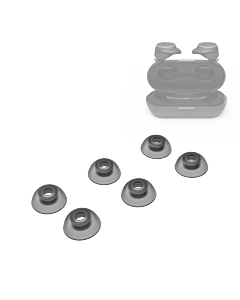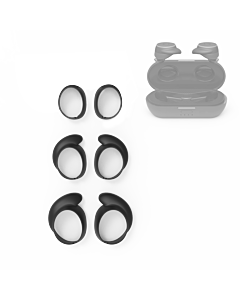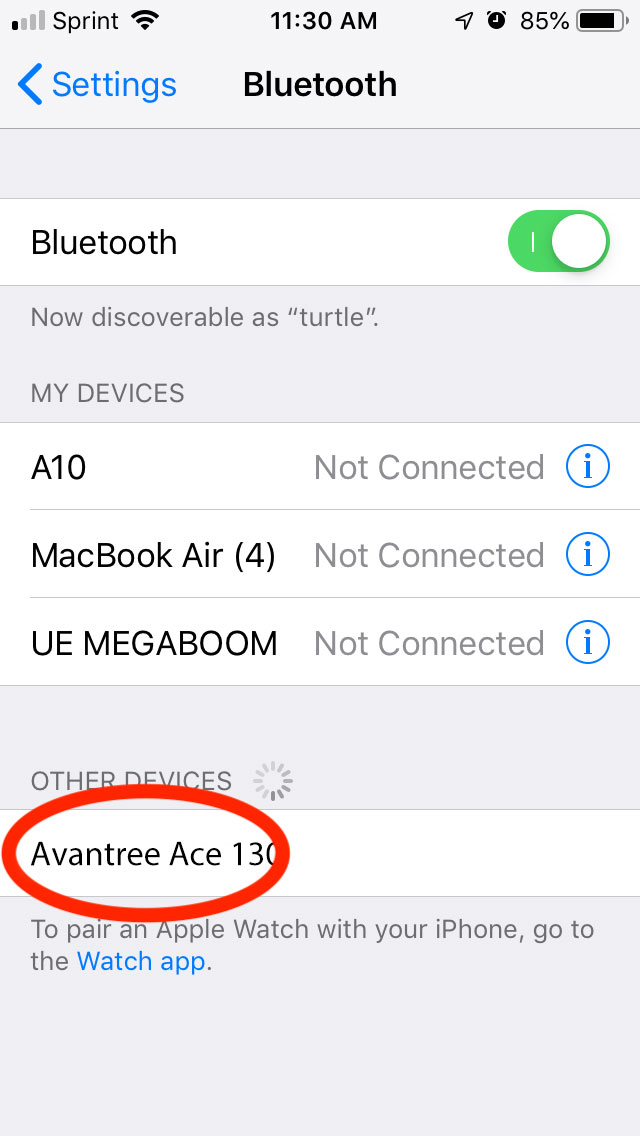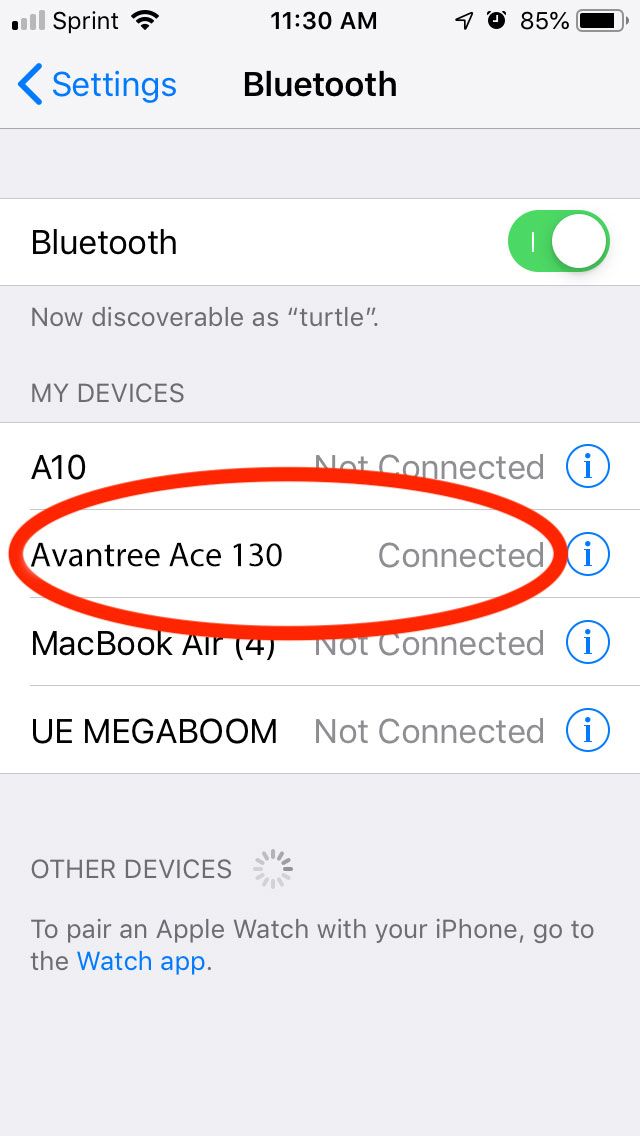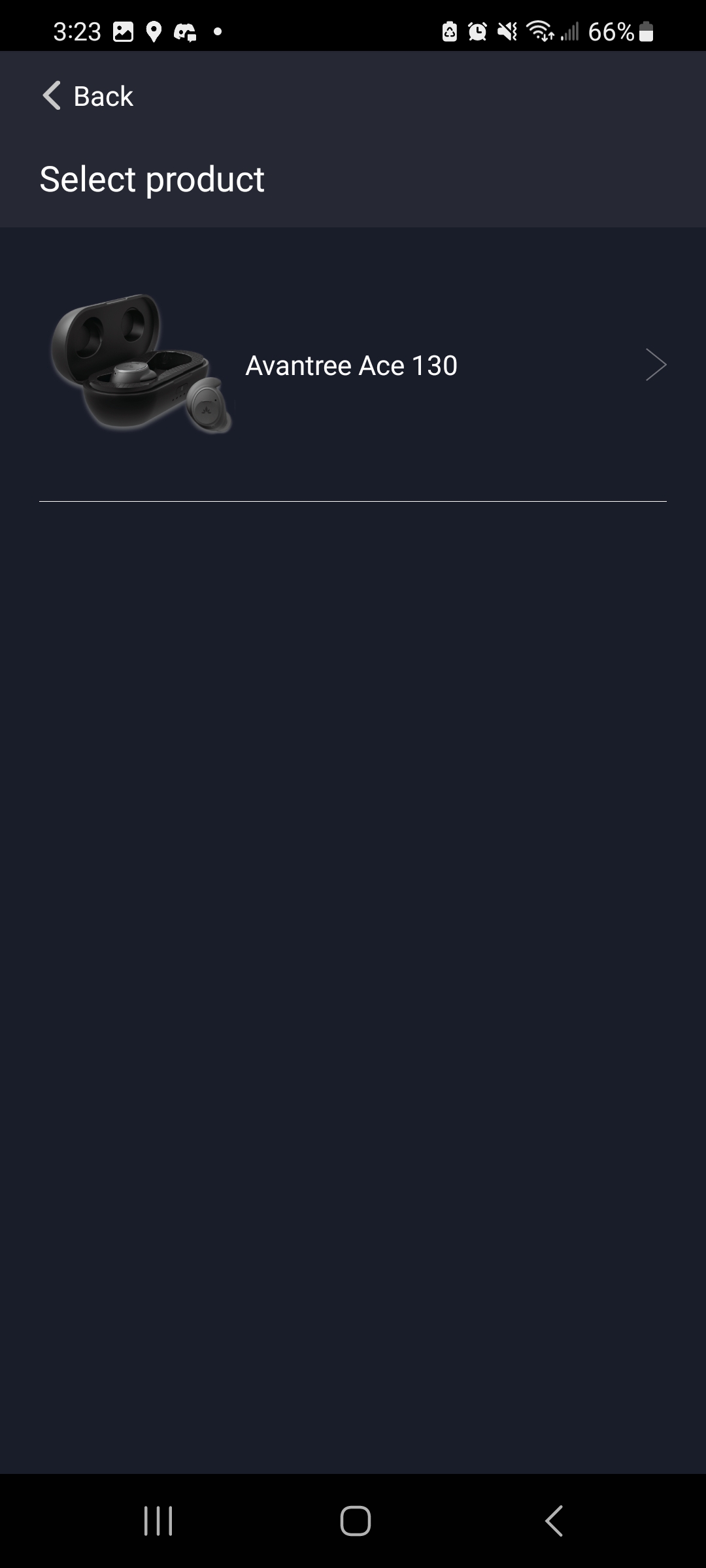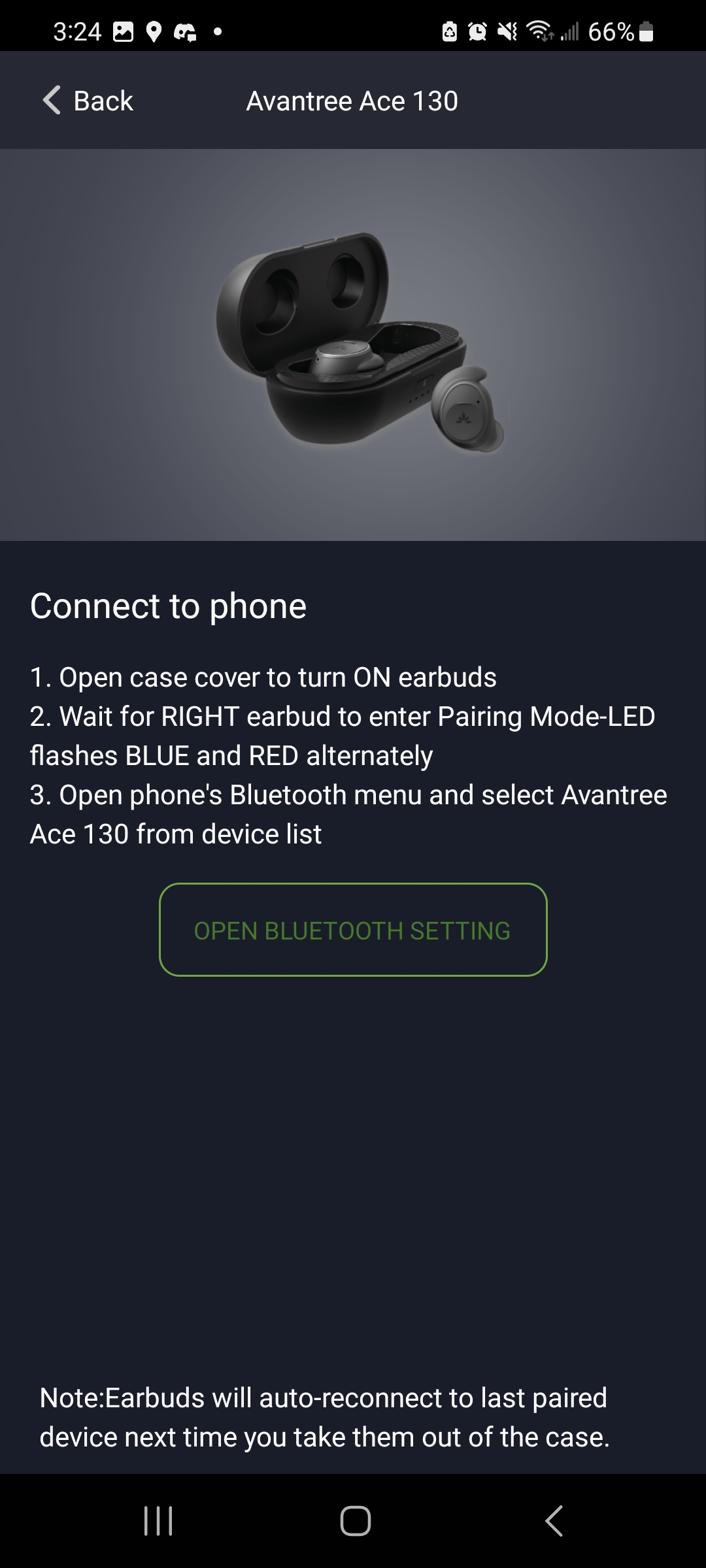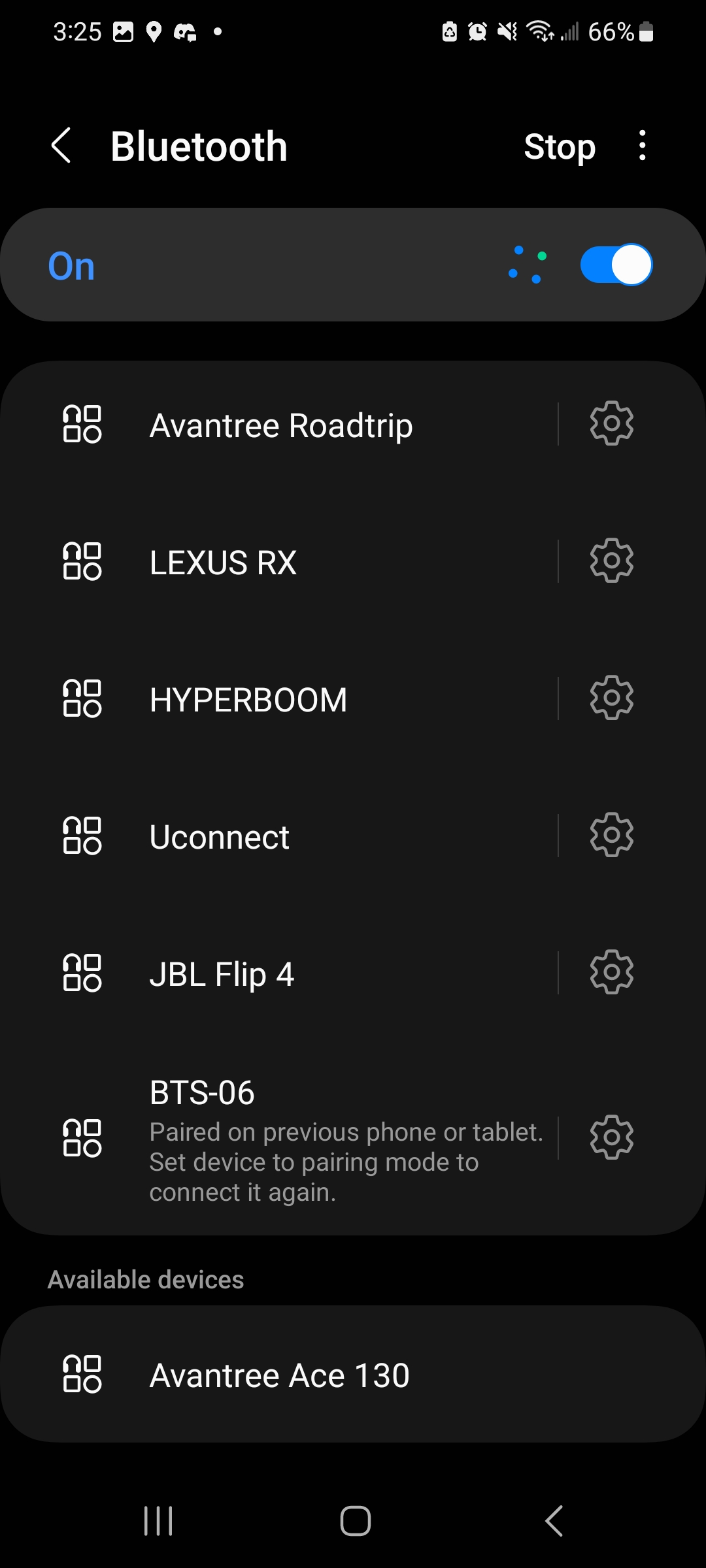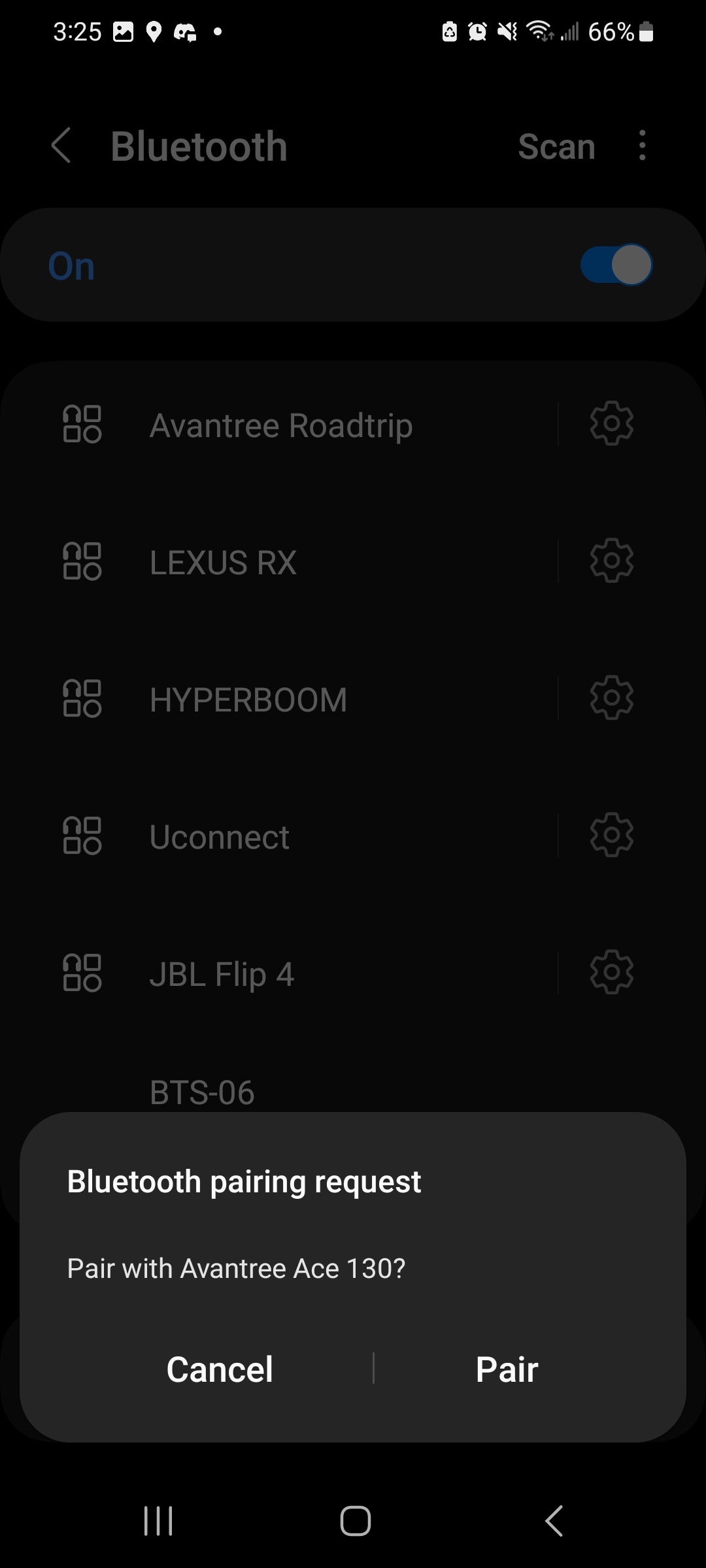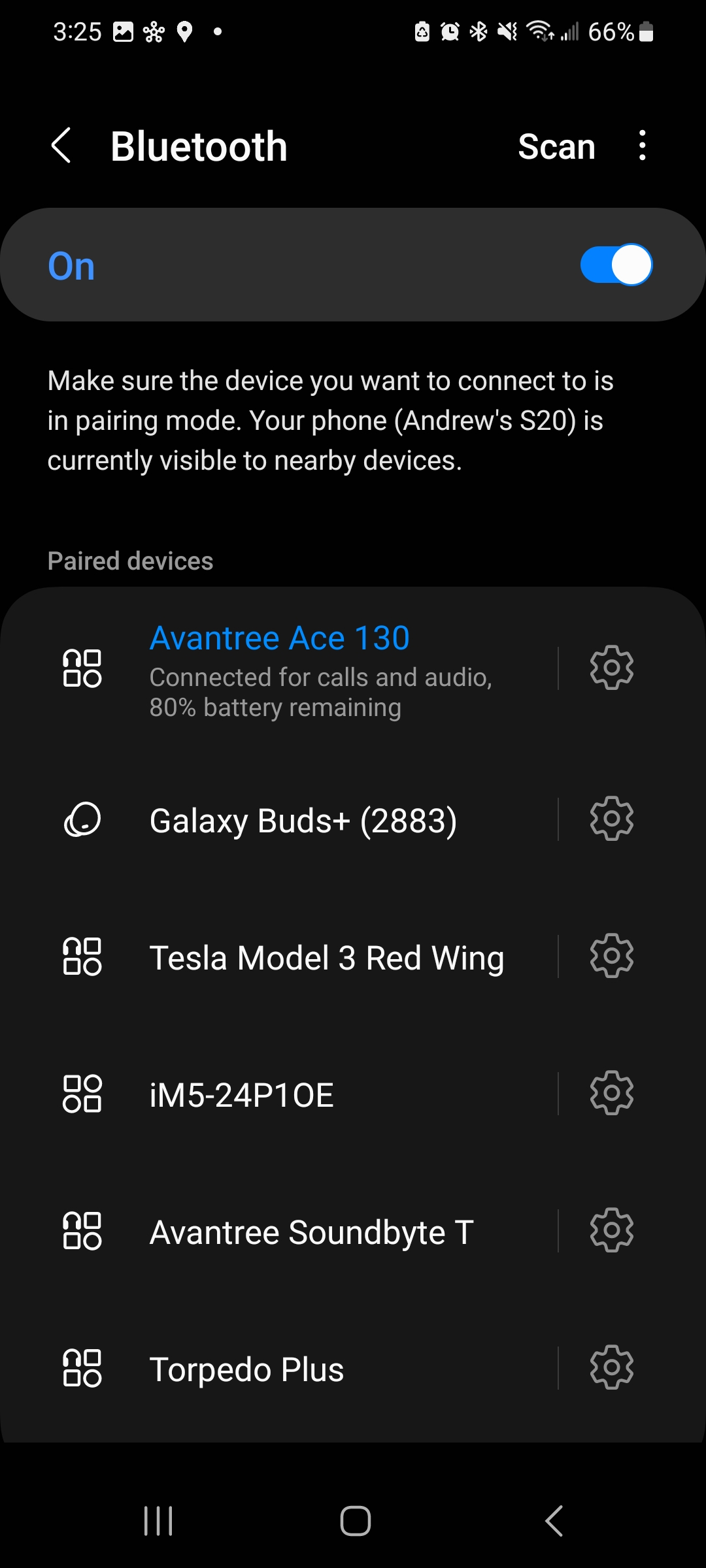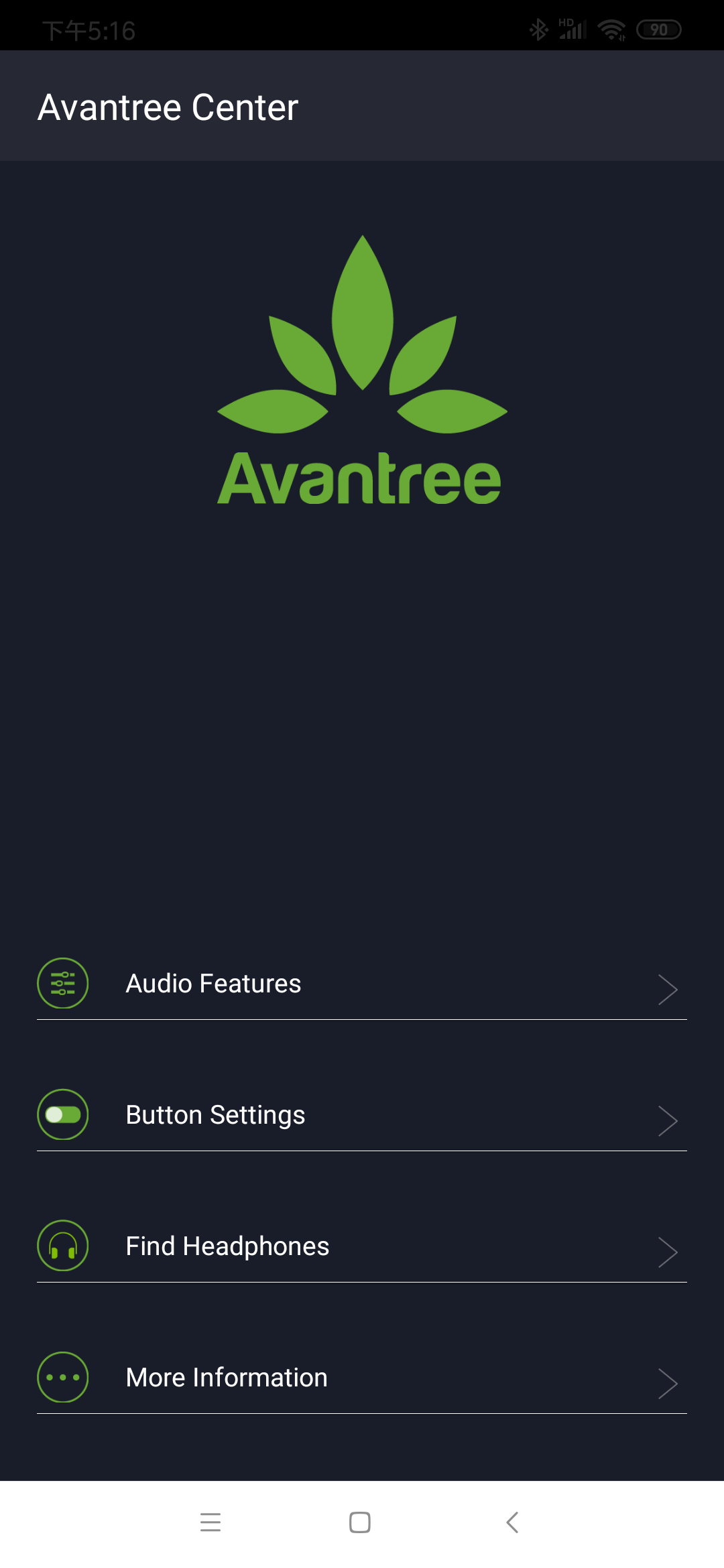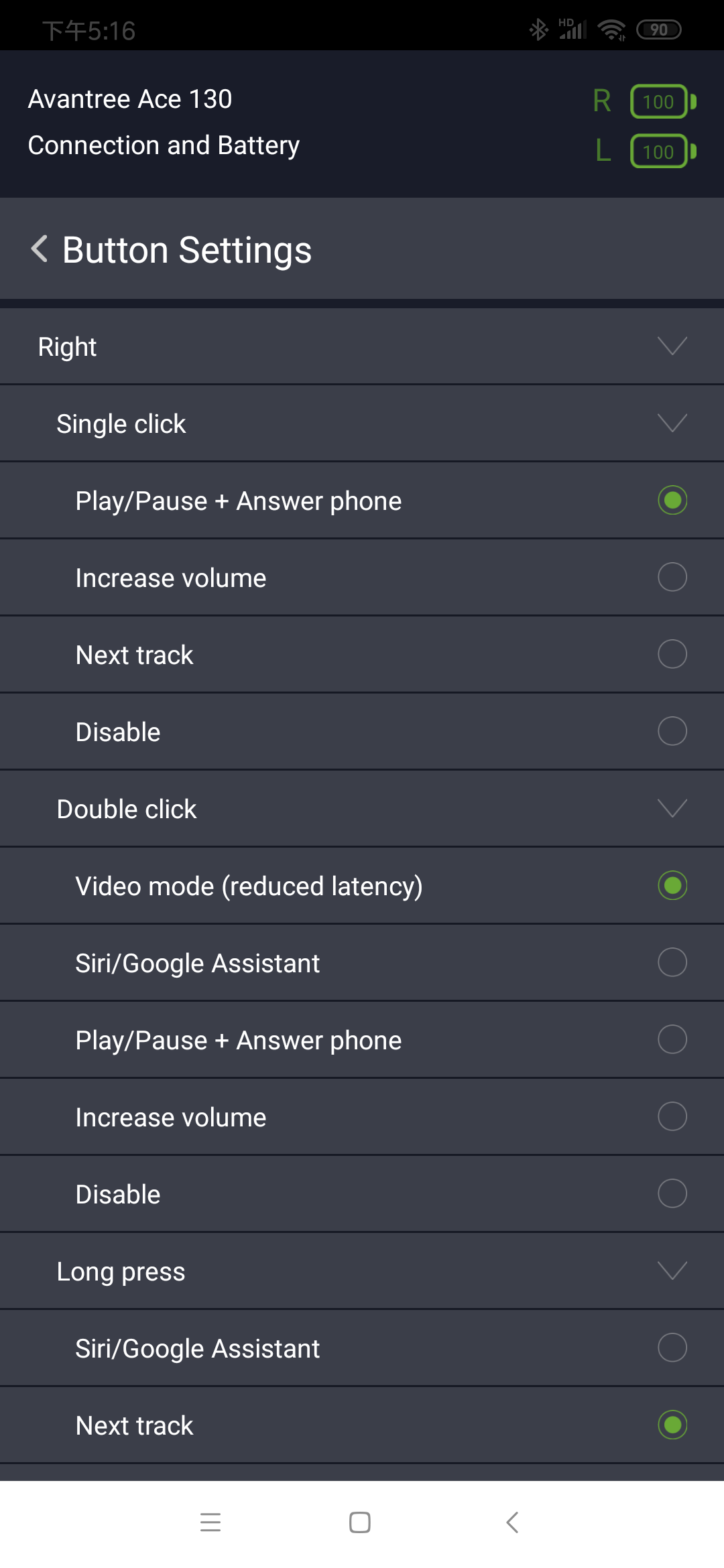First, please check if the earbuds are blocked by any debris, which is often caused by earwax. Use a suitable soft-bristled brush to gently clean any potential blockages. This is the most common reason for this issue with the earbuds.
Secondly, this may cause either by a disconnection between the Left and Right earbuds. Here's the fix:
Disconnection
First, check to see if the Left and Right earbuds are disconnected from each other. In this case, the R earbud is still connected to the device, and you can hear audio from R earbud. However, the L earbud is disconnected with the R earbud, so there's no audio from the L earbud.
We can tell if they're disconnected by looking at the LED indicators. Here's what the LEDs will look like:
R earbud - no light (When connected to your device, the LED will turn off)
L earbud - flashing blue rapidlly.
If you've confirmed that the Left and Right earbuds are disconnected from each other, here's what to do next:
Please restart the earbuds to recover their connection with your phone or other device you want to use with.
Step 1. Put both earbuds back into the charging case and close the case cover.
Step 2. Open the case and the earbuds will try to recover their connection between each other.
Step 3. They may reconnect with your device automatically. If not, please follow the 'Use with a Mobile Device' to pair them with your device again.
Note: Before you pair again, please delete or forget Avantree Ace 130 on the Bluetooth list of the device.
Step 4. If step 3 failed, please try to reset/clear the pairing history of the Avantree Ace 130 earbuds by following this link - How to factory reset / clear pairing history of Ace 130?
If this didn't fix your problem, kindly contact support@avantree.com for further help.