Different types of USB Bluetooth Adapters and How do They Work?
Shopping for a Bluetooth adapter for your PC or gaming console but not sure which one you need? Not to worry. As experts of the Bluetooth adapter field, we’re here to help.
In this article, we’ll introduce you to the different types of Bluetooth USB adapters so you don’t spend money on the wrong device.
Audio USB Bluetooth Dongle
By their name, these are strictly for audio use. If you're ONLY going to connect Bluetooth headphones or Bluetooth speakers, these are the ones that you should go with.
Bluetooth audio USB adapters are generally optimized to give you better sound quality. They’ll work with anything that can output audio through its USB ports, and they usually do not require any driver software installation.
The Bluetooth connection occurs “outside” of your audio device, so you won’t see any “Bluetooth icon” appearing on your PC or laptop.
All you need to do is plug the adapter in. Pair it with your Bluetooth headphone or speaker, and select the adapter as your audio device in your settings menu.
One thing to note is that these adapters don’t always activate your microphone automatically so you may need to “double click” to manually switch it into conversation mode.
Furthermore, due to current Bluetooth technology constraints, the audio quality may drop to 8-bit Mono when you use it for in-game chats, hence we don’t recommend using this for games that involve conversations.
Bluetooth USB audio adapters often come with extra features such as the ability to connect two Bluetooth headphones at the same time or aptX Low Latency support.
"Full" External Bluetooth USB Drive

While they are full "Bluetooth Drives", they do still come in the form of USB Adapter. With this type of adapter, you’ll essentially be “adding” a Bluetooth drive onto your PC.
If you’d like to connect non-audio devices such as keyboards or gaming controllers, or if you'd like to transfer data from another Bluetooth device, these are the ones for you. They can also work with headphones or speakers, they just won’t sound as good as audio adapters.
However, please note that these may only work on certain Windows versions, and they almost always require some driver software installation. We don't recommend going with these unless you have to.
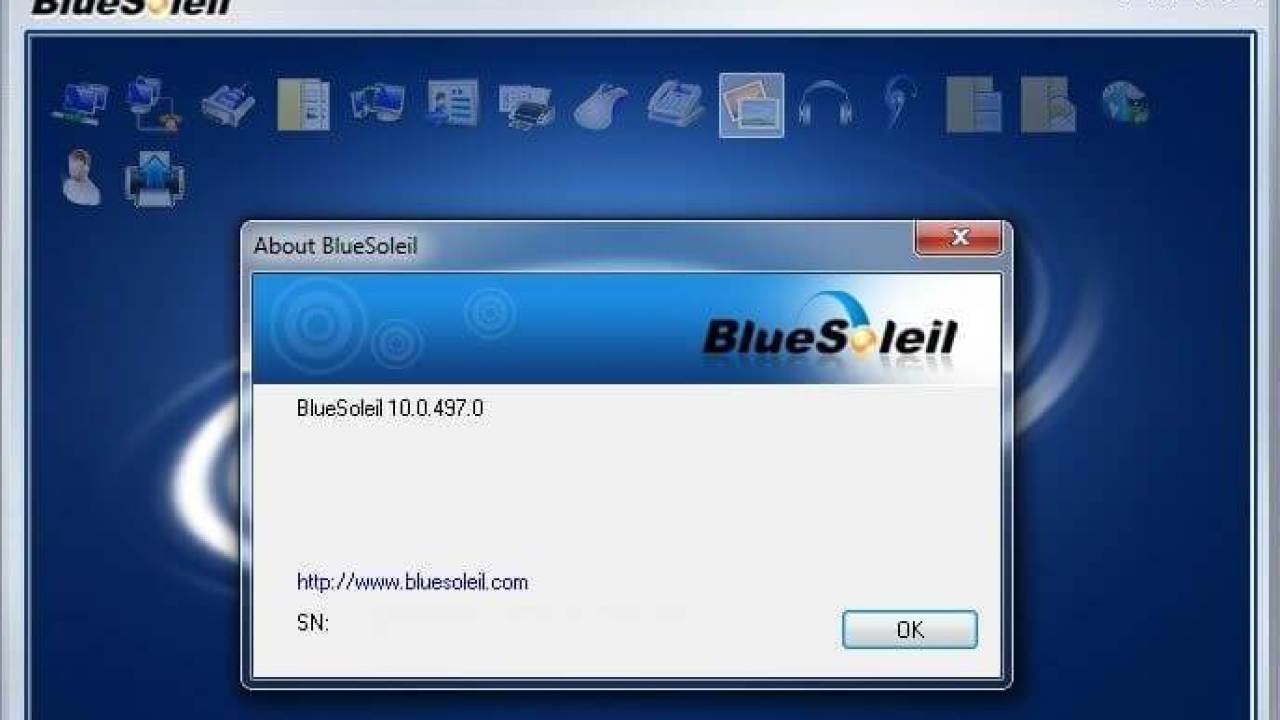
Please check carefully on the listing before you make the purchase.
If you prefer learning through video, here's one that should help:
If you're still not sure, please feel free to contact us at support@avantree.com, we'll do our best to help. With our 20+ years of experience in the Bluetooth field, we can definitely assist you in many ways.
FAQs
What types of Bluetooth USB adapters are available for PC or gaming consoles?
There are two main types: Audio USB Bluetooth Dongles, optimized for connecting Bluetooth headphones or speakers with better sound quality and minimal setup; and Full External Bluetooth USB Drives, which add full Bluetooth functionality for audio and non-audio devices like keyboards or controllers but often require driver installation and may have limited compatibility.
When should I choose an Audio USB Bluetooth Dongle?
Choose an Audio USB Bluetooth Dongle if you only need to connect Bluetooth headphones or speakers. These adapters offer better audio quality, usually require no driver installation, and are plug-and-play. However, they may not support microphone activation automatically and can reduce audio quality during in-game chats.
What are the benefits and limitations of Full External Bluetooth USB Drives?
Full Bluetooth USB Drives support a wide range of devices including keyboards, controllers, and data transfer. They provide full Bluetooth functionality but often require driver installation and may only work on certain Windows versions. Audio quality is generally lower compared to audio-specific adapters.
Do Audio USB Bluetooth Dongles support multiple headphone connections or low latency?
Many Audio USB Bluetooth Dongles include advanced features like the ability to connect two Bluetooth headphones simultaneously and support for aptX Low Latency, which reduces audio lag, enhancing the experience for watching videos or gaming.
How do I choose the right Bluetooth adapter for my needs?
Consider your primary use: for audio-only connections like headphones or speakers, choose an Audio USB Bluetooth Dongle for better sound and ease of use. For connecting multiple device types or transferring data, a Full Bluetooth USB Drive is suitable but check compatibility and driver requirements carefully before purchase.
You may also be interested in...
What are Bluetooth Transmitters and How do they Work?

1 comment