How to Connect Panasonic Headphones to TV?
How to Connect your PANASONIC Headphones and/or Speakers to TV Wirelessly through Bluetooth?
Want to connect your Panasonic Bluetooth Wireless Headphones/Speakers to your TV and listen to TV through them?
No problem! There are TWO ways to do it.
If your TV has built-in Bluetooth capability
(please check your TV's user manual), here's what you do:
1. Get your PANASONIC Headphone into pairing mode (Please scroll to the bottom of the page or see your PANASONIC user manual.)
2. Go into your TV's Bluetooth menu, search & select your PANASONIC Headphone to connect.
3. You may adjust volume via your TV's remote control.
If your TV does NOT have built-in Bluetooth
Or if you'd like to connect MORE THAN ONE PAIR of headphones to your TV simultaneously, you'll have to connect using a Bluetooth Audio Adapter, somthing like these:
Avantree Oasis Plus (Learn More) - If your Panasonic Headphone supports aptX-HD, this one is highly recommended
Avantree Orbit (Learn More)
With these, you'll be able to:
- Get extended Bluetooth Range.
- Connect up to TWO PAIRS of headphones to your TV (adapter) simultaneously.
- In the case of Oasis Plus and Orbit, it can be used simultaneously with a SoundBar/Stereo Receiver (AVR) while sharing ONE Digital Optical Port (See THIS ARTICLE for more details regarding this function.)
Here are the Instructions of Connecting using an Adapter:
1. Connect your Bluetooth adapter to Power.
2. Connect the Bluetooth adapter to TV. Our adapters support Digital Optical (aka TOSLINK or SPDIF,) 3.5mm Auxiliary (aka Headphones Jack,) and RCA (Red/White) Audio Output Ports. Please see your adapter's user manual for more details.
3. Get your PANASONIC Headphones into pairing mode (Please scroll to the bottom of the page or see your Panasonic user manual.)
4. Get your Bluetooth adapter into Bluetooth Pairing mode as well. Please see your user manual if you're not sure how.
5. Keep your PANASONIC Headphone close to the adapter until they connect.
6. Once connected, if you're using Digital Optical connection, please go to your TV settings menu and change your Digital Audio Format to PCM.
7. And you'd be good to go
Below is a list of how to get PANASONIC'S most popular headphones into Bluetooth Pairing Mode, just for your convenience.
RP-HD600N/605N/HD610N/HD805N: With the headphone turned OFF, Press & hold the power button for 5 seconds until the BLUE & RED indicator flashes alternately.

RZ-S500W: For first-time pairing, the earbuds will enter pairing mode when removed from the case. For pairing with a second (and on) device, remove the earbuds from the case, tap & hold the left or right touch panel for seven seconds until the LEDs will alternate between RED & BLUE.

RB-M500B: With the headphone turned OFF, Press & hold the power button for 5 seconds until the BLUE & RED indicator flashes alternately.

WINGS BTS50: With the headphone turned OFF, Press & hold the power button for 5 seconds until the BLUE & RED indicator flashes alternately.

EAH-F50B/F70N: With the headphone turned OFF, Press & hold the power button for 5 seconds until the BLUE & RED indicator flashes alternately.

BTG-S10: With the headphone turned ON, Press & hold the Bluetooth button for 2 seconds until the MAGNETA & RED indicator flashes alternately.
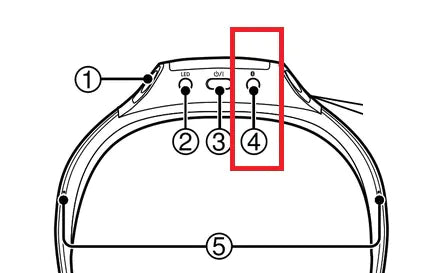
Please contact us at support@avantree.com if you have any question.
FAQs
How do I connect Panasonic Bluetooth headphones to a TV with built-in Bluetooth?
Put your Panasonic headphones into pairing mode by pressing and holding the power button until the LED flashes red and blue. Then, open your TV’s Bluetooth menu, search for your headphones, select them, and connect. You can adjust the volume using your TV remote.
What if my TV does not have built-in Bluetooth?
Use a Bluetooth audio adapter like Avantree Oasis Plus or Avantree Orbit. Connect the adapter to your TV’s audio output and power, then pair your Panasonic headphones with the adapter. This also allows connecting up to two pairs of headphones simultaneously.
How do I put popular Panasonic headphones into Bluetooth pairing mode?
For most Panasonic models like RP-HD600N, RB-M500B, and EAH-F50B, turn off the headphones and press and hold the power button for 5 seconds until the LED flashes red and blue alternately. For BTG-S10, hold the Bluetooth button for 2 seconds until the LED flashes magenta and red.
What audio outputs do Bluetooth adapters support for TV connection?
Bluetooth adapters typically support Digital Optical (TOSLINK/SPDIF), 3.5mm Auxiliary (headphone jack), and RCA (red/white) audio output ports. Check your adapter’s manual for specific compatibility with your TV.
What should I do after connecting via Digital Optical with a Bluetooth adapter?
After pairing, go to your TV’s audio settings and change the Digital Audio Format to PCM. This ensures proper audio transmission through the adapter and clear sound to your Panasonic headphones.