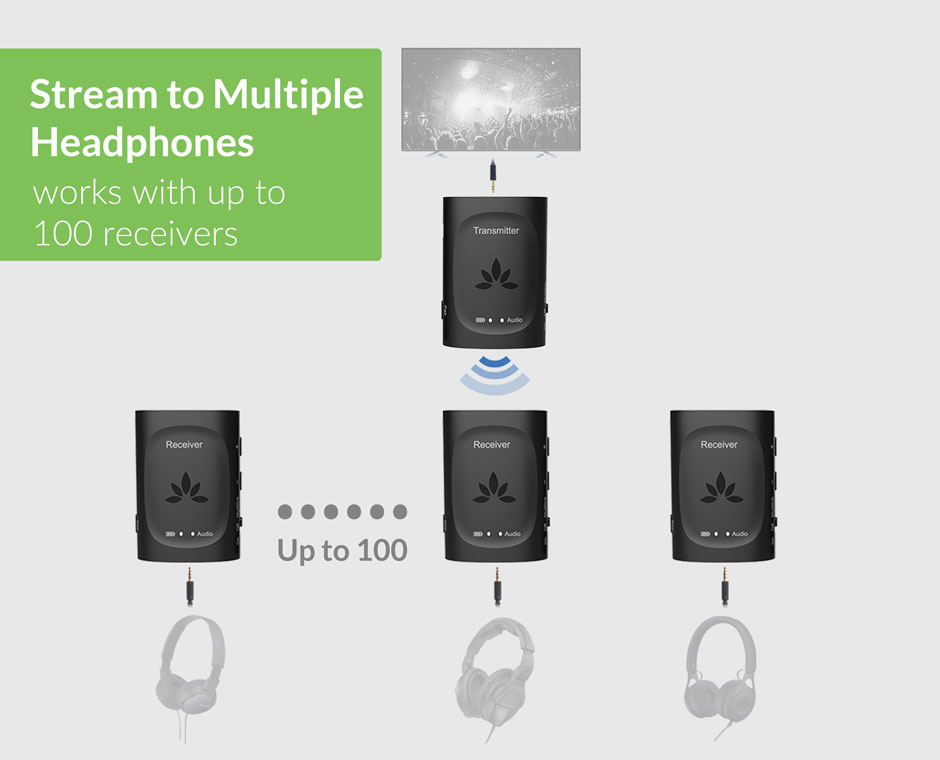How to Connect up to 100 Headphones at the Same Time?
How to Connect more than TWO Wireless Headphones at the Same Time to ONE Source?
So, we’ve talked about how to connect two headphones to one audio source a few months back… many of you came asking whether It’s possible to do more than 2... like 60-70 or more.
Well, the answer is yes, and we have a few different solutions.
Option 1: RF 2.4G Wireless Dongles
The radio frequency 2.4Ghz technology is the same technology used in short range broadcasts… such as what a tour guide would be using during a museum tour to transmit his/her voice into the tourists’ headsets.
This technology can theoretically connect with up to as many devices as you want simultaneously, but we don’t recommend doing too many because the more you connect, the less stable they get.
Our TR240 combo includes ONE transmitter dongle and THREE receiver dongles; they’re already connected and are ready to go. If you need to connect more, you may purchase more receiver dongles independently.
The Main Benefit of using this product is that you get to use pretty much any headphone you want, as long as that headphone supports 3.5mm audio.
However, there’s a Catch: these dongles run on battery and the batteries only last around 4 hours per full charge so they’re not exactly the best choice when you’re looking to use them for long hours each time.
This option would be great for Outdoor Movie Sessions or Silent Concerts that goes for less than 4 hours each time.
<
Option 2: RF 2.4G Headphone Sets
Much like option 1, this solution also runs on 2.4Ghz and can theoretically as many as you want.
BUT! Since this is already a headphone set, you can only use the same headphones to connect.
These devices are better suited for situations where you want to connect them directly into your TV. The headphones can last much longer before they need to be charged; they can typically run for more than 20 hours on a full charge.
Option 3: Chain-Connected Bluetooth Transmitters
This is the only Bluetooth option for now, and can only be used using our Oasis Plus, Orbit, or Opera – ones that support simultaneous audio output through external speakers AND Bluetooth headphones.
As demonstrated in the video shown below, each of these products have a feature called “Bypass” or “Pass-through” – a function that’s normally designed for Sound Bar or Stereo AVR. But in this situation, you may replace the sound bar or AVR with another transmitter, resulting in both transmitters functioning at the same time. Each transmitter can connect up to TWO pairs or Bluetooth headphones, so two transmitters can connect up to FOUR pairs… this chain can theoretically go on and on and on… and connect however many Bluetooth headphones as you want.
But then again, there’s a downside to this option and it’s very simple – Cost. Each transmitter costs roughly US$70-80, it gets quite costly when you purchase more.
Nonetheless, this would be your only option if you insist on using Bluetooth.
FAQs
Is it possible to connect more than two wireless headphones to one audio source?
Yes, you can connect more than two wireless headphones to one source using specific technologies like RF 2.4GHz or chain-connected Bluetooth transmitters. These solutions allow multiple simultaneous connections, but stability and cost can vary depending on the method.
What are RF 2.4G wireless dongles and how do they work?
RF 2.4GHz dongles use radio frequency technology similar to tour guide systems to transmit audio to multiple receivers. You can connect many headphones with 3.5mm jacks, but battery life is limited to about 4 hours, making them ideal for short events like outdoor movies or silent concerts.
How do RF 2.4G headphone sets differ from dongles?
RF 2.4G headphone sets include both transmitter and headphones designed to work together, offering longer battery life (over 20 hours) and better stability. However, you must use the same headphone model for all users, limiting flexibility compared to dongles.
Can I use multiple Bluetooth headphones simultaneously?
Yes, by chaining Bluetooth transmitters that support passthrough or bypass functions (like Avantree Oasis Plus or Orbit), you can connect multiple transmitters, each supporting two headphone pairs. This allows theoretically unlimited Bluetooth headphone connections but can be costly.
What are the downsides of connecting many wireless headphones to one source?
More connected devices can reduce signal stability, especially with RF dongles. Bluetooth chaining solutions can become expensive as each transmitter costs around $70-$80. Battery life and complexity also increase with the number of devices connected.
We understand that these are very complicated solutions so if you have any question regarding this, please feel free to send us an email at support@avantree.com, we'll give you the most detailed & accurate answers.