How to Connect BEATS Headphones & Speakers to TV?
Want to connect your BEATS Bluetooth Wireless Headphones to your TV and listen to TV through them?
No problem! There are TWO ways to do it.
If your TV has built-in Bluetooth capability (please check your TV's user manual), here's what you do:
1. Get your BEATS Headphone into pairing mode (Please scroll to the bottom of the page or see your BEATS user manual.)
2. Go into your TV's Bluetooth menu, search & select your BEATS Headphone to connect.
3. You may adjust volume via your TV's remote control.
If your TV does NOT have built-in Bluetooth, or if you'd like to connect MORE THAN ONE PAIR of headphones to your TV simultaneously, you'll have to connect using a Bluetooth Audio Adapter, somthing like these:
Avantree Audikast Plus (Learn More)
Avantree Oasis Plus (Learn More)
Avantree TC419 (Learn More)
With these, you'll be able to:
- Get extended Bluetooth Range.
- Connect up to TWO PAIRS of headphones to your TV (adapter) simultaneously.
- In the case of Oasis Plus, it can be used simultaneously with a SoundBar/Stereo Receiver while sharing ONE Digital Optical Port (See THIS ARTICLE for more details regarding this function.)
Here are the Instructions of Connecting using an Adapter:
1. Connect your Bluetooth adapter to Power.
2. Connect the Bluetooth adapter to TV. Our adapters support Digital Optical (aka TOSLINK or SPDIF,) 3.5mm Auxiliary (aka Headphones Jack,) and RCA (Red/White) Audio Output Ports. Please see your adapter's user manual for more details.
3. Get your BEATS Headphones into pairing mode (Please scroll to the bottom of the page or see your BEATS user manual.)
4. Get your Bluetooth adapter into Bluetooth Pairing mode as well. Please see your user manual if you're not sure how.
5. Keep your BEATS Headphone close to the adapter until they connect.
6. Once connected, if you're using Digital Optical connection, please go to your TV settings menu and change your Digital Audio Format to PCM.
7. And you'd be good to go
Here are a couple of videos that may also help you connect your BEATS Headphones to TV:
Beats Studio 3 Wireless: With the headphones turned OFF, press & hold the power button for 5 seconds until the five Fuel Gauge lights start flashing.
Beats Solo 3 Wireless: With the headphones turned OFF, press & hold the power button for 5 seconds until the five Fuel Gauge lights start flashing.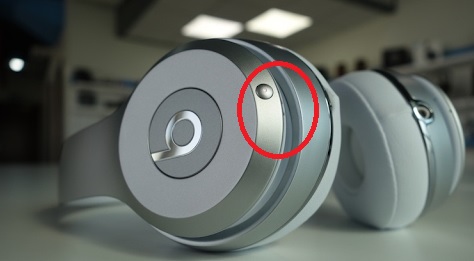
Powerbeats Wireless: With the earbuds turned OFF, press & hold the power button for 5 seconds until the LED indicator starts flashing.
Powerbeats Pro: Place the earbuds inside the case and press & hold the System Button for a few seconds until you see the pairing light flash.
Beats Pill+ Speaker: Turn the speaker ON, press & hold the "b" for 3 seconds until the Bluetooth LED located at the rear of the Pill blinks WHITE.
Beats X Wireless: With the earbuds turned OFF, press & hold the power button for 5 seconds until the LED indicator starts flashing.
FAQs
How do I connect Beats headphones to my TV?
To connect Beats Bluetooth headphones to your TV, first check if your TV has built-in Bluetooth. Put your Beats headphones into pairing mode, then access your TV’s Bluetooth settings to find and select your headphones. Once connected, you can enjoy wireless audio from your TV.
What if my TV doesn’t have built-in Bluetooth?
If your TV lacks built-in Bluetooth, use a Bluetooth transmitter adapter. Plug the adapter into your TV’s audio output port, put the adapter and Beats headphones into pairing mode, and connect them. This enables wireless audio streaming from your TV to your Beats headphones.
Can I connect Beats speakers to my TV wirelessly?
Yes, Beats Bluetooth speakers can connect wirelessly to your TV using the same Bluetooth pairing process. Ensure your TV supports Bluetooth or use a Bluetooth transmitter adapter to pair your Beats speaker for wireless audio playback.
How do I put my Beats headphones into pairing mode?
To enter pairing mode on Beats headphones, press and hold the power button until the LED indicator flashes. This signals the headphones are ready to pair with your TV or other Bluetooth devices.
Can I adjust the volume of Beats headphones via my TV remote?
Yes, once connected via Bluetooth, you can usually control the volume of your Beats headphones using your TV’s remote control, making it convenient to adjust sound levels without touching the headphones.
Please contact us at support@avantree.com if you have any question.