Czy mogę podłączyć słuchawki Bluetooth do PS5?
Jak podłączyć słuchawki Bluetooth do PS5?
Jak być może już wiesz, konsola PlayStation 5 NIE nie jest wyposażona w funkcję Bluetooth, więc nie można bezpośrednio podłączyć słuchawek Bluetooth.
Nadal istnieje jednak sposób na połączenie Słuchawki Bluetooth do PS5... potrzebujesz tylko nadajnika Bluetooth USB lub Bluetooth typu C Nadajnik.
Nadajnik Bluetooth wygląda mniej więcej tak to:

Nadajniki Bluetooth, czasami nazywane „Adaptery Bluetooth” lub „konwertery Bluetooth” mogą mieć najróżniejsze kształty i formy, zoptymalizowane pod kątem różnych typów urządzeń źródłowych audio... ale ich podstawowe funkcje to: wszystko takie samo.
Konwertują przewodowe sygnały audio na bezprzewodowe sygnały audio, a następnie „przesyłają” sygnały bezprzewodowe do słuchawek lub głośników Bluetooth.
Innymi słowy DODAJ funkcję Bluetooth do swojej konsoli PS5, umożliwiając podłączenie do niej zestawu słuchawkowego Bluetooth.
Pytanie brzmi... jak dokładnie to zrobić?
Podłączanie słuchawek Bluetooth do PS5
W tym celu wykonaj poniższe czynności:
Krok 1: Podłącz adapter USB Bluetooth lub adapter Bluetooth typu C do portów PS5.
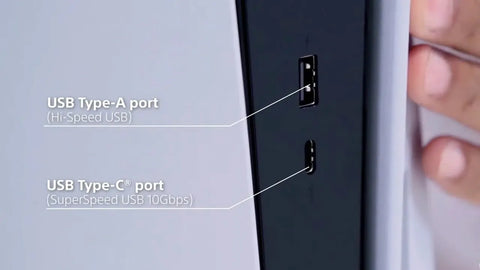
Krok 2: Przełącz słuchawki/zestawy słuchawkowe Bluetooth PS5 w tryb parowania Bluetooth. Jeśli nie wiesz, jak to zrobić, zapoznaj się z instrukcją obsługi słuchawek.
**Uwaga: Bezprzewodowe ≠ Bluetooth. Upewnij się, że Twoje słuchawki obsługują technologię Bluetooth, a nie inne.
Krok 3: Pobierz adapter USB Bluetooth lub adapter Bluetooth typu C do parowania Bluetooth Tryb. Ponownie zapoznaj się z podręcznikiem użytkownika, jeśli nie wiesz, jak to zrobić.
Krok 4: Trzymaj je blisko siebie, aż się połączą. Może to zająć nawet 30 sekund.
Krok 5: Przejdź do menu ustawień PS5 i upewnij się, że wyjście audio i wejście mikrofonu zostało ustawione na NADAJNIK ADAPTER (nie słuchawki Bluetooth, ponieważ nie jest to urządzenie bezpośrednio podłączone do PS5.)
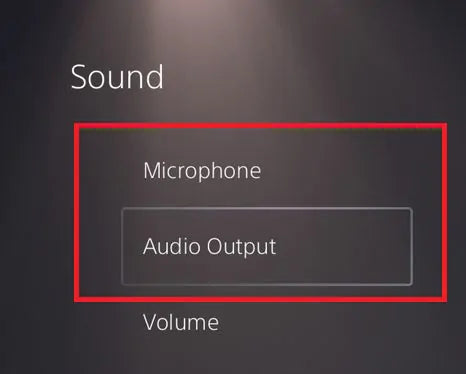
Krok 6: Kroki 1-5 zwykle pozwala tylko na „słuchanie”, mikrofon nadal nie działa. Aby mikrofon zaczął działać, przełącz adapter w „tryb rozmowy” lub „tryb rozmowy”. Należy jednak pamiętać, że nie w przypadku wszystkich adapterów jest to wymagane. zobacz instrukcję obsługi, aby uzyskać szczegółowe informacje, jak to zrobić.
I powinieneś być gotowe!
Jednakże ze względu na ograniczenia technologii Bluetooth, gdy spróbujesz użyć mikrofonu przez adapter podczas odtwarzania muzyki w tle, np. rozmów głosowych w grze, jakość dźwięku spadnie do 8 bitów i jest to to samo dla każdego adaptera Bluetooth dostępnego na rynku.
Czy istnieje sposób na lepszą jakość dźwięku podczas rozmów/gier?
Odpowiedź brzmi TAK!
Avantree zapewni Ci ochronę!
Dzięki specjalnemu typowi technologii Bluetooth, gdy używasz zestawu słuchawkowego Bluetooth Avantree wraz z adapterem Avantree, jakość dźwięku NIE spadnie nawet w trybie mikrofonu... I nie będzie żadnego zauważalnego dźwięku lag.
Będziesz mógł cieszyć się wspaniałą jakością dźwięku podczas rozmawiasz ze znajomymi na PS5.
Aby zapewnić Ci większą wygodę, firma Avantree wprowadziła nawet zestawy słuchawek i adapterów, które pozwolą Ci podłączyć i grać bez żadnych kłopotów... nie musisz przechodzić przez cały proces irytująca procedura parowania Bluetooth (kroki 2-4 powyżej).
Słuchawki Bluetooth o niskim opóźnieniu i adapter Zestawy do gier:

Jeśli wolisz naukę poprzez wideo, proszę bardzo :)!
Nadal nie masz pewności? Zostaw swoje pytania w sekcji komentarzy poniżej, skontaktujemy się z Tobą w ciągu 24 godzin.
Możesz także wysłać nam e-mail na adres support@avantree.com, nasi agenci dołożą wszelkich starań, aby Ci pomóc.
Często zadawane pytania
Czy mogę podłączyć słuchawki Bluetooth bezpośrednio do PS5?
Nie, PS5 nie ma wbudowanej obsługi dźwięku Bluetooth, więc nie można podłączyć słuchawek Bluetooth bezpośrednio do konsoli bez dodatkowego sprzętu.
Jak podłączyć słuchawki Bluetooth do PS5?
Potrzebujesz Bluetooth USB lub nadajnika typu C podłączonego do PS5. Przełącz nadajnik i słuchawki Bluetooth w tryb parowania, pozwól im się połączyć, a następnie ustaw wyjście audio PS5 na urządzenie transmitujące.
Czy mikrofon w słuchawkach Bluetooth będzie działał z PS5?
Zwykle nadajniki Bluetooth obsługują tylko wyjście audio, więc mikrofon nie będzie działał, chyba że nadajnik ma specjalny „tryb rozmowy”. Nawet wtedy jakość dźwięku może ulec pogorszeniu podczas używania mikrofonu.
Czy istnieją słuchawki Bluetooth, które działają lepiej z PS5?
Tak, niektóre marki, takie jak Avantree, oferują słuchawki i nadajniki Bluetooth zaprojektowane tak, aby utrzymać wysoką jakość dźwięku i małe opóźnienia, nawet podczas korzystania z mikrofonu na PS5.
Co powinienem zrobić, jeśli moje słuchawki Bluetooth nie łączą się z PS5?
Upewnij się, że używasz nadajnika Bluetooth (a nie tylko odbiornika), oba urządzenia są jednocześnie w trybie parowania, a wyjście audio PS5 jest ustawione na nadajnik. Jeśli problemy będą się powtarzać, spróbuj ponownie sparować lub użyć innego portu USB na PS5.
Może Cię również zainteresować...
Co to są nadajniki Bluetooth i jak działają?

