I can't adjust the volume on the headphones. How to fix?
If you cannot adjust the volume of the headpones, you can try the following:
1. Firm click the outer side of the (+/-) buttons on the headphone instead of the middle button. Do not long press or do not hold down.

2. It may take multiple quick taps of the (+/-) buttons to hear the volume change.
3. (Often!) Due to a one-off Bluetooth connection error. Fix by pairing & connecting the headphone with your cellphone first and then use with the transmitter again
1) Turn off the headphones and the transmitter
2) Pair the headphones with your cellphone and adjust volume -
Please make sure that the headphone has been turned OFF. While it's OFF, Press & Hold the Multi-Function Button (the middle button, between + and -) until the LED flashes RED & BLUE alternately. You should also hear a "Pairing" voice prompt from the headphones. Then turn on Bluetooth on your Mobile Device. Search & Select the headphones to connect.
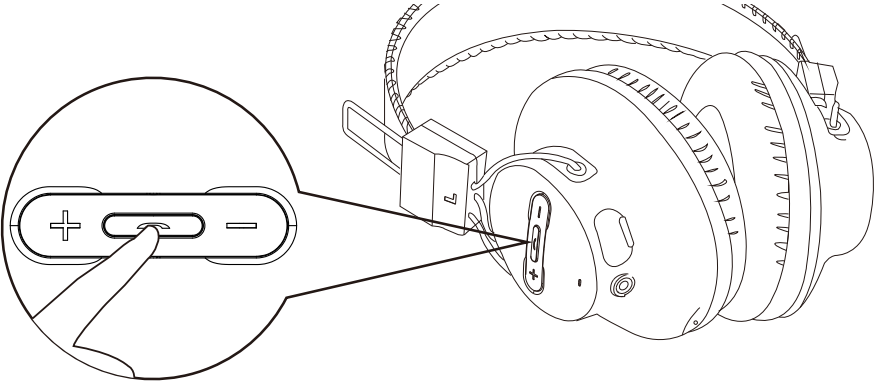

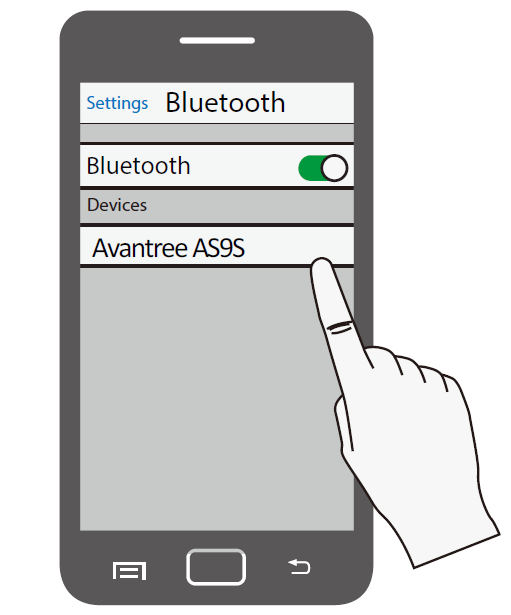
The headphones may show up as HT3189, HT4189, HT5009, DG59, or simply AS9S, depending on the product you have.
3) Turn bluetooth off from cellphone and use it with the transmitter again.
Note: Starting from batch T23H2, both clicking or holding the volume button will adjust the volume.
If still no luck, please fill this Verification Form so we can help you further.




