Use With PS5
Step 1:
The dongle and the earbuds set are paired and connected together by factory default . They will automatically connect with each other once they're turned on.
First, plug the C81 dongle into the PS5's USB C port.
Then, open the Reverb earbuds charging case.
Keep them close together. After a few seconds, they'll connect, indicated by a solid LED from the dongle.

If the dongle or earbuds don't enter pairing mode automatically, you'll need to manually enter them into pairing mode. Here's how to do so:
For the C81 dongle, press and hold the Multi Function Button (MFB) for a few seconds until the LED starts flashing.
For the Reverb earbuds, press and hold the PAIR button on the case for a few seconds until the LED starts flashing.
Note: If you're using a smart TV, you may receive a notification or alert on the TV when the dongle is in pairing mode, asking if you want to connect the dongle to the TV. You must DENY this connection. Read more: How to get my Avantree TV Headphones / Transmitters to work well with my Smart TV?
Step 2:
Once the Reverb earbuds and dongle are connected with each other, go into your PS5's sound settings.
Set the Avantree Reverb as the Output Device and the Input Device in the PS5's sound settings.
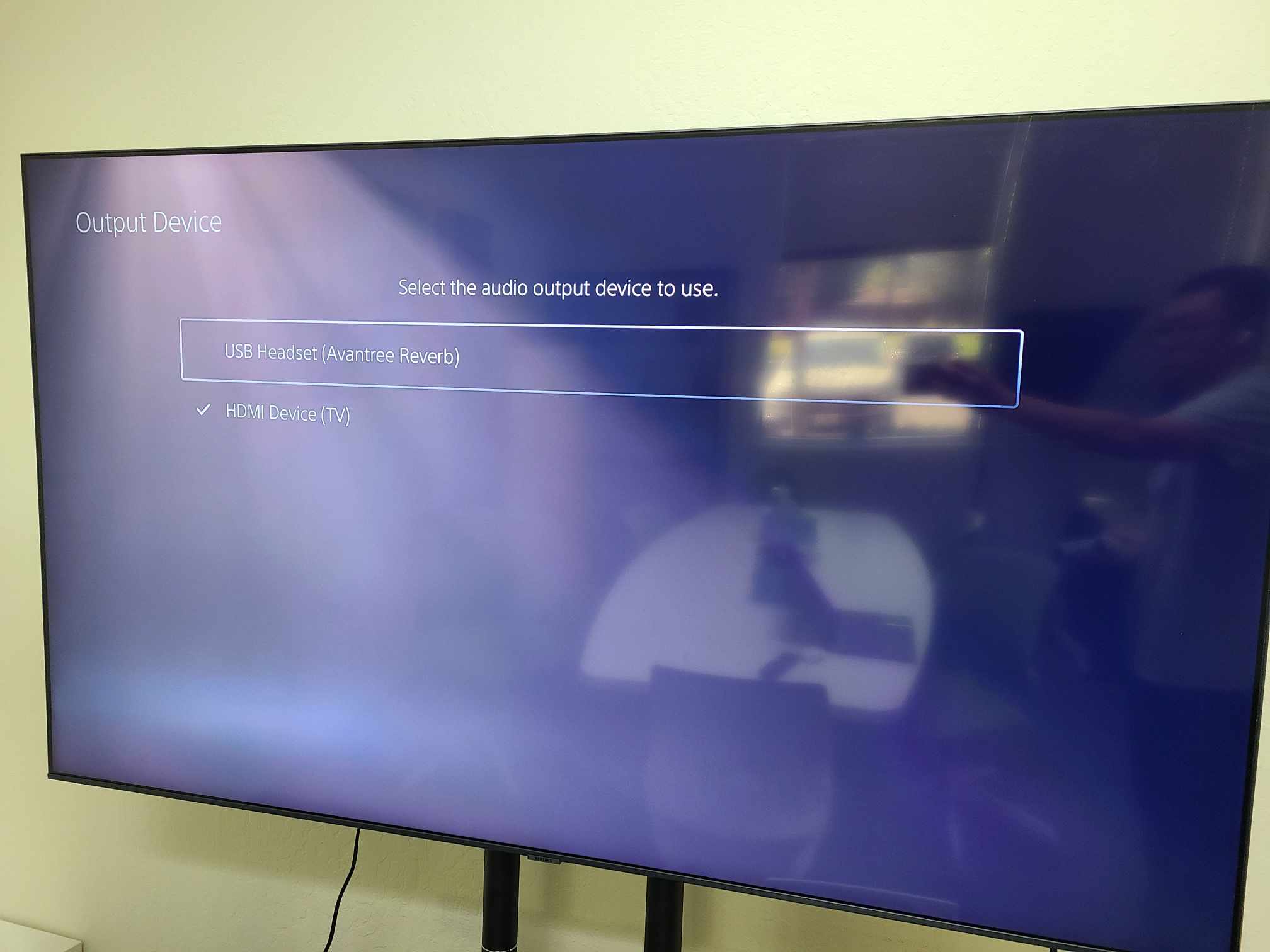
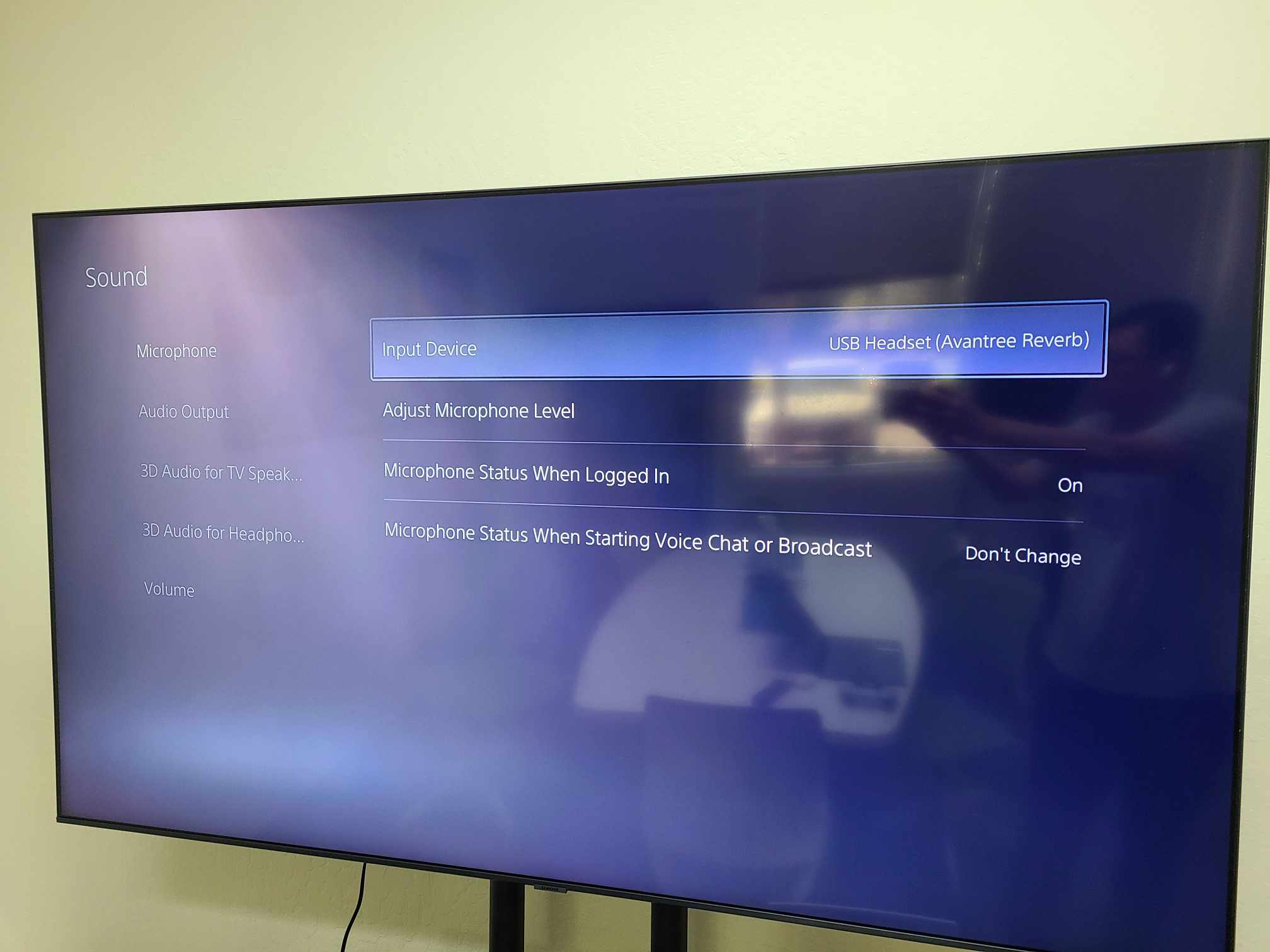
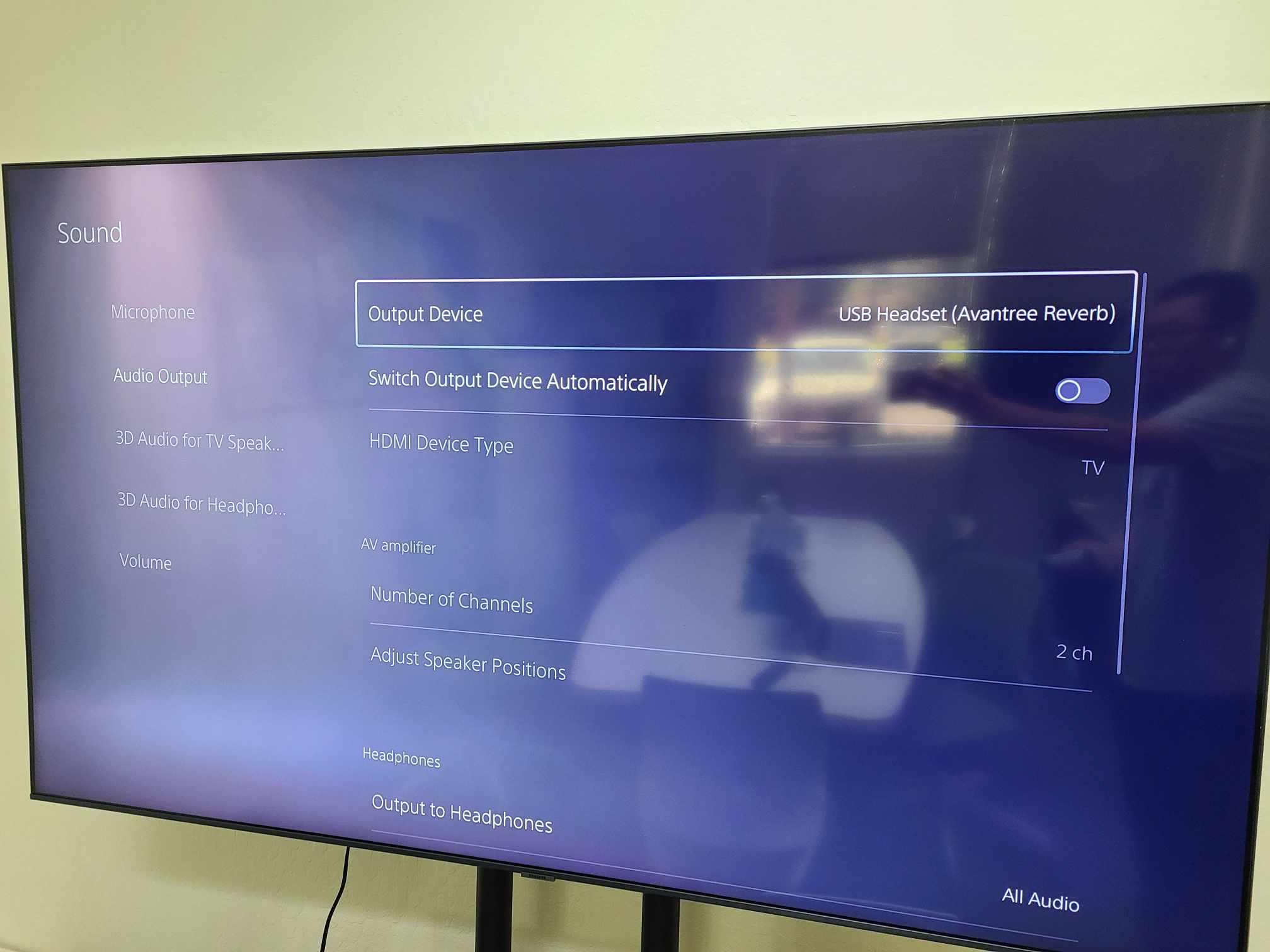
If you want to use game chat with the Reverb earbuds, you need to put the Dongle into Talk mode (indicated by a solid WHITE LED, as opposed to solid BLUE, which is music mode).
To switch between modes, double-click the MFB on the C81 dongle. Don't forget to set the PS5's sound settings as illustrated above.
Note: You may find that the Reverb's volume decreases when switched to Talk mode. To increase the volume, hold the button on the right earbud.




