Use with PC / Laptop / Tablet
If your earbuds have been previously paired with your phone, please go into your phone’s Bluetooth settings and make sure that the Breeze is not already connected there. If it is, click “Disconnect”.
Remove the earbuds from the charging case. They will automatically enter pairing mode (LED will flash RED and BLUE).
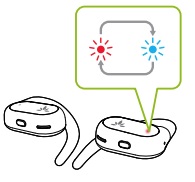
Go into your PC / Laptop / Tablet’s Bluetooth menu and select “Avantree Breeze” to connect.
If you’re using a PC / Laptop, go into your sound settings and make sure that both Input and Output are set to “Avantree Breeze”.




