Part 2. Connecting Headphones to Transmitter
Categories
Part 2. Connecting Headphones to Transmitter
Step 1: Connect the transmitter to a power source
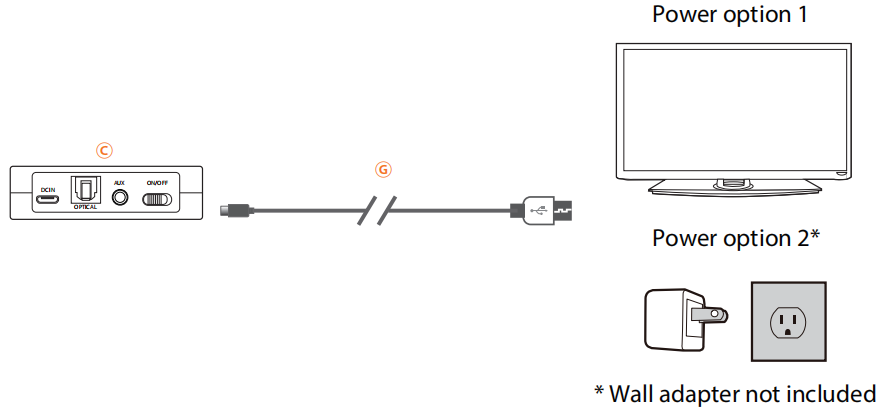
Note: Do not turn the transmitter on yet.
Step 2: FOLLOW THE STEPS BELOW to Power Everything On.
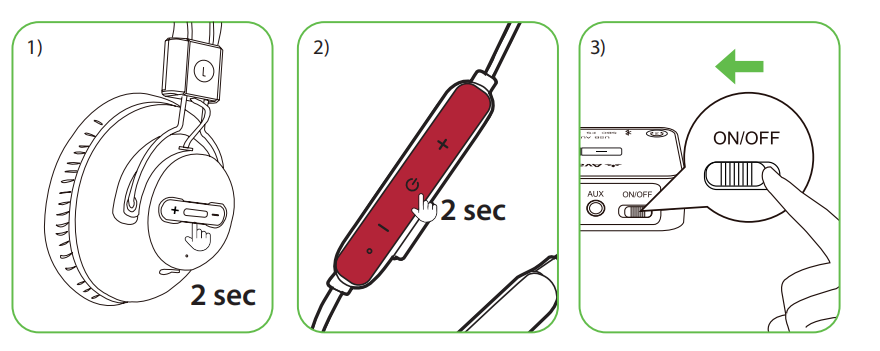
If you have a newer batch of the AS9S over-ear headphones, slide the power switch to "ON" (see pictured).
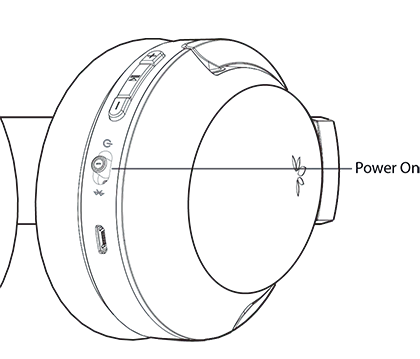
Once devices are turned on (in order) the LED lights go from blinking to solid.
And you'll here "Connected".
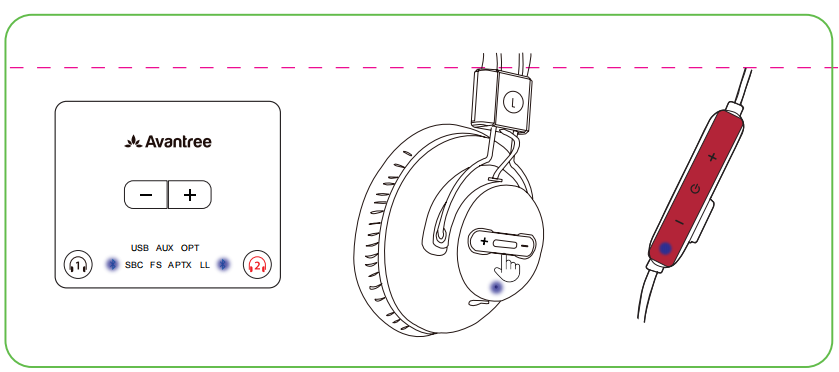
Note: After the initial setup, and with the TV on, if a headphone is not connecting,
press the power button on the disconnected headphone once. The transmitter should
reconnect your device
If this does not happen, you might need manually Re-pair, Connect, and Lock the headphone and transmitter base again.
Go to full product support page of [Audikast D4169]




