How to Factory Reset SONY Headphones
Factory Reset/Clear pairing history of your Sony headphones.
Sony WH-1000XM4
1. When charging, press and hold the power button and the CUSTOM button for 7 seconds or more. A blue indicator light will flash four times.()
2. The headset will initialise, resetting the settings and pairing information.
3. Delete the headset from the list of Bluetooth products on your device.
4. Pair the headset to your selected device again.
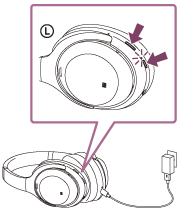
Sony WH-1000XM3 (and XM2):
1. Turn off the headset, and ensure no USB cable is connected.
2. Press and hold the power button and the NC/Ambient button for 7 seconds or more. A blue indicator light will flash four times.
3. The headset will initialise, resetting the settings and pairing information.
4. Delete the headset from the list of Bluetooth products on your device.
5. Pair the headset to your selected device again.
Sony WF-1000XM3:
1. Place the headset in the charging case, leave the lid of the charging case open, then hold your fingers to the touch sensors on both the left and right units for about 10 seconds. Release your fingers when the indicators (red) of the headset start flashing.
2. The indicators (blue) flash 4 times (), and the headset is initialized. This operation resets the headset to the factory settings and deletes all pairing information. In this case, delete the pairing information for the headset from the device and then pair them again.
Sony WI-1000X:
1. Disconnect the micro-USB cable, turn off the headset, then press and hold the button and
button simultaneously for more than 7 seconds.
2. The indicator (blue) flashes 4 times () and the settings such as the volume adjustment are reset to the factory settings. All pairing information is deleted. In this case, delete the pairing information for the headset on the device which has been connected, then pair the headset with the device again.




