How to Factory Reset SENNHEISER Headphones & Speakers
Factory Reset/Clear pairing history of your Sennheiser Headphone / Speaker
Sennheiser HD 4.50 BTNC (and HD 4.40):
1. Go to pairing mode in your HD 4.50 BTNC (and HD 4.40)
2. Simitaneously press the multifunction button and the power button for 4 seconds. The LED flashes purple 3 times. The headphone are disconnected from all the devices and immediately go into pairing mode.
Sennheiser PXC 550 Wireless: Ensure that Bluetooth is activated on the headphones when performing this procedudre.
1. Restart the headphones by switching them off and on again
2. Press the Effect Mode control button for 4 seconds. You hear tones and the voice prompt "phone X disconnected" and "pairing" and the LEDs flash white in sequence.
3. Press the Effect Mode control button again for 4 seconds until you hear voice prompt "pairing list cleared". The LEDs flash white in sequence. The headphone are disconnected from all the devices and immediately go into pairing mode.
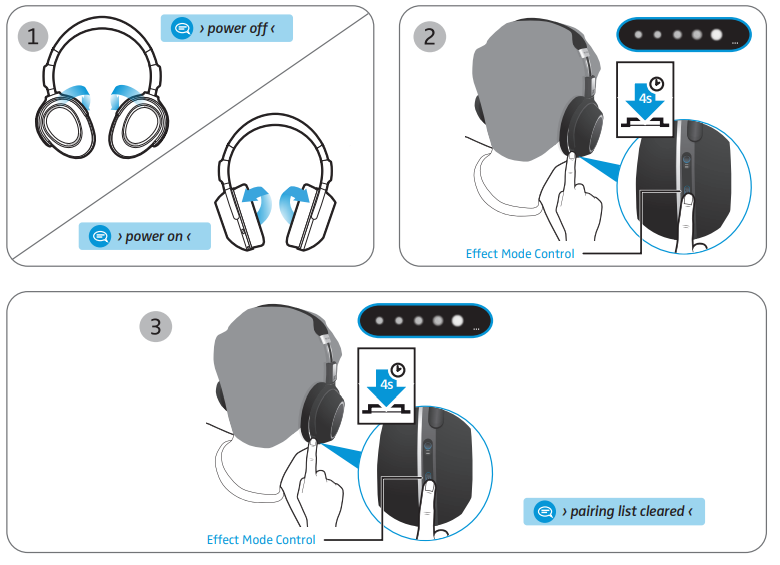
Sennheiser HD1 M2 AEBT:
1. Switch the headphones on. Press the power button and keep it pressed until you hear the voice prompt "pairing" and LED flashes blue and red.
2. Simitaneously press the 3-way multifunction button and the power button for 3 seconds. The LED flashes purple 3 times and headphones change to pairing mode. The pairing settings are cleared from the headphones.
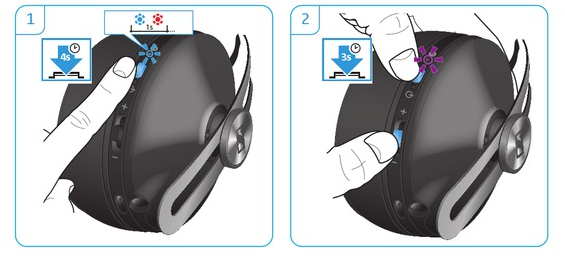
Sennheiser Momentum True Wireless:
1. Make sure the contacts in the earbuds and in the charging case are clean and make contacts(the LED of the charging case lights up when you insert the earbuds into the charging case). If necessary, clean the contacts.
2. Use the USB cable to connect the charging case to a power source.
3. Insert the earbuds into the charging case, and within 60 seconds, touch and hold the right and the left touch control pannel for at least 30 seconds. The earphone are reset to the factory default settings. Step 1:

- Note: You can also reset the earphones to the factory default settings using the Smart Control app.




