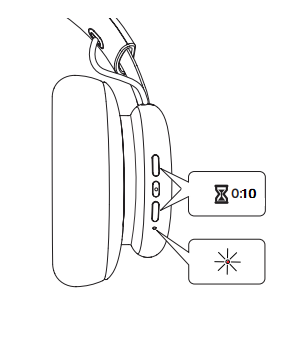How to Factory Reset BANG OLUFSEN Headphones
Factory Reset your BANG OLUFSEN Headphones
Beoplay H95:
1. Fully charge the Beoplay H9
2. Switch on Beoplay H9
3. Reset Beoplay H9
- Move the switch to the top position (Bluetooth icon) and hold the switch for around 8 seconds.
- When the indicator flashes red for 5 seconds, Beoplay H95 are reset to factory settings (all paired devices are removed).
- After resetting you will need to pair your Beoplay H95 to your mobile device again. This means that you need to remove them from the list of paired Bluetooth devices on your mobile device before adding them again.
-
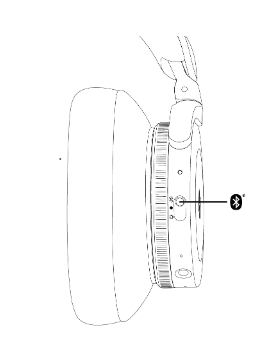
Beoplay E8:
1. Fully charge the Beoplay E8
2. Switch on Beoplay E8
3. Reset Beoplay E8
- Press and hold the touch areas on the left and right earphone of your Beoplay E8 Sport for 10 seconds until the light indicator flashes red.
- After resetting, you will need to pair your Beoplay E8 Sport to your mobile device again.This means that you need to remove Beoplay E8 Sport from the list of paired Bluetooth devices on your mobile device before adding them again.
-
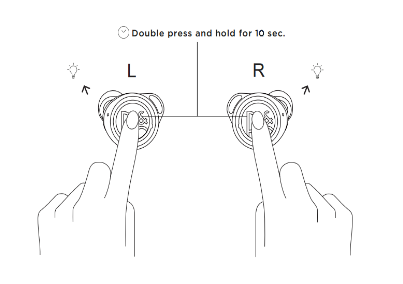
Beoplay H9:
1. Fully charge the Beoplay H9
2. Switch on Beoplay H9
3. Reset Beoplay H9:
- Move the switch to the top position (Bluetooth icon) and hold the switch for around 10 seconds;
- When the indicator flashes red for 2 seconds, Beoplay H9 is reset to factory settings (all paired devices are removed);
- After resetting you will need to pair your Beoplay H9 to your mobile device again. This means that you need to remove Beoplay H9 from the list of paired Bluetooth devices on your mobile device before adding them again.
-
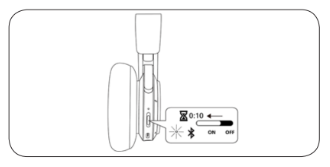
Beoplay H4:
1: Fully charge the Beoplay H4
2: Switch on Beoplay H4
3: Reset Beoplay H4:
- Press and hold the volume up and volume down buttons simultaneously until the indicator flashes red. Beoplay H4 will switch off once reset is complete;
- After resetting, you will need to pair your Beoplay H4 to your mobile device again. This means that you need to remove Beoplay H4 from the list of paired Bluetooth devices on your mobile device before adding them again
-