PHA16 Product Support


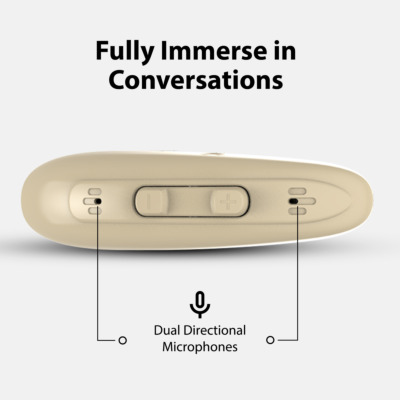




PHA16 Product Support
Hearing Aids for Seniors & Hearing Loss, with 4 Mic for Immersive Conversations, 16-Channel Noise Cancelling Amplifier




Top Questions
- How to Adjust the Volume
1 The hearing aid has eleven(11) volume levels.
2 Adjust the volume until it’s at a level you are comfortable with. Short press the volume button to increase or decrease the volume.
*You will hear a “Beep” when you turn the volume up or down, and when the volume reaches the maximum or minimum level, it will give out the prompt tone of “Beep-Beep-Beep”.
3 The hearing aid is designed with the memory function: The hearing aid can remember the previous volume level when turned off.
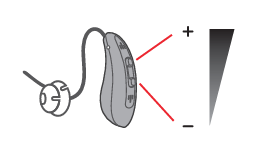 Was this article helpful
Was this article helpfulStill need help? Please email us at support@avantree.com
Back to Top
All Questions
- Set Up Procedure
- How to Turn On/Off the Hearing Aids?
TURN ON: Press and hold the volume down key for three (3) seconds and the hearing aid will turn ON with the prompt tone of “Beep-Beep-Beep”.
TURN OFF: Press and hold the volume down key for three (3) seconds and the hearing aid will turn OFF with the prompt tone of “Beep-Beep-Beep”.
 Was this article helpful
Was this article helpfulStill need help? Please email us at support@avantree.com
Back to Top - How to Wear the Hearing Aids
For comfort, always turn off your hearing aids before you put them on.
Step 1: Choose a suitable size eartip and install it onto the device.
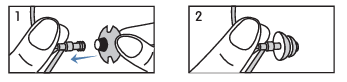
Step 2: Gently wrap the hearing aid over your ear until it rests securely behind your ear.

Step 3: Push the ear tube into your ear canal until snug.
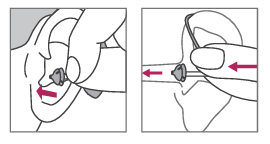
Step 4: Place the Stabilization Bar in the pinna of your ear.
Was this article helpfulStill need help? Please email us at support@avantree.com
Back to Top
- How to Turn On/Off the Hearing Aids?
- Basic & Advanced Functions
- Buttons & Indicators
Hearing Aids
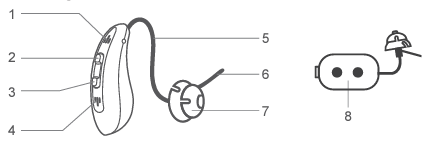
1
Microphone 1
Sound enters your hearing aids through this microphone.
2
Multi-function button 1
For switching hearing programs and volume increase.
3
Multi-function button 2
For turning ON/OFF and volume decrease.
4
Microphone 2
Sound enters your hearing aids through this microphone.
5
Thin tubing
Connects the eartip to the hearing aid.
6
Stabilizer bar
Helps prevent the eartip from moving out of the ear canal.
7
Eartip
Eartips are soft silicon domes, and hold the hearing aid comfortably and securely in the ear canal.
8
Charging contacts
For charging the hearing aids.
Left & Right Hearing Aid Markings
There is a red or blue marking on the thin tubing, which helps to distinguish between the left and right hearing aid.
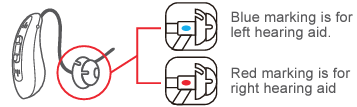
Charging Case
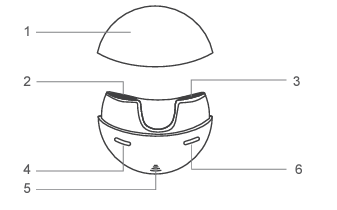
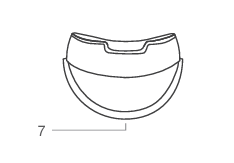
1
Upper Cover
Remove to access the hearing aids.
2
Charging slot for left hearing aid
Charges and stores hearing aid(L).
3
Charging slot for right hearing aid
Charges and stores hearing aid(R).
4
Indicator light for left hearing aid
Displays the charging status of hearing aid(L).
5
Indicator light for charging case
Displays the charging status of the charging case.
6
Indicator light for right hearing aid
Displays the charging status of hearing aid(R).
7
Charging port
Connects the charging case to the USB cable
Was this article helpfulStill need help? Please email us at support@avantree.com
Back to Top - How to Fit the Eartips?
Please follow these instructions to apply the eartips. If applied incorrectly, the eartips may remain in the ear canal when taking the hearing aids off the ear, which will cause hearing damage.
Step 1: Choose a suitable size of eartip.

Step 2: Push the ear dome rim membrane outward.
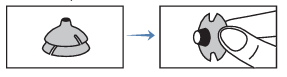
Step 3: Hold on to the end of the hearing aid and push firmly to ensure that the dome is fastened securely.
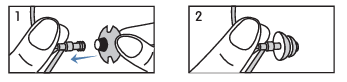
Note: After the ear dome is installed, pull the ear dome gently to check if it is securely installed and ensure that the ear will not fall off easily.
Was this article helpfulStill need help? Please email us at support@avantree.com
Back to Top - How to Turn On/Off the Hearing Aids?
TURN ON: Press and hold the volume down key for three (3) seconds and the hearing aid will turn ON with the prompt tone of “Beep-Beep-Beep”.
TURN OFF: Press and hold the volume down key for three (3) seconds and the hearing aid will turn OFF with the prompt tone of “Beep-Beep-Beep”.
 Was this article helpful
Was this article helpfulStill need help? Please email us at support@avantree.com
Back to Top - How to Wear the Hearing Aids
For comfort, always turn off your hearing aids before you put them on.
Step 1: Choose a suitable size eartip and install it onto the device.
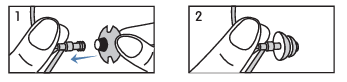
Step 2: Gently wrap the hearing aid over your ear until it rests securely behind your ear.

Step 3: Push the ear tube into your ear canal until snug.
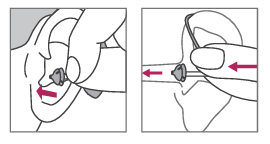
Step 4: Place the Stabilization Bar in the pinna of your ear.
Was this article helpfulStill need help? Please email us at support@avantree.com
Back to Top - How to Remove the Hearing Aids
Step 1: Turn off the hearing aids first by pressing and holding the volume down key for three seconds.

Step 2: Remove the stabilization bar from the pinna of your ear. Using your thumb and index finger, gently pull the ear tubing loose from your ear.
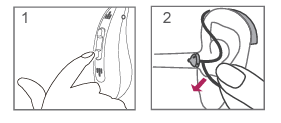
Step 3: Take the hearing aid away from your ear.
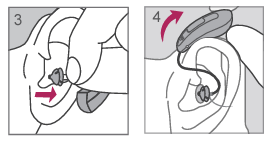 Was this article helpful
Was this article helpfulStill need help? Please email us at support@avantree.com
Back to Top - How to Adjust the Volume
1 The hearing aid has eleven(11) volume levels.
2 Adjust the volume until it’s at a level you are comfortable with. Short press the volume button to increase or decrease the volume.
*You will hear a “Beep” when you turn the volume up or down, and when the volume reaches the maximum or minimum level, it will give out the prompt tone of “Beep-Beep-Beep”.
3 The hearing aid is designed with the memory function: The hearing aid can remember the previous volume level when turned off.
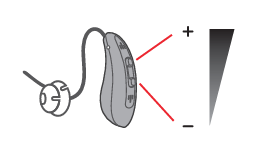 Was this article helpful
Was this article helpfulStill need help? Please email us at support@avantree.com
Back to Top - How to Use the Different Programs
1 Your hearing aids have 4 different hearing modes / programs.
2 When the hearing aid is on, press and hold the “Volume UP” key for about three seconds to switch between the different hearing programs.
3 The hearing aid is designed with the memory function: The hearing aid can remember the previous hearing program when turned off.
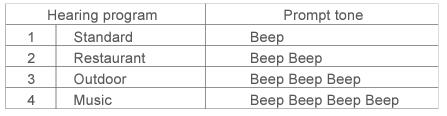 Was this article helpful
Was this article helpfulStill need help? Please email us at support@avantree.com
Back to Top - How to Charge?
Step 1: Turn off your hearing aids before charging.

Step 2: Place your hearing aids back into the correct slot of the charging case.
Make sure to push the hearing aids all the way into the slot in the charging case in order to make good contact with the charging pins. If the contact is good, the indicator lights of the charging case will light up.
Hearing aid: When the hearing aids are charging, the indicator lights on the charging case will turn orange. When the hearing aids are fully charged, they will turn green.
Charging case: To charge the charging case, use the micro USB port on the case. When the charging case is charging, the indicator light will turn orange. When the charging case is fully charged, it will turn green.
Was this article helpfulStill need help? Please email us at support@avantree.com
Back to Top - How to Clean the Hearing Aids
Cleaning the ear domes
1 Remove any earwax buildup using the included tool. Wipe clean with a tissue or soft cloth.
2 Please use the thin side of the cleaning brush to clean the ear dome of earwax and debris.
*Remove the ear dome from the hearing aid before cleaning and push the ear dome rim membrane inside out.
3 Wipe away any more earwax with a dry cloth and alcohol. Wait for the ear domes to dry before attaching them back to the hearing aid.
*Note: We recommend that you change the dome every three months. If the dome gets stiff, brittle, or discolored over time, that’s a sign that you need to change them.
Cleaning the cleaning tool
Use a soft cloth or tissue to wipe any moisture, perspiration, or debris from the surface of the tool.
*Note: Do not use alcohol or other cleaning solvents to clean the hook as this could damage its protective covering.
Was this article helpfulStill need help? Please email us at support@avantree.com
Back to Top
- Buttons & Indicators
- User FAQs
- How to Clean the Hearing Aids
Cleaning the ear domes
1 Remove any earwax buildup using the included tool. Wipe clean with a tissue or soft cloth.
2 Please use the thin side of the cleaning brush to clean the ear dome of earwax and debris.
*Remove the ear dome from the hearing aid before cleaning and push the ear dome rim membrane inside out.
3 Wipe away any more earwax with a dry cloth and alcohol. Wait for the ear domes to dry before attaching them back to the hearing aid.
*Note: We recommend that you change the dome every three months. If the dome gets stiff, brittle, or discolored over time, that’s a sign that you need to change them.
Cleaning the cleaning tool
Use a soft cloth or tissue to wipe any moisture, perspiration, or debris from the surface of the tool.
*Note: Do not use alcohol or other cleaning solvents to clean the hook as this could damage its protective covering.
Was this article helpfulStill need help? Please email us at support@avantree.com
Back to Top - The Different Degrees of Hearing Loss - Chart
Hearing loss differs among individuals. You can either visit an audiologist for a hearing test or take one online.
The results may classify your hearing as "mild," "moderate," or "severe" based on the volume of sounds you can hear, measured in Decibels (dB).
Here's a chart of the hearing loss scale from the 2021 World Health Organization Hearing Report:
Degree of Hearing Loss Hearing loss range in dB Effect on Hearing Normal Hearing <20 dB No problems hearing Mild Hearing Loss 20 - 35 dB Almost no problems hearing Moderate Hearing Loss 35 - 50 dB Cannot hear conversations clearly Moderate to Severe Hearing Loss 50 - 65 dB Conversations are difficult, must use a loud voice to communicate Severe Hearing Loss 65 - 80 dB Can't hear most of the conversation, even when using loud voices Profound Hearing Loss 80 - 95 dB Extreme difficulty hearing sounds Total Hearing Loss / Total Deafness >95 dB Cannot hear speech and most environmental sounds Unilateral Deafness / Single Sided Deafness Good ear < 20dB, Bad ear > 35dB May have difficulty locating the sound source / direction Here's which degrees of hearing loss Avantree hearing amplifiers are suitable for:
PHA15 - Mild Hearing Loss, Moderate Hearing Loss.
PHA16 - Mild Hearing Loss, Moderate Hearing Loss.
Was this article helpfulStill need help? Please email us at support@avantree.com
Back to Top
- How to Clean the Hearing Aids
- Technical Knowledge
- The Different Degrees of Hearing Loss - Chart
Hearing loss differs among individuals. You can either visit an audiologist for a hearing test or take one online.
The results may classify your hearing as "mild," "moderate," or "severe" based on the volume of sounds you can hear, measured in Decibels (dB).
Here's a chart of the hearing loss scale from the 2021 World Health Organization Hearing Report:
Degree of Hearing Loss Hearing loss range in dB Effect on Hearing Normal Hearing <20 dB No problems hearing Mild Hearing Loss 20 - 35 dB Almost no problems hearing Moderate Hearing Loss 35 - 50 dB Cannot hear conversations clearly Moderate to Severe Hearing Loss 50 - 65 dB Conversations are difficult, must use a loud voice to communicate Severe Hearing Loss 65 - 80 dB Can't hear most of the conversation, even when using loud voices Profound Hearing Loss 80 - 95 dB Extreme difficulty hearing sounds Total Hearing Loss / Total Deafness >95 dB Cannot hear speech and most environmental sounds Unilateral Deafness / Single Sided Deafness Good ear < 20dB, Bad ear > 35dB May have difficulty locating the sound source / direction Here's which degrees of hearing loss Avantree hearing amplifiers are suitable for:
PHA15 - Mild Hearing Loss, Moderate Hearing Loss.
PHA16 - Mild Hearing Loss, Moderate Hearing Loss.
Was this article helpfulStill need help? Please email us at support@avantree.com
Back to Top
- The Different Degrees of Hearing Loss - Chart








Register your product to get a full 24-month warranty.





