PHA15 Product Support

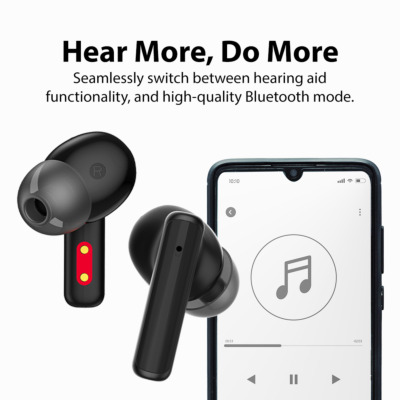


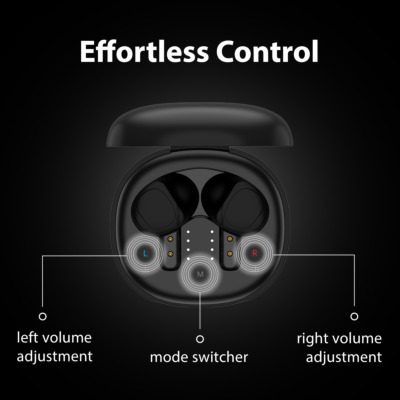





Top Questions
- Why does the PHA15 whistle in my ear?
That’s probably because the Sound Amplifier earplug is not fit or sealed well in your ear canal.
- Gently rotate the sound amplifier, so that the sealing and fitting of the sound amplifier eartips and your ear canal is better. This should deal with the whistle phenomenon.
- The size of the eartips on the Sound Amplifier do not match your ear canal. Use a different size of eartips to improve the whistle phenomenon.
Was this article helpfulStill need help? Please email us at support@avantree.com
Back to Top - The Sound Amplifier has no sound or isn't loud enough.
- The volume is too low. Turn up the sound amplifier’s volume.
- The Eartips or the microphone port are blocked by dust or earwax. Clean the sound port or microphone port
- Blocked tubing/earbud. Clean or replace the ear wax guard as needed.
- Your hearing may have changed. Contact your hearing professional.
Was this article helpfulStill need help? Please email us at support@avantree.com
Back to Top
All Questions
- Basic & Advanced Functions
- PHA15 Overview
Product Overview - Sound Amplifier & Charging Case
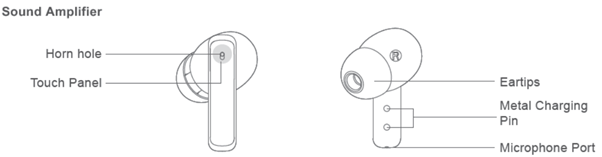
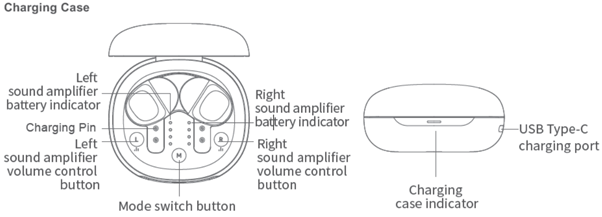 Was this article helpful
Was this article helpfulStill need help? Please email us at support@avantree.com
Back to Top - How to Wear the PHA15
1. Please choose the appropriate size eartips for you and assemble the eartips as shown below.

2. Hold the sound amplifier with your index finger and thumb.
Gently insert the sound amplifier into the ear canal, and then rotate it forward/backward until it’s secure in the ear and won’t fall out.
 Was this article helpful
Was this article helpfulStill need help? Please email us at support@avantree.com
Back to Top - How to Turn the PHA15 On?
- Open the charging case and take out the sound amplifier. The sound amplifier will automatically turn on
- If the sound amplifier is turned off, long press the touch panel on the sound amplifier for 2 seconds, and it turn on.
 Was this article helpful
Was this article helpfulStill need help? Please email us at support@avantree.com
Back to Top - How to Adjust the Volume of the PHA15?
- Double click the touch panel on the sound amplifier to adjust the volume. There are 5 volume levels from 1 to 5; you can control the volume of the left and right sound amplifier separately. If you adjust the right side’s volume, it will not affect the left side.
- Click the L/R button on the charging case to adjust the left/right sound amplifier’s volume .
- Long press for 2 seconds the L/R button of charging case, and the left/right sound amplifier will be set to Volume 1 .
 Was this article helpful
Was this article helpfulStill need help? Please email us at support@avantree.com
Back to Top - How to Switch the PHA15's Mode?
The PHA15 defaults to Normal Mode on first time use.
Press and hold the touch panel on either sound amplifier for 2 seconds or click the M button on the charging box to cycle between "normal mode/outdoor mode/TV mode/conversation mode".
 Was this article helpful
Was this article helpfulStill need help? Please email us at support@avantree.com
Back to Top - How to use the PHA15 as Bluetooth earbuds?
The PHA15 can be used as normal bluetooth earbuds.
- Open the charging case, the sound amplifier will automatically enter Bluetooth pairing mode.
- Open your phone’s settings and turn on the Bluetooth. Search for the Avantree PHA-15, and then click the circle icon to pair and connect.
Note:
1. Once connected to a Bluetooth device, you will hear the audio indicator "Dudo", and the sound amplifier will stop for 2-3S.
2.If the Bluetooth device is turned on, the sound amplifier will connect to Bluetooth automatically after taken out from charging case.
3.When using for calls or music, there is no sound amplifier function. After ending the call or music it will change to a sound amplifier automatically, but it will take about 7S.
4.When the PHA15 is connected via Bluetooth but there’s no music or calls, the sound amplifier function will be on. If the phone screen is locked, the sound amplifier will pause for 6S.
Was this article helpfulStill need help? Please email us at support@avantree.com
Back to Top - How to Factory Reset the PHA15?
- Put both the left sound amplifier and the right sound amplifier into the charging case.
- Open the top cover of the charging case, then press and hold the M button for 5 seconds, the white light on the charging case and the 8 white lights on the sound amplifier will flash alternately for 3 seconds, and the sound amplifier will reset.
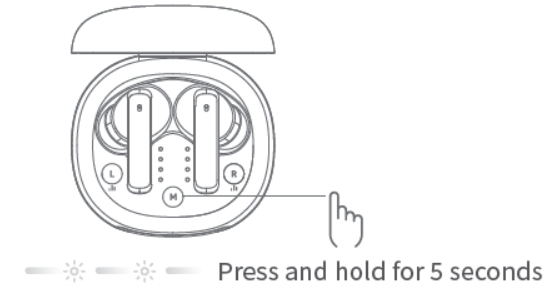 Was this article helpful
Was this article helpfulStill need help? Please email us at support@avantree.com
Back to Top
- PHA15 Overview
- Troubleshooting
- Why does the PHA15 whistle in my ear?
That’s probably because the Sound Amplifier earplug is not fit or sealed well in your ear canal.
- Gently rotate the sound amplifier, so that the sealing and fitting of the sound amplifier eartips and your ear canal is better. This should deal with the whistle phenomenon.
- The size of the eartips on the Sound Amplifier do not match your ear canal. Use a different size of eartips to improve the whistle phenomenon.
Was this article helpfulStill need help? Please email us at support@avantree.com
Back to Top - The PHA15 whistles in the charging case.
The case’s battery is probably dead. Put the sound amplifier into the charging case, close the top cover, and insert your type-c cord to charge the case.
Was this article helpfulStill need help? Please email us at support@avantree.com
Back to Top - The voice is very weak and unclear.
Here are 3 possible reasons for this:
- Low battery. Put the sound amplifier into the charging case to charge.
- The volume is too low. Click to adjust the volume level.
- The eartips are loose. Take the sound amplifier off then put them on again.
Was this article helpfulStill need help? Please email us at support@avantree.com
Back to Top - The Sound Amplifier has no sound or isn't loud enough.
- The volume is too low. Turn up the sound amplifier’s volume.
- The Eartips or the microphone port are blocked by dust or earwax. Clean the sound port or microphone port
- Blocked tubing/earbud. Clean or replace the ear wax guard as needed.
- Your hearing may have changed. Contact your hearing professional.
Was this article helpfulStill need help? Please email us at support@avantree.com
Back to Top
- Why does the PHA15 whistle in my ear?
- User FAQs
- The Different Degrees of Hearing Loss - Chart
Hearing loss differs among individuals. You can either visit an audiologist for a hearing test or take one online.
The results may classify your hearing as "mild," "moderate," or "severe" based on the volume of sounds you can hear, measured in Decibels (dB).
Here's a chart of the hearing loss scale from the 2021 World Health Organization Hearing Report:
Degree of Hearing Loss Hearing loss range in dB Effect on Hearing Normal Hearing <20 dB No problems hearing Mild Hearing Loss 20 - 35 dB Almost no problems hearing Moderate Hearing Loss 35 - 50 dB Cannot hear conversations clearly Moderate to Severe Hearing Loss 50 - 65 dB Conversations are difficult, must use a loud voice to communicate Severe Hearing Loss 65 - 80 dB Can't hear most of the conversation, even when using loud voices Profound Hearing Loss 80 - 95 dB Extreme difficulty hearing sounds Total Hearing Loss / Total Deafness >95 dB Cannot hear speech and most environmental sounds Unilateral Deafness / Single Sided Deafness Good ear < 20dB, Bad ear > 35dB May have difficulty locating the sound source / direction Here's which degrees of hearing loss Avantree hearing amplifiers are suitable for:
PHA15 - Mild Hearing Loss, Moderate Hearing Loss.
PHA16 - Mild Hearing Loss, Moderate Hearing Loss.
Was this article helpfulStill need help? Please email us at support@avantree.com
Back to Top
- The Different Degrees of Hearing Loss - Chart
- Technical Knowledge
- The Different Degrees of Hearing Loss - Chart
Hearing loss differs among individuals. You can either visit an audiologist for a hearing test or take one online.
The results may classify your hearing as "mild," "moderate," or "severe" based on the volume of sounds you can hear, measured in Decibels (dB).
Here's a chart of the hearing loss scale from the 2021 World Health Organization Hearing Report:
Degree of Hearing Loss Hearing loss range in dB Effect on Hearing Normal Hearing <20 dB No problems hearing Mild Hearing Loss 20 - 35 dB Almost no problems hearing Moderate Hearing Loss 35 - 50 dB Cannot hear conversations clearly Moderate to Severe Hearing Loss 50 - 65 dB Conversations are difficult, must use a loud voice to communicate Severe Hearing Loss 65 - 80 dB Can't hear most of the conversation, even when using loud voices Profound Hearing Loss 80 - 95 dB Extreme difficulty hearing sounds Total Hearing Loss / Total Deafness >95 dB Cannot hear speech and most environmental sounds Unilateral Deafness / Single Sided Deafness Good ear < 20dB, Bad ear > 35dB May have difficulty locating the sound source / direction Here's which degrees of hearing loss Avantree hearing amplifiers are suitable for:
PHA15 - Mild Hearing Loss, Moderate Hearing Loss.
PHA16 - Mild Hearing Loss, Moderate Hearing Loss.
Was this article helpfulStill need help? Please email us at support@avantree.com
Back to Top
- The Different Degrees of Hearing Loss - Chart








Register your product to get a full 24-month warranty.







