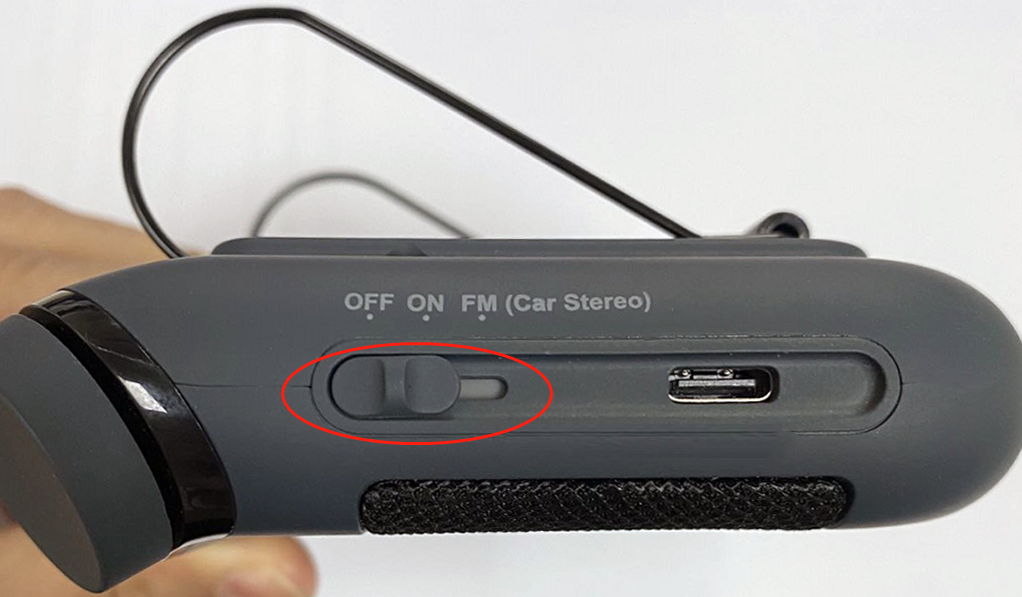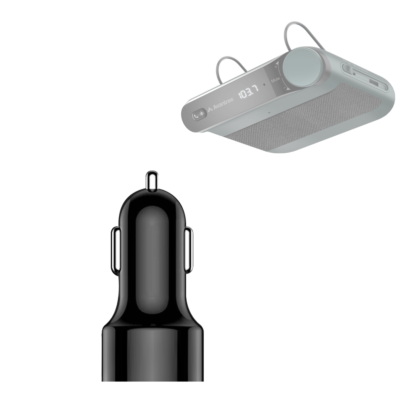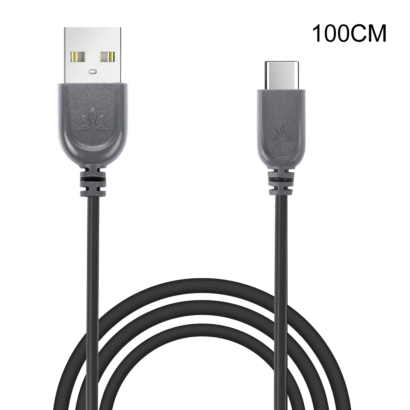Roadtrip Product Support




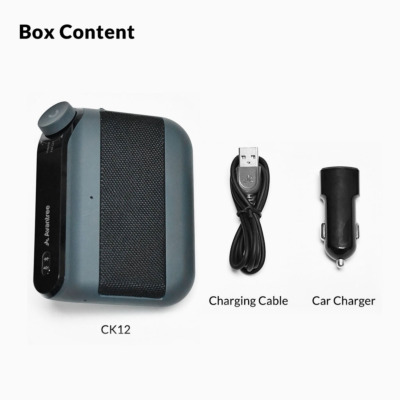
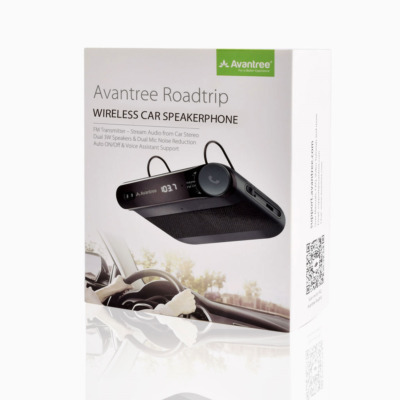
Roadtrip Product Support
Bluetooth Car Speakerphone with FM Transmitter, 6W Speakers, Auto On-Off, Multipoint




Top Questions
- Roadtrip can't be charged, Phone indicator keeps saying battery 10%, how to fix?
If you feel that your battery isn't charging because the battery level indicator on your phone isn't increasing/is stuck, check the Roadtrip and see if the LED is RED. If it is RED, it is actually charging. It just doesn't show immediately on your phone. All you need to do is to turn the car kit OFF and ON again. Now your phone should reflect the new battery level.
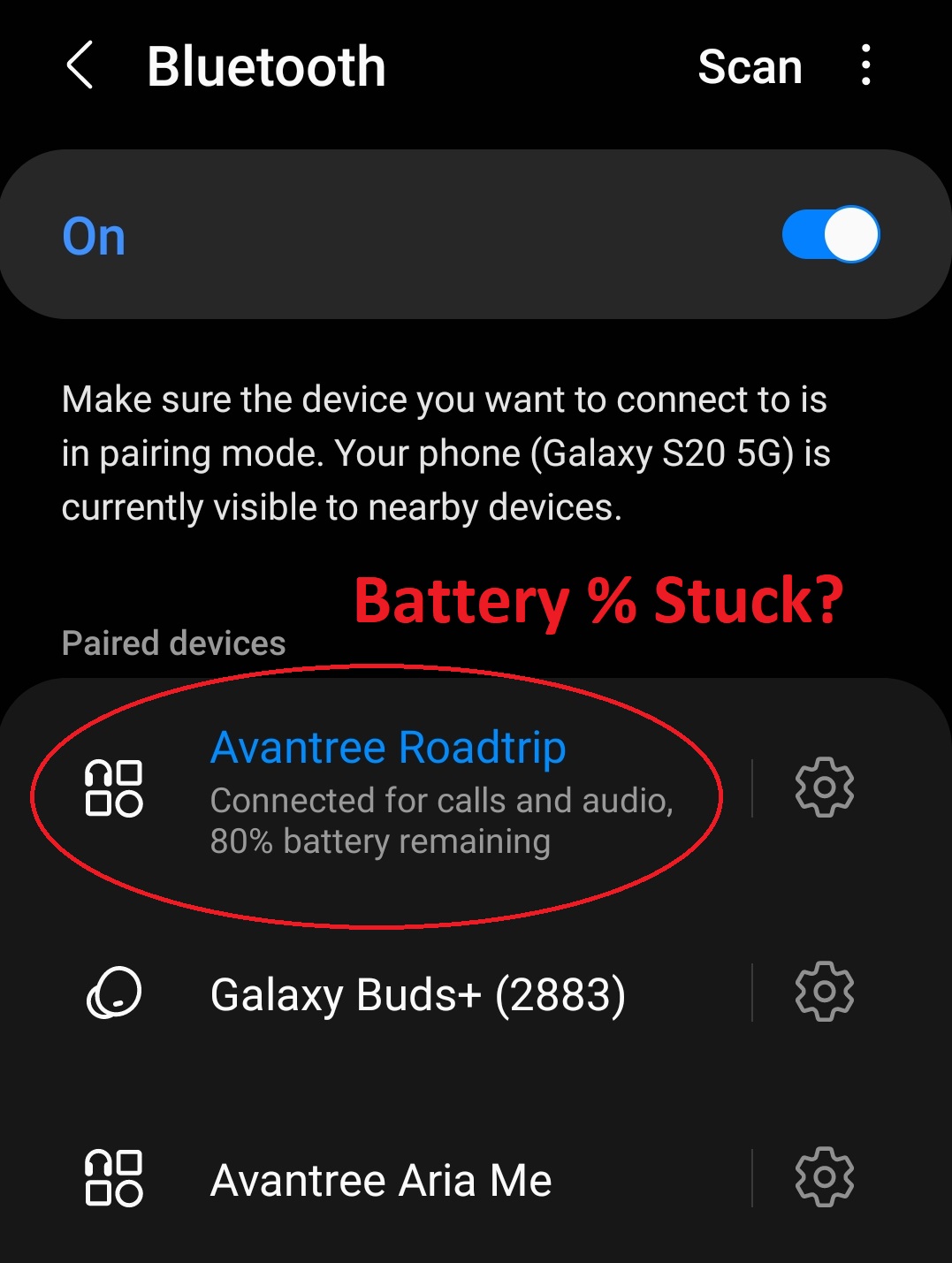
In sum: the battery level on your phone is not accurate, use the Roadtrip's LED to guage power level.Note: For the best charging experience, please use the included USB type C cable to charge.
Was this article helpfulStill need help? Please email us at support@avantree.com
Back to Top - Why isn't the red light on when my Roadtrip is charging?
It's possible that the device has already finished charging and the red light turned off. In this case, please check if the device can be turned on and paired with your phone. If it can, please use it normally for a few days and then try charging it again. The red light should come on at this point.
If the red light still doesn't come on, it may indicate a malfunction. Please contact us so we can arrange a replacement for you.
Was this article helpfulStill need help? Please email us at support@avantree.com
Back to Top - What do I do if my Roadtrip device stops working or doesn't hold a charge?
If your Roadtrip device is not holding a charge or shutting down immediately after being unplugged, it may be due to a dislodged battery. We suggest trying to reposition the Roadtrip's battery. To do this, you'll need to unscrew the central screw at the back of the device with a screwdriver. You might have to lift the clip a bit to get a good view of the screw. Once you've removed the screw, cautiously use your screwdriver to take off the battery cover enabling you to access the battery.
When you're putting the battery back, ensure that the metal pins are accurately aligned. Next, replace the battery cover and put the screw back in place. This method can often fix any potential loose connections, remedying charging issues.
Was this article helpfulStill need help? Please email us at support@avantree.com
Back to Top - How to Use Voice Activation? (Siri, Google Assistant)
If your phone is able to respond to "Hey Siri" or "OK Google" without the car kit, then you can press and hold the call button for 2 seconds to activate Siri/Google Assistant.
If doing this doesn't work, you will need to set up Voice Assistance on your phone first:
Please make sure your smartphone is CONNECTED to WIFI or WLAN/Mobile Data and also paired and connected with the Roadtrip, then follow the steps below according to your phone(Android/iPhone) to enable Google Assistant/Siri on your phone first.
After completing the above, simply press and hold the dial like a button for 2 seconds and you will hear a prompt tone indicating that the voice assistant is activated. Now you will be able to dial a phone number with your voice through the Roadtrip's microphone.
Note: If your voice assistant is not activated on the Roadtrip, you'll need to use the phone's microphone to ask for a number to be called.
Was this article helpfulStill need help? Please email us at support@avantree.com
Back to Top - How to find a clear FM channel for this device to connect?
This depends on the FM signal of your location. In general, most vacant/empty channels are found below 90.0MHz and above 107.0MHz. You can use your car radio to find a channel that has no broadcasting going on. Listen for a channel that contains constant static/buzz sound.
NOTE: Empty channels vary by region. If you are on the road and you move out of your current region, you may notice that the FM transmitter begins to experience interference and poor audio quality. This means that the empty FM channels have changed. In this case, safely search for a new empty channel with no voices or music and constant static to use with the Roadtrip.
Was this article helpfulStill need help? Please email us at support@avantree.com
Back to Top
All Questions
- Set Up Procedure
- How to Connect the Roadtrip with your Mobile Phone
Step 1. Slide the OFF/ON/FM switch to the “ON” position to turn on speakerphone.
Step 2. Put the speakerphone into PAIRING MODE - Hold

Note: Normally on first use when you turn on the device, it will automatically enter pairing mode. If not, you may need to make it enter pairing mode by pressing and holding

Step 3. On your device – Turn on Bluetooth, search and select “Avantree Roadtrip” to connect.
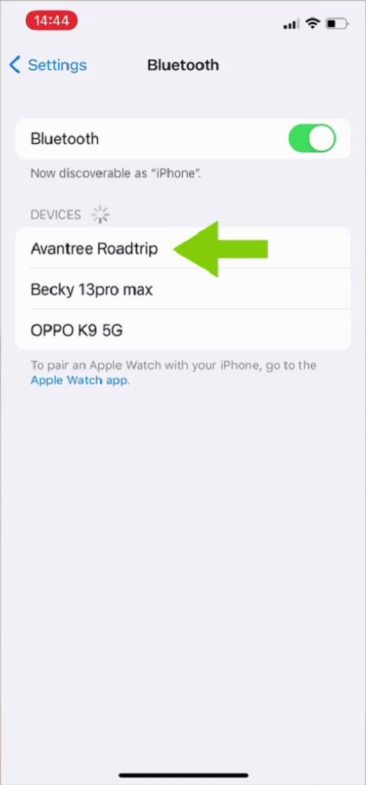
If you can't get it to pair with your mobile phone, please try to Factory Reset the Roadtrip and then try to pair again.
Was this article helpfulStill need help? Please email us at support@avantree.com
Back to Top
- How to Connect the Roadtrip with your Mobile Phone
- Basic & Advanced Functions
- Buttons & Indicators

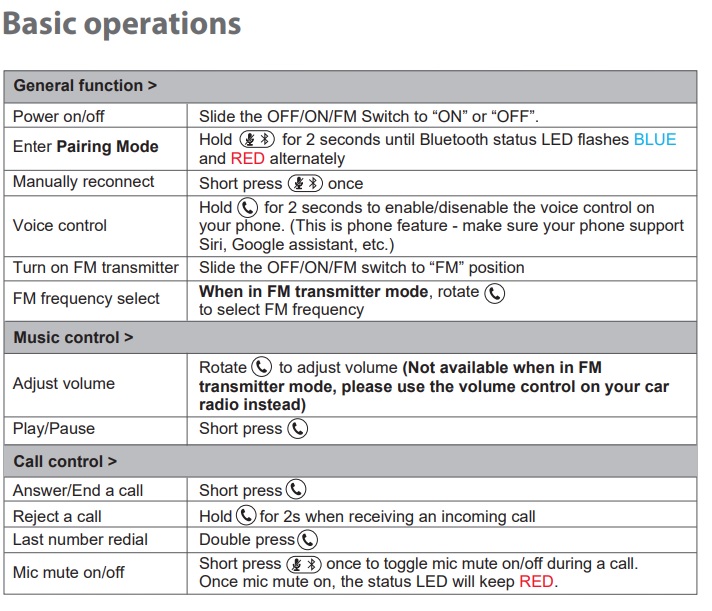
If you have batch 22B1 or before, please download the old user manual to check its buttons & indicators.
Where to find the Batch Number?
LED indicators & Voice prompts
LED indicator status Speakerphone status Voice prompts Blue led on 1 second Power on "Power on" The red and blue led flash alternate Pairing in progress "Pairing" / Successful connection "Connected" Blue led flash once every 5 seconds Connected / / Failed connection or disconnected “Disconnected” Blue led steady on Standby (Disconnected) / Red led steady on Microphone muted during a call / Red led flash once every 5 seconds Low battery (connected) "Battery low" Red led steady on Low battery (Disconnected standby) "Battery low" Red led on 1 second and then off Power off “Power off” Red led steady on Charging in progress Red led off Charging completed Was this article helpfulStill need help? Please email us at support@avantree.com
Back to Top - How to Charge Roadtrip
When you hear the “Low battery” prompt, or see the RED LED, you should charge the device. It will take about 1.5 ~2 hours to fully charge.

The LED will be RED while it is charging and turn off when charging is complete. You are still able to use the Roadtrip while it is charging.
Note: For the best charging experience, please use the included USB type C cable to charge.
Was this article helpfulStill need help? Please email us at support@avantree.com
Back to Top - How to Use Voice Activation? (Siri, Google Assistant)
If your phone is able to respond to "Hey Siri" or "OK Google" without the car kit, then you can press and hold the call button for 2 seconds to activate Siri/Google Assistant.
If doing this doesn't work, you will need to set up Voice Assistance on your phone first:
Please make sure your smartphone is CONNECTED to WIFI or WLAN/Mobile Data and also paired and connected with the Roadtrip, then follow the steps below according to your phone(Android/iPhone) to enable Google Assistant/Siri on your phone first.
After completing the above, simply press and hold the dial like a button for 2 seconds and you will hear a prompt tone indicating that the voice assistant is activated. Now you will be able to dial a phone number with your voice through the Roadtrip's microphone.
Note: If your voice assistant is not activated on the Roadtrip, you'll need to use the phone's microphone to ask for a number to be called.
Was this article helpfulStill need help? Please email us at support@avantree.com
Back to Top - How to Turn the "Auto Power ON" Function ON / OFF
Avantree Roadtirp comes equipped with a motion sensor that will automatically power the car kit on when it detects motion and off after no motion is detected for a period of time.
Using the "Auto-Power On" function:
If you would like to use the motion sensor activated powering system of the Roadtrip, simply turn the car kit on by flipping the power switch into the "ON" or "FM" position.
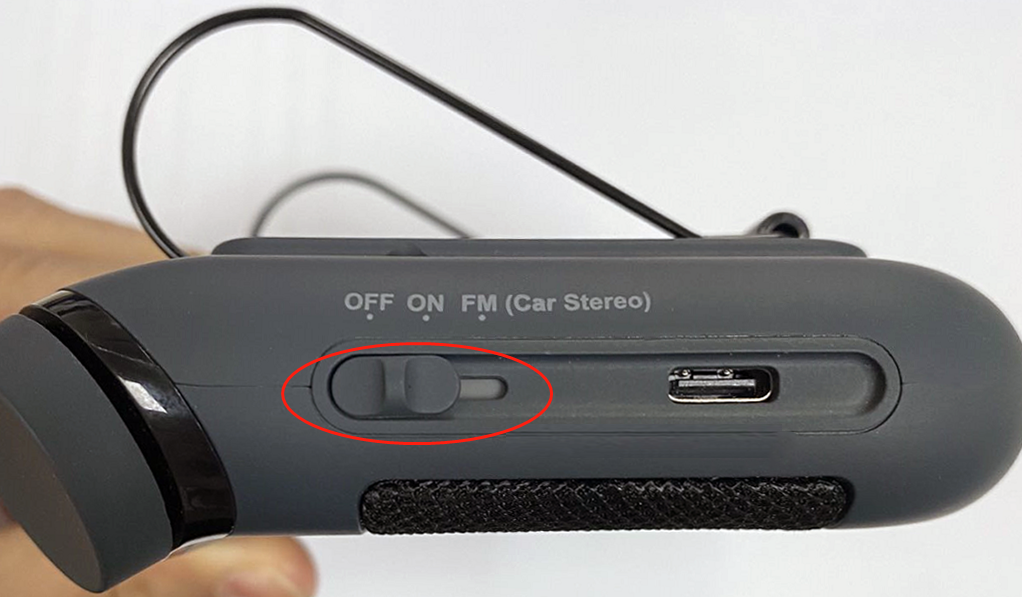
Now, when you get into the car, the Roadtrip should automatically power on and reconnect to your phone. You will hear "Power on" and "Connected".
DO NOT TURN THE ROADTRIP OFF. Turning the Roadtrip off will DEACTIVATE the motion sensor.
Was this article helpfulStill need help? Please email us at support@avantree.com
Back to Top - How to Factory Reset/ Clear Pairing History of Roadtrip
Conducting a factory reset on the Roadtrip will clear all past pairing data and restore the default settings for the product. You may want to reset your Roadtrip if you are have trouble pairing or reconnecting it with your devices.
Step 1. In your device's Bluetooth settings, Unpair/Remove the Roadtrip from the list of paired devices. Then, turn off its Bluetooth function.
Step 2. Put the Roadtrip in PAIRING MODE - With the Roadtrip powered on, press and hold
for about 2 seconds until the LED flashes RED and BLUE.
Step 3. Reset the Roadtrip - During pairing mode, quickly double-click
to reset the Roadtrip. The LED will briefly flash PINK and beep twice before return to pairing mode, indicating that it has reset.
Step 4. Turn on Bluetooth on your device. Finally, search for and select the Avantree Roadtrip in your device's Bluetooth settings to reconnect.
Related knowledge:
Bluetooth device normally auto-reconnects to its LAST paired / connected device. You might need to make sure the previously used devices are Bluetooth-off to avoid interference.
It is important to Reset both the Bluetooth sender and receiver. In case of cellphone / PC, you can turn off its Bluetooth function and turn it back on.
If it's still not working, you can email us (support@avantree.com).
Was this article helpfulStill need help? Please email us at support@avantree.com
Back to Top - How to Use the FM Transmitter / Radio Function of Roadtrip?
When silde OFF/ON/FM switch to "FM" position, Avantree Roadtrip become a radio transmitter.
Once it is connected to your device via Bluetooth, it transmits the audio into an FM station and you can listen to your music from your car stereo. Here's how to set it up.
Step 1. Choose a vacant FM frequency channel from your car radio.
Because FM signals can easily be interfered with by other FM channels & signals, the best way to minimize the interference is to find a “clean” and “vacant” FM frequency to use. Most vacant channels contain constant static/buzz sound. These channels are commonly found below 90.0MHz and above 107.0MHz.
Step 2. Set the Roadtrip to that frequency.
Rotate the knob switch to set the frequency of speakerphone to the same as your car radio. Now, you can stream your phone’s audio from car stereo.
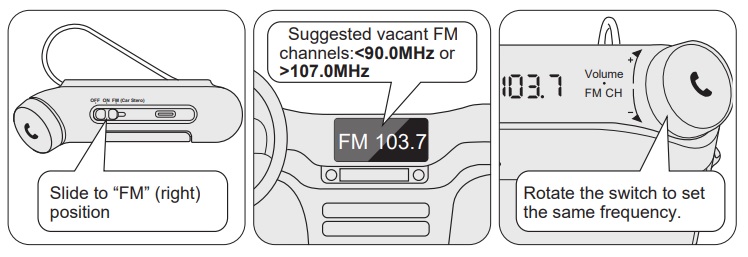 Was this article helpful
Was this article helpfulStill need help? Please email us at support@avantree.com
Back to Top - How to Connect Two Mobile Devices Simultaneously to Roadtrip
Step 1. Pair the First mobile phone. You can refer to this guide to pair your first phone to the Roadtrip.
Step 2. Put the Roadtrip into pairing mode again - Press and hold
for about 2 seconds until the status LED flashes BLUE and RED alternately. Roadtrip will disconnect with the first mobile phone.
Step 3. On 2nd mobile phone - Turn on Bluetooth, search and select “Avantree Roadtrip” to connect.
Step 4. Tap “Avantree Roadtrip” on the first mobile phone to reconnect them. And now, the Roadtrip should be connected to both mobile phones.
Was this article helpfulStill need help? Please email us at support@avantree.com
Back to Top - How to Pick Up Calls with the Roadtrip
To pick up or end calls on the Roadtrip, simply press the knob switch like a button. To reject a call, press and hold the knob switch for 2 seconds while the call is ringing.

NOTE: The Roadtrip can only pick up and end phone calls. To pick up a call from a VoIP app such as Skype, Zoom, or Teams, you need to pick up on your phone itself.
Was this article helpfulStill need help? Please email us at support@avantree.com
Back to Top - Replacing the Battery
The battery in the Roadtrip is replaceable. To remove the battery, first, use a screwdriver to take out the middle screw on the back of the device. You may need to lift the clip out of the way to better access the screw. After the screw is out, carefully use your screwdriver to lift off the battery cover. From there, you can remove the battery.
When replacing the battery, please make sure that the metal pins are properly aligned. After the battery is replaced, simply reinstall the battery cover and the screw.
You can purchase a replacement battery directly from us here.
OR, you can purchase any Rechargable BL-5C Battery to use with the Roadtrip.
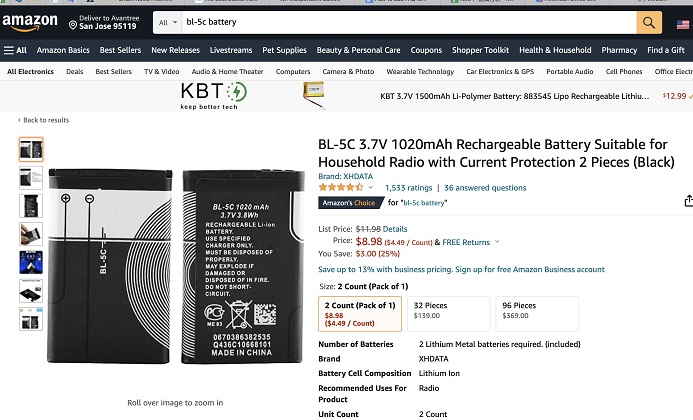 Was this article helpful
Was this article helpfulStill need help? Please email us at support@avantree.com
Back to Top
- Buttons & Indicators
- Troubleshooting
- Roadtrip can't be charged, Phone indicator keeps saying battery 10%, how to fix?
If you feel that your battery isn't charging because the battery level indicator on your phone isn't increasing/is stuck, check the Roadtrip and see if the LED is RED. If it is RED, it is actually charging. It just doesn't show immediately on your phone. All you need to do is to turn the car kit OFF and ON again. Now your phone should reflect the new battery level.
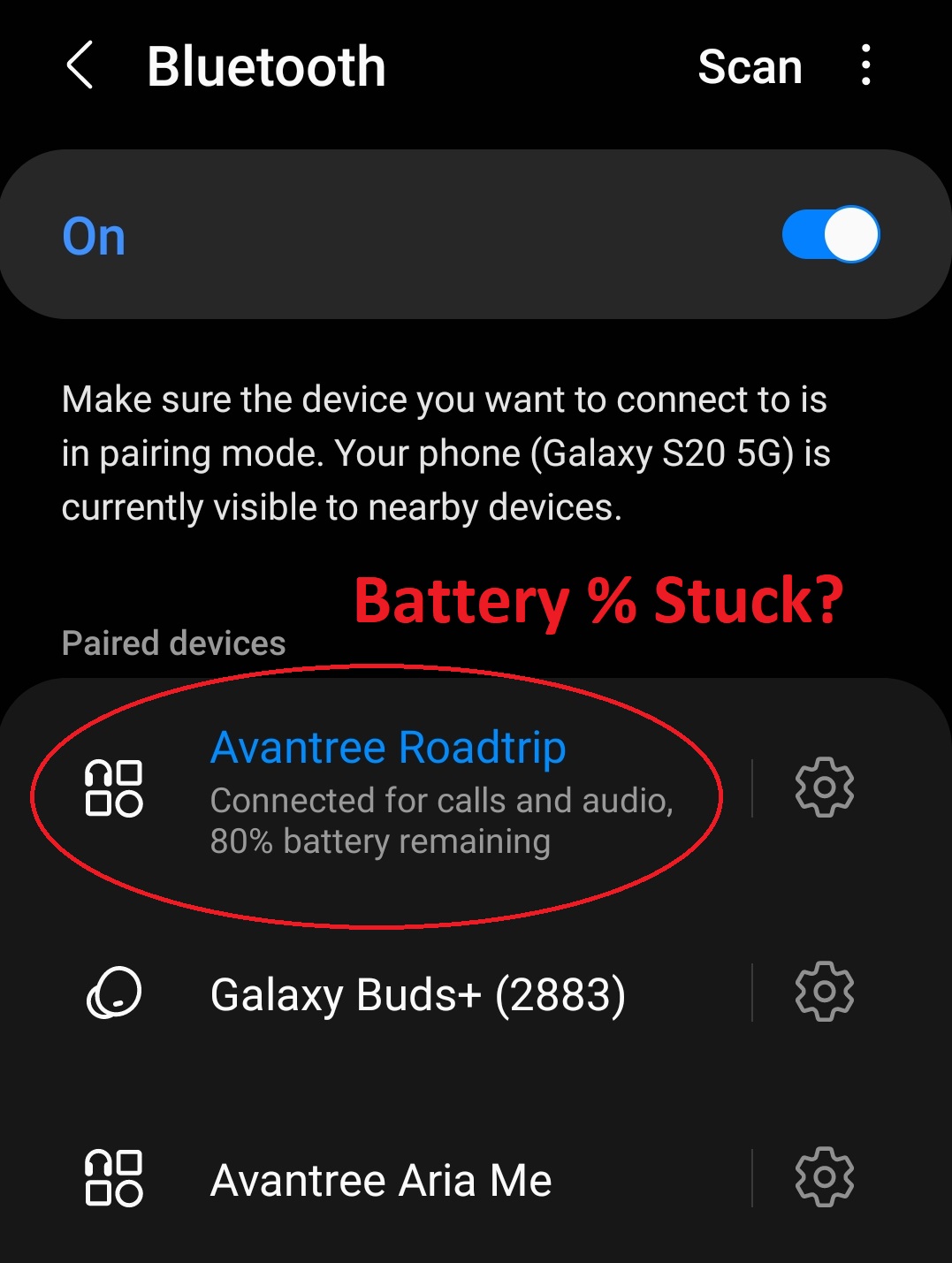
In sum: the battery level on your phone is not accurate, use the Roadtrip's LED to guage power level.Note: For the best charging experience, please use the included USB type C cable to charge.
Was this article helpfulStill need help? Please email us at support@avantree.com
Back to Top - Why isn't the red light on when my Roadtrip is charging?
It's possible that the device has already finished charging and the red light turned off. In this case, please check if the device can be turned on and paired with your phone. If it can, please use it normally for a few days and then try charging it again. The red light should come on at this point.
If the red light still doesn't come on, it may indicate a malfunction. Please contact us so we can arrange a replacement for you.
Was this article helpfulStill need help? Please email us at support@avantree.com
Back to Top - Call answered through device but conversation still on iPhone, how to fix?
This issue may stem from settings on the iPhone. To address it, we have included a series of sequential screenshots that demonstrate how to select the correct device for incoming calls on an iPhone. Please review these screenshots carefully and follow the steps shown. If your system version is different, look for similar options or reach out to official iPhone support for further assistance.
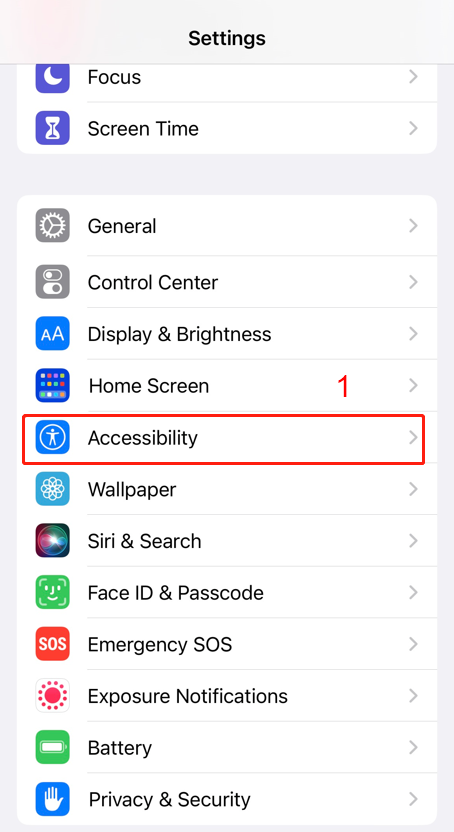
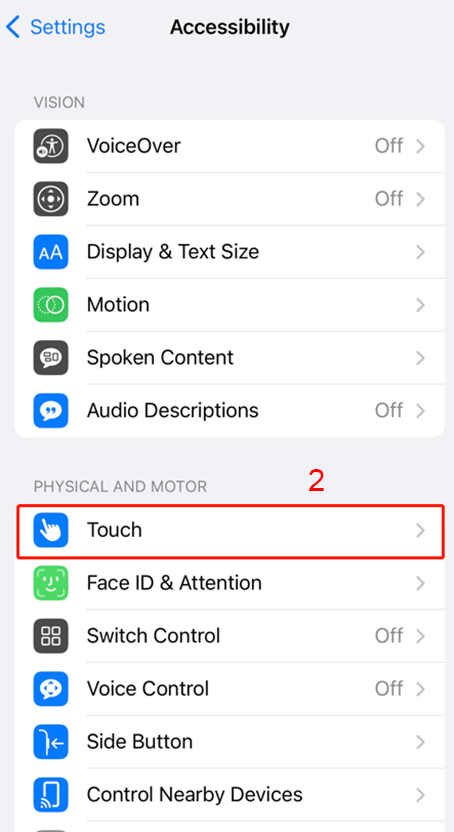
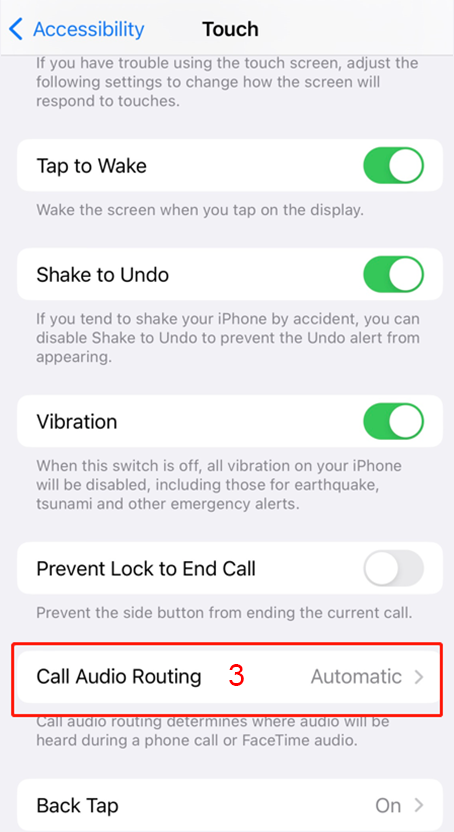
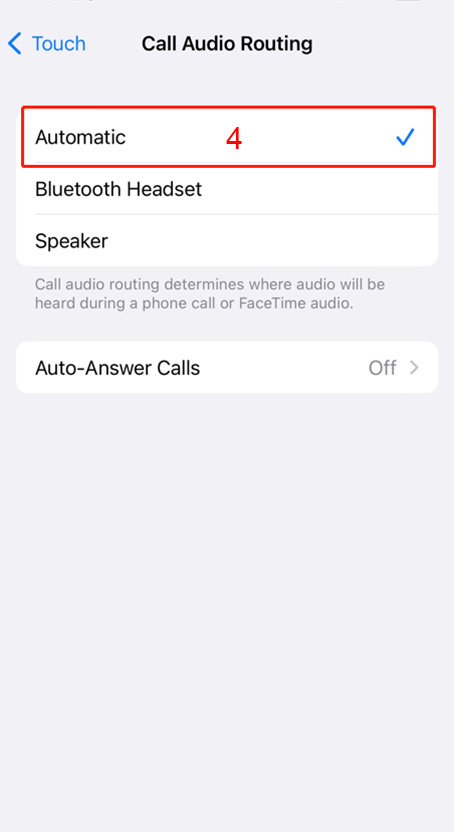 Was this article helpful
Was this article helpfulStill need help? Please email us at support@avantree.com
Back to Top - What do I do if my Roadtrip device stops working or doesn't hold a charge?
If your Roadtrip device is not holding a charge or shutting down immediately after being unplugged, it may be due to a dislodged battery. We suggest trying to reposition the Roadtrip's battery. To do this, you'll need to unscrew the central screw at the back of the device with a screwdriver. You might have to lift the clip a bit to get a good view of the screw. Once you've removed the screw, cautiously use your screwdriver to take off the battery cover enabling you to access the battery.
When you're putting the battery back, ensure that the metal pins are accurately aligned. Next, replace the battery cover and put the screw back in place. This method can often fix any potential loose connections, remedying charging issues.
Was this article helpfulStill need help? Please email us at support@avantree.com
Back to Top - Why Doesn't the Roadtrip Automatically Reconnect to My Mobile Phone?
Normally, once the speakerphone is on, it will automatically reconnect to last connected phone. For other paired phones, please tap “Avantree Roadtrip” on your phone to reconnect.
To ensure the successful auto re-connection of 2 devices (including the last paired device), please activate Bluetooth on both phones before opening the car door.
If your Roadtrip does not automatically reconnect to your phone, pls try to Factory Reset the Roadtrip and then pair them again.
Was this article helpfulStill need help? Please email us at support@avantree.com
Back to Top - How to find a clear FM channel for this device to connect?
This depends on the FM signal of your location. In general, most vacant/empty channels are found below 90.0MHz and above 107.0MHz. You can use your car radio to find a channel that has no broadcasting going on. Listen for a channel that contains constant static/buzz sound.
NOTE: Empty channels vary by region. If you are on the road and you move out of your current region, you may notice that the FM transmitter begins to experience interference and poor audio quality. This means that the empty FM channels have changed. In this case, safely search for a new empty channel with no voices or music and constant static to use with the Roadtrip.
Was this article helpfulStill need help? Please email us at support@avantree.com
Back to Top - Why Does the Roadtrip Always Connect to My Phone When I Arrive Home?
It is because the Roadtrip and your phone are still within effective operation range (10 meters). As a result, it is still connected to your phone and will not auto power off. Even if it is disconnected for a while, the speakerphone may reconnect with the phone if it detects motion within operating range.
Solutions
- Turn Bluetooth off on your phone.
- Completely turn off the car kit by sliding the "OFF/ON/FM" switch into the "OFF" position.
Note: When sets to "OFF" position, the Roadtrip is turned off. Next time you need to use it, you need to manually turn it on by sliding it to "ON"/"FM".
Was this article helpfulStill need help? Please email us at support@avantree.com
Back to Top
- Roadtrip can't be charged, Phone indicator keeps saying battery 10%, how to fix?
- User FAQs
- Roadtrip can't be charged, Phone indicator keeps saying battery 10%, how to fix?
If you feel that your battery isn't charging because the battery level indicator on your phone isn't increasing/is stuck, check the Roadtrip and see if the LED is RED. If it is RED, it is actually charging. It just doesn't show immediately on your phone. All you need to do is to turn the car kit OFF and ON again. Now your phone should reflect the new battery level.
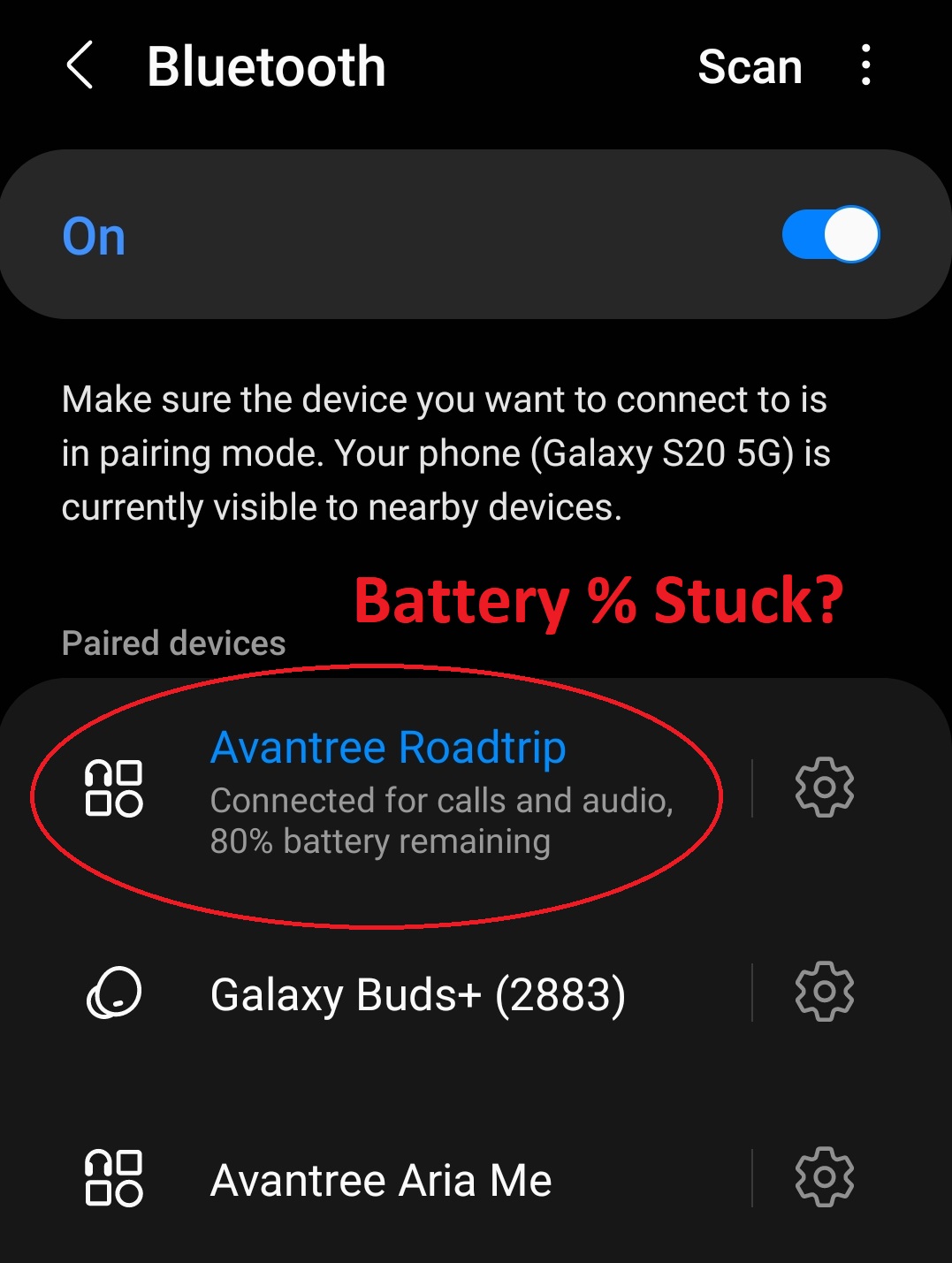
In sum: the battery level on your phone is not accurate, use the Roadtrip's LED to guage power level.Note: For the best charging experience, please use the included USB type C cable to charge.
Was this article helpfulStill need help? Please email us at support@avantree.com
Back to Top - Why isn't the red light on when my Roadtrip is charging?
It's possible that the device has already finished charging and the red light turned off. In this case, please check if the device can be turned on and paired with your phone. If it can, please use it normally for a few days and then try charging it again. The red light should come on at this point.
If the red light still doesn't come on, it may indicate a malfunction. Please contact us so we can arrange a replacement for you.
Was this article helpfulStill need help? Please email us at support@avantree.com
Back to Top - What do I do if my Roadtrip device stops working or doesn't hold a charge?
If your Roadtrip device is not holding a charge or shutting down immediately after being unplugged, it may be due to a dislodged battery. We suggest trying to reposition the Roadtrip's battery. To do this, you'll need to unscrew the central screw at the back of the device with a screwdriver. You might have to lift the clip a bit to get a good view of the screw. Once you've removed the screw, cautiously use your screwdriver to take off the battery cover enabling you to access the battery.
When you're putting the battery back, ensure that the metal pins are accurately aligned. Next, replace the battery cover and put the screw back in place. This method can often fix any potential loose connections, remedying charging issues.
Was this article helpfulStill need help? Please email us at support@avantree.com
Back to Top
- Roadtrip can't be charged, Phone indicator keeps saying battery 10%, how to fix?
- Technical Knowledge
- How to Prevent WiFi and Bluetooth Interference
Bluetooth and Wi-Fi devices use the same radio frequencies to communicate, so, they often interfere with one another and are prone to interference from other devices operating on the same frequencies.
Please try this simple fix:
1. Switch off the internet.
2. Turn on the Avantree transmitter and headphones and leave for 15 mins.
3. Turn on wifi router which will detect frequency used by Avantree and automatically select a different frequency.
If it does not work, there are other things you can do if you are experiencing interference on your Bluetooth or WiFi devices. These include:
1. Moving your WiFi base station to an area in the house where there is less structural interference. There are now apps available online that will scan your wireless space for you, tell you the best place to set up your base station, and even suggest the best frequency to operate on.
2. Resetting your transmitter. When you do this, it will automatically look for and default to the channel with the least amount of traffic and interference.
3. Reducing the number of wireless devices operating on the network. In an office, this could be done by relocating some employees to a separate WiFi network within the building, while at home it could be achieved by regulating family WiFi usage or plugging some devices directly into the router via cables.Was this article helpfulStill need help? Please email us at support@avantree.com
Back to Top
- How to Prevent WiFi and Bluetooth Interference
- General Information
- Why am I always being redirected to the wrong store
If you have the problem of being redirected to the wrong store and unable to place an order when you visit avantree.com, the first thing you can try is to switch to another web browser. If that does not work, here are two methods for you to solve the issue.
Method 1. Visit our site in an Incognito window of your browser. We will take Google Chrome as an example to show you how to open an Incognito window.
Note: If you are using other browsers, please refer to the settings process of chrome above.
Step1. Open the Chrome browser and click on the top-right menu, then choose the "New Incognito Window" option.
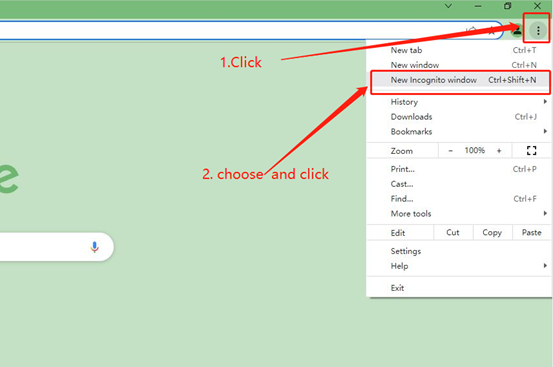
Step2. Type the Avantree website address into the Incognito window to visit our site. Now you should be able to see our store!
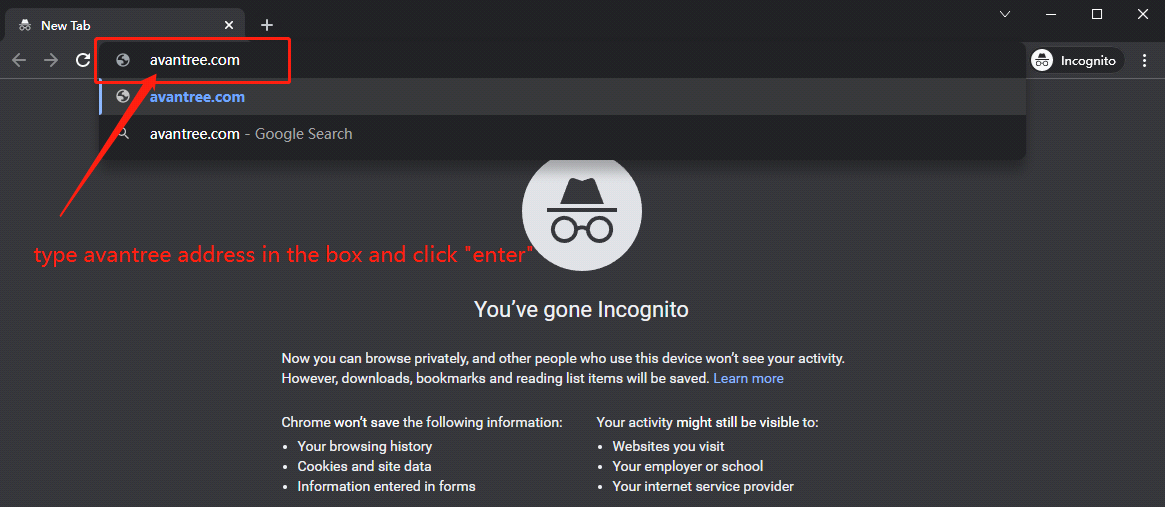
Method 2: Clear your browser's cookies. We will use Google Chrome as an example to show you how to find and clear browsing data (cookies). Note: If you are using other browsers, please refer to the settings process of chrome above.
Step1. Open the Chrome browser and click on the top-right menu. Choose "History", and another menu will appear to the side. Then click "History" on the left.
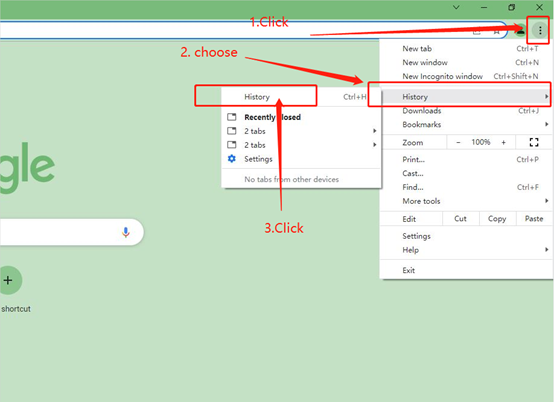
Step2. Click "Clear browsing data" on the left menu, then select the time range, and make sure all the boxes are checked. Lastly, click "Clear data" to submit. Now you should be able to see our store!
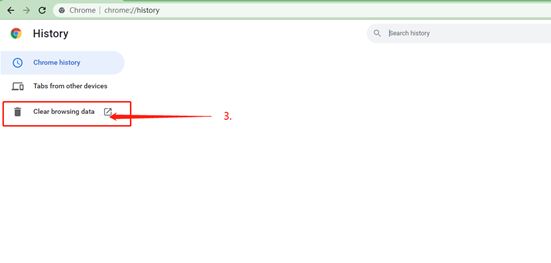
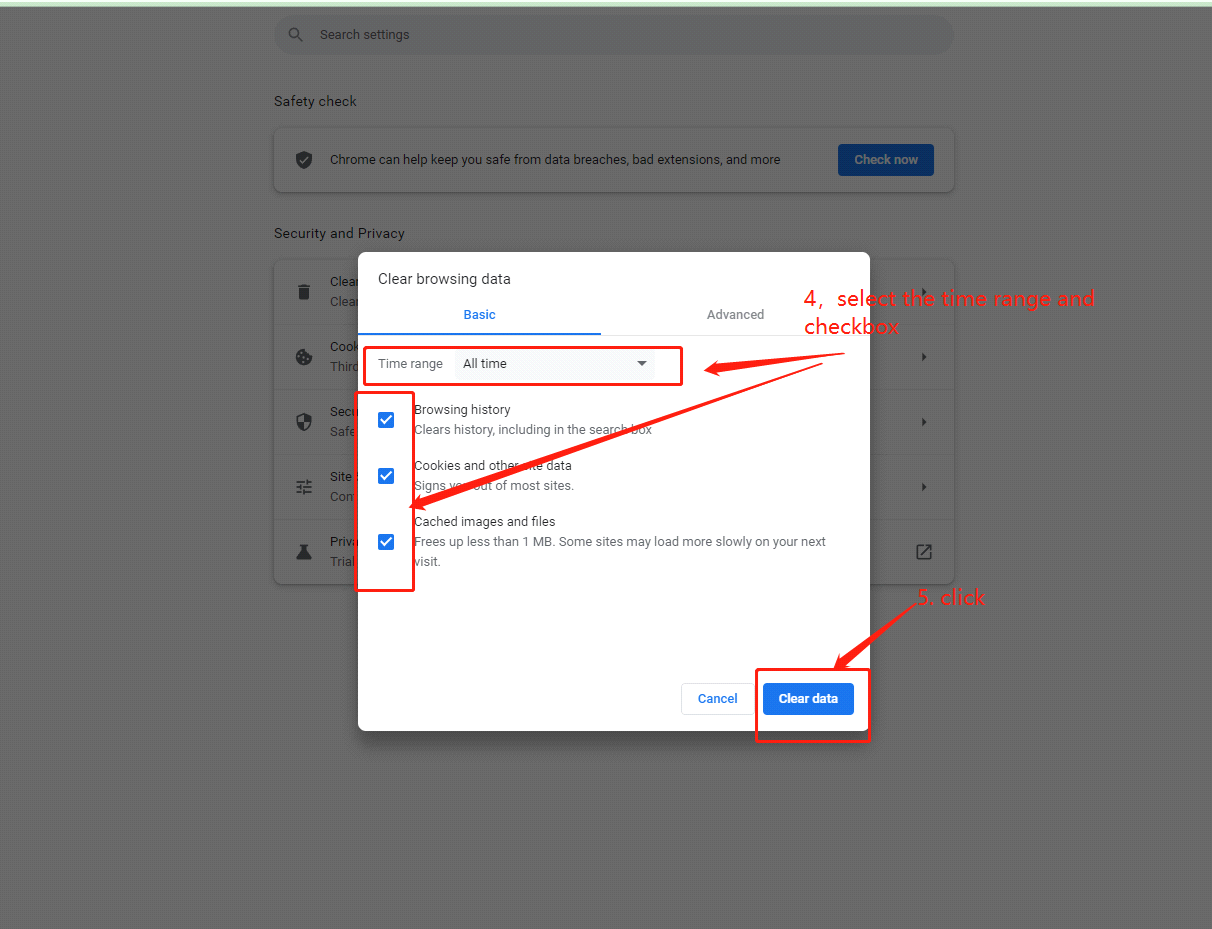
If you still have problems, please feel free to contact us via support@avantree.com.
Was this article helpfulStill need help? Please email us at support@avantree.com
Back to Top - What Kind of Customer Support does Avantree Offer?
Avantree offers the following customer support to help you make the best of our products?
Online DIY Support
1. Visit Product Page - you can find product comparison info, accessories link, Support page link.
2. Product Support page - Guide, Troubleshooting, Q&A Session for each product. (FromAvantree.com > Use Top Right Magnify Class to Search your Product Name > Click Product > Click Support button on the right product > check relevant info on page)
3. Product Video Guide - Step by step (from youtube.com > search product nameAgent Support
1. Submit a Ticket OR File a Claim (1 working day reply)
2. Send an email to support@avantree.com (1 working day reply)
3. Book a call or Screensharing Online Clinic with us and let an agent help you in real-time.
4. Live Chat with Agent (Pacific Standard Time, Mon-Thur 9 am-11 pm, Fri, 9 am-5 pm)
5. Telephone Support (Local Number here)
6. Join our Daily Live Online Zoom Clinic to speed up the troubleshooting process (Time: 11 am - 12 pm PST/ 2-3 pm EST /7-8 pm GMT; 10-15 min for each clinic)Avantree offers the following native language support?
English
Spanish
Italian
German
French
ChineseSee more details in Warranty Policy and RMA Policy
Was this article helpfulStill need help? Please email us at support@avantree.com
Back to Top - Product/Warranty Registration Questions Has question about product registration? Please Check below.
- Examples For the Purchase Proof
Product Registration Link: https://avantree.com/product-registration
For warranty registration, if you purchased from avantree.com OR AvantreeDirect Store on Amazon / Walmart etc, you only need to provide the order number.
If you purchaesd from other stores, you will be asked to provide Proof of Purchase. You can simply provide the screeshoot or photo image of the order. Please make sure that the image contains the Store/Seller Name, Order No., and Purchase Date.
Please use the examples below (Amazon, Walmart, Lazada, Aliexpress, Newegg, Offline Outlet, Other Online Outlet) as reference:
1, Amazon
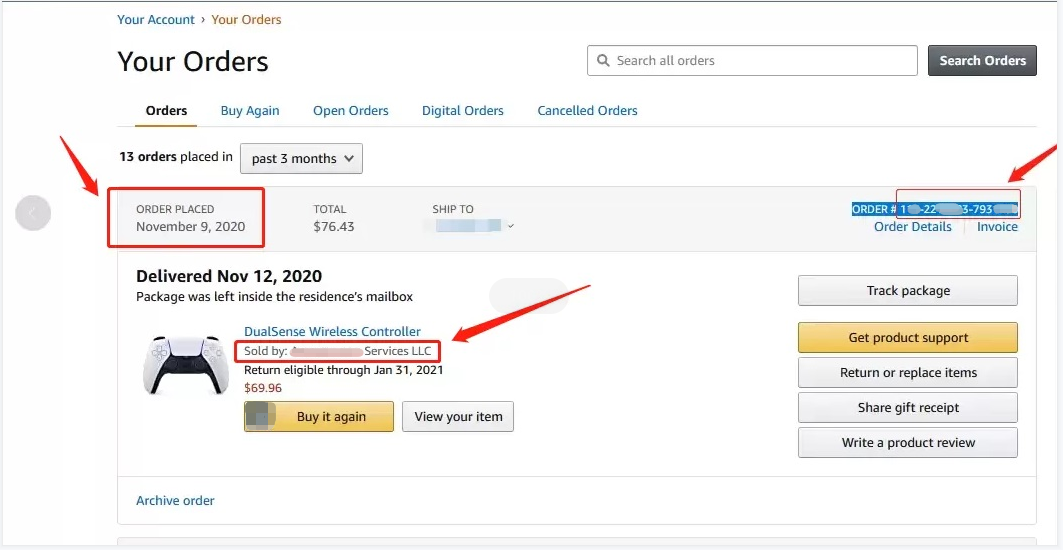
2,Walmart
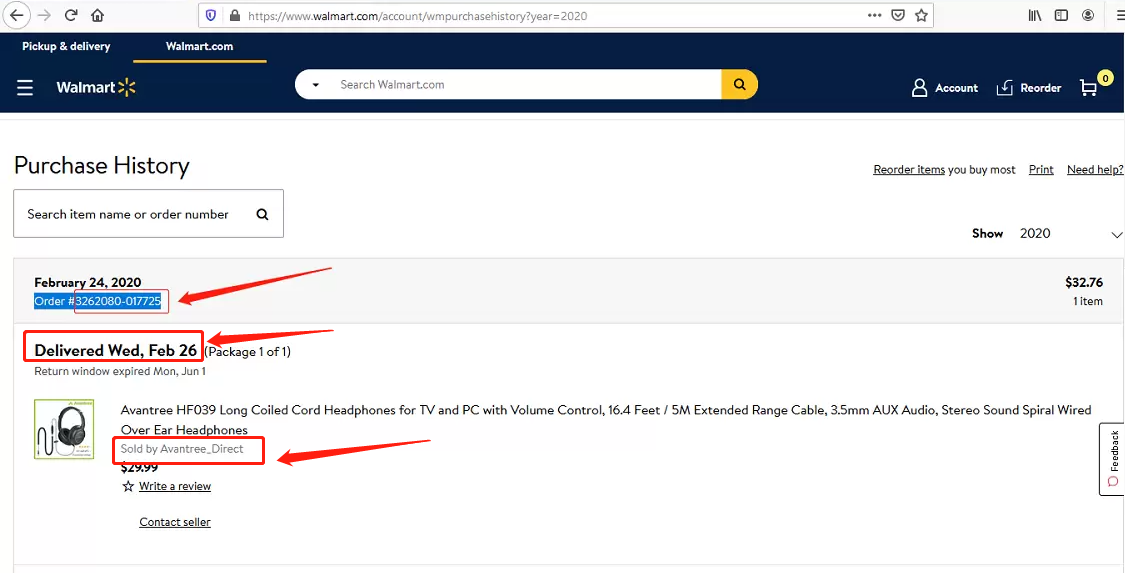
3, Lazada
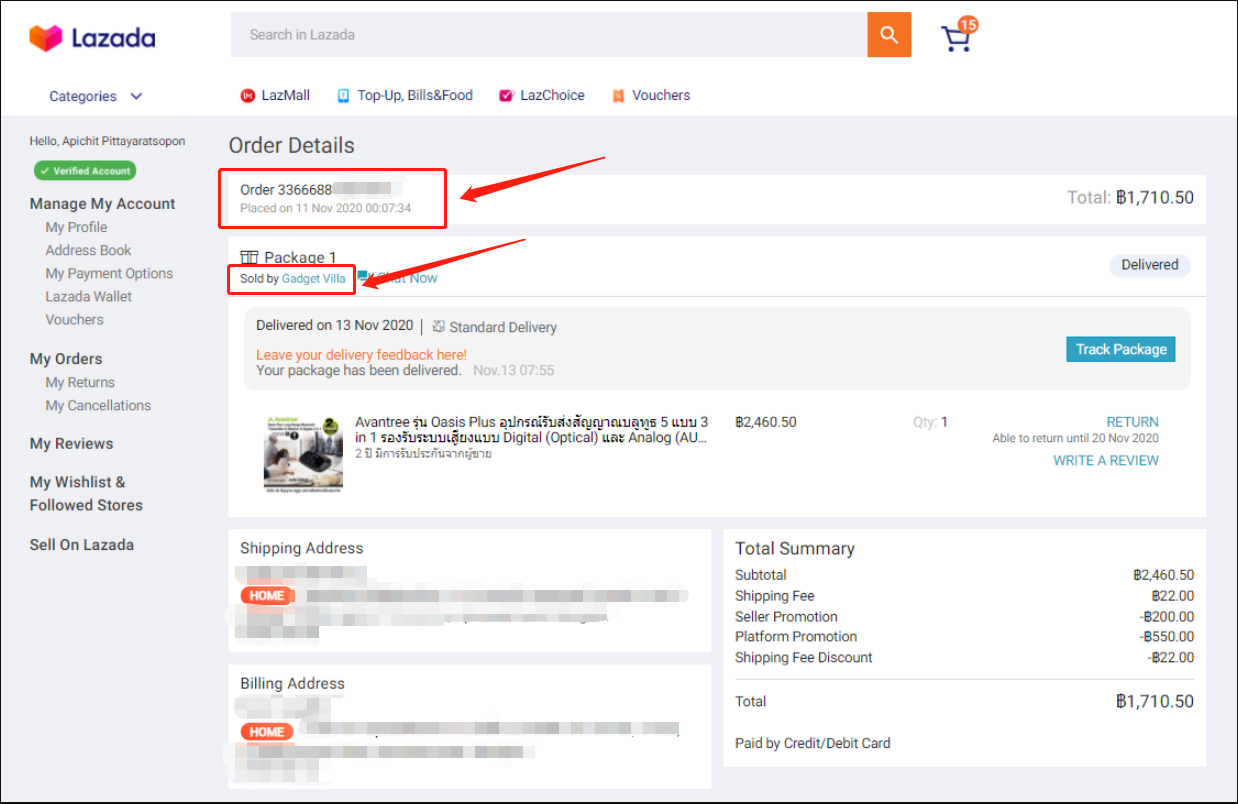
4, Aliexpress
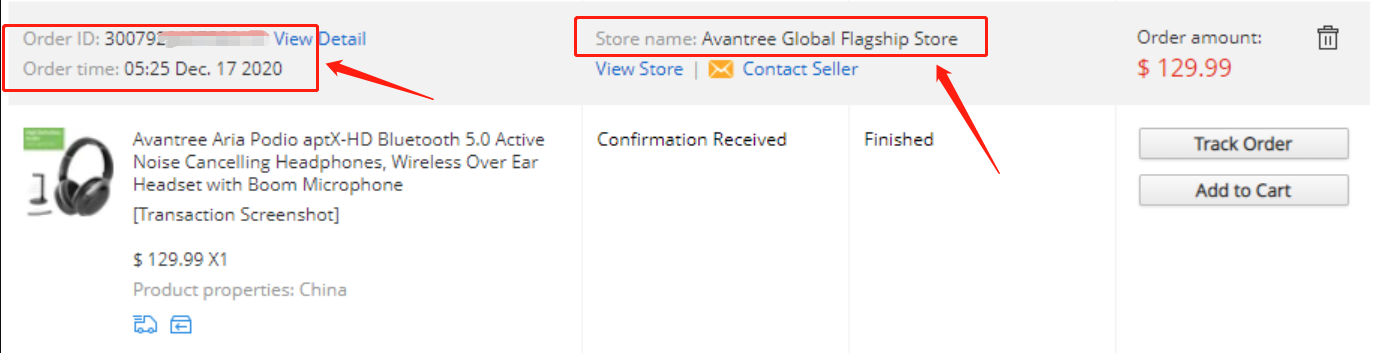
5, Newegg
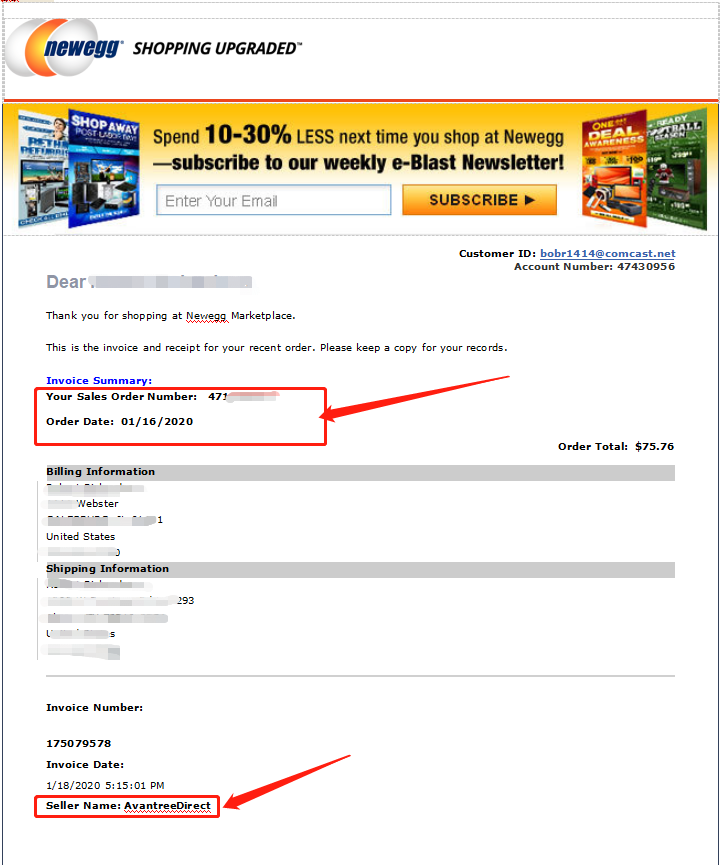
6, Offline Outlet

7,Other Online Outlet
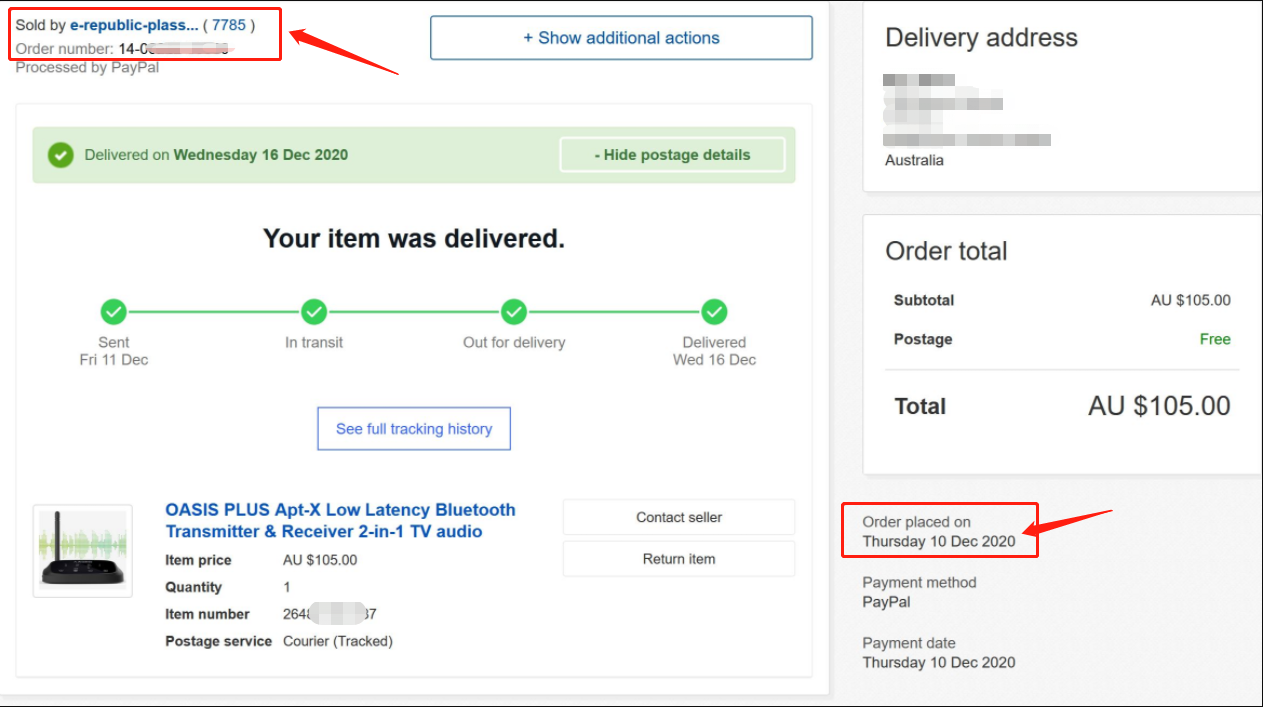 Was this article helpful?>
Was this article helpful?> - How to find order numbers for your Amazon or Walmart orders?
Product Registration Link: https://avantree.com/product-registration
If you’re not sure the order number for your Amazon/Walmart Order, you can follow this guide to find it out.
Amazon order
Method 1:
1. Login into Amazon and click the right-top-corner button “Account&List button”.
2. Find and click the button “orders” under “Your Account”.
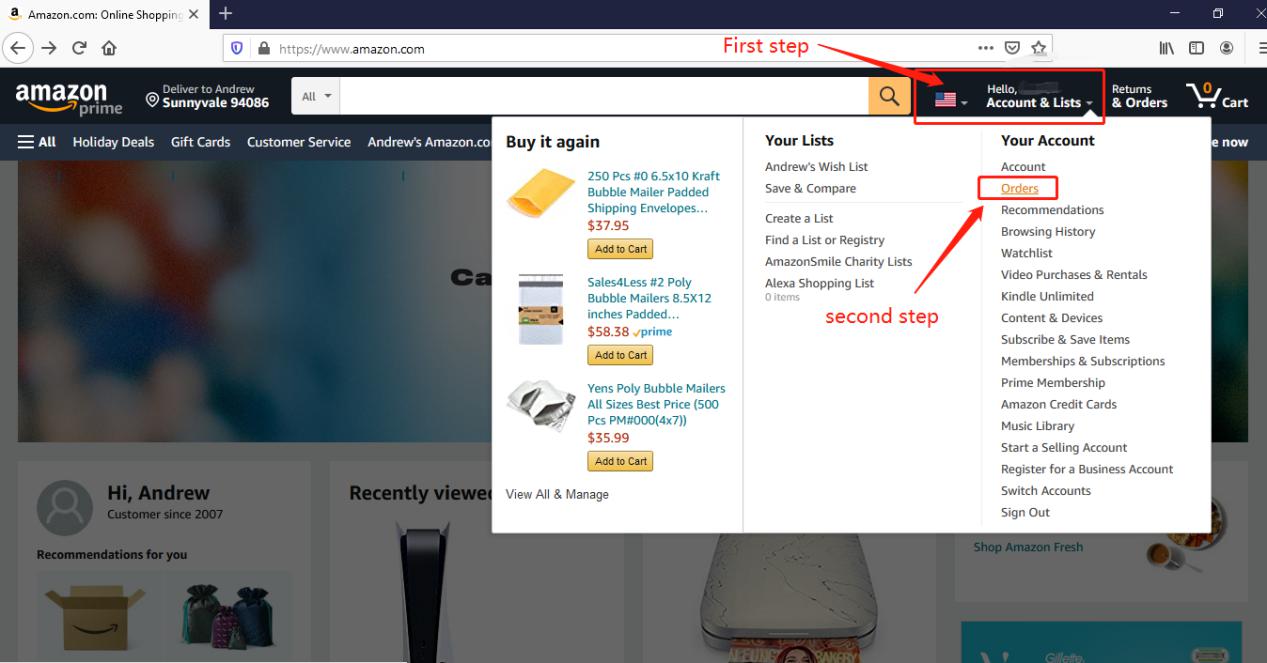
3. You can see all orders you placed on Amazon. Locate to the order in which you purchase Avantree products and find the order number at the right top corner of that order.
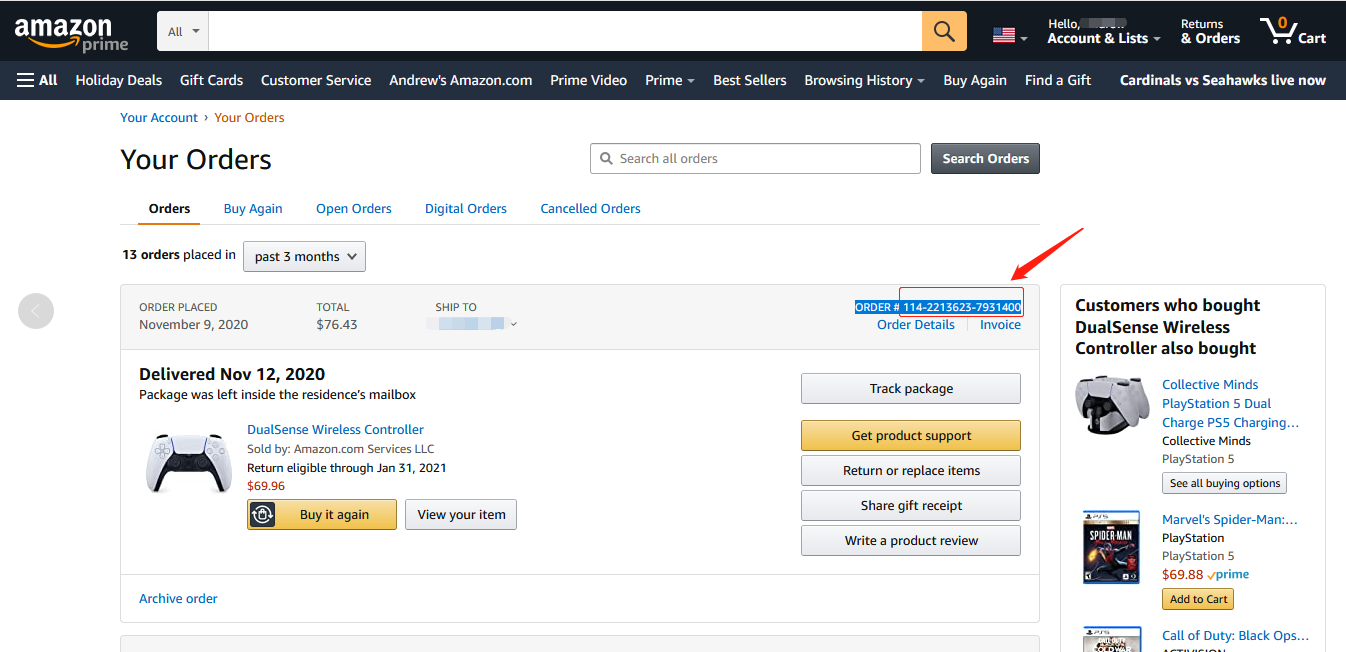
Method 2:
You can find the order number in the order confirmation email from Amazon after placing the order.
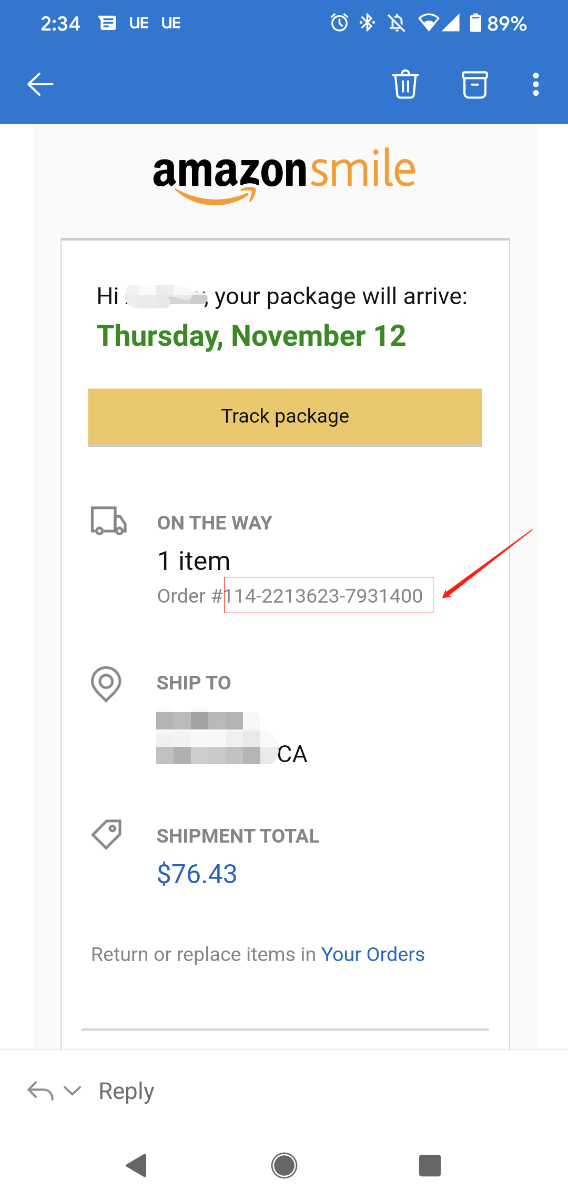
Walmart Order
Method 1:
1. Login into Walmart and click the button “Account” at the right-top corner.
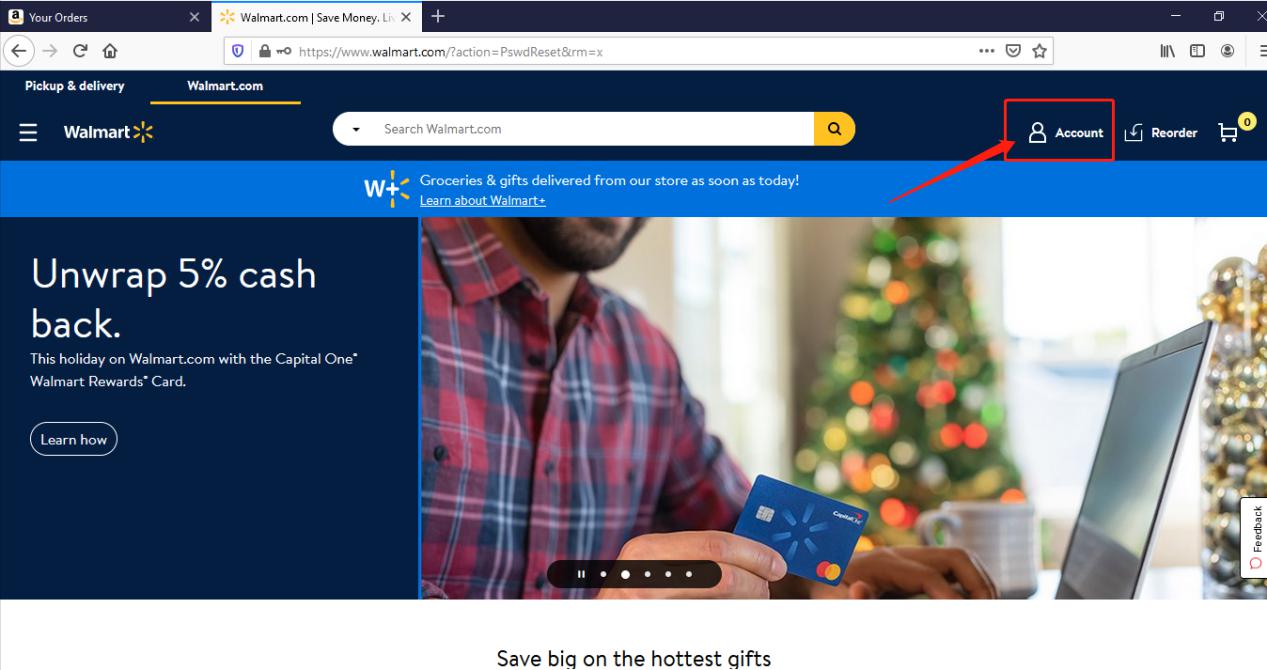
2. Find and click the “Track Order”
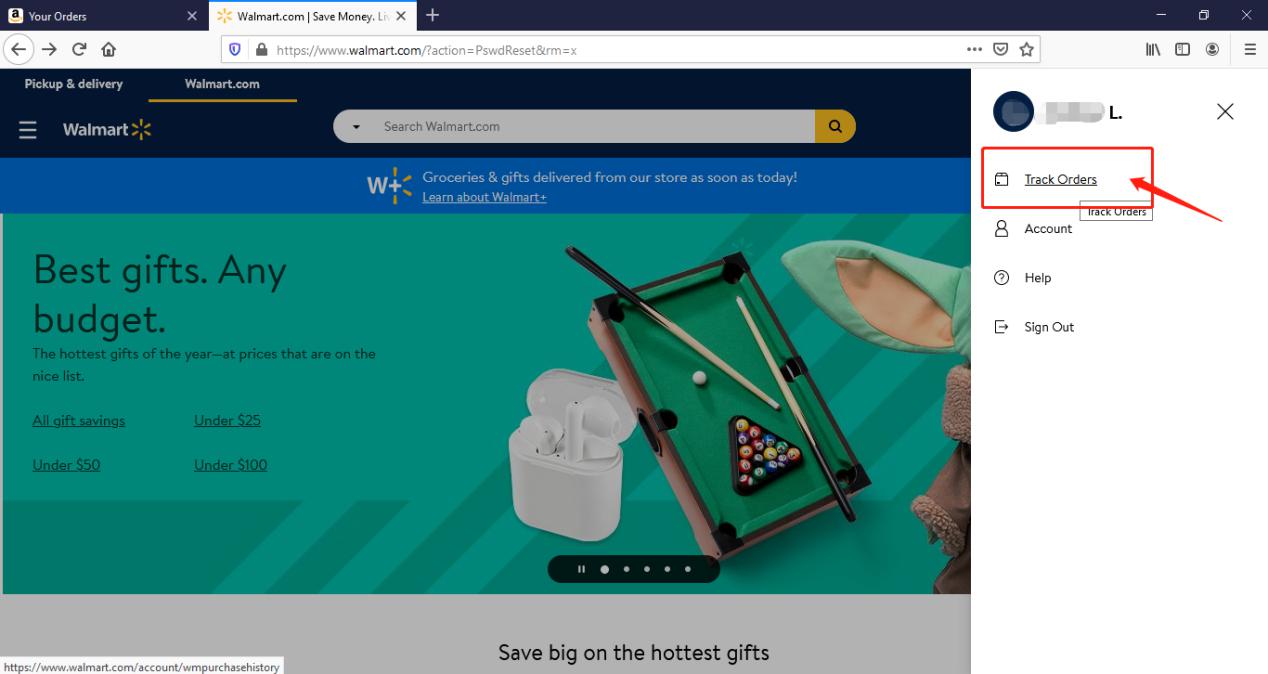
3. You can check the order you placed in the purchase history. Locate to the order in which you purchase Avantree products and find the “order number” on the bar under the purchased date.
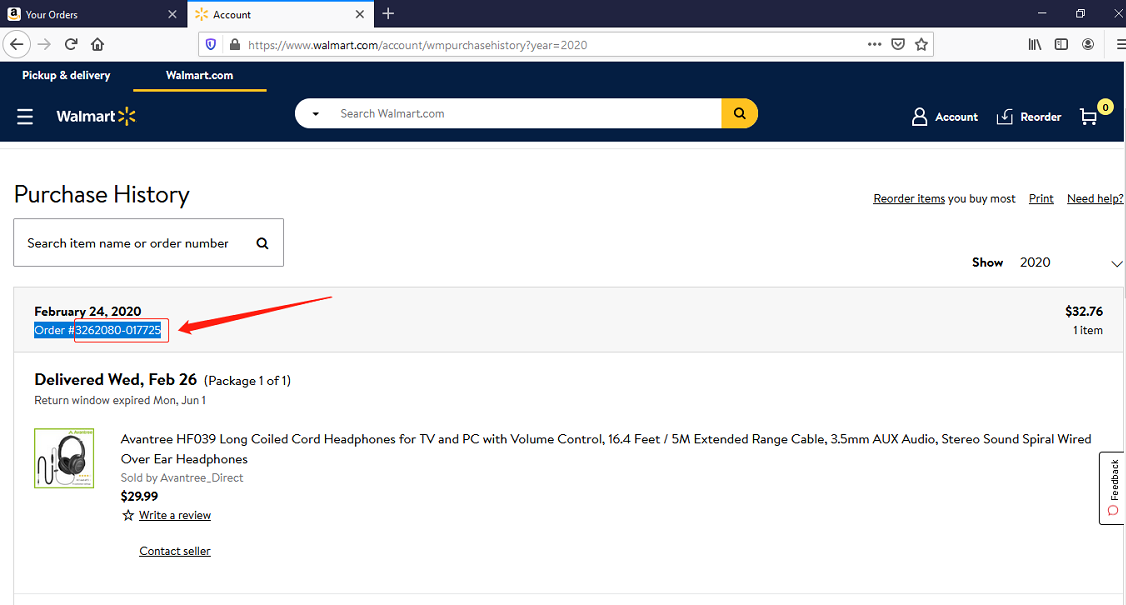
Method 2:
You can find the order number in the order confirmation email from Walmart after placing the order.
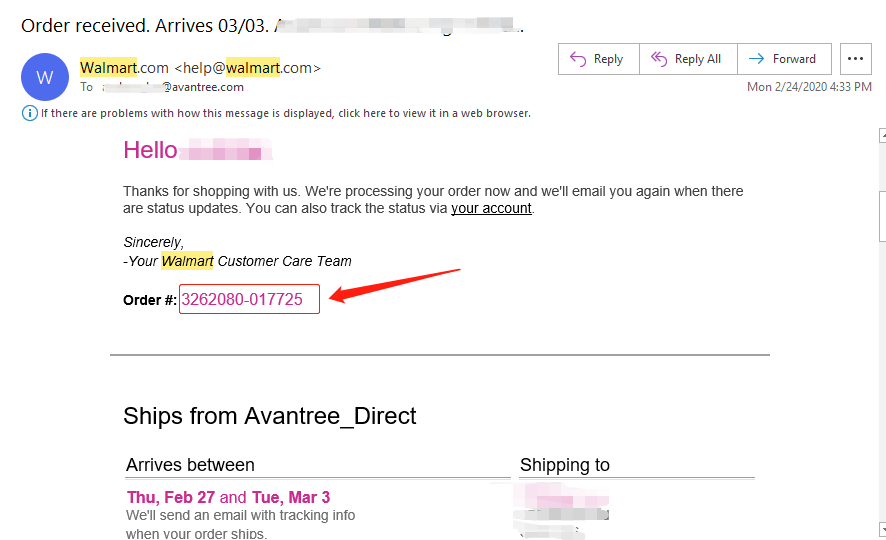 Was this article helpful?>
Was this article helpful?> - How To Register for Warranty If the Product Received As A Gift?
Product Registration Link:https://avantree.com/product-registration
If the Avantree product came as a gift, please ask the gift-giver to provide the proof of purchase for warranty registration.
For items purchased from AvantreeDirect store, all we need is the order number, e.g. the 17 digit Amazon order number so we can validate the purchase. The order number can be easily found in the buyer's order history page.
For items not purchased from AvantreeDirect stores, please include the screenshot of the purchase record.
1, Amazon
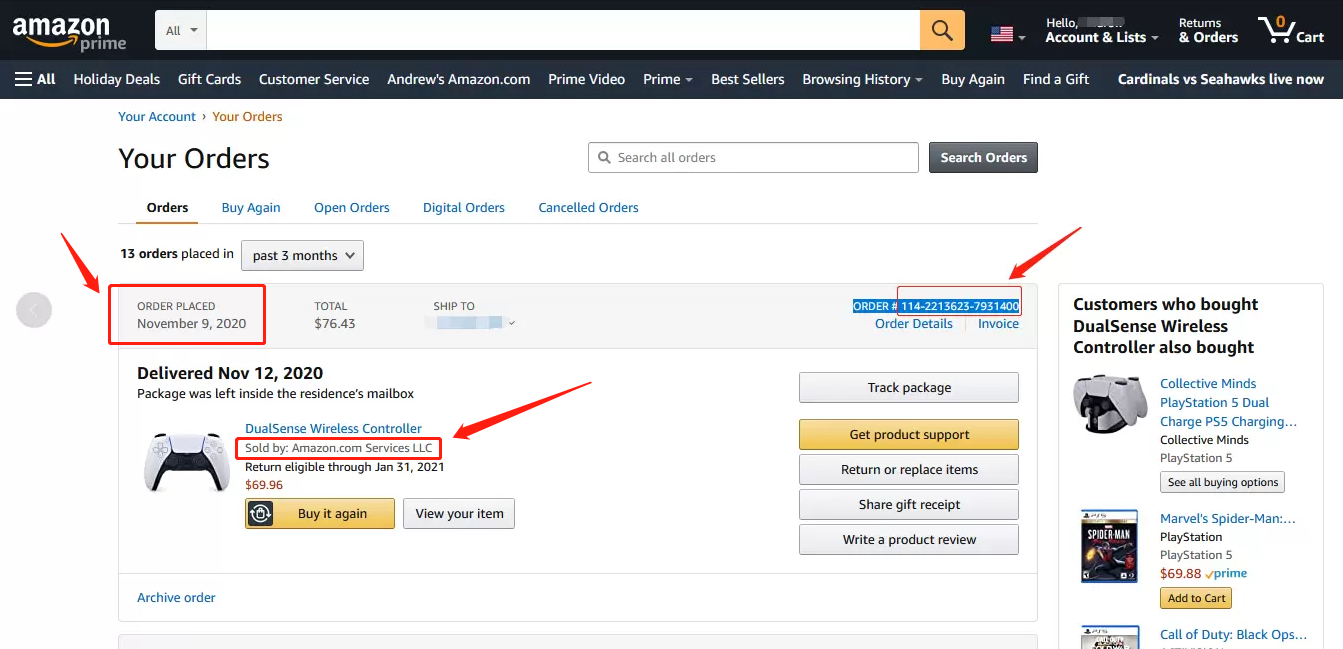
2,Walmart
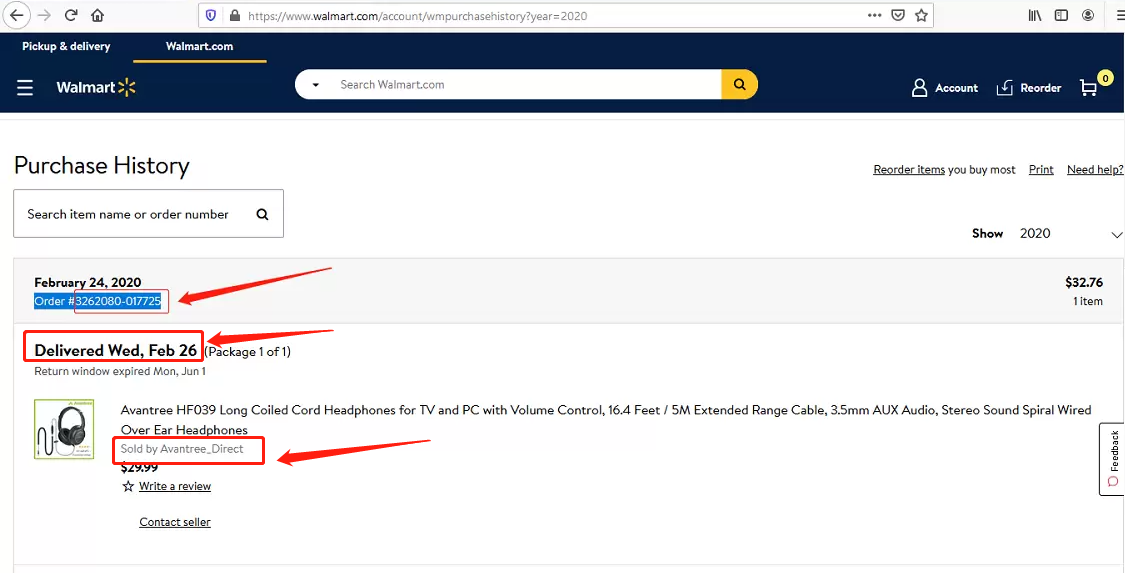
3, Lazada
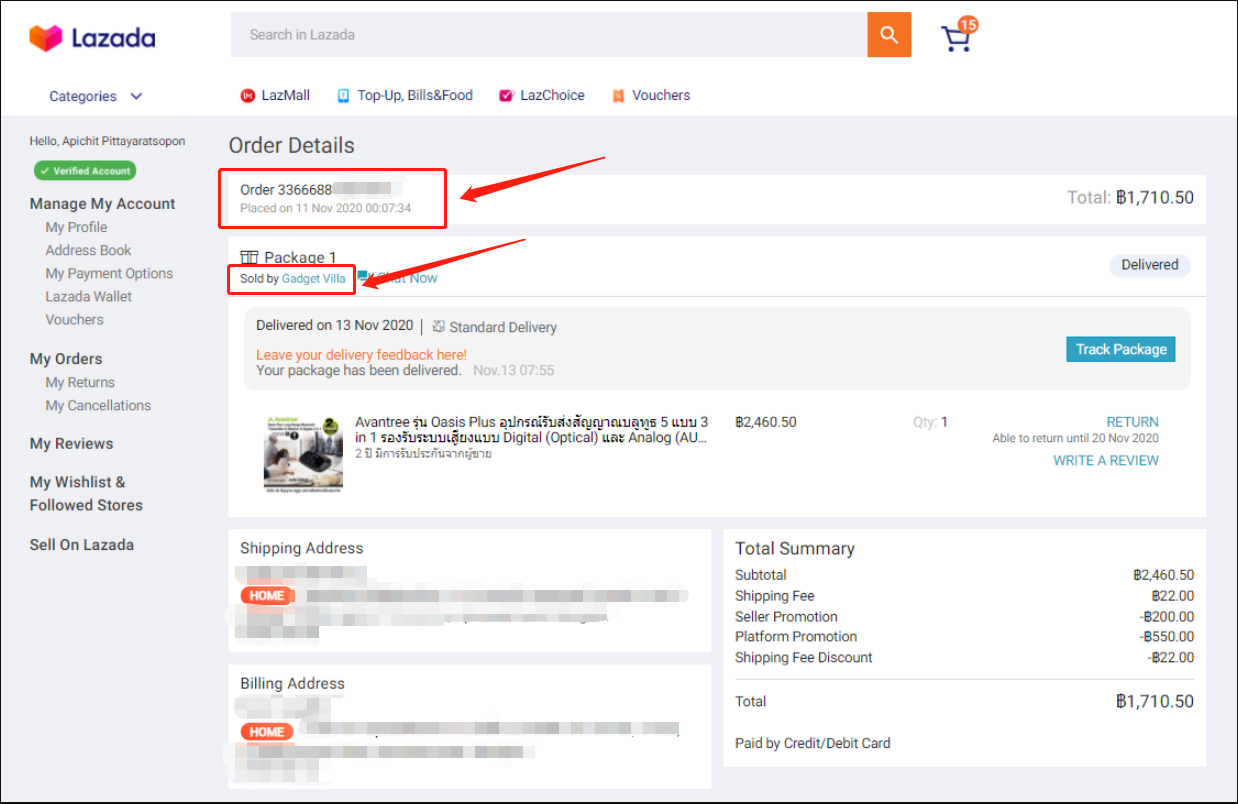
4, Aliexpress
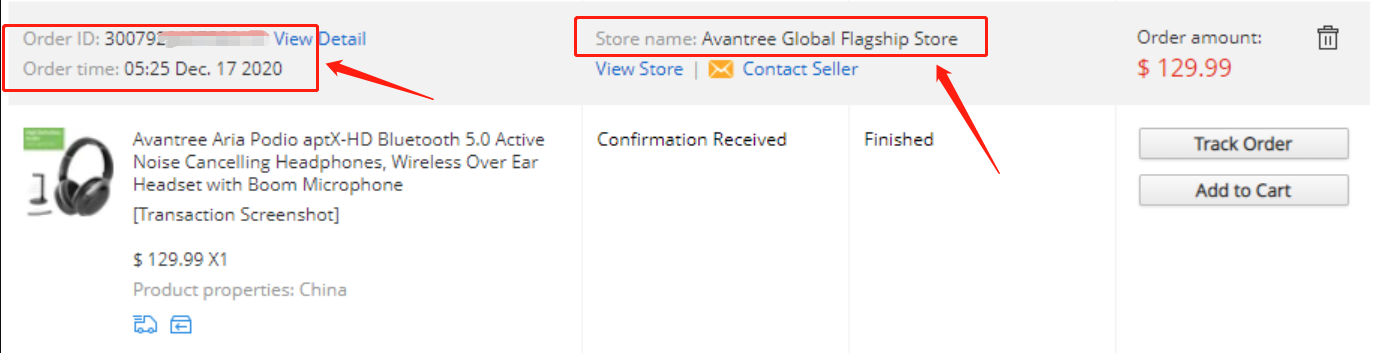
5, Newegg
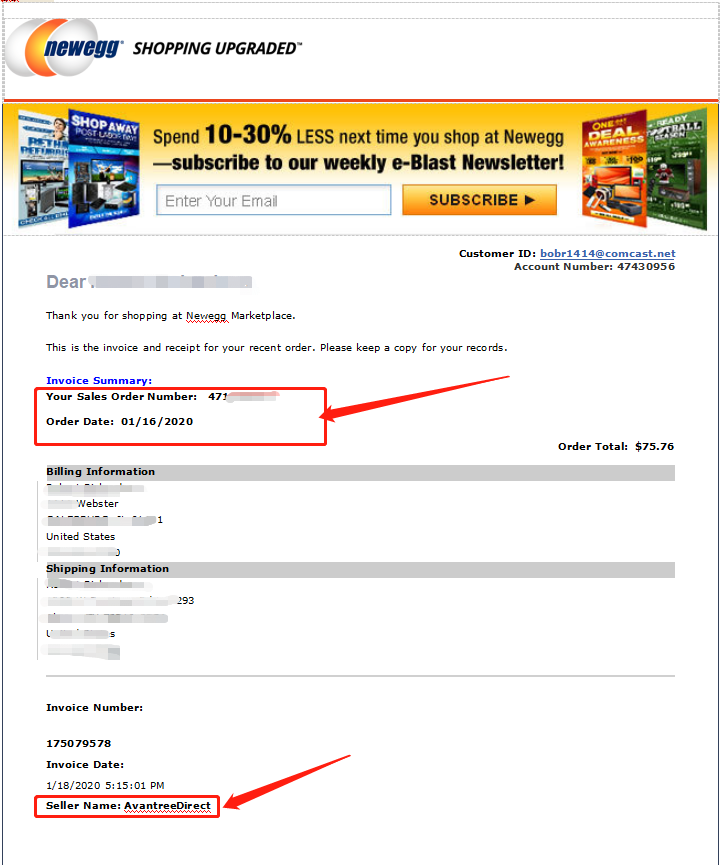
6, Offline Outlet

7,Other Online Outlet
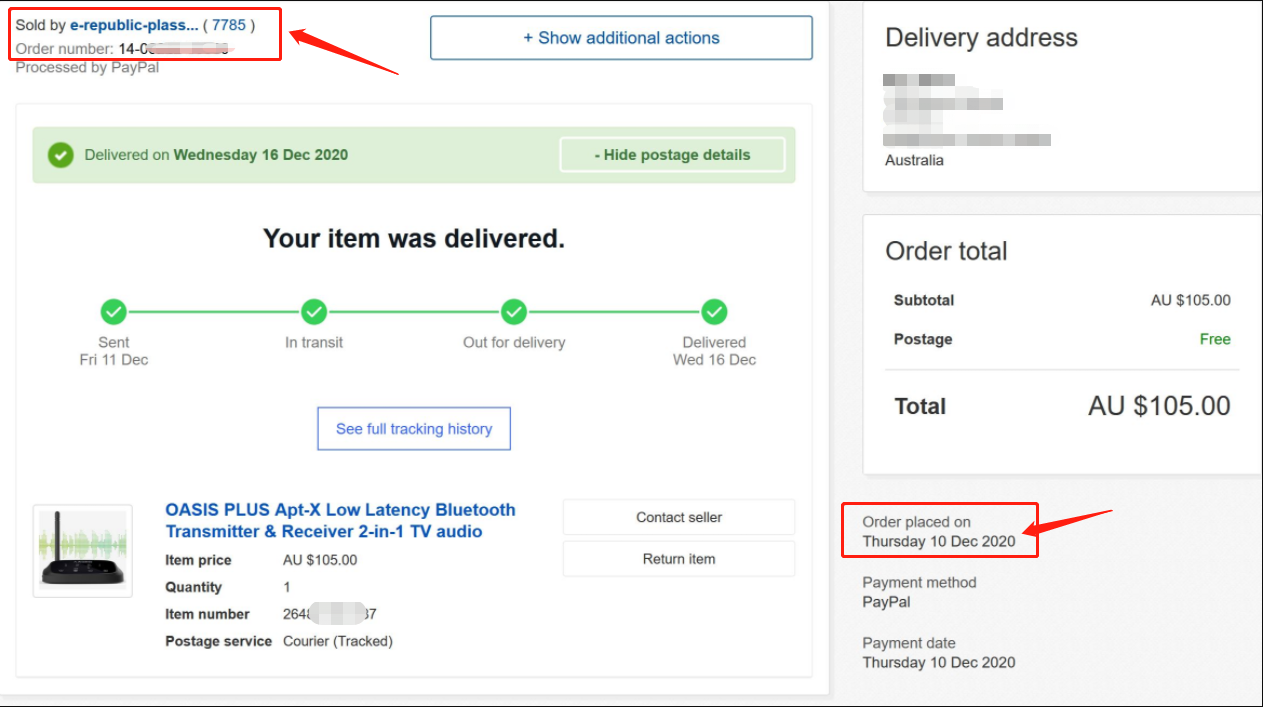 Was this article helpful?>
Was this article helpful?>
Was this article helpfulStill need help? Please email us at support@avantree.com
Back to Top - Examples For the Purchase Proof
- What's Avantree RMA Procedure / Policy?
Avantree Products RMA (Return Merchandise Authorization) Procedure
1. 60-Days-Return-Refund
Item purchased from Avantree.com can be returned to the closest Avantree RMA center for full refund within 30 days of purchase with no question asked.
Customer will be responsible for return shipment cost unless item is returned due to defective issues.
Avantree RMA centers are located at:
- USA - San Jose & Los Angeles
- Canada – Vancouver
- EU - London, UK
- Australia – Roxburgh Park
- Asia – Cebu, Philippines
- Asia – Hong Kong, China
- Asia – Shenzhen, China
2. Defective RMA
Within the Warranty Period (24 Months), if the customer encounters any issue, we recommend following the steps below:
Step 1: DIY Support – Visit support.avantree.com, we have a complete troubleshooting guide that should solve at least 90% of the issues.
Step 2: Agent Support – Contact Avantree Customer Service Agents by email (support@avantree.com), phone, or chat for troubleshooting & issue diagnosis.
Step 3: Replacement
3.1. Confirmed Defective Unit
- Avantree provides RMA (CD) number to customer
- Customer returns the product to Avantree
o Purchased within 6 months – Avantree will cover the return label cost.
o Purchased over 6 months ago – Customer will cover the return label cost.
- Avantree arranges the Replacement
o Will be arranged as soon as the return shipment has been shipped.
o Customer can expect to receive the replacement unit within 5-7 working days.
3.2. Back-for-Investigation Unit
- Avantree provides RMA (BI) number to customer
- Customer returns the product to Avantree. Customer will cover the return label cost.
- Avantree arranges the follow up
o Confirmed Defective Units – Please Refer to Section 3.1.
o No claimed issue found – Avantree will arrange the Original Unit or the Replacement Unit to be shipped back to the customer. Avantree will cover the cost of shipping if the shipment is domestic.
Note:
- The RMA return unit will be equivalent to or better than the condition of the defective unit
- The RMA return unit's warranty terms will only be activated once the defective unit is received. For those who do not return their defective items within 30 days, their product warranty will be terminated.
- Replacement Unit Warranty Terms:
- If the remaining Warranty of the Defective Unit is less than 3 months – The Replacement Unit will receive 3 months warranty beginning on the date of reception.
- If the remaining Warranty of the Defective Unit is more than 3 months – The remaining Warranty Period will be automatically transferred onto the Replacement Unit.
Was this article helpfulStill need help? Please email us at support@avantree.com
Back to Top - What's Avantree's General Return & Warranty Policy?
Return Policy:
Every Avantree product purchased from our website comes with an up to 60 days free trial.
Within 60 days of buying, if you have an issue with or simply don't like the product, you can ship it back to us and we'll fully refund you for the price that you bought it. If you have a product malfunction, we can replace the product for you if that's preferable, and we'll cover the return shipping costs.
Warranty Policy:
Avantree warrants its products for a period of 24 months from any defects in manufacturing, materials, or workmanship from the date of purchase from either an Avantree Direct store or an Avantree authorized reseller and used in normal conditions.
However, this warranty does NOT cover:
· Damage from misuse or abuse,
· Damage from lack of reasonable care,
· Damage from force majeure,
· Damage from natural forces/disasters,
· Damage from inadequate repairs performed by unauthorized service centers,
· Water damage on non-water-resistant products,
· Theft or losing the item.
If you encounter issues during the warranty time, pls follow Avantree RMA Procedure.
To make sure our customers have the best user experience, we choose to send the replacment first before you send back the faulty unit. Once the replacement is received and confirmed to be working, we will then send you the return label for the faulty unit for our quality control purposes. We expect you to cooperate and send the faulty unit back within 30 days. If not, then the warranty of your replacement unit will be voided.
Was this article helpfulStill need help? Please email us at support@avantree.com
Back to Top - Where to find Batch Number/LOT Number?
Batch No. or Lot No. is a 4-5 Digit/Alphabet combination (e.g. T22F1, 22B1, or T22J1) printed somewhere on the product. The "somewhere" is usually as follows:
1. on the bottom of the product;


2. on the inside of the Headband, just above the Earcups;

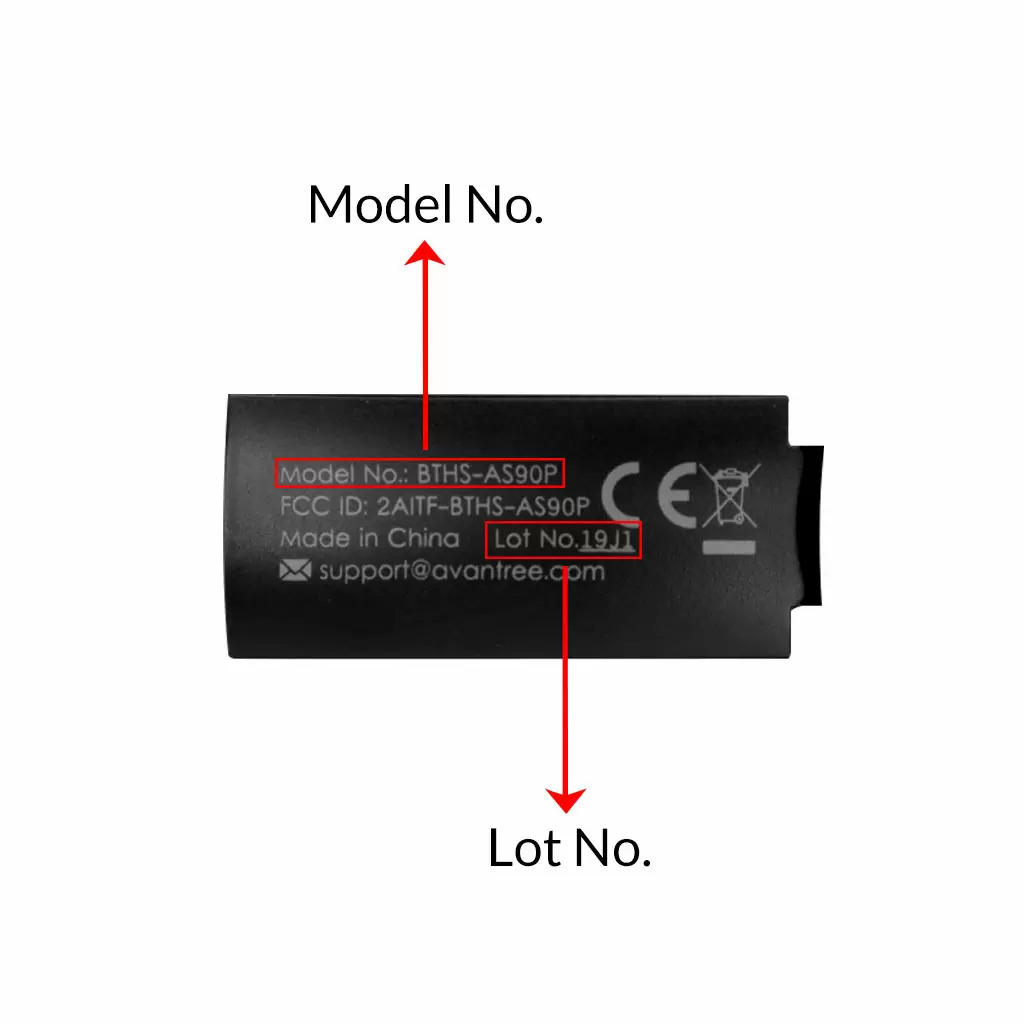
3. on the in-line controls or on a Tag near the 3.5mm AUX Plug;

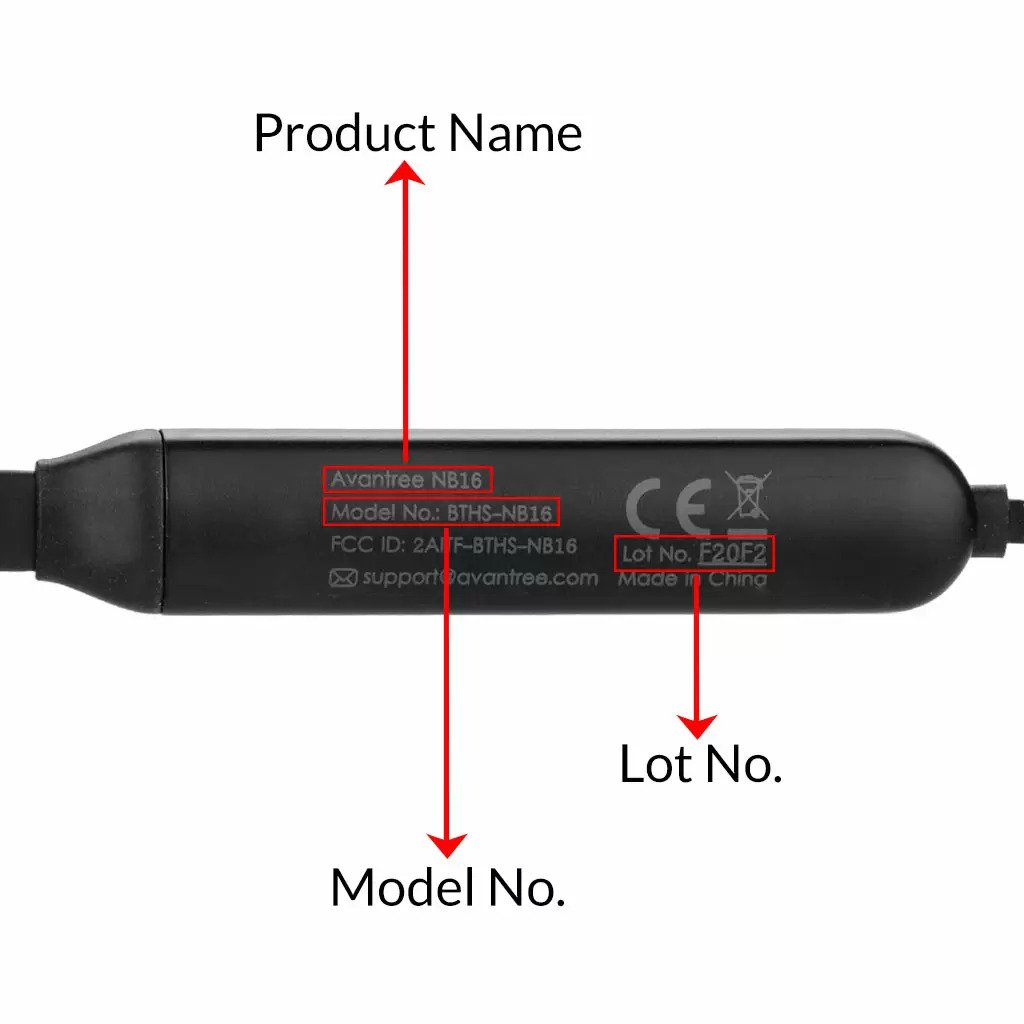


4. on metal head of the adapter;


Above are some examples that'll give you an idea of what the Batch/Lot Number looks like and where to find them. The print for Batch No. or Lot No. is usually quite small; please consider using a magnifying glass if it's hard to read.
Was this article helpfulStill need help? Please email us at support@avantree.com
Back to Top - How to Prevent WiFi and Bluetooth Interference
Bluetooth and Wi-Fi devices use the same radio frequencies to communicate, so, they often interfere with one another and are prone to interference from other devices operating on the same frequencies.
Please try this simple fix:
1. Switch off the internet.
2. Turn on the Avantree transmitter and headphones and leave for 15 mins.
3. Turn on wifi router which will detect frequency used by Avantree and automatically select a different frequency.
If it does not work, there are other things you can do if you are experiencing interference on your Bluetooth or WiFi devices. These include:
1. Moving your WiFi base station to an area in the house where there is less structural interference. There are now apps available online that will scan your wireless space for you, tell you the best place to set up your base station, and even suggest the best frequency to operate on.
2. Resetting your transmitter. When you do this, it will automatically look for and default to the channel with the least amount of traffic and interference.
3. Reducing the number of wireless devices operating on the network. In an office, this could be done by relocating some employees to a separate WiFi network within the building, while at home it could be achieved by regulating family WiFi usage or plugging some devices directly into the router via cables.Was this article helpfulStill need help? Please email us at support@avantree.com
Back to Top - Where to buy and where will you ship it from?
Items with the "ADD TO CART" button are for purchase in your area. Those without the Add to Cart button means not available in your area, normally because it is out of stock. Besides, the estimated delivery time is not applied for pre-order and backorder items.
Here is a table of the recommended store info for customers from each country. We also include information about - where the goods will be shipped from as well as the estimated delivery time.
USA
Online Store: avantree.com; amazon.com;walmart.com;www.newegg.com
Warehouse: USA Avantree Warehouse OR Amazon Warehouse
Estimate Delivery Time: 2-5 Business Days
Free Shipping Rule: free shipping ≥ $14.99
Shipping Fees: $5 for order <$14.99
Canada
Online Store:avantree.com/ca; amazon.ca; www.walmart.ca
Warehouse: Amazon CA Warehouse
Estimate Delivery Time: 3-7 Business Days
Offline Stores:Canada Computers
Free Shipping Rule: free shipping ≥ CA$29.99
Shipping Fees: CA$5 for order < CA$29.99
UK
Online Store:avantree.com/uk;www.amazon.co.uk
Warehouse: Amazon UK warehouse
Estimate Delivery Time: 3-7 Business Days
Free Shipping Rule: free shipping ≥ £29.99
Shipping Fees: £5 for order < £29.99
Germany
Online Store:avantree.com/eu;amazon.de
Warehouse: Amazon EU warehouse
Estimate Delivery Time: 3-7 Business Days
Free Shipping Rule: free shipping ≥ €29.99
Shipping Fees: €5 for order <€29.99
France
Online Store:avantree.com/eu; www.amazon.fr
Warehouse: Amazon EU warehouse
Estimate Delivery Time: 3-10 Business Days
Free Shipping Rule: free shipping ≥ €29.99
Shipping Fees: €5 for order <€29.99
Italy
Online Store:avantree.com/eu;www.amazon.it
Warehouse: Amazon EU warehouse
Estimate Delivery Time: 3-10 Business Days
Free Shipping Rule: free shipping ≥ €29.99
Shipping Fees: €5 for order <€29.99
Spain
Online Store:avantree.com/eu; www.amazon.es
Warehouse: Amazon EU warehouse
Estimate Delivery Time: :3-10 Business Days
Free Shipping Rule: free shipping ≥ €29.99
Shipping Fees: €5 for order <€29.99
Bulgaria
Online Store: avantree.com/eu; amazon.de; www.amazon.es; www.amazon.fr; www.amazon.it;
Warehouse: Amazon EU warehouse
Estimate Delivery Time: 3-10 Business Days
Free Shipping Rule: free shipping ≥ €29.99
Shipping Fees: €5 for order <€29.99
Cyprus
Online Store:avantree.com/eu; amazon.de;
www.amazon.es; www.amazon.fr; www.amazon.it;
Warehouse: Amazon EU warehouse
Estimate Delivery Time: 3-10 Business Days
Free Shipping Rule: free shipping ≥ €29.99
Shipping Fees: €5 for order <€29.99
Poland
Online Store:avantree.com/eu; amazon.de; www.amazon.es; www.amazon.fr; www.amazon.it
Warehouse: Amazon EU warehouse
Estimate Delivery Time: 3-10 Business Days
Free Shipping Rule: free shipping ≥ €29.99
Shipping Fees: €5 for order <€29.99
Some Countries of Europe (including Austria, Belgium, Czech Republic, Denmark, Estonia, Greece, Hungary, Ireland, Latvia, Lithuania, Luxembourg, Malta, Portugal, Slovakia, Slovenia)
Online Store:avantree.com/eu; amazon.de; www.amazon.es; www.amazon.fr; www.amazon.it
Warehouse: Amazon EU warehouse
Estimate Delivery Time: 3-10 Business Days
Free Shipping Rule: free shipping ≥ €29.99
Shipping Fees: €5 for order <€29.99
Romania
Online Store:avantree.com/eu;amazon.de;www.amazon.es;
www.amazon.fr;www.amazon.it;www.emag.ro
Warehouse: Amazon EU warehouse
Estimate Delivery Time: 3-10 Business Days
Free Shipping Rule: free shipping ≥ €29.99
Shipping Fees: €5 for order <€29.99
Finland
Online Store:avantree.com/eu; amazon.de; www.amazon.es; www.amazon.fr; www.amazon.it; www.emag.ro
Warehouse: Amazon EU warehouse
Estimate Delivery Time: 3-10 Business Days
Free Shipping Rule: free shipping ≥ €29.99
Shipping Fees: €5 for order <€29.99
Sweden
Online Store:avantree.com/eu; amazon.de; www.amazon.es; www.amazon.fr; www.amazon.it
Warehouse: Amazon EU warehouse
Estimate Delivery Time: 3-10 Business Days
Free Shipping Rule: free shipping ≥ €29.99
Shipping Fees: €5 for order <€29.99
Norway
Online Store: avantree.com/me
Warehouse: China warehouse
Estimate Delivery Time: 10-30 Business Day
Free Shipping Rule: free shipping ≥ $29.99
Shipping Fees: €5 for order <$29.99
Netherlands
Online Store:avantree.com/eu; amazon.nl; www.bol.com; www.prifri.be;
Warehouse: Amazon EU warehouse
Estimate Delivery Time: 3-10 Business Days
Free Shipping Rule: free shipping ≥ €29.99
Shipping Fees: €5 for order <€29.99
Australia
Online Store:avantree.com/au; www.amazon.com.au;www.ebay.com.au;
www.radioparts.com.au;Gadgets4Geeks.com.au
Warehouse: Amazon AU warehouse
Estimate Delivery Time: 3-7 Business Days
Free Shipping Rule: free shipping ≥ A$29.99
Shipping Fees: A$5 for order < A$29.99
New Zealand
Online Store:avantree.com/me
Warehouse: China warehouse
Estimate Delivery Time: 10-30 Business Days
Free Shipping Rule: free shipping ≥ $29.99
Shipping Fees: $5 for order <$29.99
Singapore
Online Store: avantree.com/me; www.lazada.com.sg; amazon.sg
Warehouse: China warehouse
Estimate Delivery Time: 10-30 Business Days
Free Shipping Rule: free shipping ≥ $29.99
Shipping Fees: $5 for order <$29.99
UAE
Online Store:avantree.com/me
Warehouse: China warehouse
Estimate Delivery Time: 10-30 Business Days
Free Shipping Rule: free shipping ≥ $29.99
Shipping Fees: $5 for order <$29.99
Israel
Online Store:avantree.com/me;www.netbitct.co.il;
Warehouse: China warehouse
Estimate Delivery Time: 10-30 Business Days
Free Shipping Rule: free shipping ≥ $29.99
Shipping Fees: $5 for order <$29.99
Japan
Online Store:avantree.com/me; www.amazon.co.jp; shopping.yahoo.co.jp
Warehouse: China warehouse
Estimate Delivery Time: :10-30 Business Days
Free Shipping Rule: free shipping ≥ $29.9
Shipping Fees: $5 for order < $29.9
South Korea
Online Store:avantree.com/me;www.gmarket.co.kr
Warehouse: China warehouse
Estimate Delivery Time:10-30 Business Days
Free Shipping Rule: free shipping ≥ $29.9
Shipping Fees: $5 for order < $29.9
Thailand
Online Store:avantree.com/me;
Warehouse: China warehouse
Estimate Delivery Time: 10-30 Business Days
Free Shipping Rule: free shipping ≥ $29.9
Shipping Fees: $5 for order < $29.9
Malaysia
Online Store:avantree.com/me; www.shopee.com.my
Warehouse: China warehouse
Estimate Delivery Time: 10-30 Business Days
Offline Stores: POWER CELLULAR ACC. SUPPLY Malaysia
Free Shipping Rule: free shipping ≥ $29.99
Shipping Fees: $5 for order <$29.99
Russia
Online Store:avantree.com/me; www.avantronics.ru ; https://smartiq.ru
Warehouse: China warehouse
Estimate Delivery Time:10-30 Business Days
Free Shipping Rule: free shipping ≥ $29.9
Shipping Fees: $5 for order < $29.9
Switzerland
Online Store:avantree.com/me; www.matsmobile.ch; www.aliexpress.com
Warehouse: China warehouse
Estimate Delivery Time: 10-30 Business Days
Offline Stores: CarCom www.carcom.ch
Free Shipping Rule: free shipping ≥ $29.99
Shipping Fees: $5 for order <$29.99
Hong Kong SAR China
Online Store:avantree.com/hk;
Warehouse: China warehouse
Estimate Delivery Time: 3-7 Business Days
Free Shipping Rule: free shipping ≥ HKD$99
Shipping Fees: HKD$20 for order < HKD$99
South Africa
Online Store:avantree.com/za;
Warehouse: South Africa warehouse
Estimate Delivery Time: 3-7 Business Days
Free Shipping Rule: free shipping ≥ R$499
Shipping Fees: R$90 for order <R$499
Mexico
Online Store:amazon.com.mx; www.mercadolibre.com.mx
Warehouse: US Amazon warehouse
Estimate Delivery Time: 3-10 Business Days
Taiwan
Online Store:avantree.com.tw; tw.buy.yahoo.com; www.eclife.com.tw;
Warehouse: Taiwan warehouse
Estimate Delivery Time:3-7 Business Days
Offline Stores:
1. yardiX shuwei shangpinguan No.400 Huanbei Road, Zhongli, Taoyuan, Taipei;
2. Fayake Taipei Nanxi Store The 9th Floor, No 12 Nanjing west road, Taipei;
3. Avantree QIqu guan (Chuqu guan) No 400 Huanbei Road,Zhongli, Taoyuan Taipei
Free Shipping Rule: free shipping ≥ NT$149
Shipping Fees: NT$80 for order <NT$149
Others (Not Listed)
Online Store:www.aliexpress.com;
Warehouse: China warehouse
Estimate Delivery Time: 15-25 Business Days
Remarks:
1. Warranty is 24M for orders from avantree.com
2. Items purchased from other authorized distributor channels will be entitled to 12m warranty, and extendable to 24m upon warranty registration within 30 days from date of purchase
3. Not all stores/sellers from the links above are authorized resellers.Was this article helpfulStill need help? Please email us at support@avantree.com
Back to Top - Other Order Related Questions
If you have any questions about placing orders, shipping countries, tracking information, or others. Please check here for more information.
- Can not place an order with a credit card?
The billing address you filled in might not match the actual credit card billing address, please check if you fill in the correct address.
If it shows “Error Code: 2046 declined”, which means the bank does not support debiting, and you need to contact the bank. You could try with another card or pay by PayPal.
Credit card payment does not support AMEX. Maybe you can change another credit card (Visa or Master)or pay with Paypal.
Was this article helpful?> - How to buy the accessory?
Method 1
You can search the accessory name in the search box and try to find what you want to buy. For example, you can type “AS9P earpads” in the search box, and click the “products” button on the search result page. Then it will display all the related products for your option.
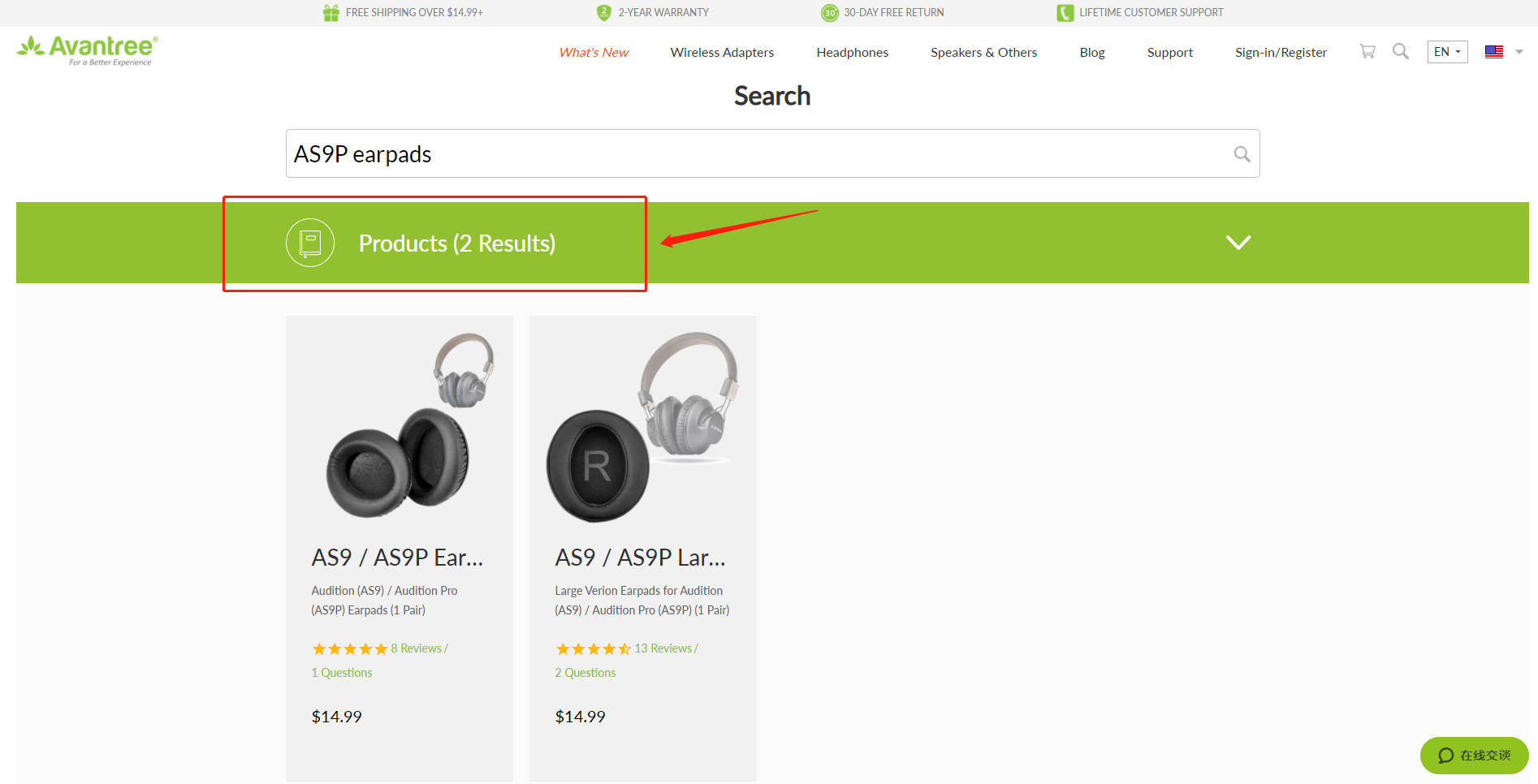
Method 2
Find related accessories on the product page.
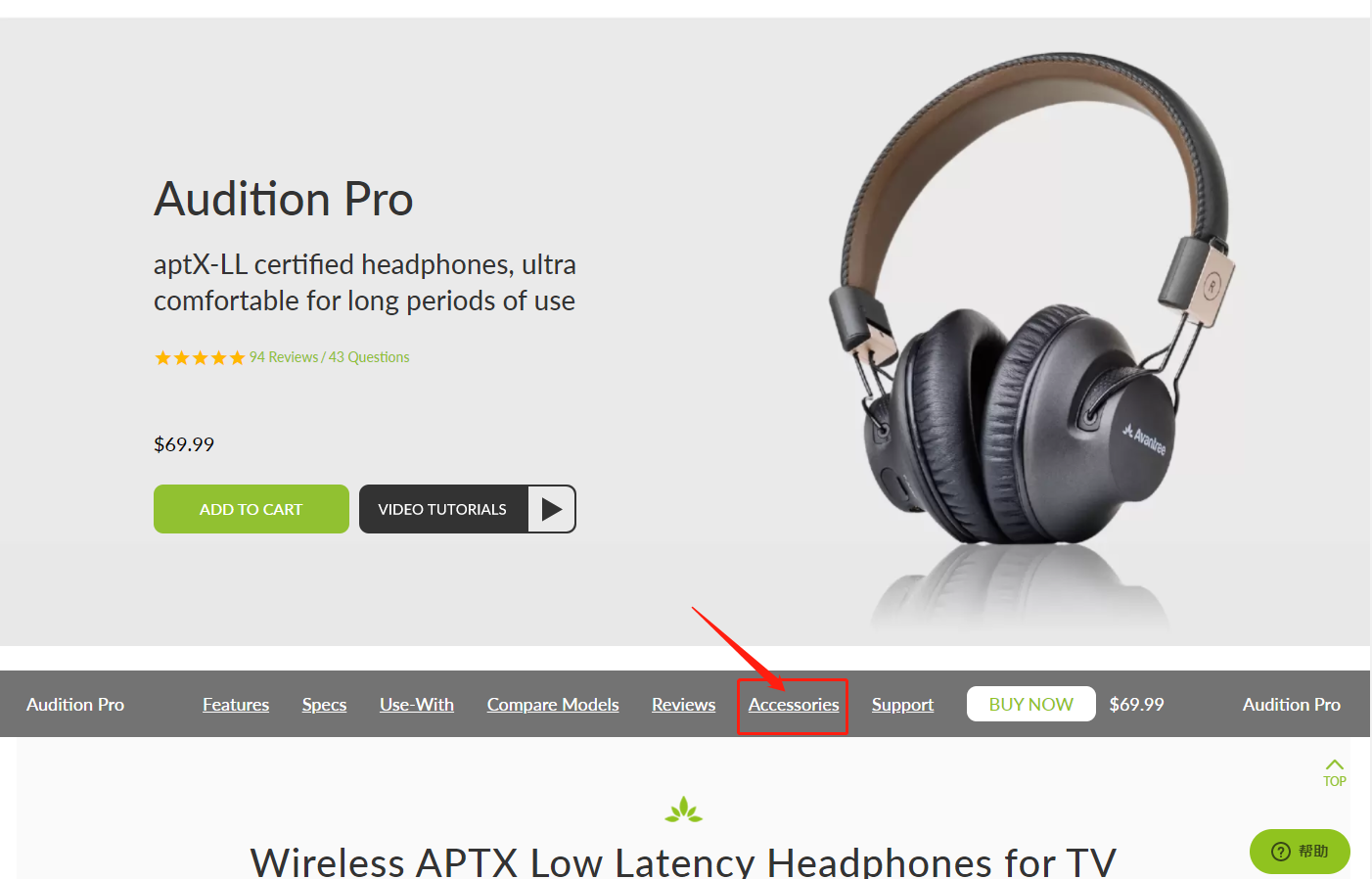
Method 3
Go to the product support page, finding the "accessories bar" and click it.
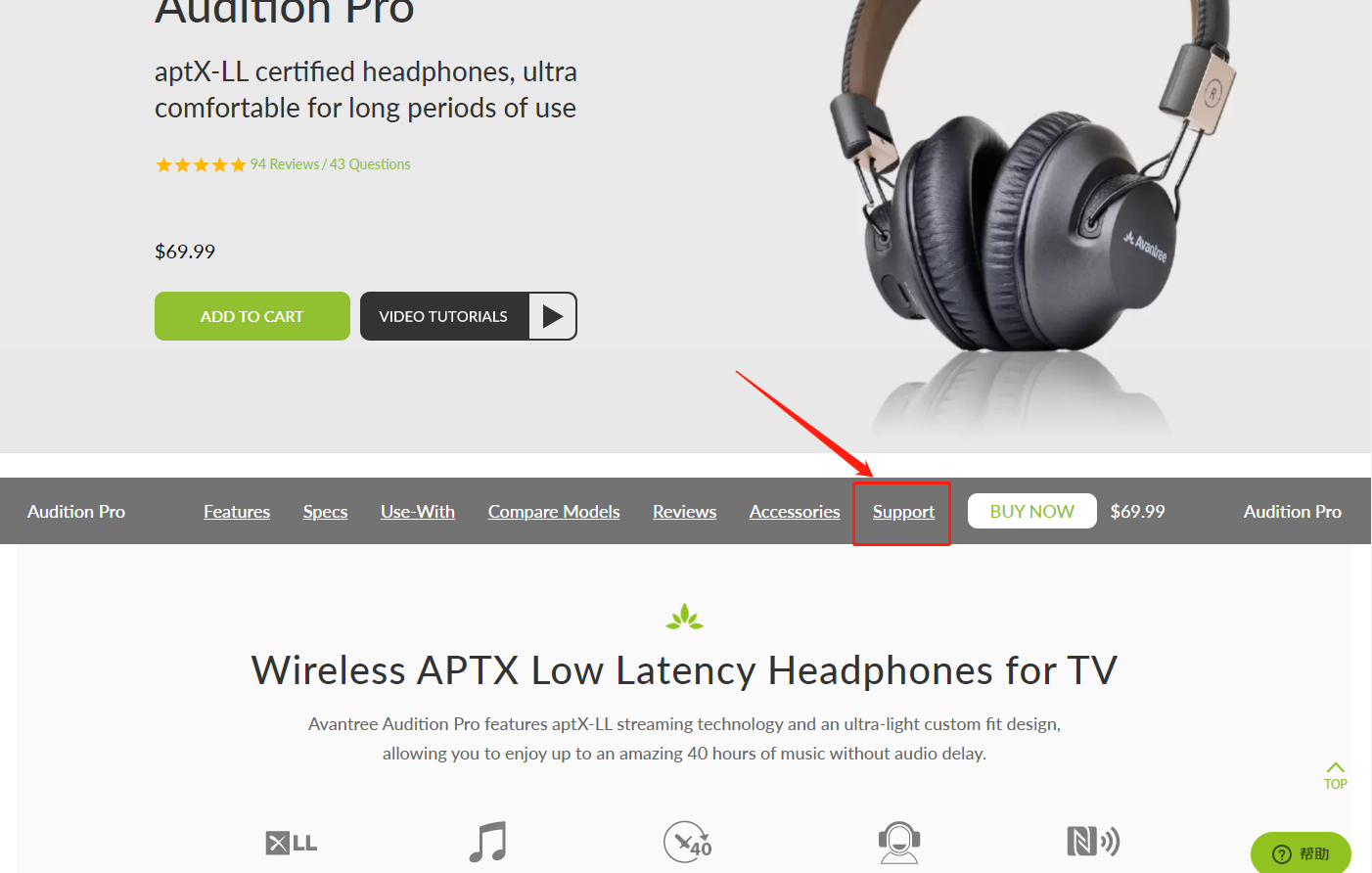

Contact support@avantree.com for more information.
Was this article helpful?> - How to get invoice?
1, If you purchase the Avantree product on Amazon (Except for Australia www.amazon.com.au):
Step 1: Log in to your Amazon account and click the “Return & Orders” button (see below).
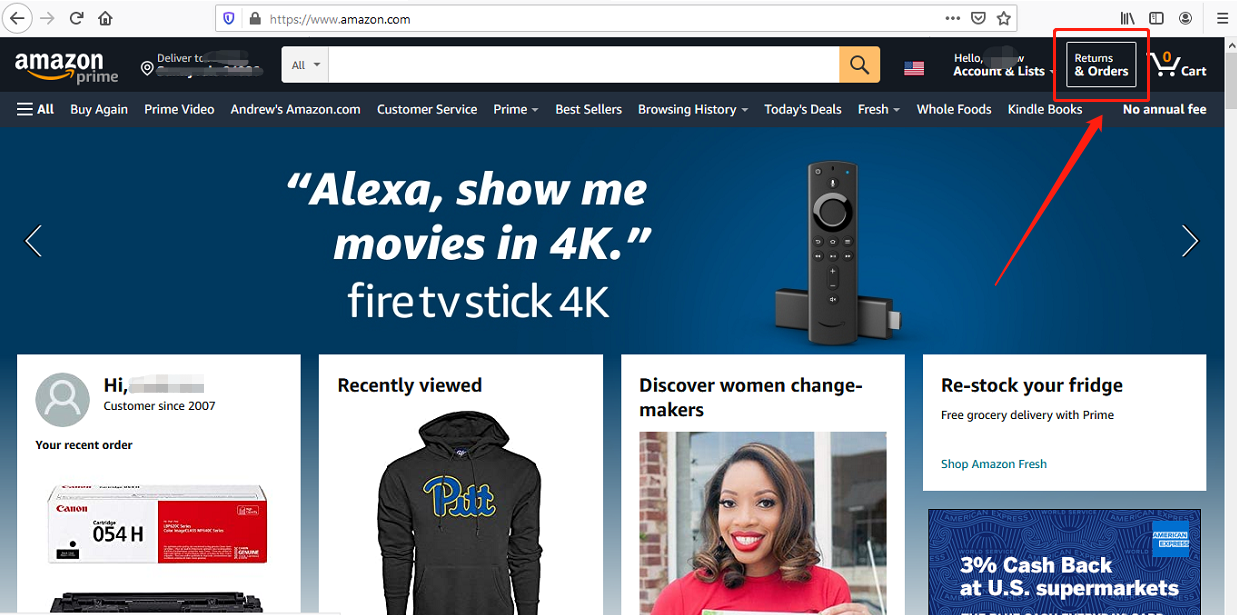

Step 2: Find the “Invoice” button next to the “view order detail” to download the invoice.
Note: If you purchased through Amazon AU on www.amazon.com.au, please contact support@avantree.com for the invoice.
2, If you purchased Avantree product from Avantree.com:
Please check the email “Invoice for your Avantree.com order” from Avantree; Avantree sends the invoice automatically when a customer places the order.
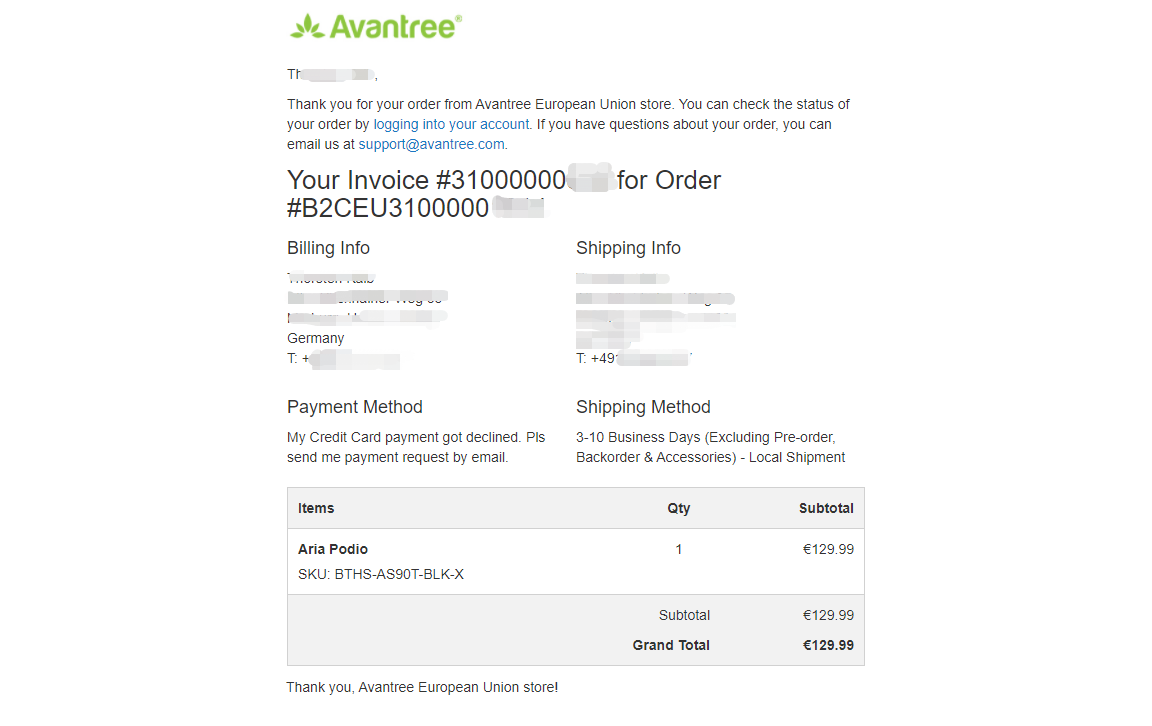 Was this article helpful?>
Was this article helpful?> - Unable to submit Product/Warranty registration or unsuccessful registration?
All products bought from avantree.com are automatically registered and covered by our full 24-month warranty. No registration needed. For orders purchasing from other marketplaces, our support team will contact you and confirm your registration manually by email when you can’t register successfully. If not, please contact our support team support@avantree.com directly.
Was this article helpful?> - When will the out-of-stock products be available?
You can contact our support team support@avantree.com for the specific delivery time redirectly.
Was this article helpful?> - Why is there not “Add To Cart” Button?
There won’t be an “Add To Cart” or “Buy Now” button on the page when the product is out of stock, and you can not place an order.
Was this article helpful?>
Was this article helpfulStill need help? Please email us at support@avantree.com
Back to Top - Can not place an order with a credit card?
- Why am I always being redirected to the wrong store








Register your product to get a full 24-month warranty.