Shift no sound/not working
Headphone and Transmitter Base should be well Connected
First, make sure that the headphones and transmitter are well connected. The LED channel indicators on both should be solid and show the same color. If they aren’t the same color, use the channel select button on the transmitter and the channel switch on the headphones to switch the channel.
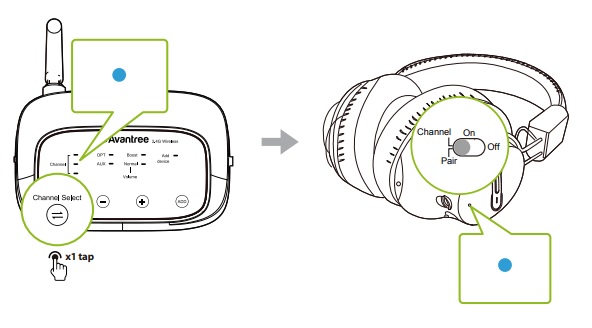
If the headphones are not connected to the transmitter at all, you’ll need to get them into pairing mode first. Here’s how to do so: How to Add More Headphones onto the Shift Transmitter
Proper Audio Signal should be sent to the Transmitter (95% of issues are here)
Next, make sure that a valid audio signal is being sent to the transmitter. The “OPT” or “AUX” indicator on the Shift transmitter should be solid. If it is blinking, that means the audio signal is invalid.
Check your TV settings again. (https://avantree.com/product-support/WSHT-5599#general-use-with-television)
If you’re using the Shift with an AUX cable, connect your headphones to the transmitter with the AUX cable to listen. If you can’t get any sound, then there’s no signal coming from that port.
If you’re using an Optical cable to connect the Shift, make sure that there’s nothing connected to your TV’s HDMI ARC port, then unplug and plug the optical cable from the transmitter. If you’re using a streaming service such as Netflix, Amazon Prime, etc., start the program first, then open your TV’s sound settings and change the audio output to PCM.




