Others Can't Hear Me on Zoom / Teams. Why?
If the Microphone does not work well, please start with a diagnostic test with your cellphone first. If it works well with your cellphone, but not with computer, it might be a driver or settings issue. Please continue troubleshooting:
Step 1: Check your computer sound settings.
Visit your Sound Settings tab and make sure the Avantree headphone is choosen as the input and output device:
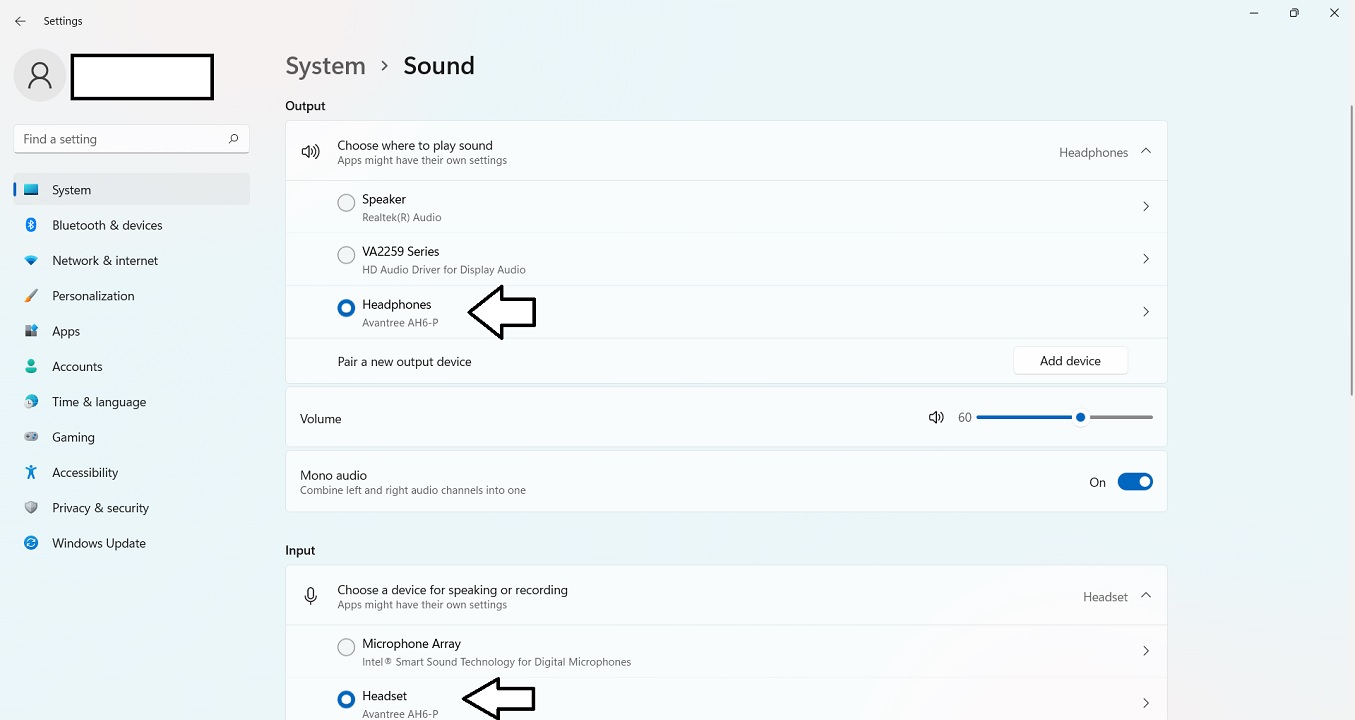
Step 2: Check the meeting Software Sound / Audio Settings.
If you're using a meeting software such as Skype or Zoom, please also check the Audio & Video Settings within the software and make sure the Microphone input device and the Speaker out device are choosen as the Avantree headphone:
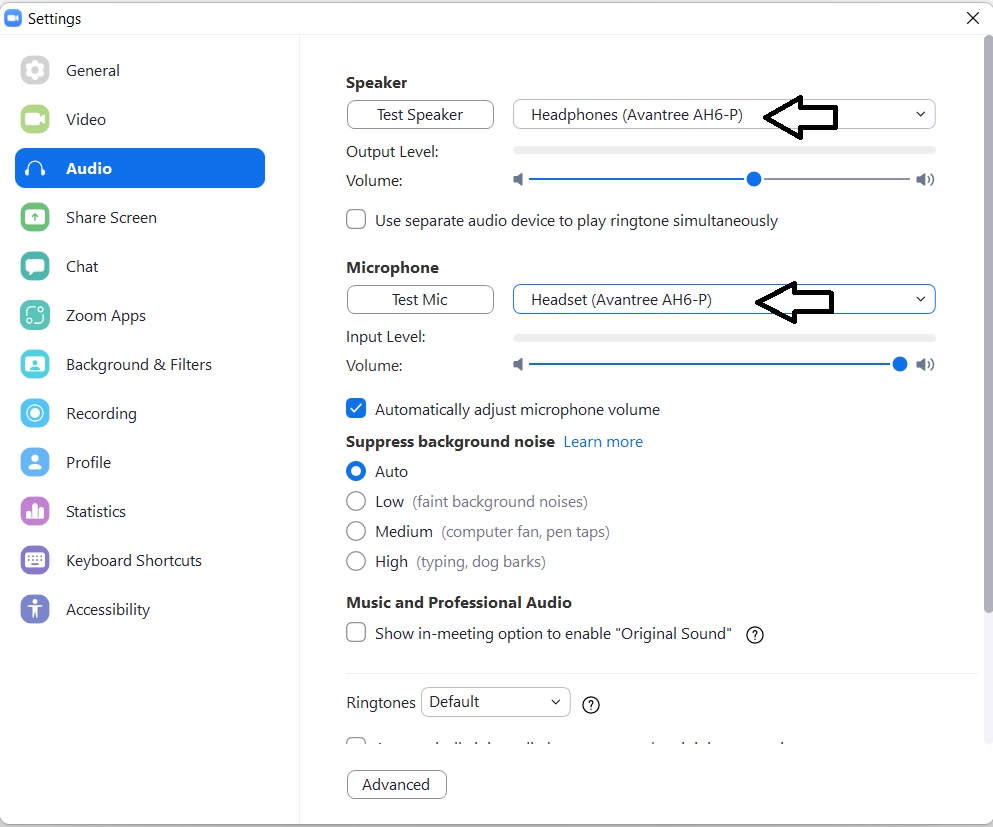
Important Tip: Please make sure that you closed all other similar apps that might be using your microphone, like Face Time.




