Pairing with a Mobile Device
Step 1: Connect the Oasis Plus to a power source using the Micro-USB cable we provided, and flip the power switch to "Bluetooth" position.
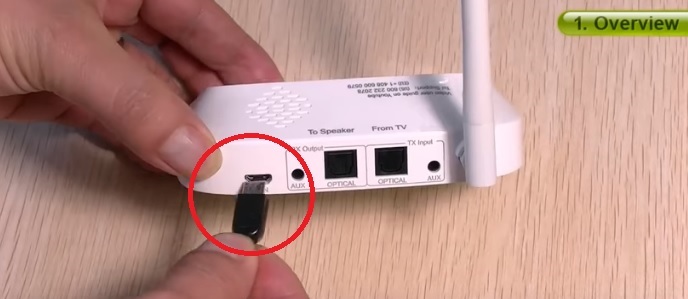

Step 2: Flip the TX/RX switch to "RX" position.

Step 3: Getting the Oasis into "Bluetooth Pairing Mode."
- First-Time Use: If the Oasis is brand new, and this is your first time using it, it should automatically enter pairing mode when you turn it on. You'll see the "RX" LED indicator flashing GREEN & WHITE.
- Non-First-Time Use: If this is NOT the first time you've used it, simply enter it into pairing mode manually by Pressing & Holding the Bluetooth Icon Button (1st "round" button from the left) for 2 seconds. You'll see the "RX" LED indicator flashing GREEN & WHITE.
- In Both Cases, you should hear a "Pairing mode - Please put your device into pairing mode and wait" voice prompt from Oasis.
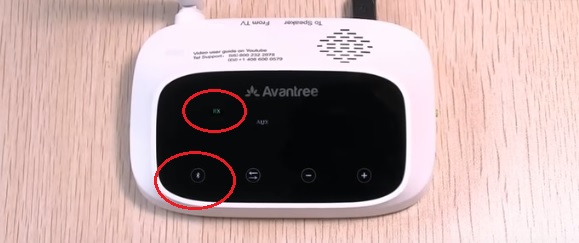
Step 4: Go to your Mobile Device's Bluetooth Menu, Search & Select "Avantree Oasis."
Once connected, you'll hear a "Connected, ready for use" voice prompt from Oasis. The "A" indicator will become SOLID WHITE, and the "RX" indicator will stop flashing.
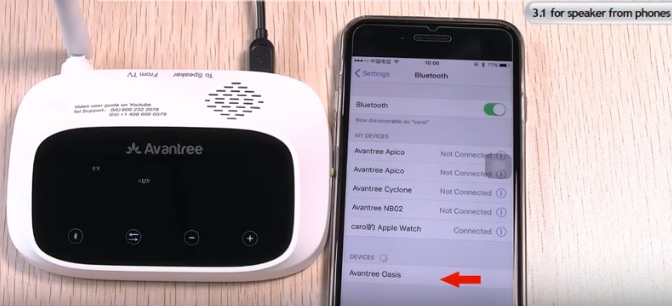
Step 5: Plug your wired speaker into one of the RX ports on the back of Oasis.
You may either use Digital Optical or 3.5mm AUX, depending on what your speaker supports.

And now you may start playing music from your mobile device into the wired speakers. If you're still having trouble connecting, please send us an email at support@avantree.com, we'll do our best to help.





