Connecting to an AV Receiver
While Oasis CAN be used with most AV Receiver, please DO NOT PLUG THE OASIS INTO ANY OF THE RED / WHITE PORTS ON THE BACK OF A RECEIVER! This may permanently damage the product.
Step 1: Connect the Oasis to a power source using the Micro-USB cable we provided, and flip the power switch to "Bluetooth" position.
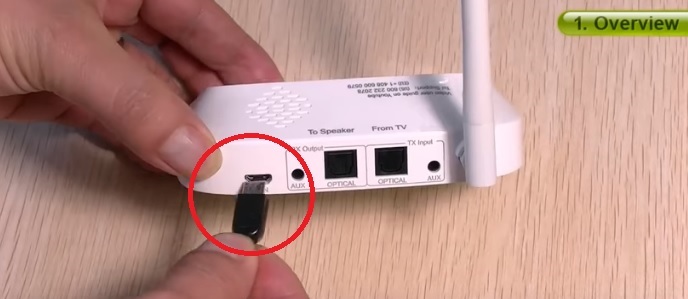

Step 2: Flip the TX/RX switch to "TX" position.

Step 3: Pairing your Headphones / Speaker to Oasis.
Please refer to THIS ARTICLE for a more detailed step-by-step instruction.

Step 4: Connecting to AV Receiver.
There are 2 ways to connect the Oasis to your AV Receiver: DIGITAL OPTICAL OUT, or PHONES.
- Option A - DIGITAL OPTICAL
- Take the Optical Cable that we provided in the box, and plug one end of it into the "Digital Audio Out" or "Optical Out" port on the back of your AV Receiver.
-

- Plug the other end of the cable into the TX-Side Optical Port on the back of your Oasis transmitter.
-

- Make sure that the "OPT" indicator on Oasis is now SOLID WHITE. If not, press the "AUX/OPT" button (second "round" button from the left) once.
-

- Option B - PHONES (Usually on the front of the AV Receiver)
- Take the 3.5mm Auxiliary Cable that we provided in the box, and plug one end of it into the PHONES Port on your AV Receiver. You'll need to use a 6.35mm to 3.5mm converter here (needs to be purchased separately.)
-

- Plug the other end of the cable into the TX-Side AUX Port on the back of your Oasis transmitter.
-

- Make sure that the "AUX" indicator on Oasis is now SOLID WHITE. If not, press the "AUX/OPT" button (second "round" button from the left) once.
-

For more questions, please send us an email at support@avantree.com, we'll have someone assist you as soon as possible.





