Using the RX Dongle Independently
Using the RX Dongle independently allows you to stream audio from a Bluetooth device into a wired (non-Bluetooth) headphone/speaker.
Step 1: Connect your wired headphone/speaker to the 3.5mm AUX port on the back of your TX dongle.
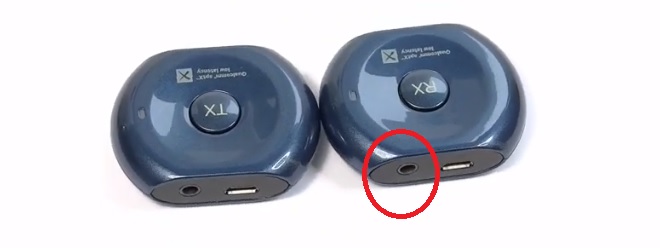
Step 2: Get the RX Dongle into Bluetooth Pairing Mode.
Make sure that the RX dongle is ON and the TX dongle is OFF. Press & Hold the "RX" button on the RX dongle for about 5 seconds. You'll see the LED indicator on the dongle start flashing RED & BLUE, indicating that it's in pairing mode.

Step 3: Search & Select "Avantree Lock" via Bluetooth on your Mobile Device to pair.
Once successfully paired, you'll see the LED indicator on the RX dongle start DOUBLE-FLASHING BLUE.
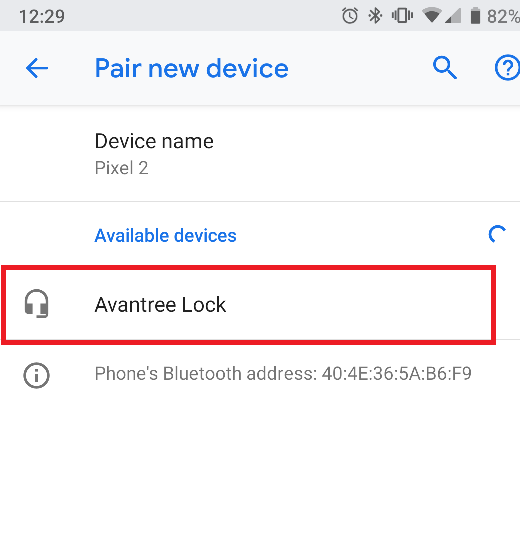
And voila, you're ready to go!
If you're still confused, you may either refer to one of the Video Tutorials below, or email us at support@avantree.com, we'll have someone assist you immediately.




