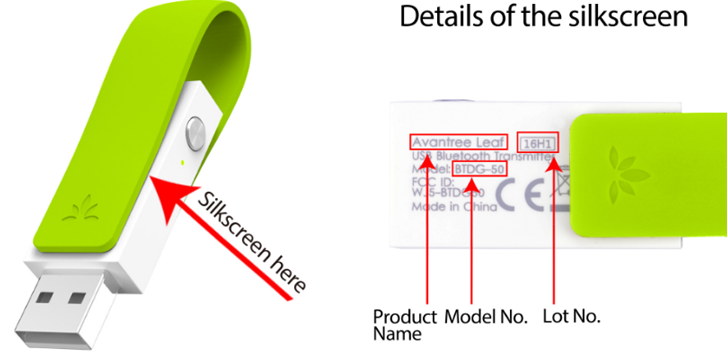Leaf Not recognized by PS4
The Avantree DG50 Leaf is a Bluetooth Audio USB adapter. As long as your USB port can output audio, this adapter will work. So, it works with any PC, Mac, PS4 and Nintendo console.
If you have any issues using the Leaf with your PS4, here are some common reasons -
1. The PS4 system may need a reboot to recognize the new USB device
Please plug the Leaf into your PS4 then reboot it.
2. Leaf pro, the black one that has lot NO.19J1 might have this issue.
It might be recognized by PS4 as keyboard. However, it works well on PC. We have updated the firmware for all 19J1 products, that should fix the problem with PS4. However, there might be some units of the same Lot number that missed the firmware update. So, if you have this Lot number and still recognized as a keyboard, please contact us at support@avantree.com. We'll get it replaced.
Please swivel the rubber cover out of the way and check the lot number of your unit as shown below.