How to Charge the Headphones
2.4G Transmitter Tower / Charging dock
-
- NO built-in battery
- Use the provided AC adapter to power
- Suggested power source specification: 5V 500mA - 2A
- Power On / Off
- Power On – Switch On
- Power Off – Switch Off
- Indicators
- Power On – Switch On
- Charging - "CHARGE" LED on the transmitter dock turns GREEN.
- Fully charged - CHARGE" LED on transmitter dock turns OFF.

Wireless Headphone
- Charging method - Place on the charging stand
- Battery – 2 x 1.2V NiMH rechargeable batteries (Installled in the headphones)
- Time to fully charge– 4-6H
- Headphones battery life – 12H (NOTE:Assuming 60% volume level)
- Usage time after a 15min charge – 2H
- Indicators
- If the headphones are ON when charging, the LED on the headphones will turn RED for 5 minutes, then turn OFF (Power saving mode)
- If headphones are turned OFF when charging, no LED will light up.
- Power On / Off
- Power On – Press and hold the power button on the headphones until the RED LED lights up.
- Power Off – Press and hold the power button on the headphones until the LED goes off.
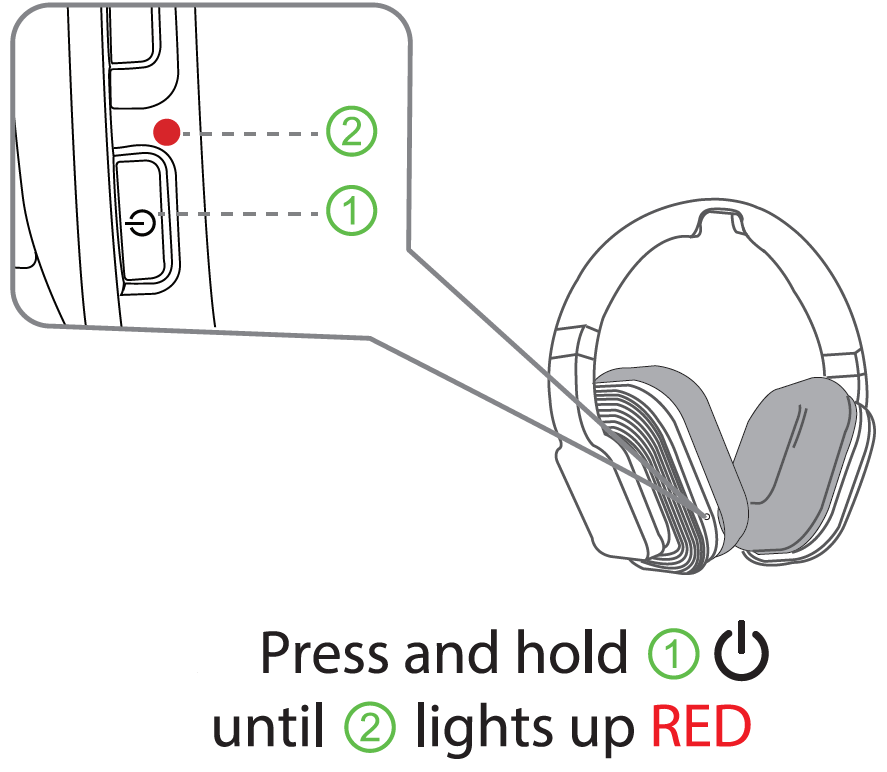
Note: It's suggested to check the charging LED on the transmitter tower / charging dock. The LED on the tower will tell you whether the headphones are charging or not. It will be green if it's charging, and off if it's fully charged. The headphones' LED will only light up if you charge them while still powered on, and only for 5 minutes.




