How to Change the Lens
If you want to change out the lens, first, push out the nosepads until you hear a click. Then, push the nosepads away from the lens to give yourself some space, and then pull down on the lens. The lens should come right off. Next, take your replacement lens and slide them into the frame. Make sure to line them up with the gap in the frame. Last, push the nosepads back into place by clipping them onto the lens. You will hear a clicking noise when they are secure. You can use a cleaning cloth to wipe off any fingerprints left on the lens.
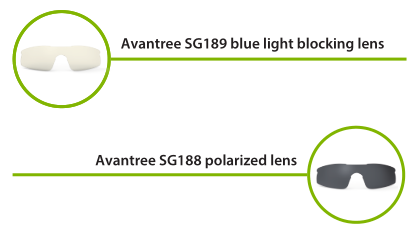
Lens for the SG189 are sold separately on our website here:




