HF2039 No Sound / Not Working / Static Noise
If you have something plugged into the HDMI port on your TV, please check and see if the port you're using is a HDMI ARC port. For most TVs, when something is plugged into the ARC port, its other audio output ports will automatically be muted. Please switch to another HDMI port.
IF you have a sound bar or AVR that's using ARC, please consider switching to Digital Optical instead.
If you cannot hear any audio playing from your headphones/speakers, please follow the methods below for troubleshooting
Method 1: This item doesn't support digital audio formats like Dolby or DTS, please set your TV/Blu-Ray/DVD/CD player's audio format to "PCM/LPCM". If you have any issues changing the audio format on your TV, please contact your TV manufacturer.
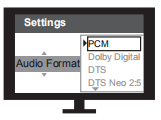
Method 2: Change your TV's audio OUTPUT setting from TV speaker to "External Speaker" or "External Speakers(optical)". IF you have any issues changing the output of your TV, please contact your TV manufacturer. Also make sure that you have plugged in the wires into your TV's OUTPUT ports.
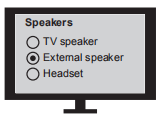
Method 3: Please make sure that the LED indicator on the DAC is ON. If not, check that the DAC is connected to a USB power source.
Method 4: Unplug & Plug your connecting cable from your TV. This will make some TVs recalibrate its signal, and often solves the issue.




