XFINITY TV No Sound
If you use Xfinity TV as your main TV source and you can't get a sound through your Bluetooth Headphones/Speaker, please follow the methods below to troubleshoot.
Method 1: Adjust the HDMI Input Format.
- Click the XFINITY button on your Xfinity TV Remote Control.

- Scroll to the Gear Icon.
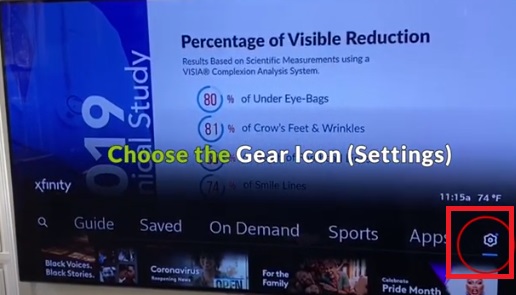
- Choose "Device Settings".
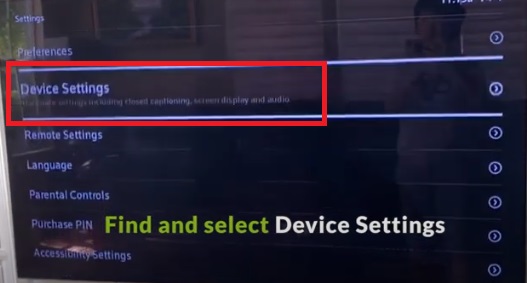
- Select "Audio".
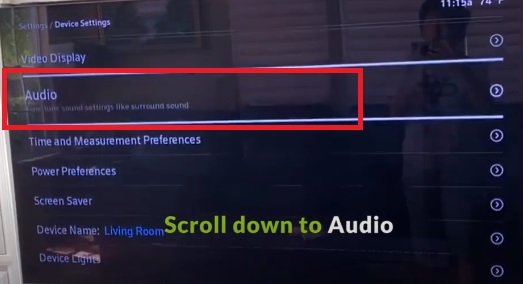
- Go into "HDMI Audio Output" and switch it to "STEREO."
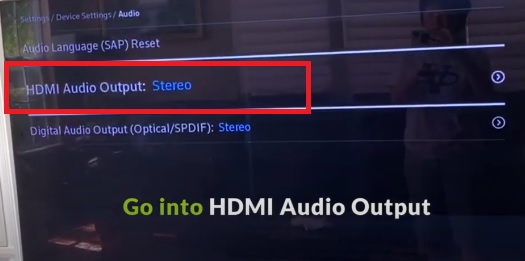
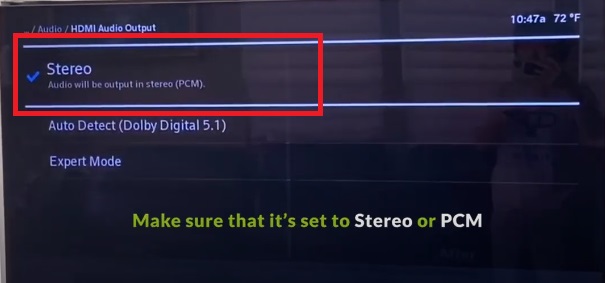
-
Adjust Settings on your Actual TV (Samsung, LG, Sony... etc.)
Method 2: Check the back of your Xfinity Box, Use a Built-in Audio Port Instead.
If Method 1 didn't work, try this. All Xfinity boxes should have some sort of audio output port on the back. Plug your audio adapter into one of these instead of the ones on your TV.

However, you're going with this method, please remember to do the following...
- Go back into "Audio" Settings Menu.
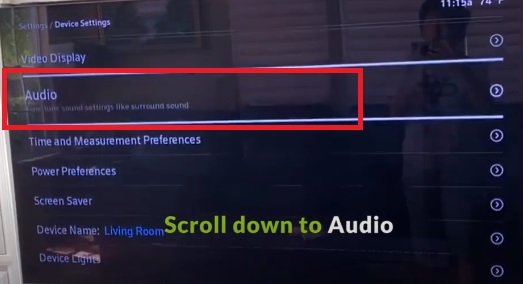
- And Change the "Digital Audio Output" to "Stereo/PCM."
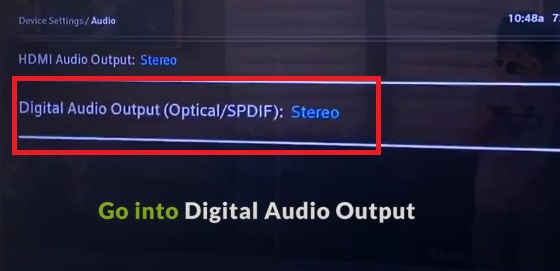
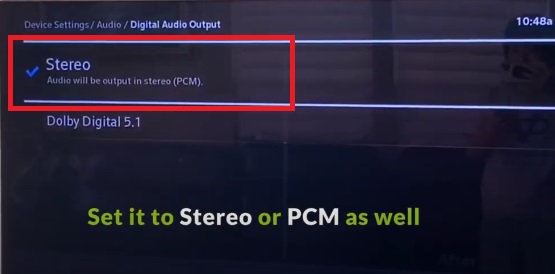
If you prefer learning through video, this may help.
If this still doesn't work, please give us a call or contact us at support@avantree.com.




