APPLE TV No Sound
Here is step by step Video guide FYI - No Sound when watching Apple TV - How to FIX?
Step 1: Click the MENU button on your Apple TV remote

Step 2: Scroll down and select "Settings"
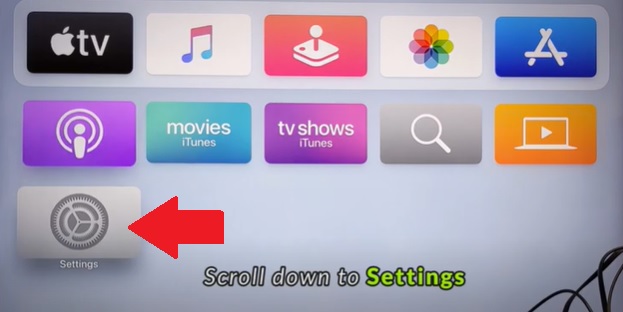
Step 3: Scroll down and Select "Video and Audio"

Step 4: Scroll down and Go into "Audio Format"
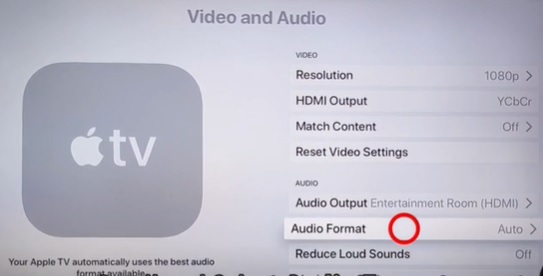
Step 5: Click on "Change Format"

Step 6: Choose "Change Format" again

Step 7: Click on "New Format"

Step 8: Change it to "Stereo"
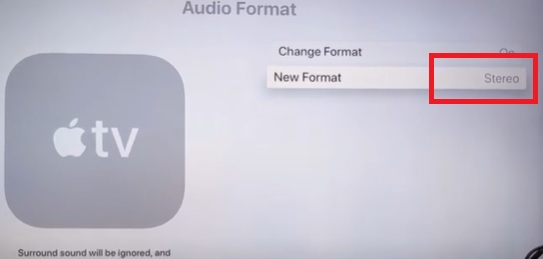
Step 9: Adjust Settings on your Actual TV (Samsung, LG, Sony... etc.)




