How to Use Avantree TV Headphones / Transmitters with AV Receiver / Amplifier (Denon, Yamaha, Sony, Pioneer...)
Here are a few typical set ups for your reference:
Reference Connection 1 Use the AVR's Phones Output
AV Receiver Headphone port <- 6.35mm-3.5mm adapter + 3.5mm/AUX cable -> [Avantree Transmitter] AUX in from TV port ...... Headphones
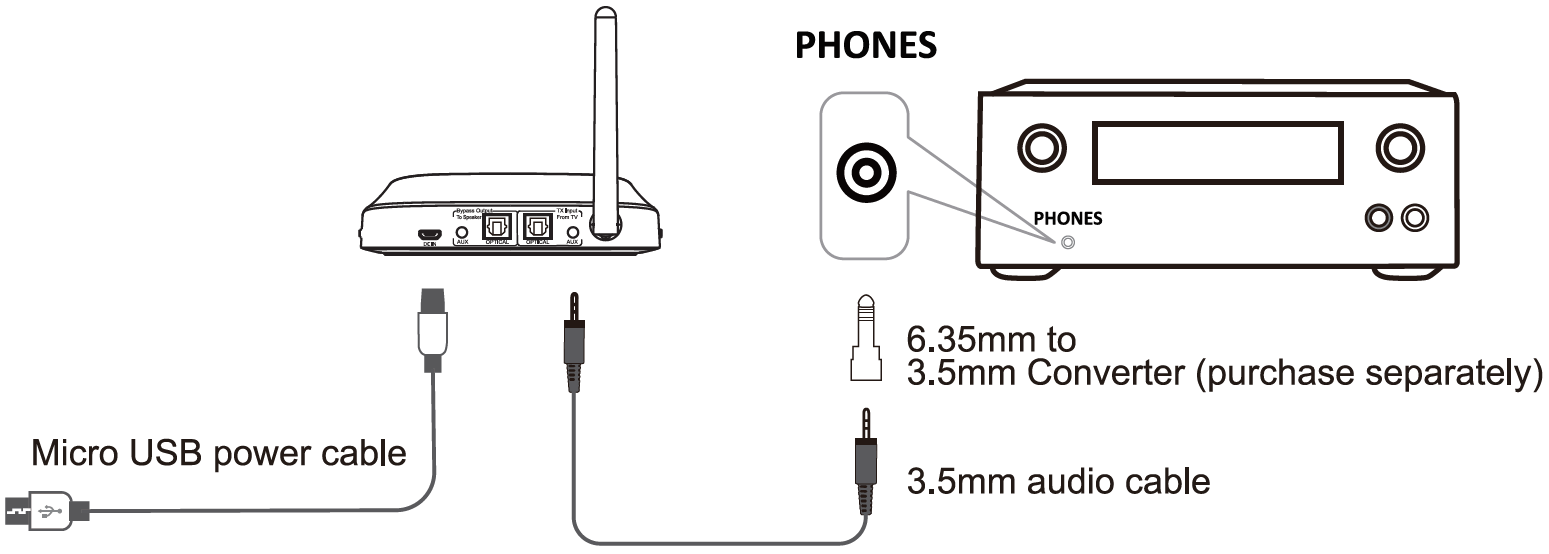
Pros:
1. Easy to set up
2. No need to adjust the TV's audio format
3. Listen to all audio through the AV receiver / Sound bar, not just the TV program
Cons:
Mutes the AVR speakers
Reference Connection 2 Use Optical Cable to connect the TV and AVR (Passthrough Function of Avantree Transmitter)
TV optical / digital out <- optical cable -> [Avantree Transmitter] Optical in from TV (Black) | Optical out to speaker port (Gray) <- optical cable -> Soundbar / AV receiver optical in

Pros:
1. Both the speakers and wireless headphones will have sound
2. Supports audio from all TV programs
Cons:
1. Not all Avantree transmitters can do this; the ones that have this feature so far: Oasis Plus , HT5009, HT5006, Orbit , Opera , Medley Clear, Duet, & Quartet
2. Need to set the Audio format on the TV to PCM except when using with the Orbit. As a result, you can't get surround sound through the AVR speaker.
Reference Connection 3 Find an audio output on the AVR which can work with your soundbar at the same time such as the Zone 2 RCA output port (analog audio out) or the Zone 2 HDMI output (digital audio out).
In order to ensure that the Zone 2 port works, please check the manual of the AVR for how to set up Zone 2 first.
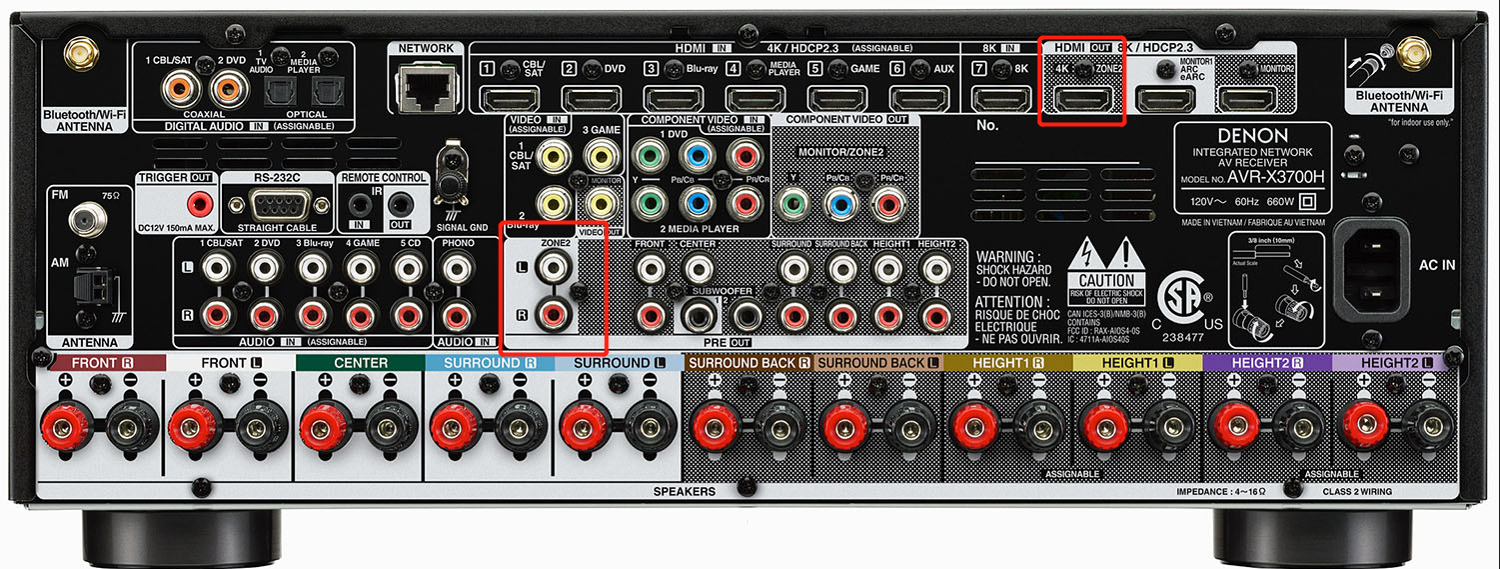
For RCA output port(Analog audio out port), please make sure its output power fits our transmitters' AUX input requirements:
1. Max input level: 2000 Vrms
2. Input impedance < 64Ω
If you're not sure, please check with your AVR's manufacturer, or you can try to plug a pair of wired headphones into the RCA port. If you can get sound through the wired headphones as normal, then the RCA port will work with our transmitter.
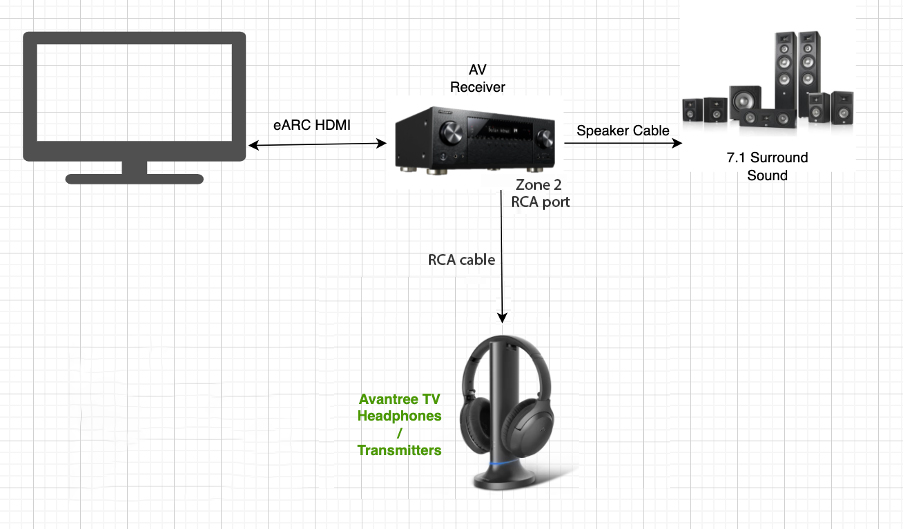
For Zone 2 HDMI output (digital audio out), you will need an additional HDMI converter to connect with the Zone 2 HDMI port. https://avantree.com/hdmi-audio-extractor-converter-hax04
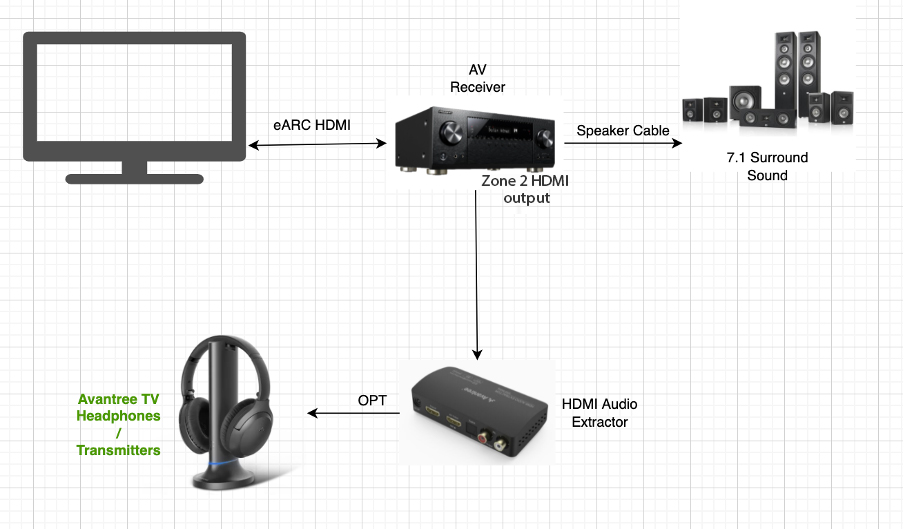
Pros:
Keep Surround Sound 7.1 / 5.1 to your speakers with the Avantree Transmitter and TV headphones working at the same time
Cons:
May need to get an extra HDMI Audio Extractor
Not every AVR has these ports in the back
If none of the above reference designs work for you, or you have other suggestions, we love to hear from you. Please email to support@avantree.com




