PlayStation 4
Step 1: Adjust the Audio Settings on your PS4.
Go to Audio Devices. Make sure both “Input Device” and “Output Device” are set to "Avantree **Device Name**" Now you can hear the game background music and control the volume through the controller.
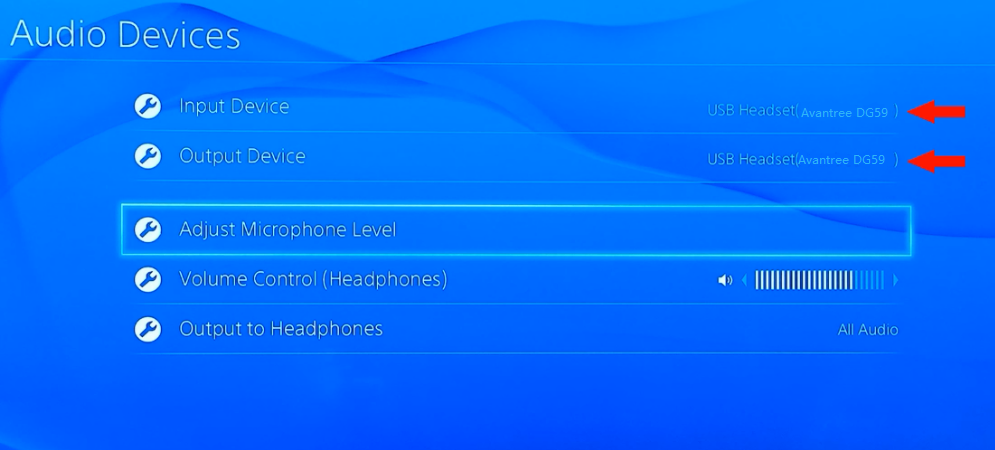
Step 2 (Optional): If you're using a Non-Faststream Headphones.
If you're using a Non-Faststream Headphones and you'd like to use the microphone for in-game chats, please double-click the button on the adapter to switch into Chat Mode. You may double-click again to switch back.
Now you should be good to go. If you have any questions, please feel free to contact support@avantree.com.




