Not Working / Not Recognized by PC / No Sound on PC
Please follow the steps below to troubleshoot.
Method 1: Does the USB port you're using support AUDIO TRANSMISSION?
Not all USB ports have the ability to transmit audio, but this function is required in order for the Adapter/Headset to function properly.
You may either check your device's user manual, or give the manufacturer's customer service a call.
Method 2: Make sure that the output for sound is set to the Avantree Adapter/Headset.
Follow the instructions in the picture below to check the sound settings.
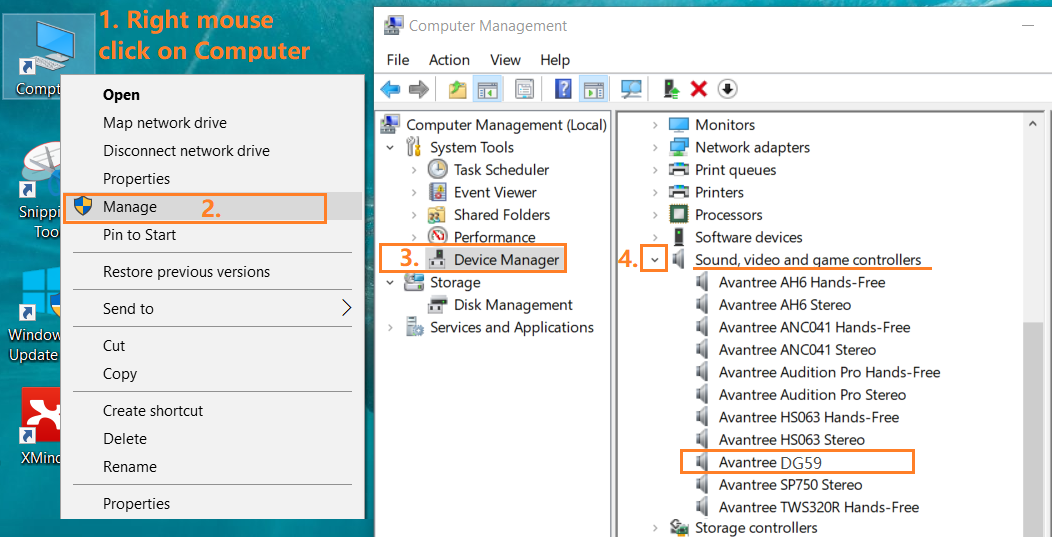
Method 3: Set your default device to the Avantree Adapter/Headset.
Right-click on the speaker icon at the bottom right of your taskbar. Then click on "Playback Devices" and click on "Avantree **Device Name**" to set it as your default device.
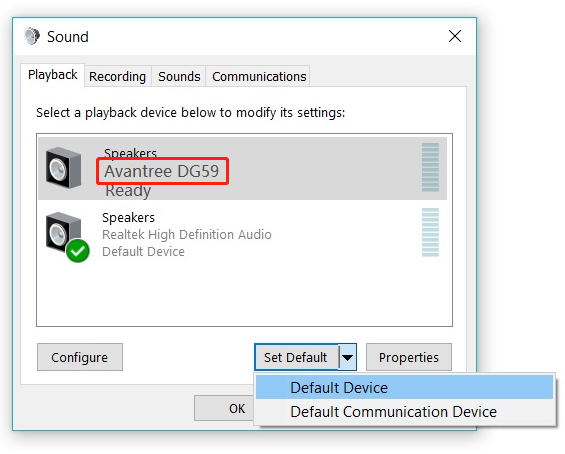
Method 4: Try the Adapter/Headset with another device.
If it still does not work with the other device, please contact support@avantree.com for additional assistance or a replacement.




