Unable to Pair the Headphone/Speaker/Receiver with my Bluetooth Devices
If you are still having difficulty pairing the Avantree Headphone/Speaker/Receiver to your devices, please refer to the methods below to troubleshoot.
Check Point: Did you Get the Headphone/Speaker/Receiver into Pairing Mode?
Powering on does NOT mean pairing mode. Pairing Mode for Avantree = The LED indicator on the Headphone/Speaker/Receiver flashing RED & BLUE. If it's not doing that, it's not in pairing mode, you won't find it on your device.
Other than the indicator, if you're using a Headphone/Speaker that has voice prompt (i.e. it says "welcome to Avantree" when you power it on,) it'll say "Pairing" when it's in pairing mode.
If it's flashing RED & BLUE yet you can't connect it, please refer to the steps below.
Step 1: Reboot it and try again.
Yes, the good o' soft reset often resolves the issue. Please give it a go. Please also try rebooting your Phone/Computer.
If you still can't get them to connect, please proceed to step 2.
Step 2: Try it Somewhere Else.
Bluetooth connection can often be interfered with by other wireless connections such as WiFi Router, TV streaming device, or even another Bluetooth device. Please either move them away or try to do the pairing somewhere else.
If you are still unable to pair, continue to Step 3.
Step 3: Factory Reset.
Factory reset the Avantree Headphones/Speaker/Receiver may help. If you're not sure how to do the reset, please follow the below steps to find the instructions:
1.Go to Avantree.com
2.Enter "Product Name/Model Number+reset" and search. Click "Support " and you will find the guide of how to factory reset your device.
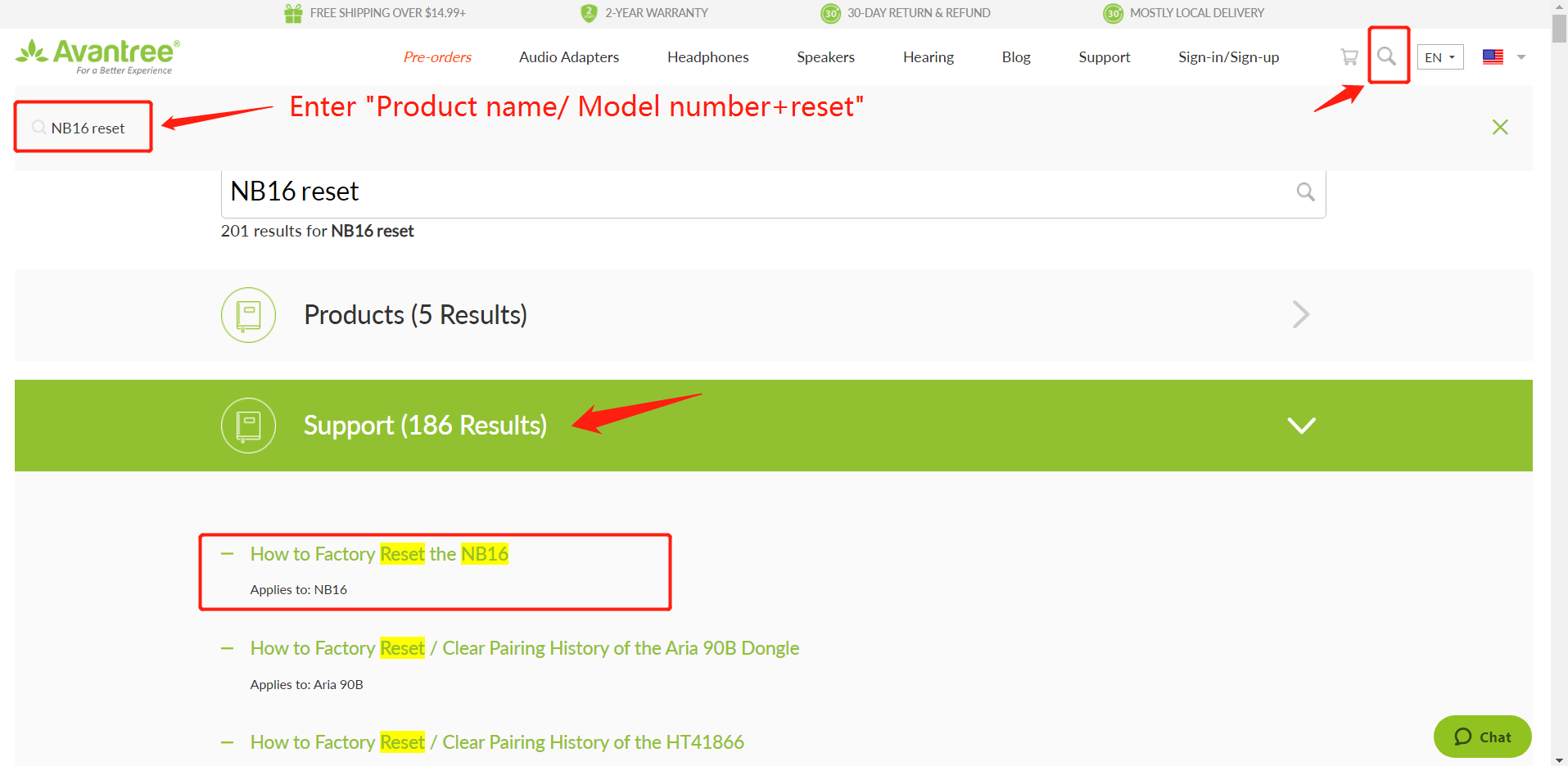
After resetting, the device should automatically reenter pairing mode.
If you have any more questions or need further assistance, feel free to contact us at support@avantree.com




