Netflix / Amazon Prime No Sound in the Headphones
This is particularly an issue when you're using the Digital Optical Audio output port for the Transmitter Adapter.
Nowadays, most movies & TV shows have Dolby Digital Sound - Generally speaking, Bluetooth technology can only handle stereo sound and not Dolby, DTS, etc (except for our Orbit/TC580).
Here's the fix:
1. Open Netflix/Prime on the TV first (VERY IMPORTANT)
Netflix

Prime

2. Get your TV remote and press Settings to go to Settings (while in Netflix/Prime)
Netflix

Prime

3. Set your Audio Output to PCM. Here's how to do it with Samsung TV as an example. Go to Sound >> Expert Settings >> Digital Out Audio Format >> PCM
Netflix
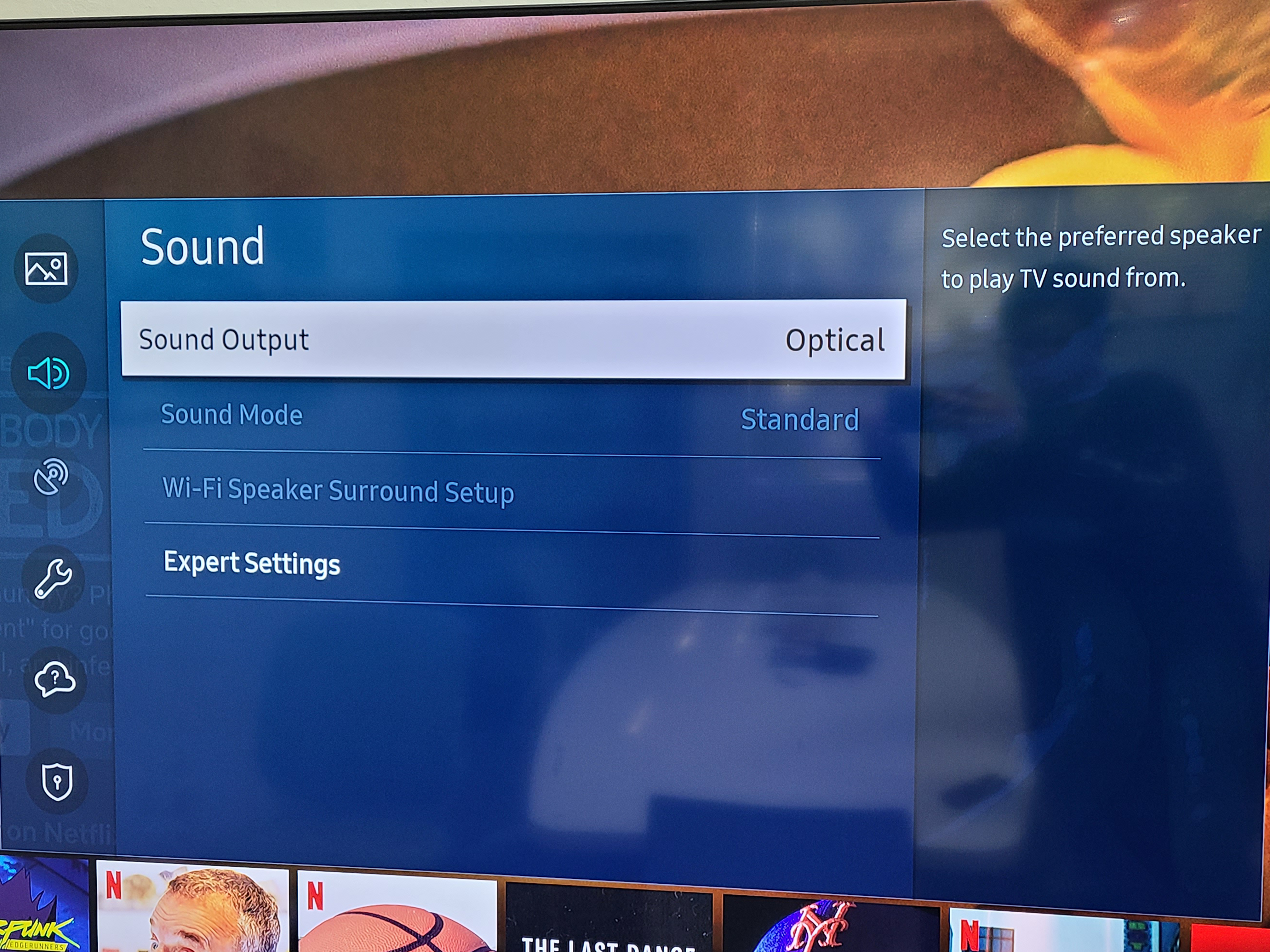

Prime
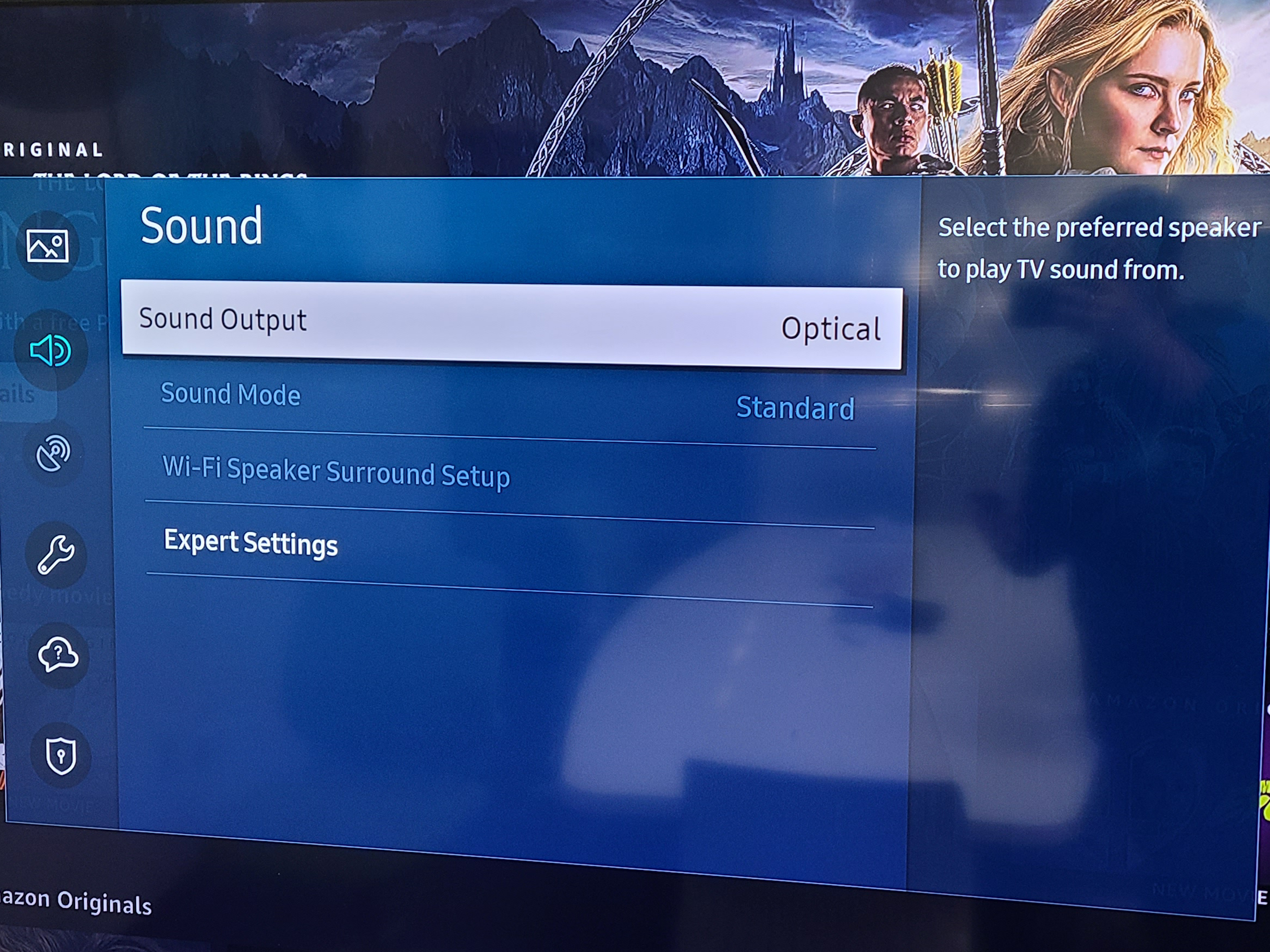
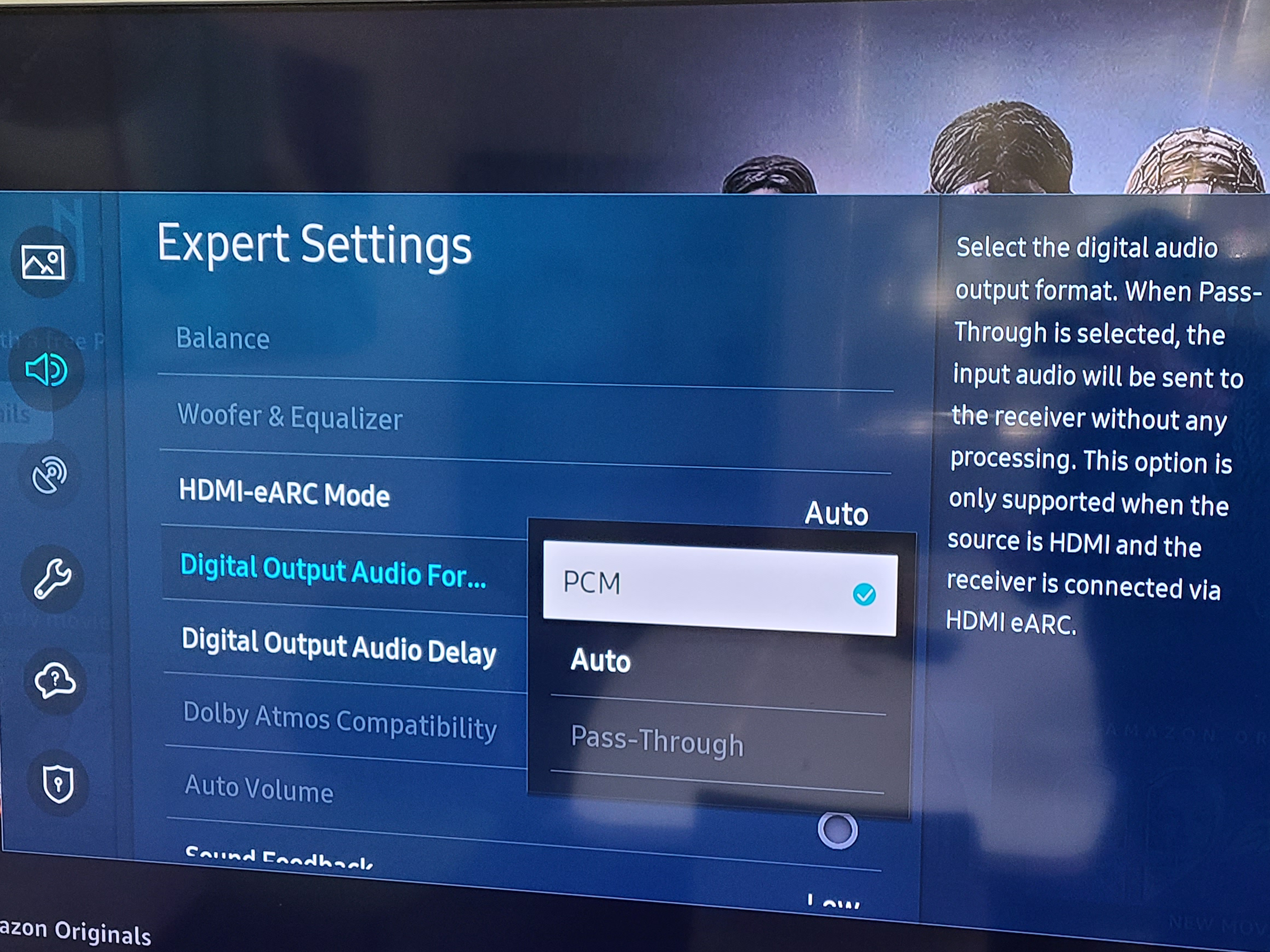
4. Close the Settings and check if you can hear sound on Netflix or Prime Video.
If the problem persists after all the troubleshooting above, please fill the Toubleshooting Form for No sound/Not working for us to identify the issue faster and solve the problem as soon as we can-
https://avantree.com/troubleshooting-verification/transmitter-tv-headphone-set-no-sound-form




