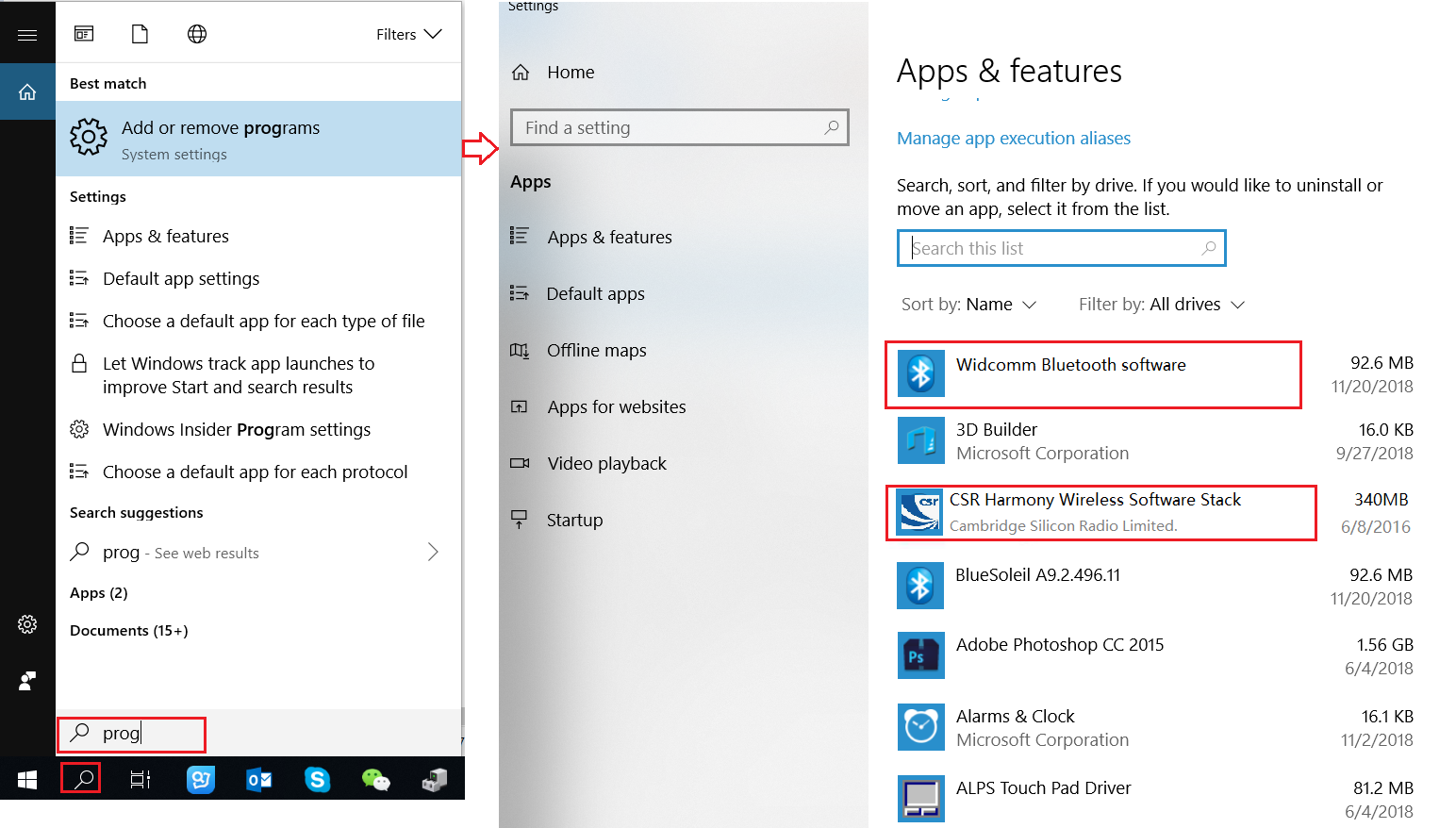Bluetooth Icon is Gray
Bluetooth Icon is GRAY On Native Win10 Computer
This indicates that you might have a driver conflict issue to solve. Please search "Add or remove program" from the ![]() icon on task bar and open it. You can refer to image below.
icon on task bar and open it. You can refer to image below.
Typical conflicting drivers are:
- CSR Harmony Wireless Software Stack
- Widcomm Bluetooth Software
- BlueSoleil driver
- Search for the word 'Blue' or 'Wire' and if you see any suspicious software, send a screenshot of the search result to support@avantree.com
You must uninstall other third party drivers for the DG40sa to work properly with your native driver.