DG60/DG80/Leaf Can't adjust volume from PC
The USB adapter(DG60/DG80 or leaf) is a USB audio transmitter for streaming digital audio (USB audio and Bluetooth audio), as a result it cannot be used to directly adjust the volume. When the Device volume is adjusted on the PC, the USB adapter will PASS this command to the receiving Bluetooth device. If the receiving device doesn't accept this command from the PC for any reason, then this can also cause volume control issues.
In this case, please try adjusting the volume from the playback apps. e.g. YouTube on Chrome as shown below.
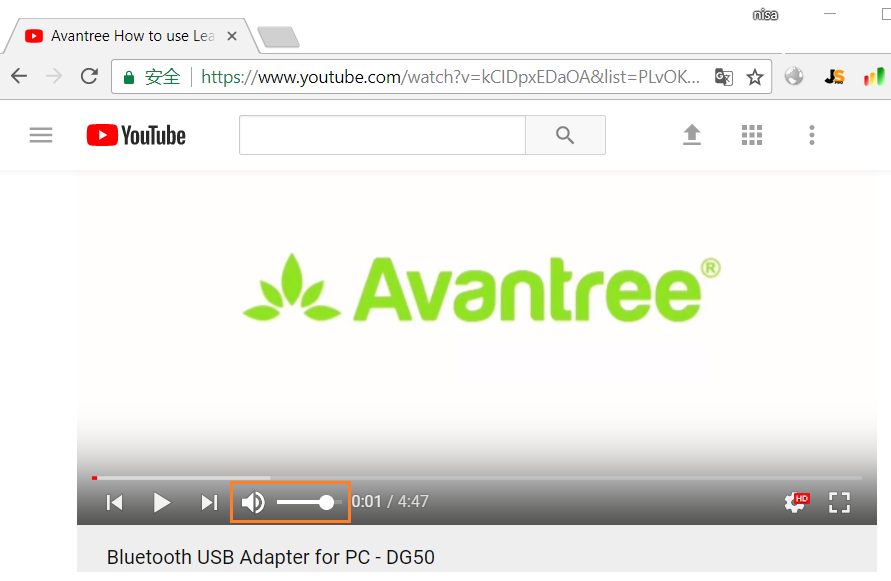
Or you could adjust the volume on your bluetooth headphones/speaker.




