Can I use the earbuds with other devices, and how?
The Audikast Plus transmitter and the TWS106 earbuds included in the HT4130 set can be used independently. Just make sure that if you use one, you need to turn off the other one. e.g., If you want to pair the transmitter with other headphones, you need to put the TWS106 earbuds in the charging case and close the case. Then enter the transmitter into pairing mode.
Here's how to use the TWS106 earbuds with your Mobile Device instead:
Step 1. Remove earbuds from the case. One earbud will enter PAIRING MODE with the LED flashing BLUE.
Step 2. Go to Bluetooth setting on your mobile device. Search and select "Avantree TWS106R" or "Avantree TWS106L" to connect. After connecting, your device will display "Connected" and the LED will turn off.

Step 3. Please DO accept the pop-up pairing request from your device. Now you can stream music.
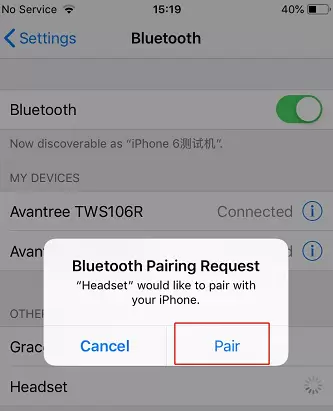
Once paired successfully, they will auto reconnect with the LAST connected device once they powered on. If not, please click "Avantree TWS106R" or "Avantree TWS106L" on your device to manually reconnect.




