Avantree Product DFU General Troubleshooting Notes
1. Before conducting DFU, please double check to see if the Firmware file name you use matches your Product Model Number/Name.
2. If a cable is needed to conduct the DFU, please make sure you use the gray-tipped data/charging cable instead of black-tipped charging-only cable.
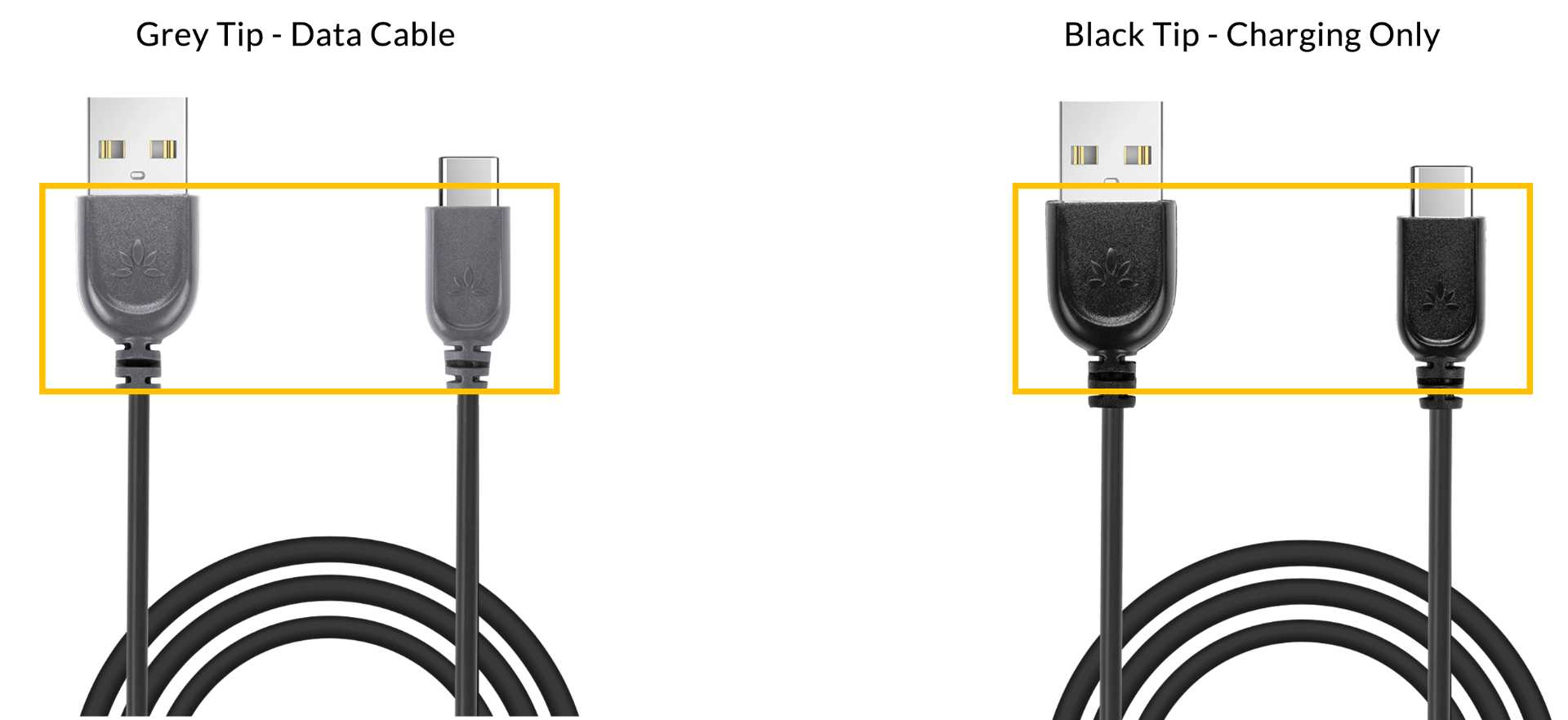
3. Please make sure that the data cable is always well plugged during the DFU, to prevent the device getting stuck in the DFU mode when the cable is not connected well.
4. If the product "freezes" or "stops responding" during/after the DFU, please unplug & plug the charging cable into the product to "reset" it.
5. If it shows failed during the DFU, it might be the software is applied to a wrong product that does not match. In this case, please double check it and make sure the software matches the product model number.
6. Please do confirm with our support team at support@avantree.com before the DFU, in case there are specific limits to do the DFU, such as it is only applicable for some certain lots/batches.




