Audikast D4169 Product Overview-Buttons , Indicators & Function Table
Transmitter (Audikast Plus) Overview & Function Table:
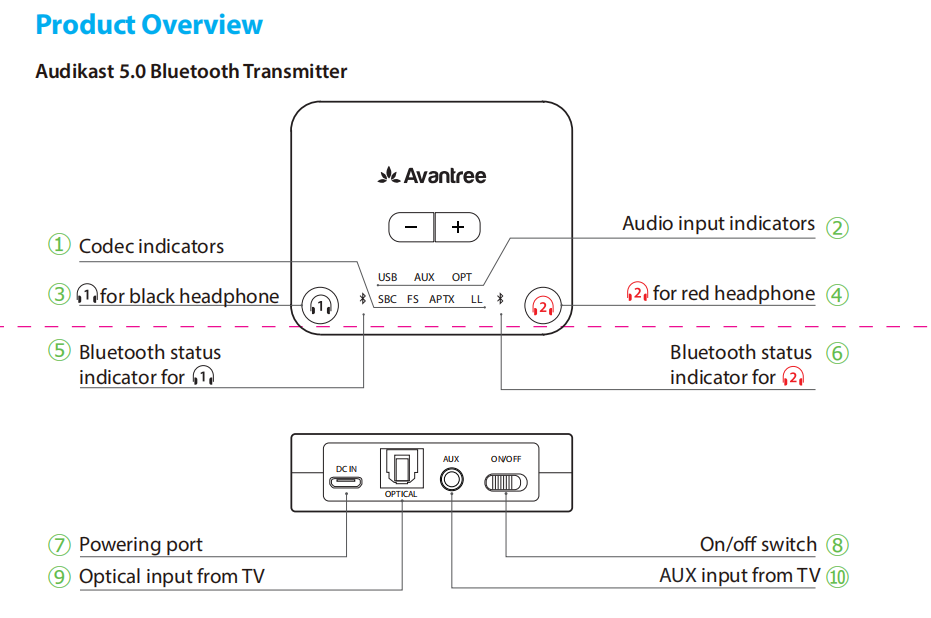
①Codec indicator ⑥Bluetooth status indicator for 
②Audio input indicators ⑦Powering port
③ 
④ 
⑤Bluetooth status indicator for 
| Function Table | From Status | Action | LED Indicator ⑤/⑥ |
| Power ON | Connected to Power | Slide the Power Swith⑧ to ON | All LED light up for 2 seconds |
| Power OFF | ON | Slide the Power Switch⑧ to OFF | Turn off |
| Pairing | ON | Press and hold ③/④ for 5s | Flashing BLUE and RED alternaly |
| Lock the Connection Between the transmitter and the Headphones | Connected | Press and hold ③/④ for 10s | RED and BLUE LEDs are on SIMULTANEOUSLY for 5S (may look Pink) |
| Clear Pairing History | ON | Press and hold ③ and ④ SIMUTANEOUSLY for 7s | RED and BLUE LEDs are on SIMULTANEOUSLY for 2S (may look Pink) |
| Device Firmware Update (DFU) | On without Connected | Press and hold ③ and ④ for 15s | BLUE and RED LEDs are on SIMULTANEOUSLY(may look Pink) |
Over-ear Headphones (Black)Overview & Function Table:
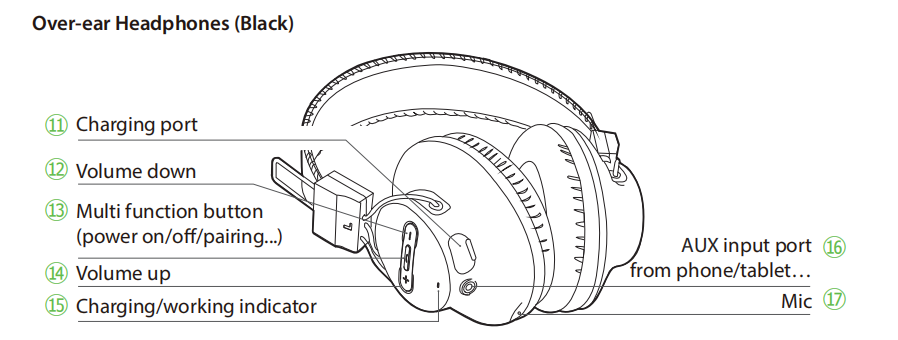
⑪ Charging port ⑮ Charging/working indicator
⑫ Volume down ⑯ AUX input port from phone/tablet
⑬ Multi function button(power on/off/pairing) ⑰ Mic
⑭ Volume up
Note: If you have a newer batch of over-ear headphones, they will look slightly different. There's an additional power switch which is used for power and pairing.
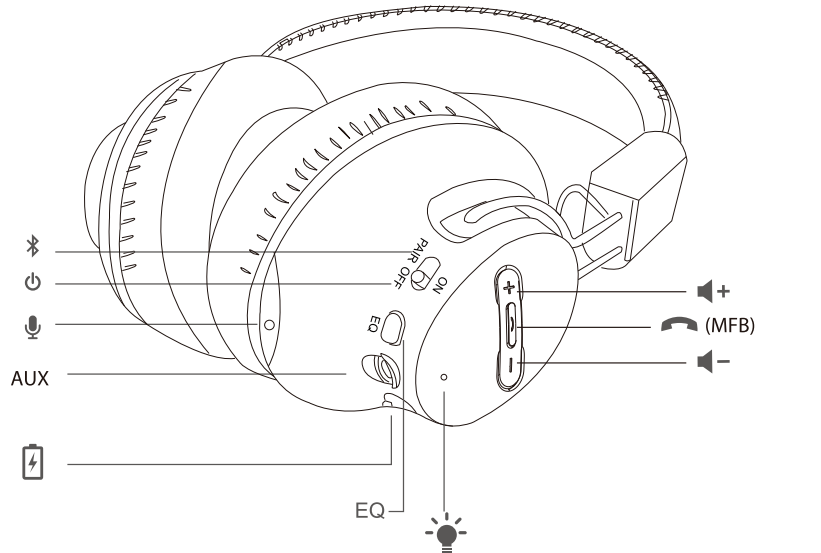
| Function | From Status | Action | LED Indicator ⑮ | Voice Prompt |
| Power ON | OFF |
Press and hold MFB ⑬ for 2s (NEW) Slide switch to "ON" |
Flashing BLUE once every 2s | "Welcome to Avantree" |
| Re-connect | Standby | Short press MFB ⑬ once | Flashing BLUE once every 2s | Beep |
| Pairing | ON |
Press and hold MFB ⑬ for 5s (NEW) Slide switch to "PAIR" for 5s |
Flashing BLUE and RED alternately | "Pairing" |
| Clear Pairing History | ON | Press and hold Volume "+" and Volume "-" for 10s | Flashing BLUE and RED alternately | / |
| Play/Pause | Streaming Audio | Click the MFB ⑬ | / | / |
| Adjust Volume | Streaming Audio | Click Volume"+"⑭/ Volume"-"⑫ | / | Beep when reach at MAX/MIN volume |
| Previous/Next track | Streaming Audio | Long press Volume"+"⑭/ Volume"-"⑫ | / | / |
| Activate Voice Assistant | Connected with Cellphone | Short press both Volume "+"⑭/ Volume "-"⑫SIMUTANUEOUSLY | / | / |
| Answer/End a call | With an incoming call | Click MFB ⑬ once | / | / |
| Reject a call | With an incoming call | Long press MFB ⑬ once | / | / |
| Power OFF | ON |
Press and hold MFB ⑬ for 5s (NEW) Slide switch to "OFF" |
RED for 2s | "Goodbye" |
Neckband Headphones (Red)Overview & Function Table:
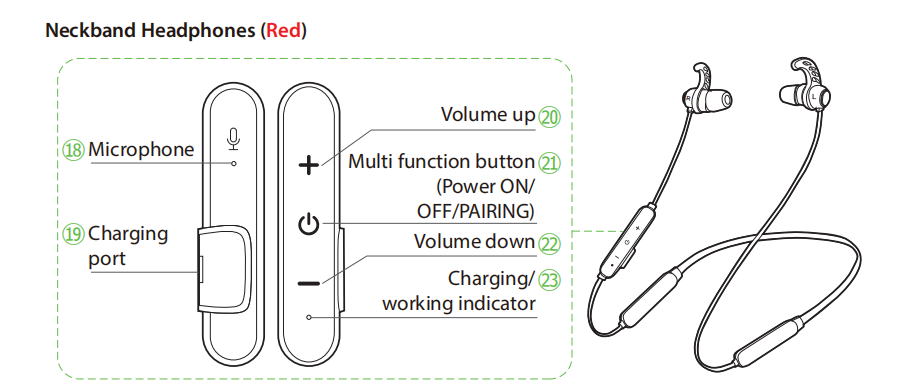
⑱ Microphone ㉑ Multi function button
⑲ Charging port ㉒ Volume down
⑳ Volume up ㉓ Charging/working indicator
| Function | From Status | Action | LED Indicator ㉓ | Voice Prompt |
| Power ON | OFF | Press and hold MFB ㉑ for 3s | BLUE for 1s | "Power on" |
| Power OFF | ON | Press and hold MFB ㉑ for 5s | RED for 2s | "Power off" |
| Pairing | OFF | Press and hold MFB ㉑ for 5s | Flashing RED and BLLUE alternately for 2 minutes | "Power on, pairing" |
| Re-connect | Standby | Click MFB ㉑ once | Solid BLUE | "Your device is connected" |
| Disconnect | Connected | / | Flashing BLUE once every 5s | "Your device is disconnected" |
| Play/Pause | Connected | Click MFB ㉑ once | / | / |
| Adjust Volume | Streaming Audio | Click Volume "+"⑳/ Volume"-" ㉒ | / | Beep at MAX/MIN volume |
| Previous/next track | Streaming Audio | Press MFB ㉑ for 1s | / | / |
| Voice Dial | Connected with Cellphone | Click both volume "+" ⑳ and Volume"-" ㉒ SIMUTANEOUSLY | / | / |
| Answer/End a call | With an incoming call | Click MFB ㉑ once | Flashing BLUE twice every 5s | / |
| Reject a call | With an incoming call | Press MFB ㉑ for 1s | / | / |
| Clear Pairing History | ON | Press and hold Volume "+" ⑳ and Volume "-" ㉒ for 5s | BLUE and RED are on 2s SIMULTANUEOUSLY | / |
LED Indicator Table:
| LED Indicator | Staus | Means |
| Transmitter Bluetooth Status Indicator ⑤/⑥ | Flashing BLUE once every 2s | On without connected |
| Solid BLUE | Connected | |
| Flashing RED and BLUE alternately | Bluetooth Pairing Mode | |
| RED and BLUE are on SIMULTANEOUSLY for 2s | Pairing History Cleared | |
| BLUE for 2s | Transmitter and headphones Locked | |
| Solid RED and BLUE for both indicatros | Enter DFU mode | |
| Audio Input Indicator ② | AUX lights up | Valid analogue audio signal |
| AUX flashes | Invalid analogue audio signal | |
| OPT lights up | Valid optical audio signal | |
| OPT flashes | Invalid optical audio signal | |
| USB lights up | Audio Playing on PC | |
| Codec Indicator ① | LL turn solid light | Connected using the aptX LOW LATENCY codec |
| APTX turn solid light | Connected using the aptX codec | |
| FS turn solid light | Connected using the FastStream codec | |
| SBC turn solid light | Connected using the SBC codec | |
| Headphones (AS9S)Indicator ⑮ | Flashing BLUE and RED alternately | Bluetooth Pairing Mode |
| Solid BLUE | Connected | |
| BLUE and RED are on SIMULTANEOUSLY for 2s | Pairing History Cleared | |
| Solid BLUE turns to Solid RED | Low battery | |
| Solid RED | Charging | |
| RED LED off | Charging completed | |
| Headphones (NB16)Indicator㉓ |
Solid BLUE | Connected |
| Flashing RED and BLLUE alternately | Bluetooth Paring Mode | |
| Flashing BLUE once every 5s | Standby | |
| BLUE and RED are on SIMULTANEOUSLY for 2s | Pairing History Cleared | |
| Solid RED | Charging | |
| RED LED off | Charging completed | |
| Flashing RED once every 10s | Low battery |




