Extract Audio from HDMI ARC port
Convert TV HDMI ARC to Optical & RCA wired soundbars, Bluetooth transmitters or wired headphones. The optical and RCA devices can work simultaneously.
SHIPPING
We have warehouses located in the US, EU, Canada, and Australia; orders placed in other regions will be delivered via international shipping.
RETURNS
Free returns within 60 days of purchase date. Once we receive the item, a refund will be initiated immediately.
BULK DISCOUNTS
Discount prices will automatically
be reflected in the shopping cart
For same item orders:
• 5-9receive 5% off order total
• 10-19receive 10% off order total
• 20+receive 15% off order total

Details -
HDMI Compliance: HDMI 2.0
HDMI transmission bandwidth: 25~600MHz
HDMI transmission rate:0.75~18Gbps
Video Resolutions:Up to 4K/60Hz
Color Depth: 8/10/12Bit@1080P, 8Bit@2160P/60Hz
HDMI Audio Formats: LPCM2.0/DTS/DOLBY-AC3……
HDMI Input cable length:2160P/AWG 26 ≤5m,1080P/AWG 26 ≤10m
HDMI Output cable length: 2160P/AWG 26 ≤5m ,1080P/AWG 26 ≤10m
DC input:DC 5V/1A
Max working current:500mA
Dimensions: 84mm*61mm*20mm
Weight:125g
Find the latest info we have available to get this product up and running quickly.
GET STARTED > REGISTER PRODUCT > VIDEO TUTORIAL > BOOK A CALL > SUBMIT A TICKET > COMMUNITY FORUMS >
Avantree HAX05 guarantees simultaneous audio output through the headphones (that are connected to Bluetooth transmitter) AND your external HDMI ARC Sound Bar.

Convert TV HDMI ARC to Optical & RCA wired soundbars, Bluetooth transmitters or wired headphones. The optical and RCA devices can work simultaneously.

If your TV HDMI ARC is occupied by HDMI ARC soundbar, and you want to stream audio via Bluetooth headphones simultaneously. Then the unique “Pass-Through” feature of Avantree HAX05 guarantees simultaneous audio output through the headphones (that are connected to Bluetooth transmitter) AND your external HDMI ARC Sound Bar, so that other household members can still hear the TV while you’re using the headphones.
Is your TV connected to your soundbar via HDMI ARC, but now your optical out port disabled with no digital audio signal? For many TVs, when you have something plugged into its HDMI ARC port, its other audio out ports will be disabled. This means that you can’t use an HDMI ARC soundbar and Bluetooth headphones at the same time.
With the HAX05, you can use it’s HDMI passthrough function to use your HDMI ARC Soundbar/AV Receiver alongside your Bluetooth Transmitter/Headphones. How to connect.
Still need help? Please email us at support@avantree.com
Back to TopPlease check the following
1. ARC Soundbar Output Select switch is set to ON. The LED next to the ARC OUT port should be solid GREEN.
2. HDMI cables are oriented correctly. IN to TV, and OUT to soundbar.
3. TV settings are set up correctly. Grab your TV’s remote control, and go to SETTINGS > AUDIO > HDMI ARC > PCM
Still need help? Please email us at support@avantree.com
Back to TopPlease see the below tables for more information
Scenario 1 - No HAX05, your ARC TV is connected directly to an ARC soundbar
| Adjust the TV's volume | Adjust the soundbar's volume | |
| TV Remote | x | ✓ |
| Soundbar Remote | x | ✓ |
Scenario 2 - HAX05 is connected to an ARC TV, with Optical/RCA/AUX output to a soundbar
| Adjust the TV's volume | Adjust the soundbar's volume | |
| TV Remote | x | x |
| Soundbar Remote | x |
✓ |
Solution: You can adjust the volume on the soundbar if your soundbar doesn't have a remote.
Scenario 3 - HAX05 is connected to an ARC TV, with Optical/RCA output to Bluetooth transmitter/Bluetooth headphones
| Adjust the TV's volume | |
| TV Remote | x |
Solution: You can adjust the volume using the buttons on the transmitter or headphones.
Scenario 4 - HAX05 is connected to an ARC TV with passthrough to ARC soundbar AND Optical/RCA/AUX output to Bluetooth transmitter/Bluetooth headphones
| Adjust the TV's volume | Adjust the soundbar's volume | |
| TV Remote | x | ✓ |
| Soundbar Remote | x | ✓ |
Solution: You can adjust the volume using the buttons on the transmitter or headphones.
Still need help? Please email us at support@avantree.com
Back to TopTo integrate our Bluetooth transmitter into your existing setup, in addition to the transmitter itself, you will need an Avantree HAX04.
Here are the steps:
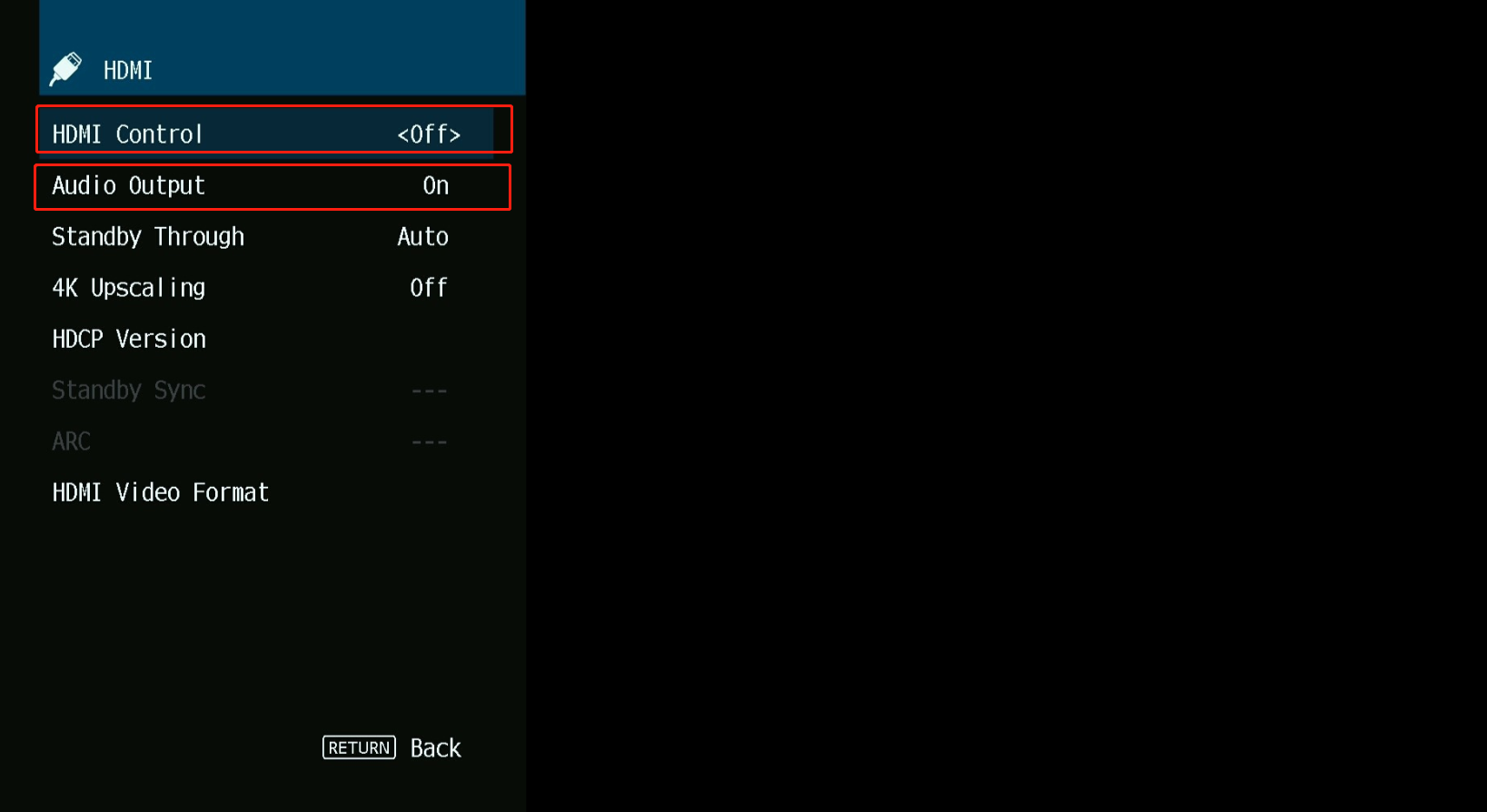
Only in this way, the AVR will not keep the audio only to itself, but transmit both the audio and video out. Once you've completed these steps, the IN and OUT green lights on HAX04 will indicate that the device is working properly. You can then connect the Bluetooth transmitter to either the optical or AUX port on HAX04.
This will allow the transmitter to receive the audio signal from the HAX04, which will then be transmitted to your Bluetooth headphones for an unparalleled sound experience. Enjoy!
Still need help? Please email us at support@avantree.com
Back to Top