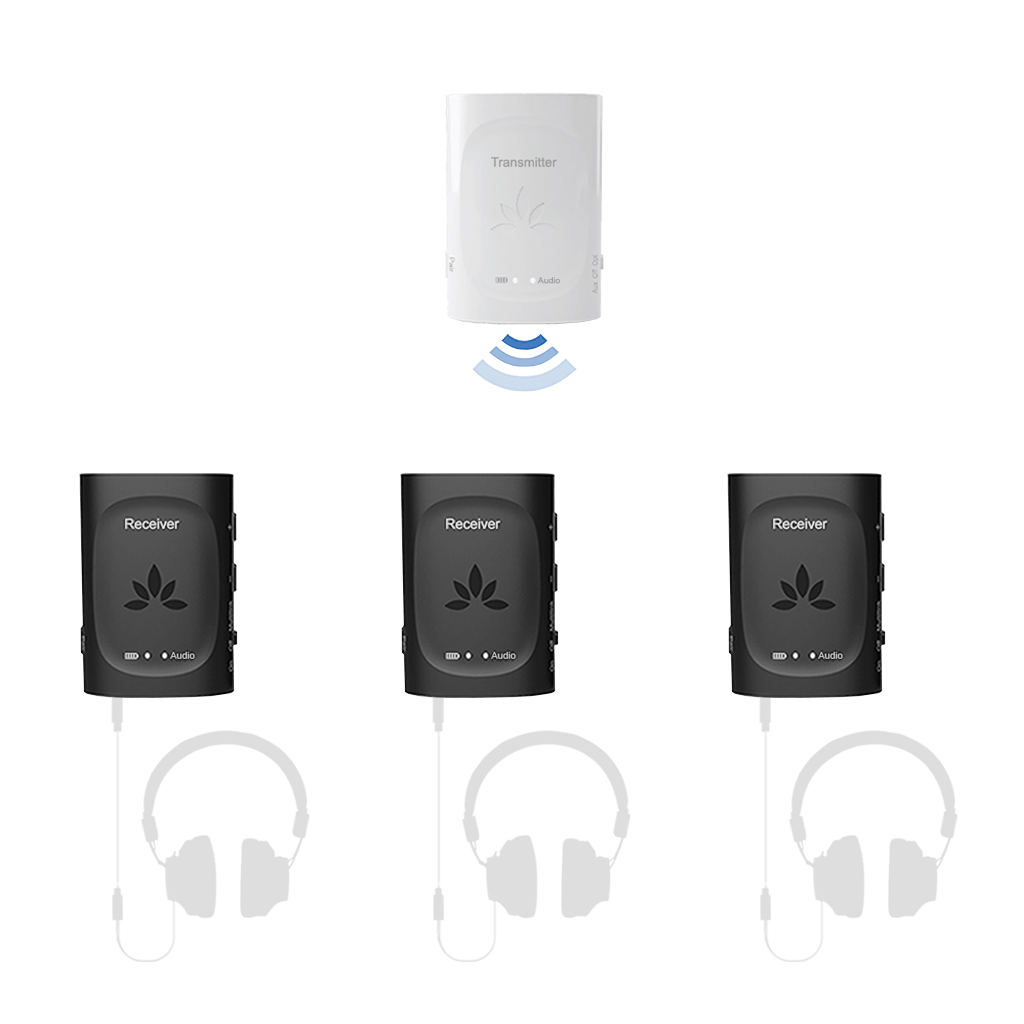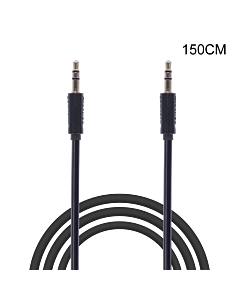Audiplex 2403s
3-Receiver-1-Transmitter 2.4G Wireless Dongles Set. Connect Multiple headphones or Speakers to One audio source. Independent Volume Control, No audio lag
- CONNECT MULTIPLE HEADPHONES - With the Audiplex 2403s, you and your family can enjoy an outdoor movie party or a silent concert without disturbing the neighbors; the 2403s wireless kit lets you have multiple headphones connected to one audio source, and even though it only comes with three receivers, it is scalable. You can purchase additional receivers and connect up to 100 of them to the same transmitter.
- UNIVERSALLY COMPATIBLE - The transmitter dongle of the 2403s can transmit audio from any audio device that outputs audio through an AUX or optical jack – TV, Projector, Stereo Receiver (via 6.35mm adapter), Blu-ray Player and even some electric musical instruments. The receiver dongles can be used with any audio “receiving” device that supports AUX, for instance, headphones or speakers.
- ALL IN-SYNC, NO AUDIO LAG - The Audiplex wireless kit uses 2.4Ghz technology (NOT Bluetooth) for broadcasting audio; it reduces the audio lag down to 30ms, significantly less than the 220ms of Standard Bluetooth and the 40ms of aptX Low Latency. You will experience NO lip-sync delay no matter how many receivers you connect, making it your go-to choice for watching movies with family & friends.
- INDEPENDENT VOLUME CONTROL - We all hear differently, and the volume level that works for one person does not always work for another. The Avantree 2403s Wireless Audio System solves this issue by allowing each receiver dongle to adjust the connected headphone/speaker’s volume independently, letting the user personalize his/her volume level without affecting the other users (dongles).
- EXTENDED YET STABLE RANGE - The 2.4Ghz wireless technology in the Avantree Audiplex set provides stable & reliable connection of up to 100 ft/30 m indoors and outdoors (tested with 20 receiver dongles). Feel free to move around, the connection will remain, and you won’t miss a thing. However, please note that physical obstacles may negatively affect the actual range.
- Specifications
Details -
• Technology: 2.4GHz
• Frequency response: 20Hz - 20kHz
• Audio bitrate/sampling rate: 16bit/48khz
• Latency: 30ms
• Music play time: 4hrs for TX, 7hrs for RX
• Charging time: 1.5hrs
• Battery: 450mAH lithium battery
• Operating range: Up to 100ft / 30m - What's in the box Transmitter X 1
Receiver X 3
USB A to Type C Charging Cable X 1 (1.5M/5FT)
3 in 1 USB A to Type C Charging Cable X 1 (60CM/2FT)
Optical Audio Cable X 1 (1.5M/5FT)
AUX 3.5mm Audio Cable X 1 (1.5M/5FT)
AUX 3.5mm to RCA Audio Cable X 1 (35CM/1FT)
AUX 3.5mm audio cable for receivers X 3 (60CM/2FT)
Attachment Clip X 3
- Additional Info.
Products Bar Code - 6945624903679
- Support
Find the latest info we have available to get this product up and running quickly.
GET STARTED > REGISTER PRODUCT > VIDEO TUTORIAL > BOOK A CALL > SUBMIT A TICKET > COMMUNITY FORUMS >
The Avantree Audiplex 2403s is a 1-Transmitter-and-3 Receiver Stereo Channel wireless kit designed to connect multiple headphones to the same audio source simultaneously, with no lip-sync delay.
Each receiver allows the wearer to personalize the connected headphone’s volume, and the Audiplex 2403s is scalable, so you can add more receivers to fit your needs.

Add even more receivers

Extended range

No more delay

Multi format audio support

Uncompressed audio quality

Easy to use
Easy Setup

Connect
Connect your Audiplex transmitter to the audio source via either the OPT or AUX 3.5mm cable.

Switch
Make sure the transmitter’s audio setting matches the connectivity form (i.e. “OPT” for optical connections, “AUX” for AUX 3.5mm connections).

Plug
Plug your listening devices into the receivers via 3.5mm AUX cables.

Enjoy
Power on the receivers and they will automatically connect to the transmitter.
Find What's Best for You
| Wireless Technology | 2.4G | 2.4G | 2.4G | 2.4G |
| Add More Headphones | Up to 100 receivers | Up to 100 | Up to 100 | for Audiplex 2403s, Quartet or Duet |
| Clear Voice Mode | ✘ | ✔ | ✔ | ✘ |
| Play Time | Up to 7hr | Up to 20hr | Up to 20hr | Up to 7hr |
| Operation Range Up to | 30m | 30m | 30m | 30m |
| Latency Level | 30ms | 30ms | 30ms | 30ms |
| Best for | Silent movie party | Silent party /Church classroom | TV watching / home theater | Add-on Receiver |
Explore more from Avantree
- ACCESSORIES
- FREQUENTLY BOUGHT TOGETHER
Top Questions
- Part 1: Connecting the Audiplex 2403s Transmitter to your Audio Source
Prepare the Transmitter and connect it with your Audio source
Option 1: Digital / Optical output - plug optical cable to Transmitter Port ③ and your audio source. Switch Transmitter ON to “Opt” side.
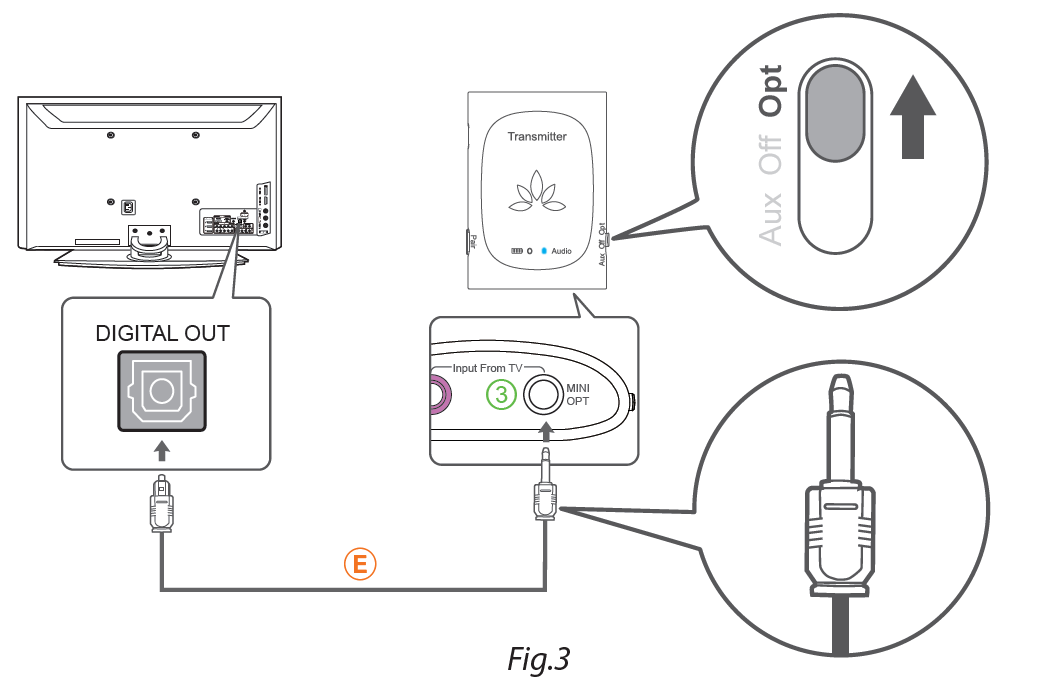
Option 2: Headphone jack output - Plug Aux 3.5mm cable to Transmitter Port ④ and your audio source. Switch Transmitter ON to “Aux” side.
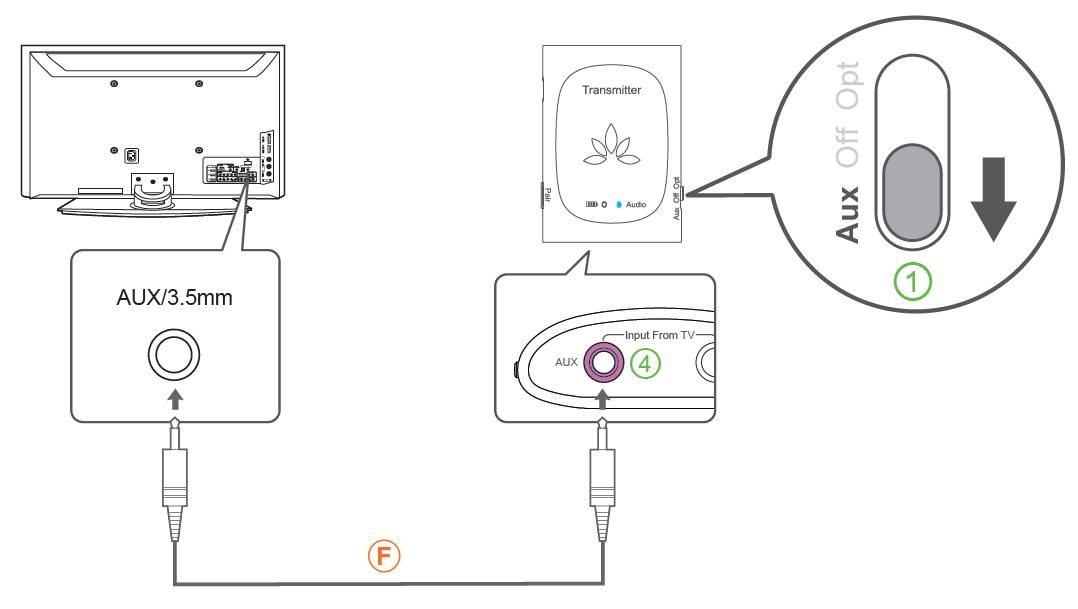
Option 3: RCA audio output - connect Aux 3.5mm cable & RCA cable . Then plug 3.5mm cable into Transmitter Port ④ and plug RCA cable into your audio source. Switch Transmitter ON to “Aux” side.
Note Valid RCA port must labeled "Audio OUT"
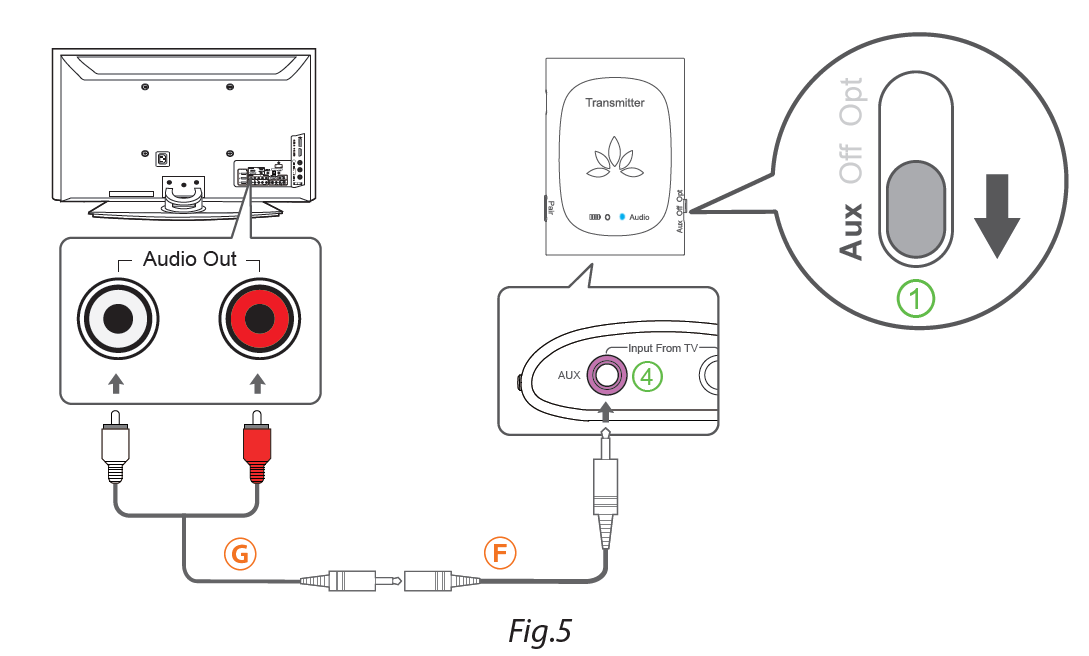 Was this article helpful
Was this article helpfulStill need help? Please email us at support@avantree.com
Back to Top - How to Connect New Receiver (RX) to the Transmitter of Audiplex 2403s
You can connect more receivers with the Audiplex 2403s transmitter
Step 1 - Turn on the TRANSMITTER and get it into PAIRING MODE
1) Slide the switch "Aux/Opt/Off” to "Opt" or "Aux" to power it on.
2) Press and hold the “Pair” button until the "Audio" indicator start flashing BLUE quickly.
The connected receivers will be disconnected once the transmitter in Pairing mode.
Step 2 - Turn on the new RECEIVER and get it into PAIRING MODE
1) Slide the switch "Aux/Opt/Off” to "Opt" or "Aux" to power it on.
2) Press and hold the “Pair” button until the "Audio" indicator start flashing BLUE quickly.
Keep them within distance and wait for 1-3 seconds, once connected, the indicator on BOTH devices turn SOLID BLUE.
Repeat above instructions to connect more receivers to the transmitter.Note: For batch numbers T22D1 and after, the receiver no longer has the optical input. Where to find the batch number.
Was this article helpfulStill need help? Please email us at support@avantree.com
Back to Top