How to Use with Mobile Phone / Tablet
Note: R earbud will enter pairing mode when powered on for the FIRST TIME. After that, set the earphones to PAIRING MODE manually by following the directions below.
Step 1: Enter Pairing mode.
From the OFF status, press and hold the power button on the RIGHT earbud for 4 seconds until the LED alternates between flashing RED & BLUE.


Step 2: Connecting to Bluetooth on your device.
On your device, locate the Bluetooth settings and make sure that Bluetooth is turned on. Find and select “Avantree TWS109” to connect the earbuds. The voice prompt will say "Connected" and the LED will blink BLUE twice every 5 seconds if you have the 2018 batch (18B1) or once every 3 seconds if you have the 2017 batch (17F1).
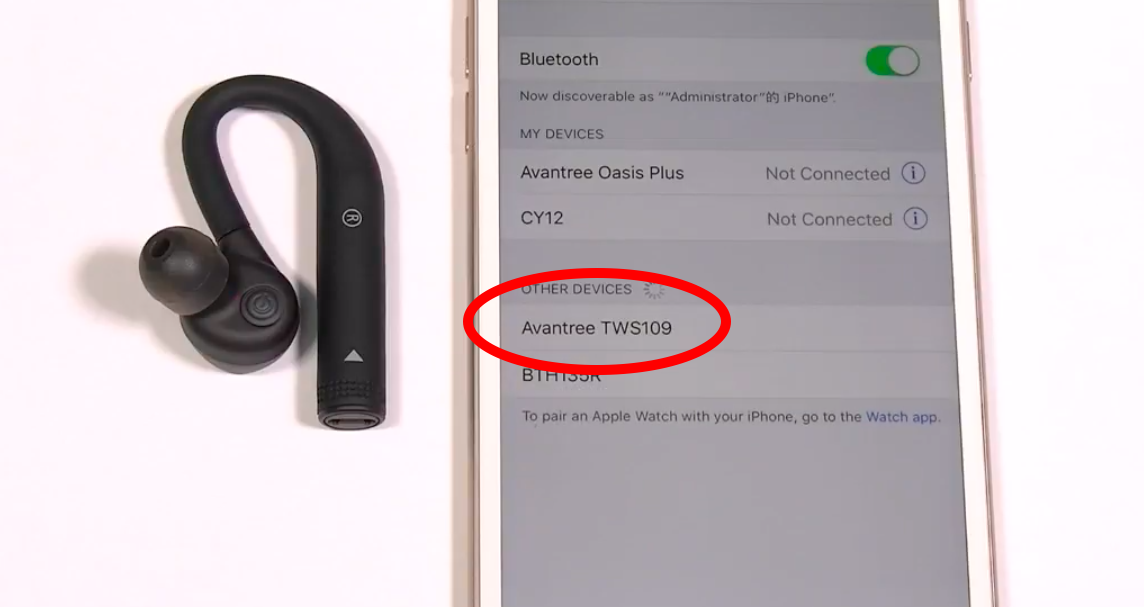
Step 3: Pair the two earbuds.
Press the power button on the LEFT earbud for 2 seconds to turn on. It will automatically pair with the right earbud upon turning on. You will hear "Left, right channels connected” and the LED will blink BLUE twice every 5 seconds if you have the 2018 and later batch (18B1, 18L1, R19B1) or once every 3 seconds if you have the 2017 batch (17F1).
Note: If this is not the first time you are pairing the earbuds with a device, the earbuds will automatically connect to the most recent device upon removal from the charging case. If you would like to connect the earbuds to a different device, first disconnect the earbuds from your original device and the earbuds will go back into pairing mode.





