Torus Firmware Patch (V) - Removed "Dual-Link" feature for connecting with two devices at the same time
|
Firmware Version: |
V |
|
Release Date: |
Mar. 15, 2021 |
|
For Products: |
Torus (NB05) |
|
Applicable LOT Number: |
ALL |
|
Changelog: |
• Removed "Dual-Link" feature for connecting with two devices at the same time |
Disclaimer: Please contact Avantree Support BEFORE upgrading. Be aware that if you upgrade without prior consultation with Avantree technical support and the product dead due to DFU misoperation, the warranty is not covered.
Step 1: Device Firmware Upgrade (DFU) File
Download the DFU file, taking note of where you save it - you'll need it later.
File: Torus - DFU to remove "dual link"
Step 2: Enter Torus into DFU Mode
Connect the Torus to a Windows Computer / Mac via the USB charging and date cable.
Power on, PRESS & HOLD the "V+" "V-" and the middle buttons at the same time for around 10 secs to enter the Torus into DFU mode. There is no led indicators.
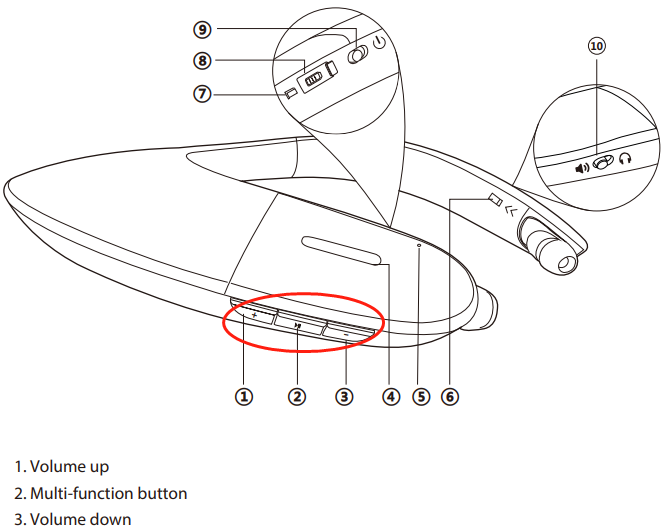
Step 3: Download & Install CSR Bluesuite to Perform DFU
For Windows PC - Please follow the steps in How to Conduct Firmware Update (DFU).
For Mac Computer - Please follow the steps in How to Conduct Firmware Update (DFU).
Please feel free to contact support@avantree.com with any further questions about this product or the above DFU procedure.




