How to Stream Music into a Wired Speaker
Step 1: Plug the Roxa Plus into an AC wall plug.
The LED indicator on Roxa Plus will turn RED.


Step 2: Take the 3.5mm AUX cable and plug one end into the Roxa Plus.
The LED indicator will turn BLUE once the cable has been plugged in.

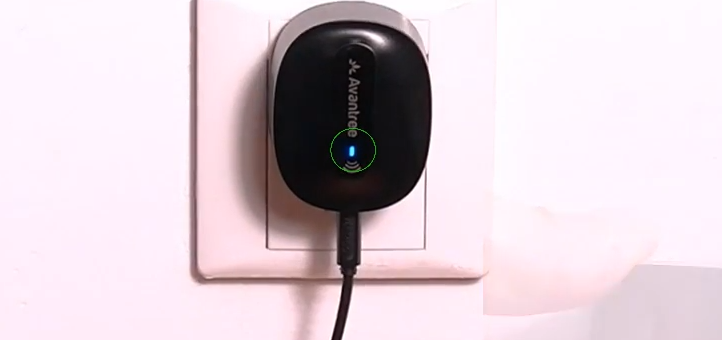
Step 3: Plug the other end of the 3.5mm AUX cable into your wired speaker.

Step 4: Pair your Mobile Device to Roxa Plus.
On the device you'd like to stream from, such as your Mobile Phone or Tablet, go to its Bluetooth menu, search & select Roxa Plus to connect.
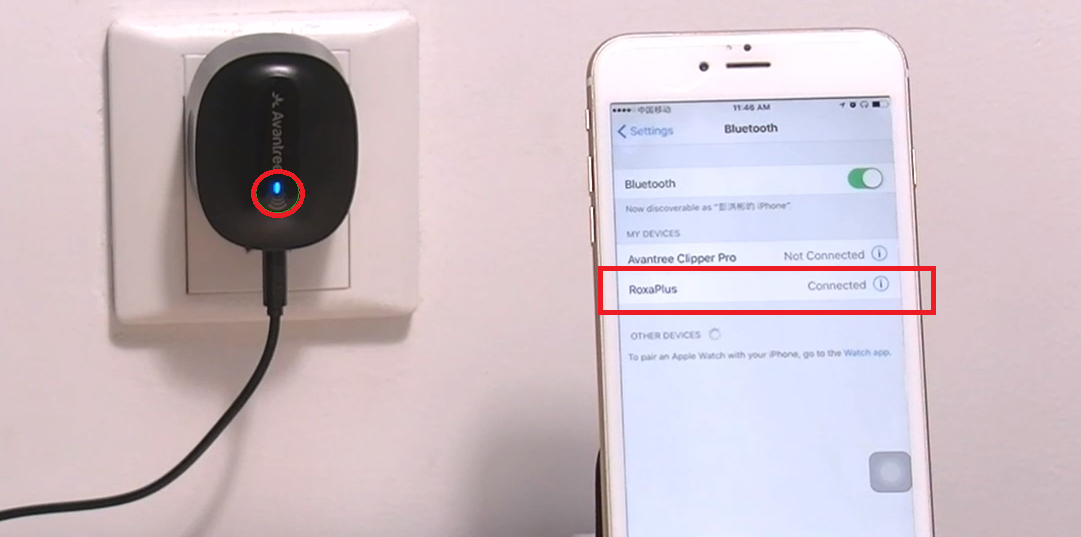
And you're good to go! Please email us at support@avantree.com if you have any question.




