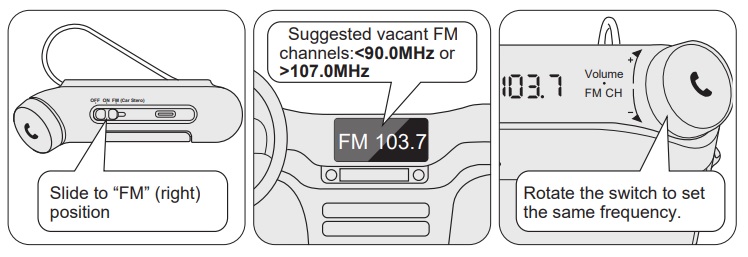How to Use the FM Transmitter / Radio Function of Roadtrip?
When silde OFF/ON/FM switch to "FM" position, Avantree Roadtrip become a radio transmitter.
Once it is connected to your device via Bluetooth, it transmits the audio into an FM station and you can listen to your music from your car stereo. Here's how to set it up.
Step 1. Choose a vacant FM frequency channel from your car radio.
Because FM signals can easily be interfered with by other FM channels & signals, the best way to minimize the interference is to find a “clean” and “vacant” FM frequency to use. Most vacant channels contain constant static/buzz sound. These channels are commonly found below 90.0MHz and above 107.0MHz.
Step 2. Set the Roadtrip to that frequency.
Rotate the knob switch to set the frequency of speakerphone to the same as your car radio. Now, you can stream your phone’s audio from car stereo.