How to use Avantree Wireless TV Headphones with SOUND BAR at the same time?
Many people use external soundbar with their TV for a better audio experience. When a soundbar is involved, we suggest one of the following models for wireless audio streaming:
|
Output to Soundbar (Wire Connection) & Bluetooth Headphones (Wireless Connection) |
Simultaneously |
One at a Time |
|
TV Headphone Set |
NA |
|
|
Bluetooth Transmitter |
For those soundbar connected with TV via optical cable, the recommended connection is:
TV optical out <- Optical cable 1 -> Avantree Transmitter from TV OPT in (black port) / To Speaker OPT out (gray port) <- Optical cable 2 -> Soundbar OPT IN, here is the Reference Connection Diagram:
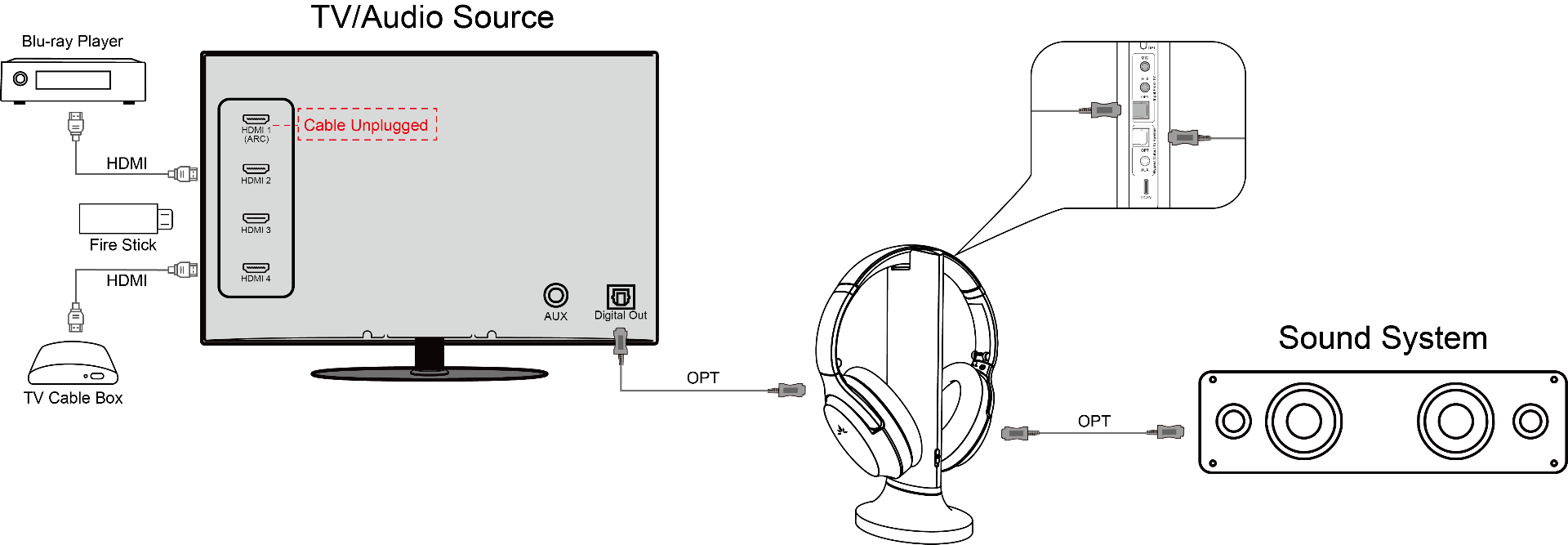
NOTE: 1. When you use this connection, make sure NO HDMI cable plugged in your soundbar. Only connect the soundbar via optical cable.
2. Make sure to change your soundbar audio setting to "OPT" instead of "HDMI" or "Bluetooth" or other options.
For those soundbar connected with TV via HDMI ARC port, there are a few possible solutions:
Option 1. Use optical connection instead of HDMI, as above
Option 2. Use an eARC supported HDMI Audio Extractor(e.g. iArkPower Extractor) for Avantree transmitter
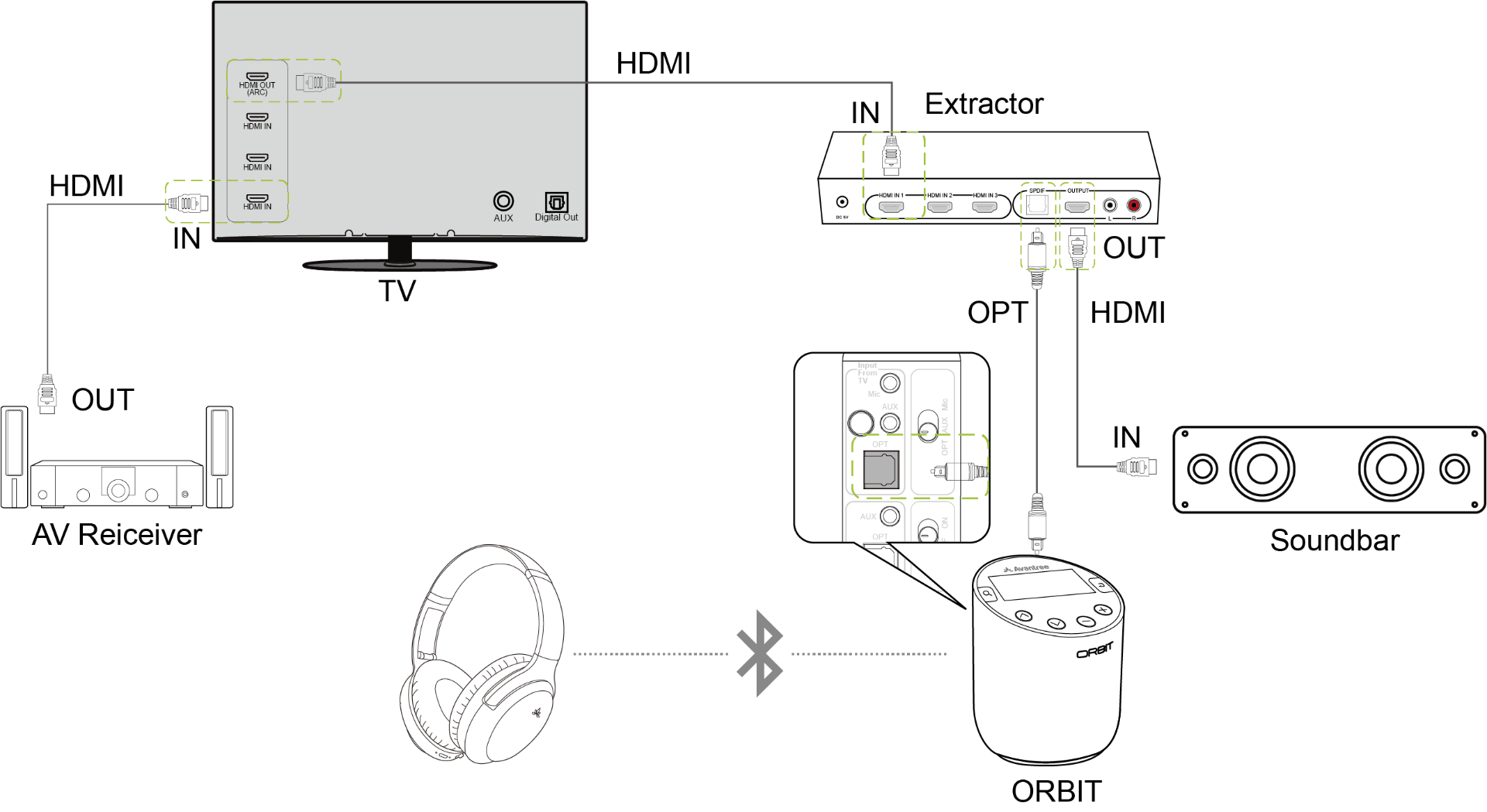
Option 3. Connect Avantree transmitter to TV cable box's optical port.
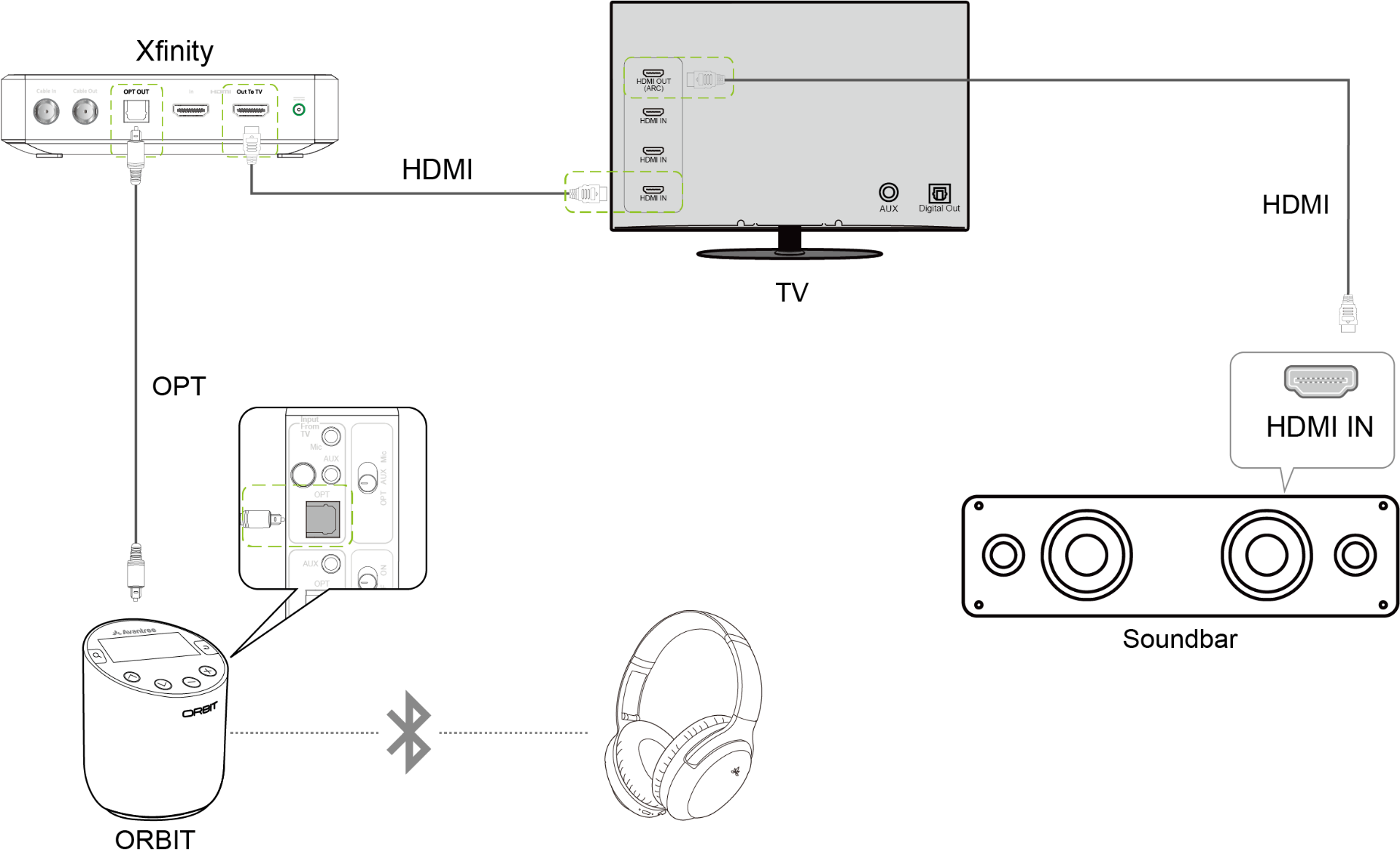
Option 4. If soundbar has optical out, then connect Avantree transmitter to sound bar output
If you have a soundbar, but have other models not on the above list, you can simply get a either a DAC02 or HAX03 to get the audio signal for the wireless audio transmitter.
More questions, pls contact support@avantree.com with your soundbar details for recommendation. Ideally, you can send us a simple diagram of your current set up. We will reply within 1 working day.
If there is no sound after set up, please fill the Toubleshooting Form for No sound/Not working for us to identify the issue faster and solve the problem as soon as we can-
https://avantree.com/troubleshooting-verification/transmitter-tv-headphone-set-no-sound-form




