How to Disable/Enable Sidetone?
Categories
How to Disable/Enable Sidetone?
Enabling sidetone allows you to hear your own voice, providing for a more natural sounding experience when conversing.
Enable / Disable Sidetone - During a call, press & hold the Play/Pause button for 2 seconds. You will hear two beeps when enabling it, and one beep when disabling it.
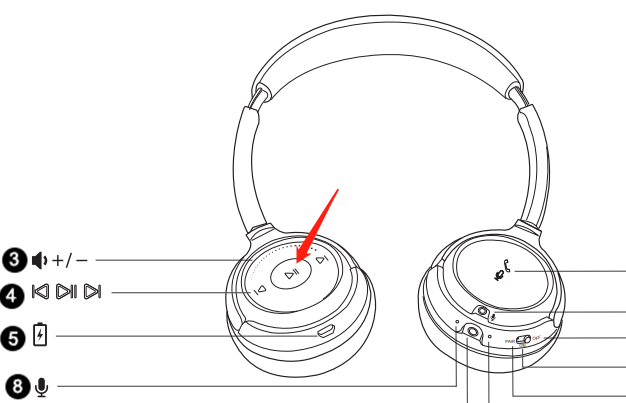
If you have an older batch of the Alto Clair 2, you'll need to install a Device Firmware Update (DFU) in order to disable/enable Sidetone. Any Batches before T22D1 will need this DFU.
Follow this link for instructions on how to install the DFU: Latest Firmware Update for Alto Clair 2 (BTHT-1060)
Go to full product support page of [Alto Clair 2]




