How to Turn the Voice Prompt ON / OFF
To turn the voice prompt ON/OFF, PRESS & HOLD the 2nd "Round" button from the left for 7 seconds. You will hear a "Voice Prompt ON" or a "Voice Prompt OFF" notification from the Oasis Plus.
Please note that voice prompt of TX and RX modes are each independent, so please make sure that you're in the correct mode before doing so.
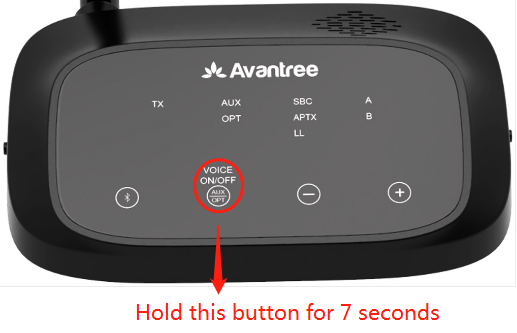
Starting from Batch Number T22D1, voice prompts are no longer supported, so there's no need to go through this step to turn off the voice prompt!
Where to find the Batch Number
If you're still not sure how, please email us at support@avantree.com, we'll have someone assist you as soon as possible.




