Step-by-Step Bluetooth Device Firmware Update (DFU) Guide with Windows PC
Step 1: Download the DFU Tool.
Please click and download the DFU tool here - CSR BlueSuite 2.6.11 and install it on your computer. Note: It only works with Windows computer. And need a USB data cable to complete the DFU( except DG60/DG80 and DG50, you can plug them directly into your computer)
Step 2: Please find “Qualcomm BlueSuite 2.6.11” in “all programs” on your computer and select “DFUWizard.”

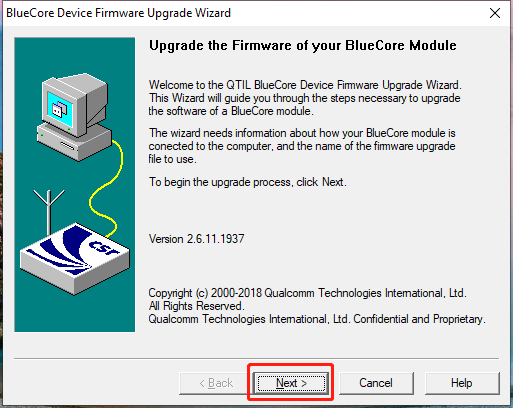
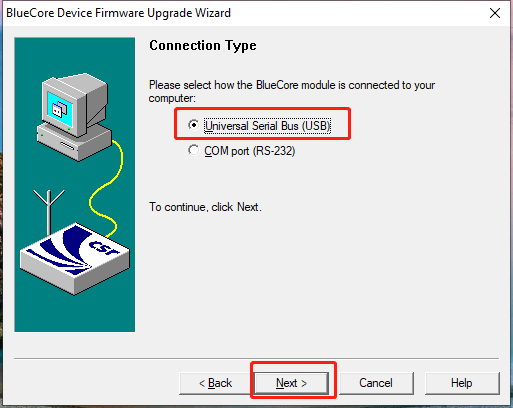

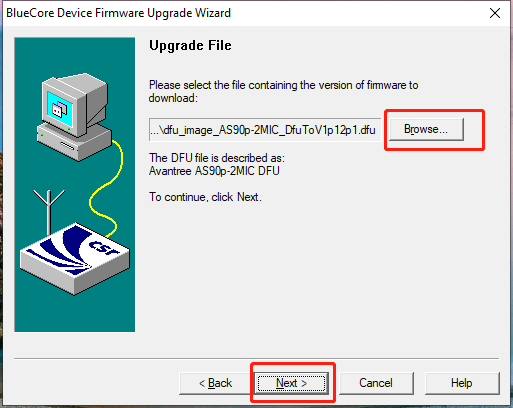
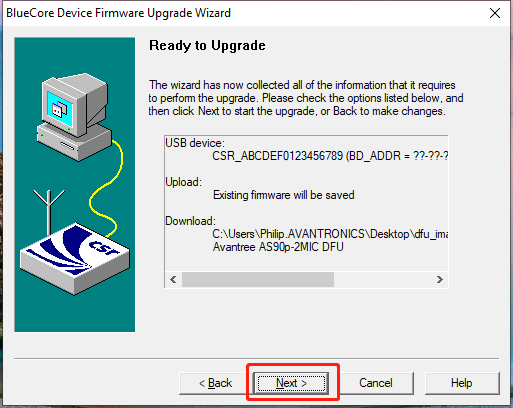
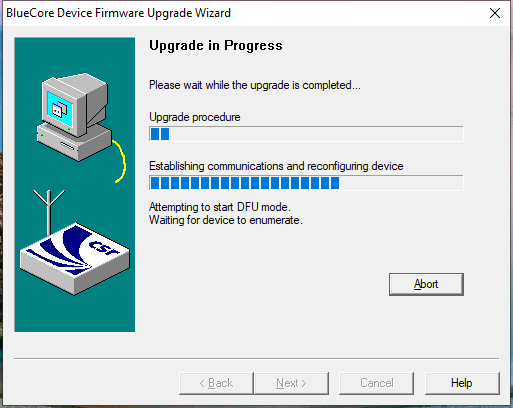
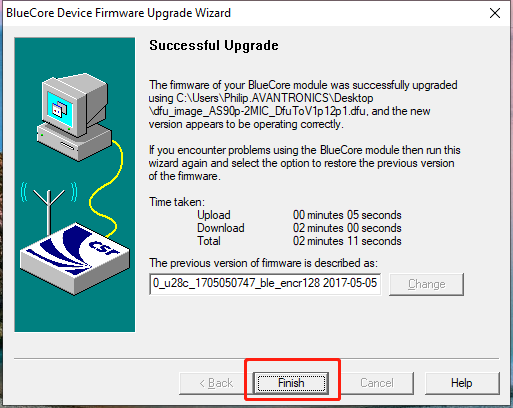
Once update is completed successfully, unplug the device and cable and exit.
Your device firmware is updated and now ready for use.




