PC with Windows 7/8/XP or upgraded to Win 10 - Install Driver
1. Download lick DG40S Win 7/8/XP Driver. If the download does not start, please refresh the browser or use another browser.
Note 2.1: Please use downloaded free driver from Avantree site. Don’t download the driver from other websites.
2. Find the downloaded file 'DG40S-Driver-BlueSoleil_A9.2.496.11' and double click to open and extract the files.
3. Double click “setup.exe” to install.
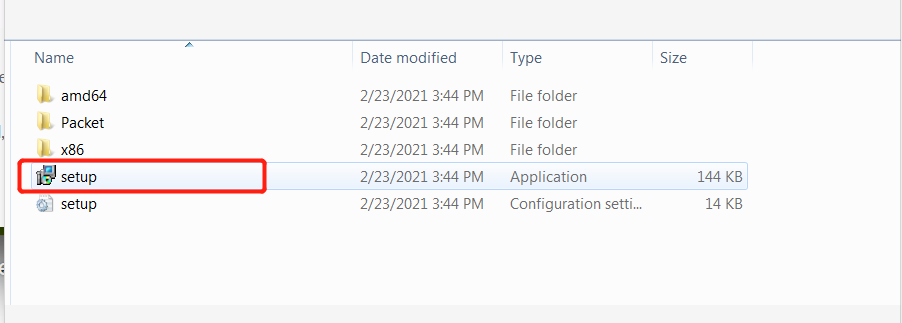
4. Follow the screen instruction to install & plug in the adatepr when required. Once installed well, the device manager will show like:
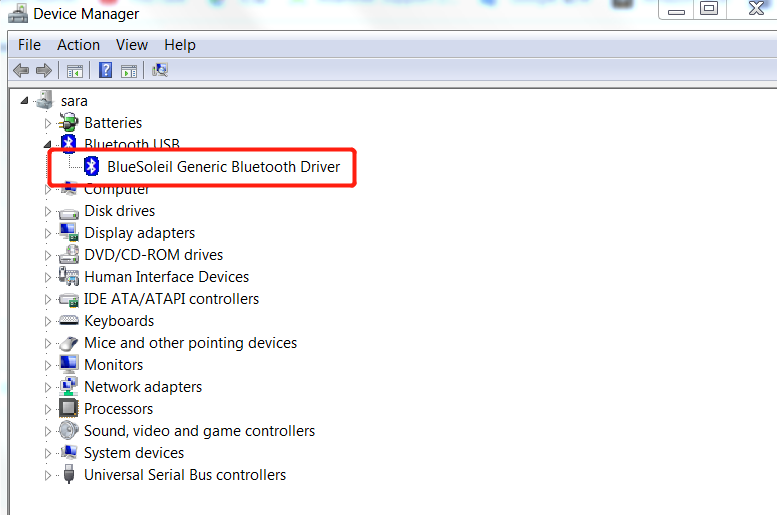
5. Once installed, reboot your computer with the DG40S plugged in.




