CK310 Overview - Buttons & Indicators
Categories
CK310 Overview - Buttons & Indicators
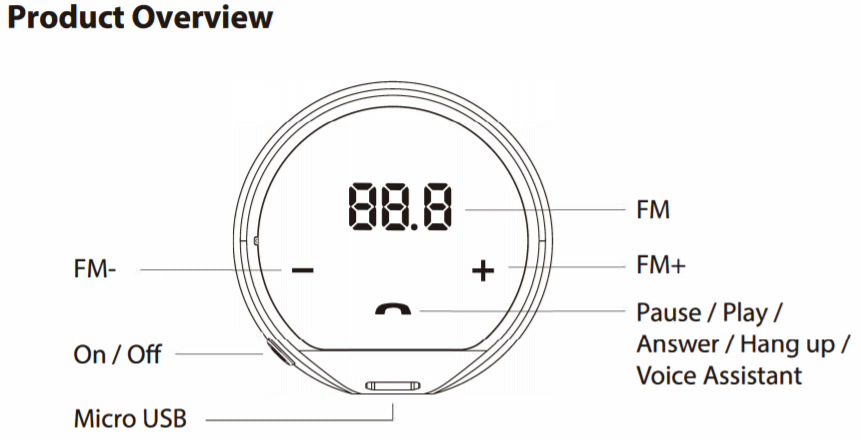
Buttons:
| Function | Operation |
| General | |
| Power On/Off | Press MFB once |
| Pairing mode | From ON, press and hold the MFB for 3 seconds until the LED flashes RED and BLUE |
| Manually reconnect | Press the Call button once |
| Voice control (phone feature: Siri, Google Assistant) | Press and hold the Call button for 3 seconds |
| Set FM frequency | Short press +/- once to increase/reduce 0.1 MHz Long press +/- once to increase/reduce 1 MHz |
| Call Related | |
| Answer/End a call | Press the Call button once |
| Reject a call | Press and hold the Call button for 2 seconds |
| Mute/Unmute the microphone | Press and hold the Call button for 3 seconds while on call |
| Music Related | |
| Play/Pause | Press the Call button once |
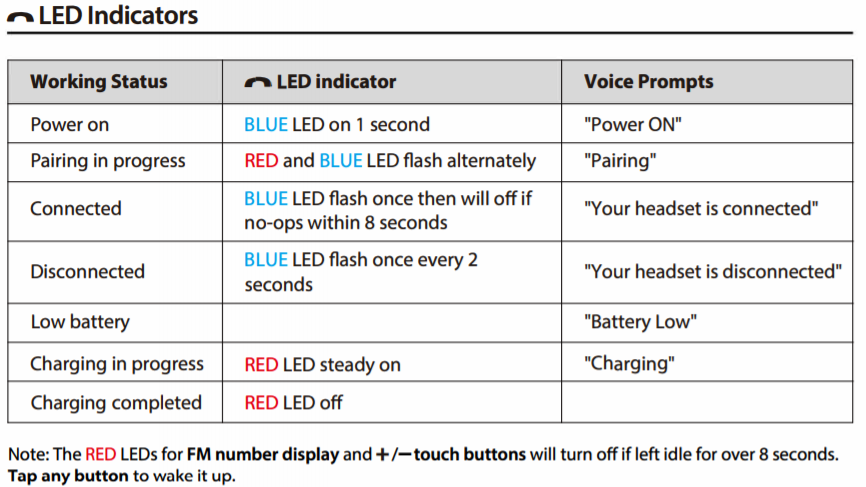
Go to full product support page of [CK310]




